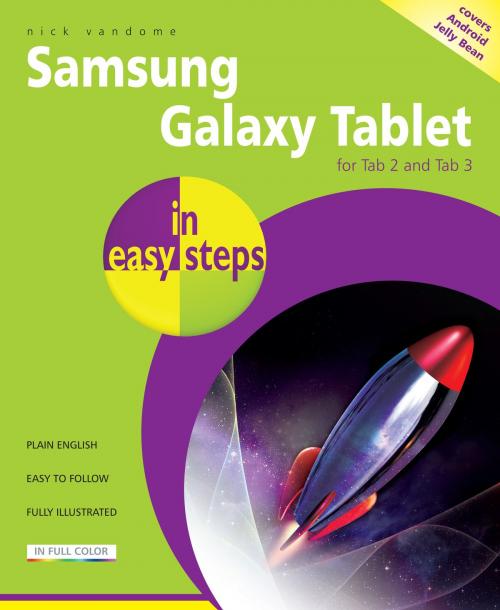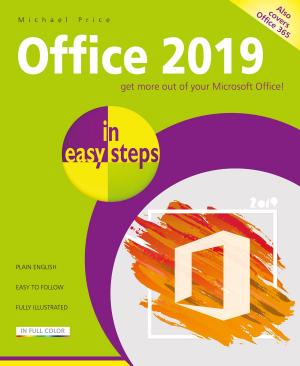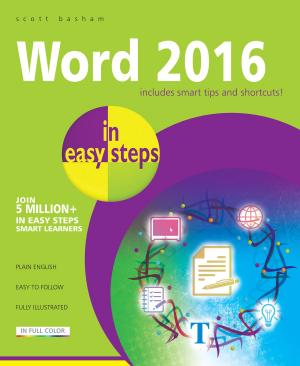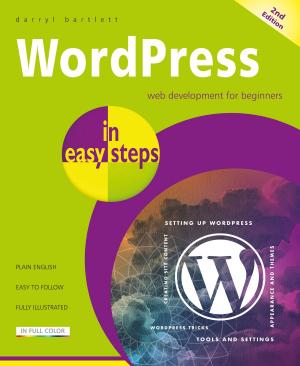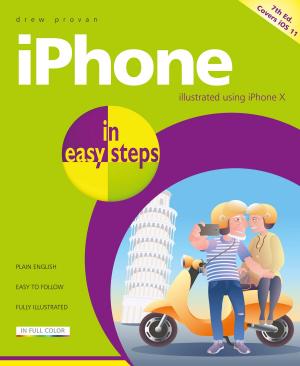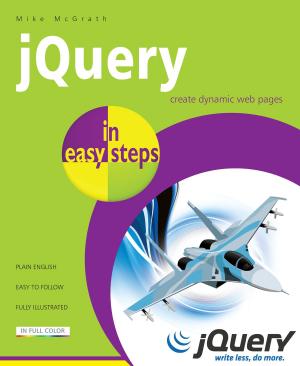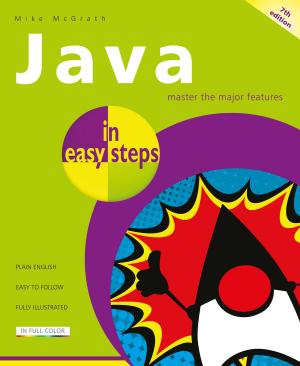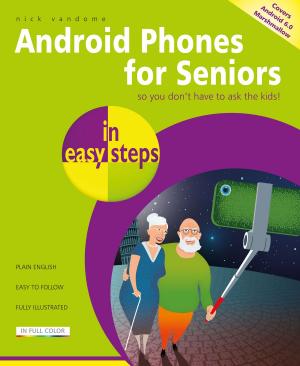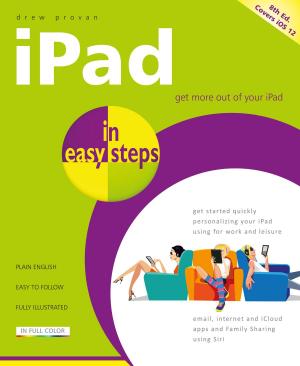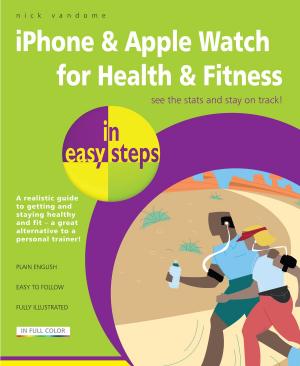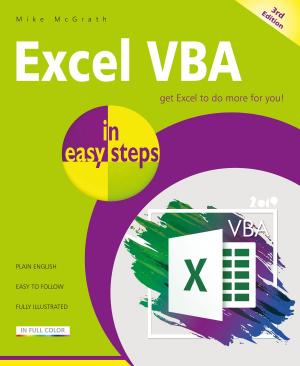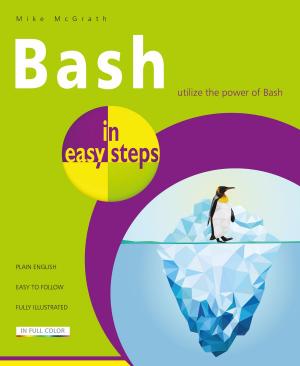Samsung Galaxy Tablet in easy steps
For Tab 2 and Tab 3 - covers Android Jelly Bean
Nonfiction, Computers, Computer Hardware, Personal Computers| Author: | Nick Vandome | ISBN: | 1230000445368 |
| Publisher: | In Easy Steps Limited | Publication: | May 22, 2015 |
| Imprint: | In Easy Steps | Language: | English |
| Author: | Nick Vandome |
| ISBN: | 1230000445368 |
| Publisher: | In Easy Steps Limited |
| Publication: | May 22, 2015 |
| Imprint: | In Easy Steps |
| Language: | English |
Tablet PCs are taking the computing world by storm and with good reason: they are compact, powerful, mobile and packed full of functionality for almost every need. The Samsung Galaxy Tab is one of the most popular Android tablets on the market.
Samsung Galaxy Tablet in easy steps shows how to customize the look and feel of your tablet. It gives a full rundown of the latest version of the Android operating system and how to use it on your tablet in terms of navigating around, performing all of your favourite tasks, getting online and turning your tablet into your own mobile entertainment centre.
Apps are a crucial part of Android tablets and this is covered in depth, from using the preinstalled apps, to downloading and using the huge selection available from the Google Play Store as well as Samsung Apps. It also shows how to use your Samsung tablet for your entertainment needs, including music, movies, photos, books and games.
Online connectivity is another vital element for tablets and the book looks at connecting to the Web via Wi-Fi, using email, setting up online contacts and using all of your favourite social networking sites at the tap of a button.
Security on tablets is just as important as on any other computer and this is covered in terms of preventing access to your tablet and staying safe online and when using your apps.
Samsung Galaxy Tablet in easy steps will help you to quickly get up and running with your Samsung tablet.
Covers the Android Jelly Bean operating system.
Tablet PCs are taking the computing world by storm and with good reason: they are compact, powerful, mobile and packed full of functionality for almost every need. The Samsung Galaxy Tab is one of the most popular Android tablets on the market.
Samsung Galaxy Tablet in easy steps shows how to customize the look and feel of your tablet. It gives a full rundown of the latest version of the Android operating system and how to use it on your tablet in terms of navigating around, performing all of your favourite tasks, getting online and turning your tablet into your own mobile entertainment centre.
Apps are a crucial part of Android tablets and this is covered in depth, from using the preinstalled apps, to downloading and using the huge selection available from the Google Play Store as well as Samsung Apps. It also shows how to use your Samsung tablet for your entertainment needs, including music, movies, photos, books and games.
Online connectivity is another vital element for tablets and the book looks at connecting to the Web via Wi-Fi, using email, setting up online contacts and using all of your favourite social networking sites at the tap of a button.
Security on tablets is just as important as on any other computer and this is covered in terms of preventing access to your tablet and staying safe online and when using your apps.
Samsung Galaxy Tablet in easy steps will help you to quickly get up and running with your Samsung tablet.
Covers the Android Jelly Bean operating system.