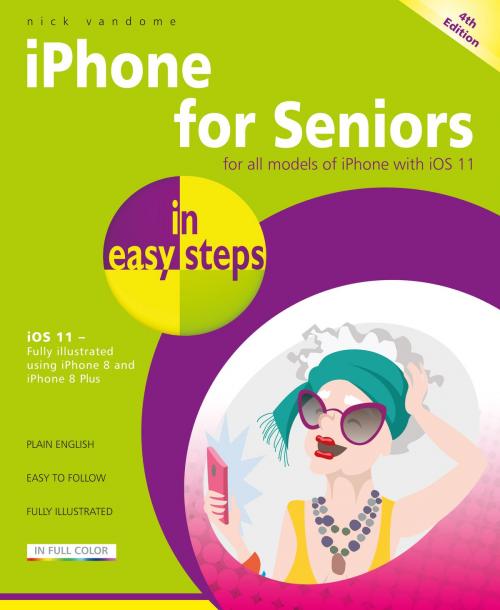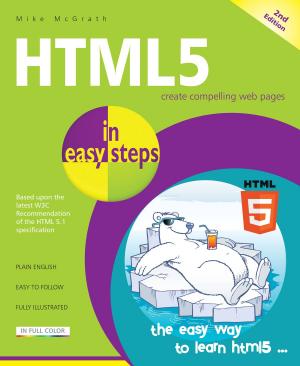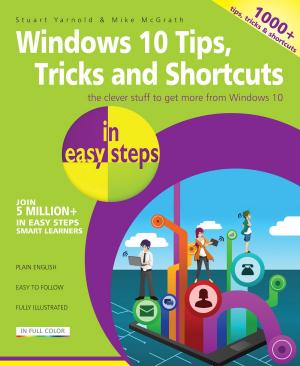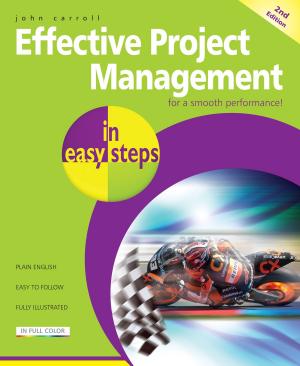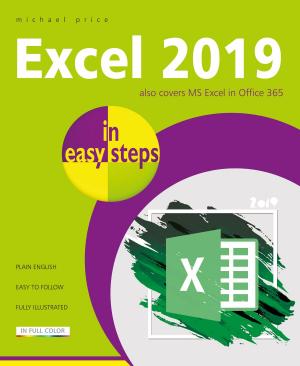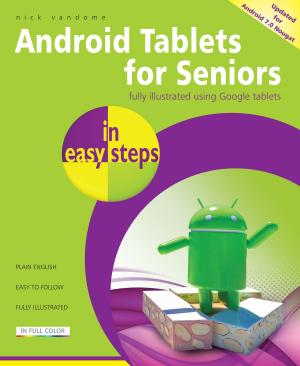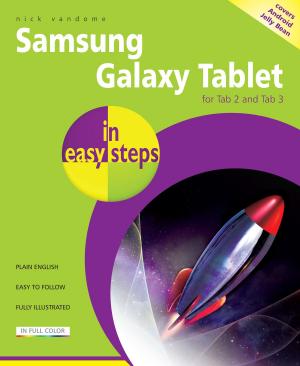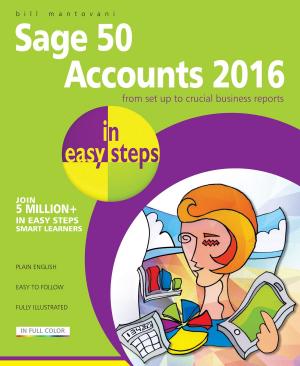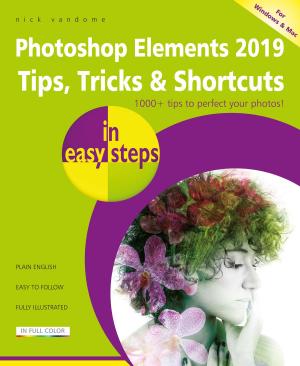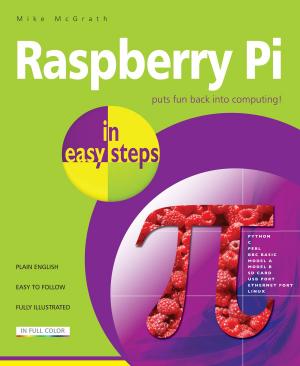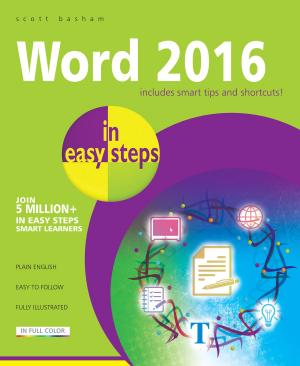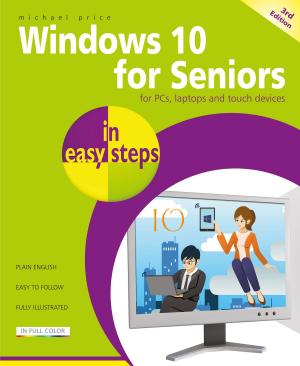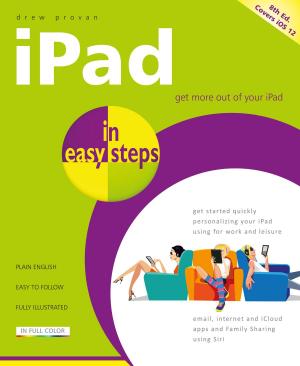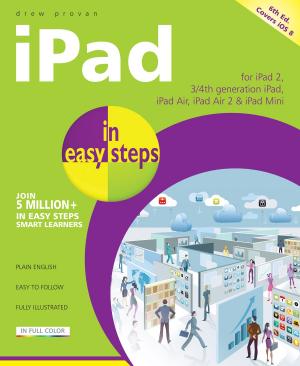iPhone for Seniors in easy steps, 4th Edition
Covers all models of iPhone with iOS 11
Nonfiction, Computers, Computer Hardware| Author: | Nick Vandome | ISBN: | 9781840788020 |
| Publisher: | In Easy Steps Limited | Publication: | October 25, 2017 |
| Imprint: | In Easy Steps | Language: | English |
| Author: | Nick Vandome |
| ISBN: | 9781840788020 |
| Publisher: | In Easy Steps Limited |
| Publication: | October 25, 2017 |
| Imprint: | In Easy Steps |
| Language: | English |
Learn to use your new iPhone quickly: Messaging, calls and emails, video calls with FaceTime, use iCloud and Family Sharing, explore the iTunes Music Library and much more! Covers iPhones with iOS 11.
In full colour and straightforward, jargon-free language, iPhone for Seniors in easy steps, 4th edition, gives you all the information you need to get up and running with your new iPhone and quickly feel you are in control of it.
iPhone for Seniors in easy steps, 4th edition covers everything you need to know to keep fully connected. With your iPhone in your pocket you are only ever a couple of taps away from friends and family. Learn how to:
Make and receive phone calls
Text with the Messages app, including a variety of new fun features
Make video calls with FaceTime
Set up and use email accounts
Use Settings to customise your iPhone exactly to your style and requirement
Use Apple Pay on your iPhone to pay securely – no need to carry your wallet all the time
Master the newly designed Control Center
Explore the entire iTunes Music library, share music, videos, apps, calendars and photos with family members – stay in the loop with children and grandchildren!
Apps are at the heart of the iPhone and iPhone for Seniors in easy steps, 4th edition gives a comprehensive introduction to using the preinstalled apps. It then shows how to find and download apps from the Apple App Store for:
Going on vacation
Online shopping
Social networking
Hobbies
Music and videos
Books
Photos
Keeping up-to-date with everyday tasks, through the use of the Notes, Calendar, Contacts and Reminders apps
Health and wellbeing, using the Health app that is designed to collate a range of health and fitness information
An in-depth chapter on iCloud, Apple's online storage, sharing and backup service, explains how iCloud works and shows how it can automatically store your data and share your photos so you don’t have to worry about losing information should anything happen to your iPhone.
This 4th edition of this popular title is updated to cover the latest operating system, iOS 11, and its array of new features. It is illustrated using the iPhone 8, but is suitable for all iPhones with iOS 11. It is written in larger type, for easier reading, and with the Senior reader in mind. Some of the enhancements to iOS 11 include:
The enhancements to the Dock
The newly designed App Switcher and Control Center
A new camera on the iPhone 8
The improvements to multitasking to improve productivity, including Drag and Drop capabilities
The new File app for organizing and accessing documents
The newly designed virtual keyboard for streamlining text and data input
The newly designed App Store
iPhone for Seniors in easy steps, 4th edition takes the mystery out of using your iPhone and shows how it can become your most useful digital companion, ready to help keep you in touch, up-to-date and entertained.
Covers iOS 11 - released September 2017
Learn to use your new iPhone quickly: Messaging, calls and emails, video calls with FaceTime, use iCloud and Family Sharing, explore the iTunes Music Library and much more! Covers iPhones with iOS 11.
In full colour and straightforward, jargon-free language, iPhone for Seniors in easy steps, 4th edition, gives you all the information you need to get up and running with your new iPhone and quickly feel you are in control of it.
iPhone for Seniors in easy steps, 4th edition covers everything you need to know to keep fully connected. With your iPhone in your pocket you are only ever a couple of taps away from friends and family. Learn how to:
Make and receive phone calls
Text with the Messages app, including a variety of new fun features
Make video calls with FaceTime
Set up and use email accounts
Use Settings to customise your iPhone exactly to your style and requirement
Use Apple Pay on your iPhone to pay securely – no need to carry your wallet all the time
Master the newly designed Control Center
Explore the entire iTunes Music library, share music, videos, apps, calendars and photos with family members – stay in the loop with children and grandchildren!
Apps are at the heart of the iPhone and iPhone for Seniors in easy steps, 4th edition gives a comprehensive introduction to using the preinstalled apps. It then shows how to find and download apps from the Apple App Store for:
Going on vacation
Online shopping
Social networking
Hobbies
Music and videos
Books
Photos
Keeping up-to-date with everyday tasks, through the use of the Notes, Calendar, Contacts and Reminders apps
Health and wellbeing, using the Health app that is designed to collate a range of health and fitness information
An in-depth chapter on iCloud, Apple's online storage, sharing and backup service, explains how iCloud works and shows how it can automatically store your data and share your photos so you don’t have to worry about losing information should anything happen to your iPhone.
This 4th edition of this popular title is updated to cover the latest operating system, iOS 11, and its array of new features. It is illustrated using the iPhone 8, but is suitable for all iPhones with iOS 11. It is written in larger type, for easier reading, and with the Senior reader in mind. Some of the enhancements to iOS 11 include:
The enhancements to the Dock
The newly designed App Switcher and Control Center
A new camera on the iPhone 8
The improvements to multitasking to improve productivity, including Drag and Drop capabilities
The new File app for organizing and accessing documents
The newly designed virtual keyboard for streamlining text and data input
The newly designed App Store
iPhone for Seniors in easy steps, 4th edition takes the mystery out of using your iPhone and shows how it can become your most useful digital companion, ready to help keep you in touch, up-to-date and entertained.
Covers iOS 11 - released September 2017