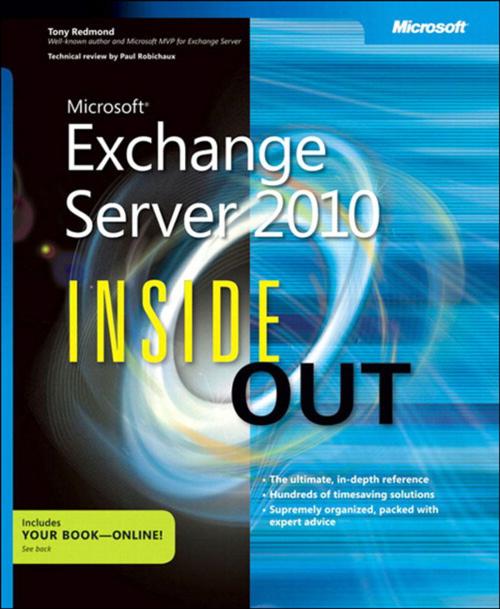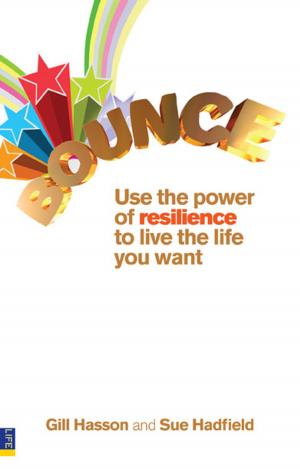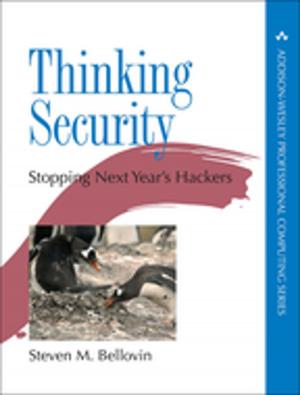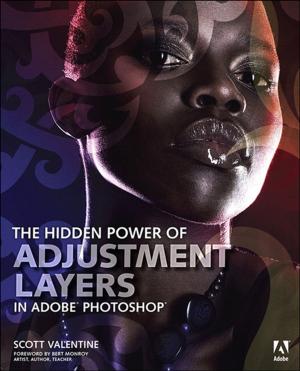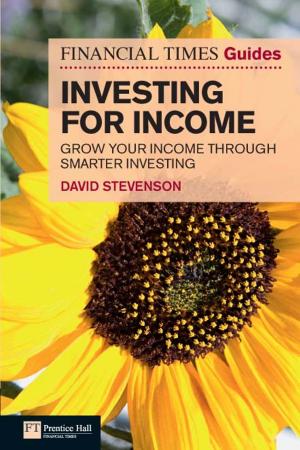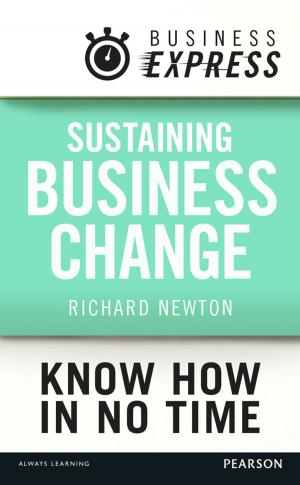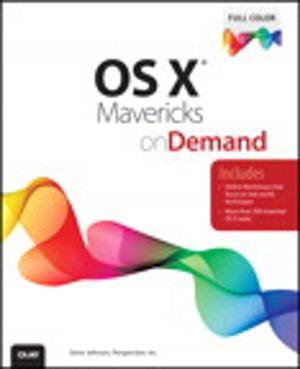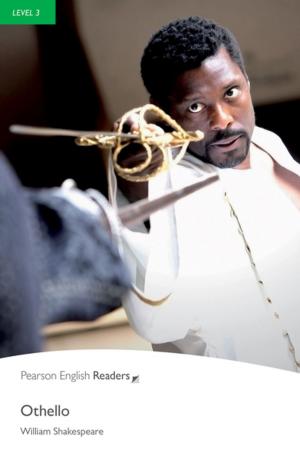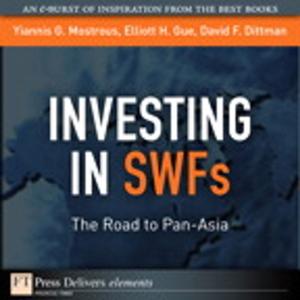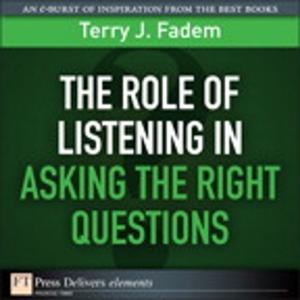Microsoft Exchange Server 2010 Inside Out
Nonfiction, Computers, Networking & Communications, Electronic Mail| Author: | Tony Redmond | ISBN: | 9780735658851 |
| Publisher: | Pearson Education | Publication: | November 24, 2010 |
| Imprint: | Microsoft Press | Language: | English |
| Author: | Tony Redmond |
| ISBN: | 9780735658851 |
| Publisher: | Pearson Education |
| Publication: | November 24, 2010 |
| Imprint: | Microsoft Press |
| Language: | English |
Dive into Exchange Server 2010 and SP1—and discover how to really put your messaging solutions to work! This well-organized and in-depth reference packs all the details you need to deploy and manage Exchange 2010, including hundreds of timesaving solutions, expert tips, and workarounds. Topics include preparing for the deployment of Exchange 2010; new features of Service Pack 1; using Remote PowerShell and the Exchange Management Shell; understanding how the new Role Based Access Control (RBAC) permissions model works and how to customize it to your requirements; the new high availability model for the Exchange Store and how to approach designs for Database Availability Groups; using compliance features such as archive mailboxes, retention policies, and multi-mailbox discovery searches; the new role of the Client Access Server as the MAPI endpoint for Microsoft Outlook clients; the redesign of Outlook Web App (OWA) and the introduction of the Exchange Control Panel; and many more topics to ease the roll-out of Microsoft’s latest messaging server.
Dive into Exchange Server 2010 and SP1—and discover how to really put your messaging solutions to work! This well-organized and in-depth reference packs all the details you need to deploy and manage Exchange 2010, including hundreds of timesaving solutions, expert tips, and workarounds. Topics include preparing for the deployment of Exchange 2010; new features of Service Pack 1; using Remote PowerShell and the Exchange Management Shell; understanding how the new Role Based Access Control (RBAC) permissions model works and how to customize it to your requirements; the new high availability model for the Exchange Store and how to approach designs for Database Availability Groups; using compliance features such as archive mailboxes, retention policies, and multi-mailbox discovery searches; the new role of the Client Access Server as the MAPI endpoint for Microsoft Outlook clients; the redesign of Outlook Web App (OWA) and the introduction of the Exchange Control Panel; and many more topics to ease the roll-out of Microsoft’s latest messaging server.