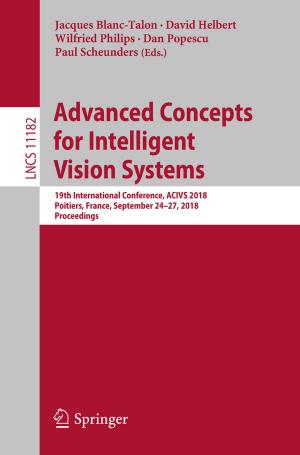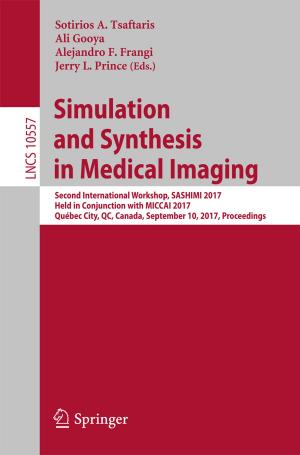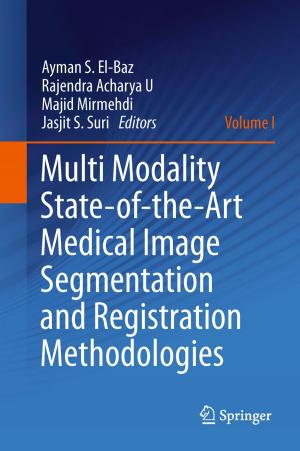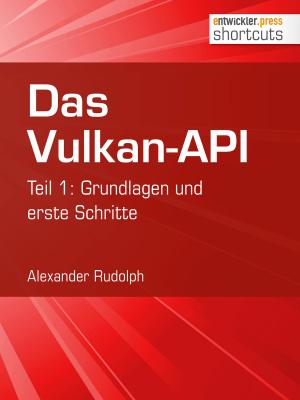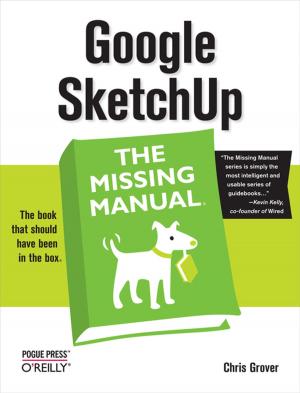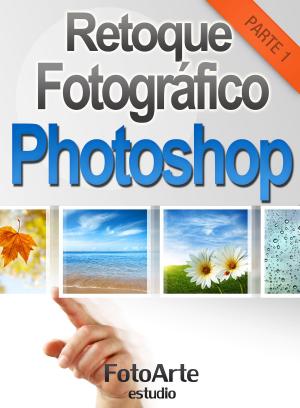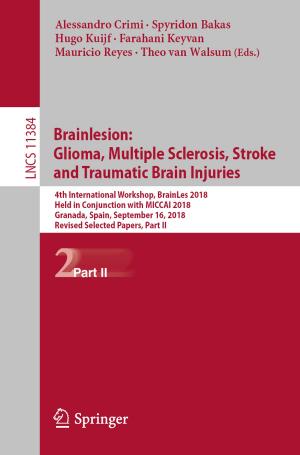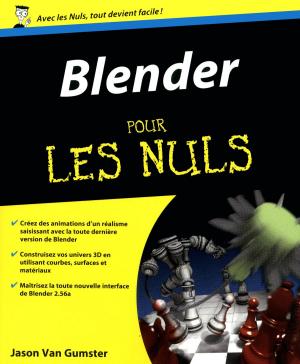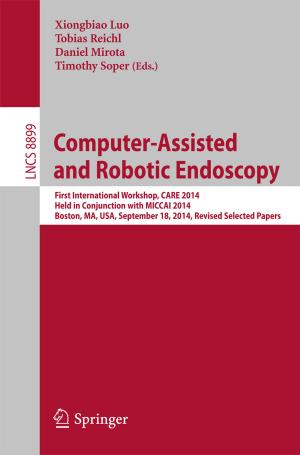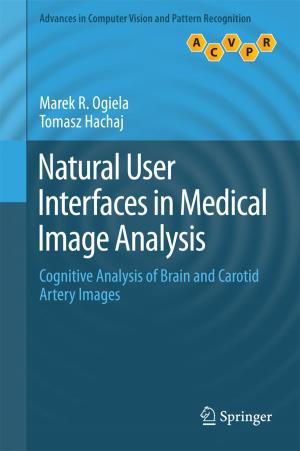How to Make eBook Covers Using Stock Photos and Photoshop
Nonfiction, Computers, Application Software, Computer Graphics| Author: | Michelle McCleod | ISBN: | 9781476325378 |
| Publisher: | Michelle McCleod | Publication: | March 29, 2012 |
| Imprint: | Smashwords Edition | Language: | English |
| Author: | Michelle McCleod |
| ISBN: | 9781476325378 |
| Publisher: | Michelle McCleod |
| Publication: | March 29, 2012 |
| Imprint: | Smashwords Edition |
| Language: | English |
The goal of this book is to give you the information necessary to make an ebook cover today, right now this very minute. It is not a comprehensive instruction manual for the Photoshop program, but a very focused tutorial covering a narrow range of skills and technique.
You will learn how to use stock photos to create simple, but professional ebook covers. This is ideal for anyone writing non-fiction or who has a book that can use a straight stock photo without any modification. The material covered in this ebook will establish a knowledge base from which you can expand your skills into more elaborate ebook covers.
Table of Contents:
Before you buy this ebook
Who is this ebook for? Will it help you?
What kind of covers will I be able to make with this tutorial?
What are stock photos?
A note on photo size
Make an ebook cover in 20 steps
Appendix A: Editing Text in Photoshop
Appendix B: Changing Picture Size or Placement in Photoshop
Appendix C: Changing eBook Cover Size
Appendix D: Creating a Background Color from the Photoshop Palette
The goal of this book is to give you the information necessary to make an ebook cover today, right now this very minute. It is not a comprehensive instruction manual for the Photoshop program, but a very focused tutorial covering a narrow range of skills and technique.
You will learn how to use stock photos to create simple, but professional ebook covers. This is ideal for anyone writing non-fiction or who has a book that can use a straight stock photo without any modification. The material covered in this ebook will establish a knowledge base from which you can expand your skills into more elaborate ebook covers.
Table of Contents:
Before you buy this ebook
Who is this ebook for? Will it help you?
What kind of covers will I be able to make with this tutorial?
What are stock photos?
A note on photo size
Make an ebook cover in 20 steps
Appendix A: Editing Text in Photoshop
Appendix B: Changing Picture Size or Placement in Photoshop
Appendix C: Changing eBook Cover Size
Appendix D: Creating a Background Color from the Photoshop Palette