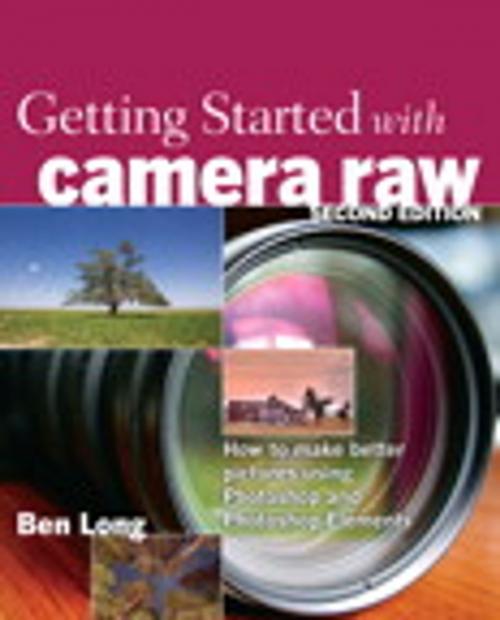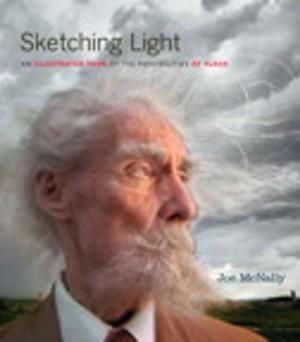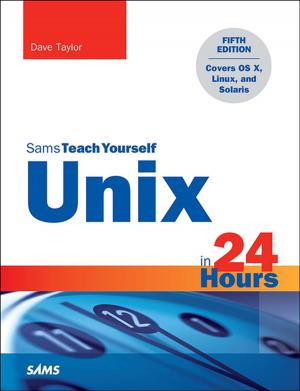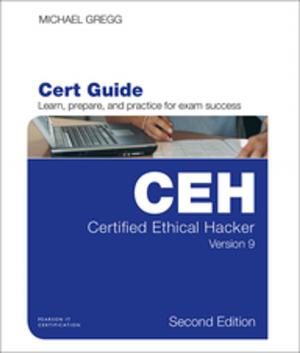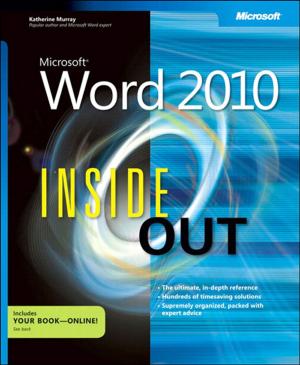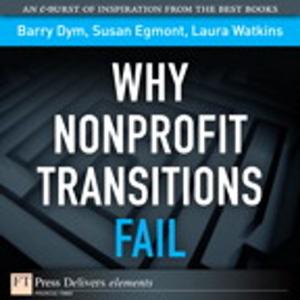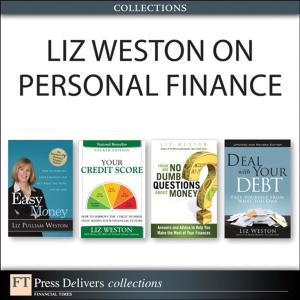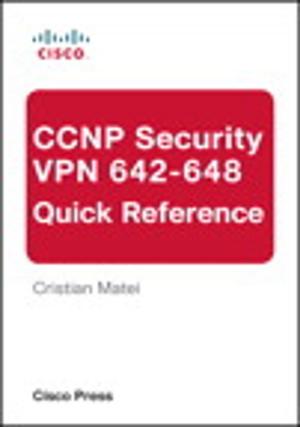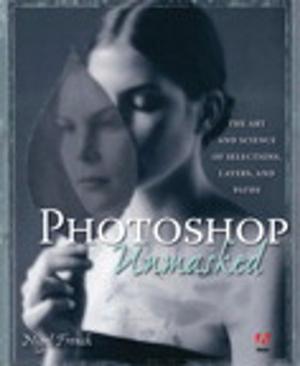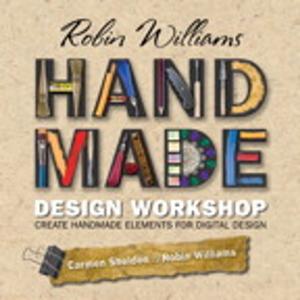Getting Started with Camera Raw: How to make better pictures using Photoshop and Photoshop Elements
How to make better pictures using Photoshop and Photoshop Elements
Nonfiction, Art & Architecture, Photography, Equipment & Techniques, Techniques| Author: | Ben Long | ISBN: | 9780132104142 |
| Publisher: | Pearson Education | Publication: | February 12, 2009 |
| Imprint: | Peachpit Press | Language: | English |
| Author: | Ben Long |
| ISBN: | 9780132104142 |
| Publisher: | Pearson Education |
| Publication: | February 12, 2009 |
| Imprint: | Peachpit Press |
| Language: | English |
How to make better pictures using Photoshop and Photoshop Elements
Working with digital photographs in raw format isn’t just for pros. Today, point-and-shoot cameras can capture images in raw format, giving shutterbugs of all stripes additional control and editing flexibility for richer, more vibrant photographs. If you’re ready to learn how you can use Adobe Photoshop or Adobe Photoshop Elements to make the most of your camera’s raw capabilities, this book is the place to start. Author and photographer Ben Long introduces you to the raw format, explaining when it offers advantages over your camera’s default options, and then shows you how best to use it. In this book, completely updated for Photoshop CS4 and Photoshop Elements 7, you’ll learn:
Working with digital photographs in raw format isn’t just for pros. Today, point-and-shoot cameras can capture images in raw format, giving shutterbugs of all stripes additional control and editing flexibility for richer, more vibrant photographs. If you’re ready to learn how you can use Adobe Photoshop or Adobe Photoshop Elements to make the most of your camera’s raw capabilities, this book is the place to start. Author and photographer Ben Long introduces you to the raw format, explaining when it offers advantages over your camera’s default options, and then shows you how best to use it. In this book, completely updated for Photoshop CS4 and Photoshop Elements 7, you’ll learn:
- How your digital camera captures and stores data
- The pros and cons of working with Camera Raw data versus standard JPEG files
- How to sort and process images using Camera Raw in Photoshop Elements and Photoshop
- Basic Photoshop and Photoshop Elements editing techniques, such as adjusting for exposure, brightness, contrast, and saturation
- How to work with the Camera Raw histogram to improve the color and tone of your images
- Great techniques for shooting to get the best from the raw format
How to make better pictures using Photoshop and Photoshop Elements
Working with digital photographs in raw format isn’t just for pros. Today, point-and-shoot cameras can capture images in raw format, giving shutterbugs of all stripes additional control and editing flexibility for richer, more vibrant photographs. If you’re ready to learn how you can use Adobe Photoshop or Adobe Photoshop Elements to make the most of your camera’s raw capabilities, this book is the place to start. Author and photographer Ben Long introduces you to the raw format, explaining when it offers advantages over your camera’s default options, and then shows you how best to use it. In this book, completely updated for Photoshop CS4 and Photoshop Elements 7, you’ll learn:
Working with digital photographs in raw format isn’t just for pros. Today, point-and-shoot cameras can capture images in raw format, giving shutterbugs of all stripes additional control and editing flexibility for richer, more vibrant photographs. If you’re ready to learn how you can use Adobe Photoshop or Adobe Photoshop Elements to make the most of your camera’s raw capabilities, this book is the place to start. Author and photographer Ben Long introduces you to the raw format, explaining when it offers advantages over your camera’s default options, and then shows you how best to use it. In this book, completely updated for Photoshop CS4 and Photoshop Elements 7, you’ll learn:
- How your digital camera captures and stores data
- The pros and cons of working with Camera Raw data versus standard JPEG files
- How to sort and process images using Camera Raw in Photoshop Elements and Photoshop
- Basic Photoshop and Photoshop Elements editing techniques, such as adjusting for exposure, brightness, contrast, and saturation
- How to work with the Camera Raw histogram to improve the color and tone of your images
- Great techniques for shooting to get the best from the raw format