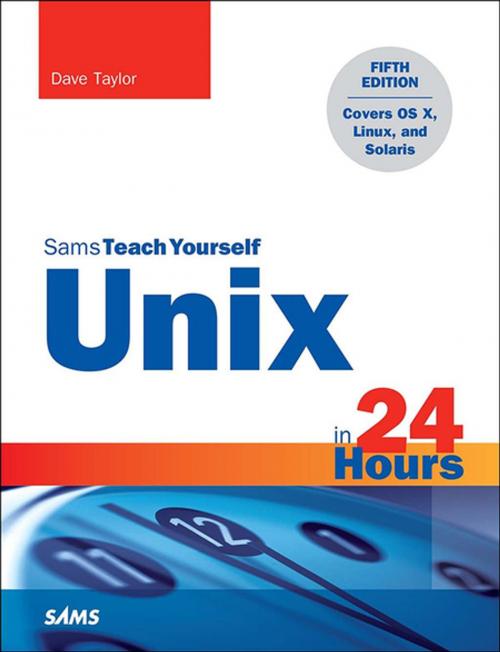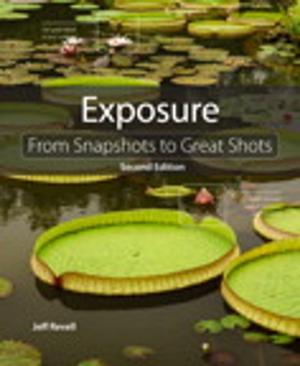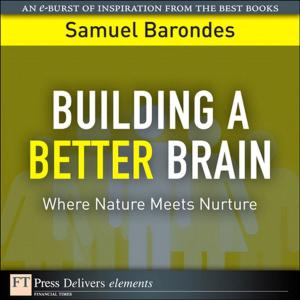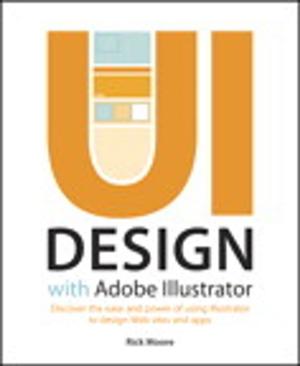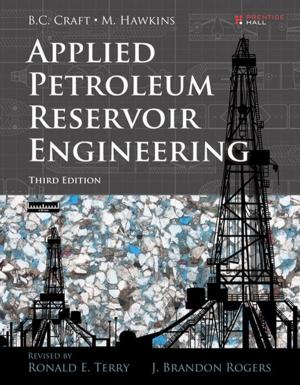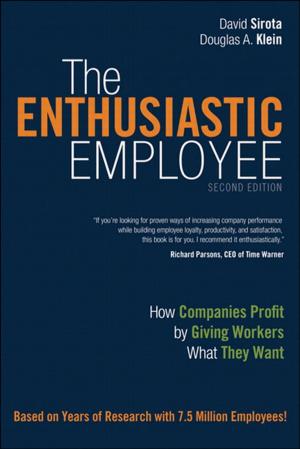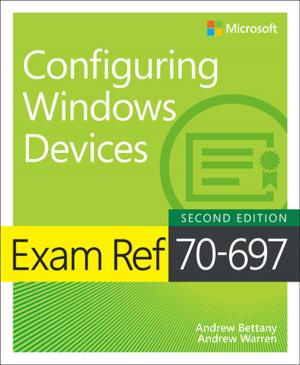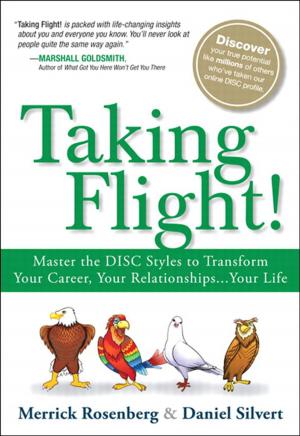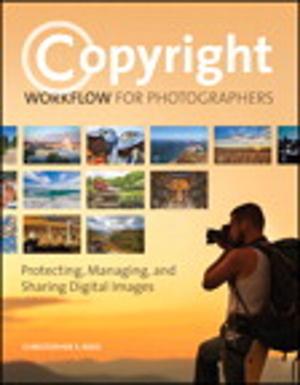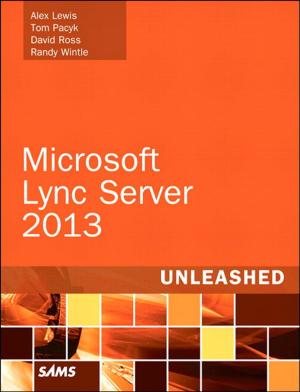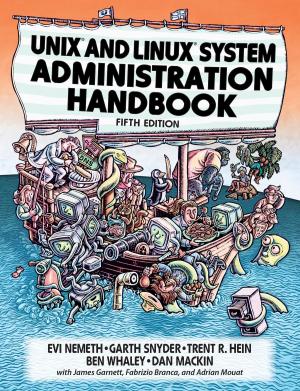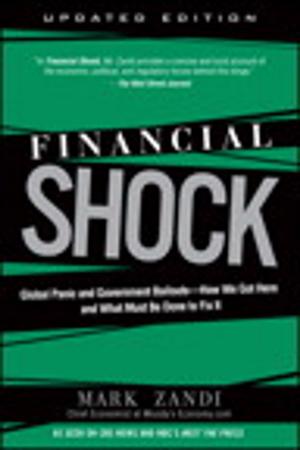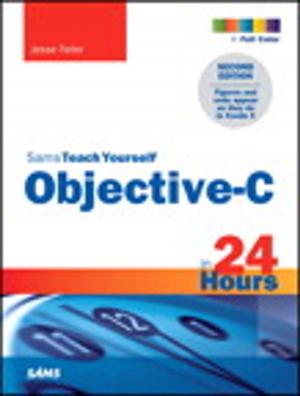Unix in 24 Hours, Sams Teach Yourself
Covers OS X, Linux, and Solaris
Nonfiction, Computers, Operating Systems, Unix, Linux| Author: | Dave Taylor | ISBN: | 9780134095424 |
| Publisher: | Pearson Education | Publication: | September 28, 2015 |
| Imprint: | Sams Publishing | Language: | English |
| Author: | Dave Taylor |
| ISBN: | 9780134095424 |
| Publisher: | Pearson Education |
| Publication: | September 28, 2015 |
| Imprint: | Sams Publishing |
| Language: | English |
Learn to use Unix, OS X, or Linux quickly and easily!
In just 24 lessons of one hour or less, Sams Teach Yourself Unix in 24 Hours helps you get up and running with Unix and Unix-based operating systems such as Mac OS X and Linux.
Designed for beginners with no previous experience using Unix, this book’s straightforward, step-by-step approach makes it easy to learn.
Each lesson clearly explains essential Unix tools and techniques from the ground up, helping you to become productive as quickly and efficiently as possible.
- Step-by-step instructions carefully walk you through the most common Unix tasks.
- Practical, hands-on examples show you how to apply what you learn.
- Quizzes and exercises help you test your knowledge and stretch your skills.
- Notes and tips point out shortcuts and solutions
Learn how to…
- Pick the command shell that’s best for you
- Organize the Unix file system (and why)
- Manage file and directory ownership and permissions
- Maximize your productivity with power filters and pipes
- Use the vi and emacs editors
- Create your own commands and shell scripts
- Connect to remote systems using SSH and SFTP
- Troubleshoot common problems
- List files and manage disk usage
- Get started with Unix shell programming
- Set up printing in a Unix environment
- Archive and back up files
- Search for information and files
- Use Perl as an alternative Unix programming language
- Set up, tweak, and make use of the GNOME graphical environment
Contents at a Glance
HOUR 1: What Is This Unix Stuff?
HOUR 2: Getting onto the System and Using the Command Line
HOUR 3: Moving About the File System
HOUR 4: Listing Files and Managing Disk Usage
HOUR 5: Ownership and Permissions
HOUR 6: Creating, Moving, Renaming, and Deleting Files and Directories
HOUR 7: Looking into Files
HOUR 8: Filters, Pipes, and Wildcards!
HOUR 9: Slicing and Dicing Command-Pipe Data
HOUR 10: An Introduction to the vi Editor
HOUR 11: Advanced vi Tricks, Tools, and Techniquess
HOUR 12: An Overview of the emacs Editor
HOUR 13: Introduction to Command Shells
HOUR 14: Advanced Shell Interaction
HOUR 15: Job Control
HOUR 16: Shell Programming Overview
HOUR 17: Advanced Shell Programming
HOUR 18: Printing in the Unix Environment
HOUR 19: Archives and Backups
HOUR 20: Using Email to Communicate
HOUR 21: Connecting to Remote Systems Using SSH and SFTP
HOUR 22: Searching for Information and Files
HOUR 23: Perl Programming in Unix
HOUR 24: GNOME and the GUI Environment
Appendix A: Common Unix Questions and Answers
Learn to use Unix, OS X, or Linux quickly and easily!
In just 24 lessons of one hour or less, Sams Teach Yourself Unix in 24 Hours helps you get up and running with Unix and Unix-based operating systems such as Mac OS X and Linux.
Designed for beginners with no previous experience using Unix, this book’s straightforward, step-by-step approach makes it easy to learn.
Each lesson clearly explains essential Unix tools and techniques from the ground up, helping you to become productive as quickly and efficiently as possible.
- Step-by-step instructions carefully walk you through the most common Unix tasks.
- Practical, hands-on examples show you how to apply what you learn.
- Quizzes and exercises help you test your knowledge and stretch your skills.
- Notes and tips point out shortcuts and solutions
Learn how to…
- Pick the command shell that’s best for you
- Organize the Unix file system (and why)
- Manage file and directory ownership and permissions
- Maximize your productivity with power filters and pipes
- Use the vi and emacs editors
- Create your own commands and shell scripts
- Connect to remote systems using SSH and SFTP
- Troubleshoot common problems
- List files and manage disk usage
- Get started with Unix shell programming
- Set up printing in a Unix environment
- Archive and back up files
- Search for information and files
- Use Perl as an alternative Unix programming language
- Set up, tweak, and make use of the GNOME graphical environment
Contents at a Glance
HOUR 1: What Is This Unix Stuff?
HOUR 2: Getting onto the System and Using the Command Line
HOUR 3: Moving About the File System
HOUR 4: Listing Files and Managing Disk Usage
HOUR 5: Ownership and Permissions
HOUR 6: Creating, Moving, Renaming, and Deleting Files and Directories
HOUR 7: Looking into Files
HOUR 8: Filters, Pipes, and Wildcards!
HOUR 9: Slicing and Dicing Command-Pipe Data
HOUR 10: An Introduction to the vi Editor
HOUR 11: Advanced vi Tricks, Tools, and Techniquess
HOUR 12: An Overview of the emacs Editor
HOUR 13: Introduction to Command Shells
HOUR 14: Advanced Shell Interaction
HOUR 15: Job Control
HOUR 16: Shell Programming Overview
HOUR 17: Advanced Shell Programming
HOUR 18: Printing in the Unix Environment
HOUR 19: Archives and Backups
HOUR 20: Using Email to Communicate
HOUR 21: Connecting to Remote Systems Using SSH and SFTP
HOUR 22: Searching for Information and Files
HOUR 23: Perl Programming in Unix
HOUR 24: GNOME and the GUI Environment
Appendix A: Common Unix Questions and Answers