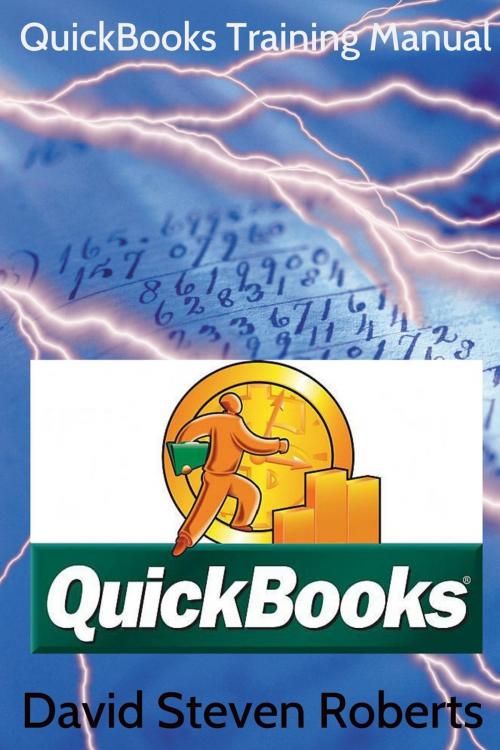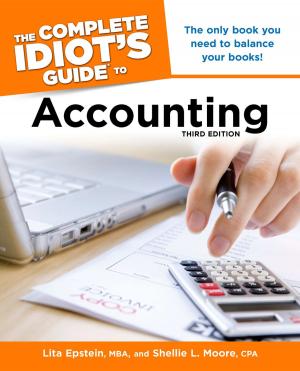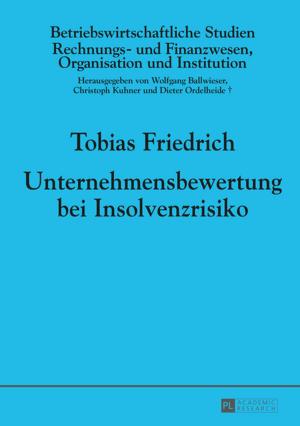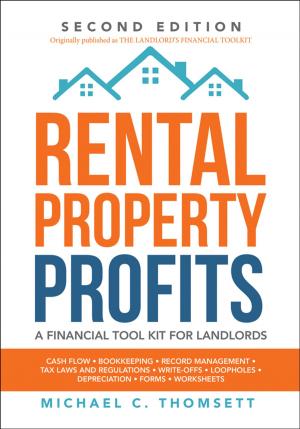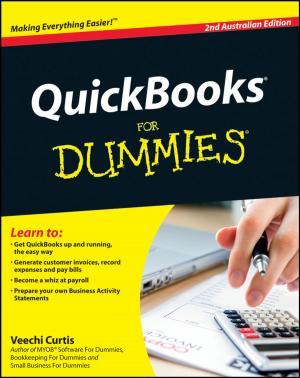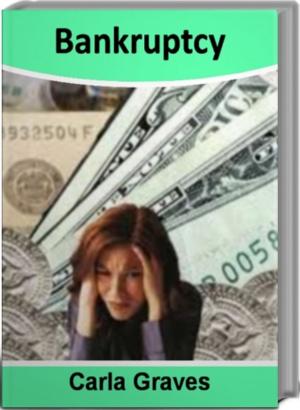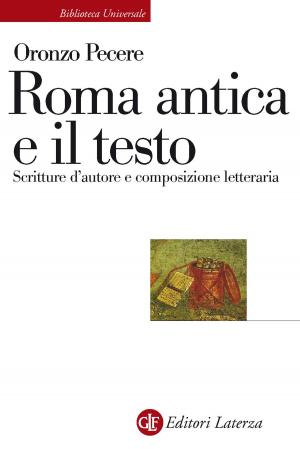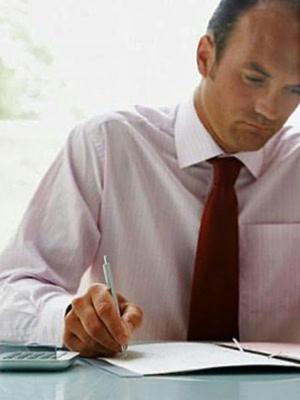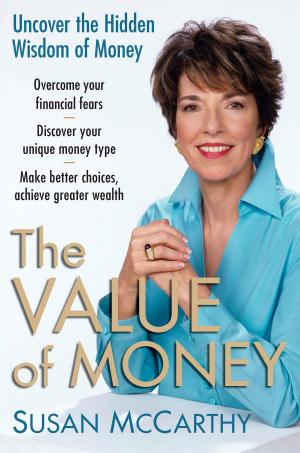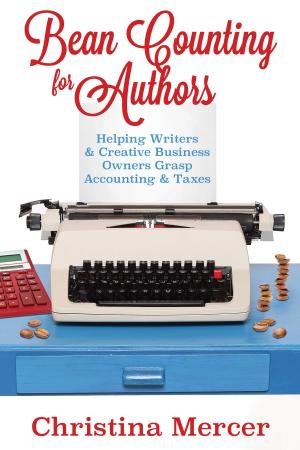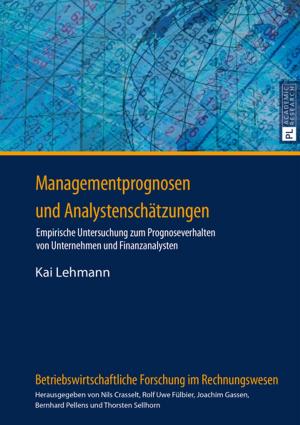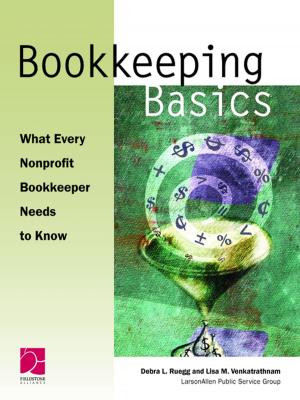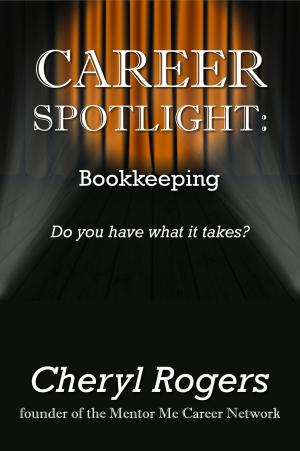| Author: | David Steven Roberts | ISBN: | 9781524228798 |
| Publisher: | David Steven Roberts | Publication: | May 21, 2015 |
| Imprint: | Language: | English |
| Author: | David Steven Roberts |
| ISBN: | 9781524228798 |
| Publisher: | David Steven Roberts |
| Publication: | May 21, 2015 |
| Imprint: | |
| Language: | English |
A QuickBooks workbook geared to helping teach David Robert's QuickBooks 101 training sessions. Includes: Getting Started/Choosing the Right Software Package.
Lesson One – Creating a QuickBooks Company
Lesson Two – Navigating QuickBooks
Lesson Three – Setting up Users and Passwords
Lesson Four – Company Tab Continued
Lesson Five – Customer’s Tab
Lesson Six – Vendor’s Tab
Lesson Seven – Employee Tab
Lesson Eight – Banking Tab
Lesson Nine – Reports Tab
Lesson Ten - Window Tab
Lesson Eleven – Adding a New Vendor
Lesson Twelve – Adding a New Customer
Lesson Thirteen – Customers vs. Jobs
Lesson Fourteen – Vendor Flow Chart
Lesson Fifteen – Customer Flow Chart
Lesson Sixteen – Lists – Chart of accounts
Lesson Seventeen – Lists - Adding New Accounts
Lesson Eighteen – Lists – Item List
Lesson Nineteen – Lists – Fixed Asset Item List
Lesson Twenty – Lists - Units of Measure Sets
Lesson Twenty One – Doing Payroll in QuickBooks
Lesson Twenty Two – Setting up a Payroll Item
Lesson Twenty Three – Paying Employees
Lesson Twenty Four – Bank Accounts and Reconciling
Lesson Twenty Five – Bank Feeds
Lesson Twenty Six – The Loan Manager
Lesson Twenty Seven – Entering Debts and Loans
Lesson Twenty Eight – Equity Accounts
Appendix One – Hotkey Shortcuts
Appendix Two – Articles
The Top 12 Things You Didn’t Know QuickBooks Could Do
QuickBooks Burps
How to Erase Bank Downloads in QuickBooks
Diagnosing Common Errors in QuickBooks Part One
Diagnosing Common Errors in QuickBooks Part Two
Fixed Assets and QuickBooks
A QuickBooks workbook geared to helping teach David Robert's QuickBooks 101 training sessions. Includes: Getting Started/Choosing the Right Software Package.
Lesson One – Creating a QuickBooks Company
Lesson Two – Navigating QuickBooks
Lesson Three – Setting up Users and Passwords
Lesson Four – Company Tab Continued
Lesson Five – Customer’s Tab
Lesson Six – Vendor’s Tab
Lesson Seven – Employee Tab
Lesson Eight – Banking Tab
Lesson Nine – Reports Tab
Lesson Ten - Window Tab
Lesson Eleven – Adding a New Vendor
Lesson Twelve – Adding a New Customer
Lesson Thirteen – Customers vs. Jobs
Lesson Fourteen – Vendor Flow Chart
Lesson Fifteen – Customer Flow Chart
Lesson Sixteen – Lists – Chart of accounts
Lesson Seventeen – Lists - Adding New Accounts
Lesson Eighteen – Lists – Item List
Lesson Nineteen – Lists – Fixed Asset Item List
Lesson Twenty – Lists - Units of Measure Sets
Lesson Twenty One – Doing Payroll in QuickBooks
Lesson Twenty Two – Setting up a Payroll Item
Lesson Twenty Three – Paying Employees
Lesson Twenty Four – Bank Accounts and Reconciling
Lesson Twenty Five – Bank Feeds
Lesson Twenty Six – The Loan Manager
Lesson Twenty Seven – Entering Debts and Loans
Lesson Twenty Eight – Equity Accounts
Appendix One – Hotkey Shortcuts
Appendix Two – Articles
The Top 12 Things You Didn’t Know QuickBooks Could Do
QuickBooks Burps
How to Erase Bank Downloads in QuickBooks
Diagnosing Common Errors in QuickBooks Part One
Diagnosing Common Errors in QuickBooks Part Two
Fixed Assets and QuickBooks