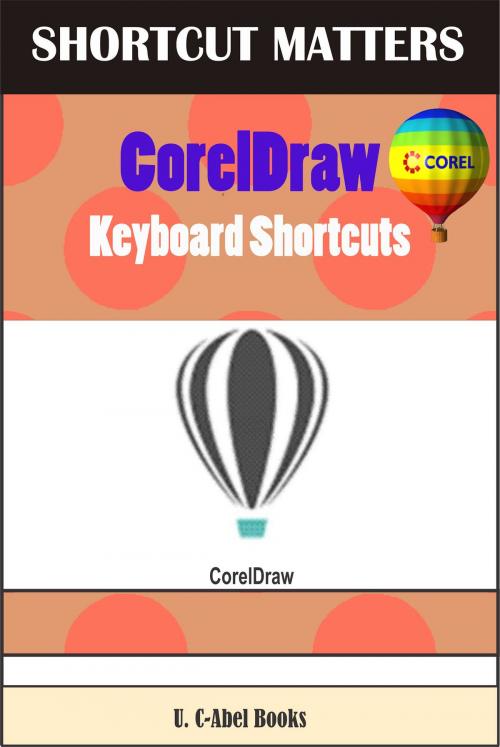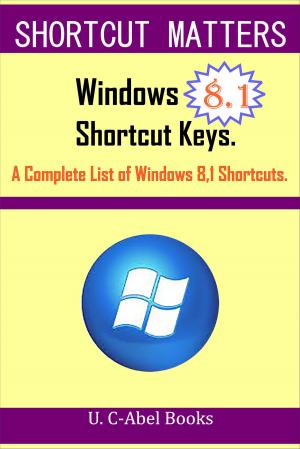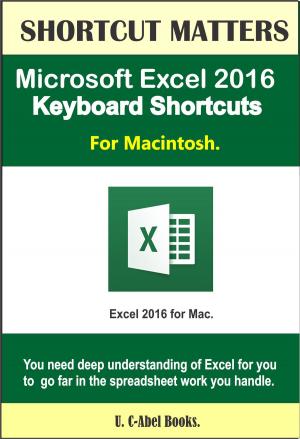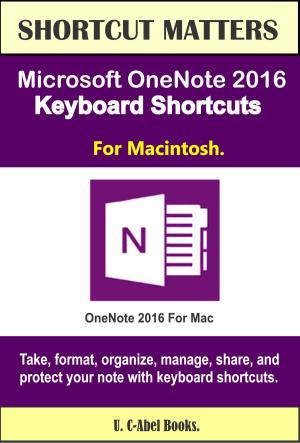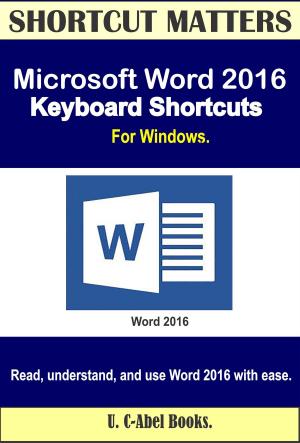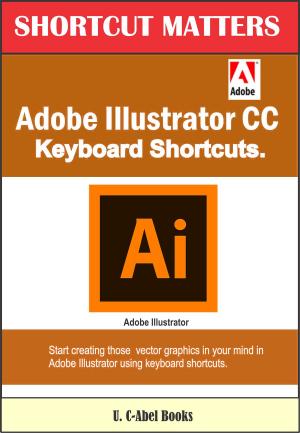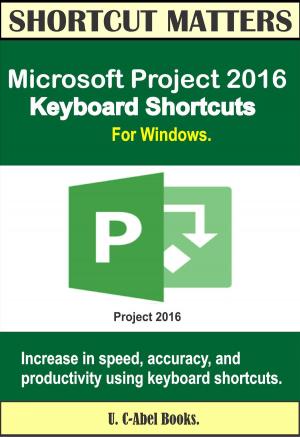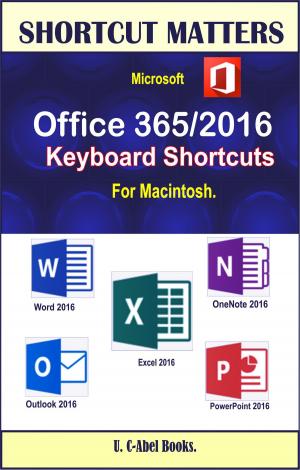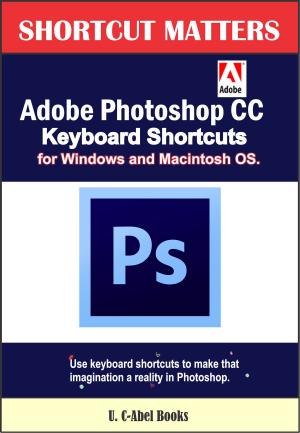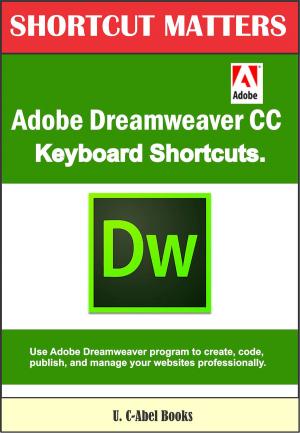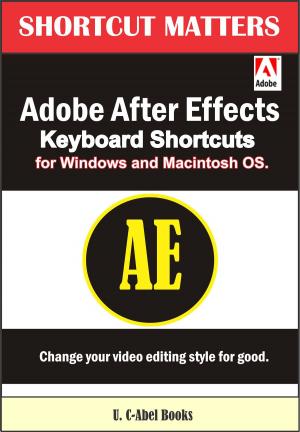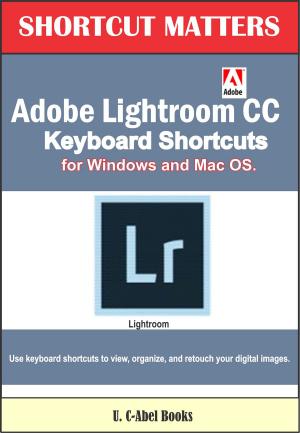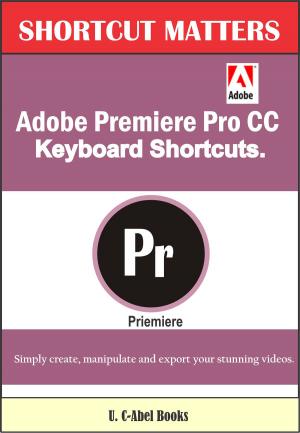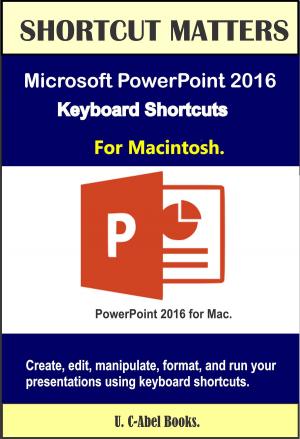CorelDraw Keyboard Shortcuts
Nonfiction, Computers, General Computing, Reference, Application Software, Computer Graphics| Author: | U. C-Abel Books | ISBN: | 9780463424261 |
| Publisher: | U. C-Abel Books | Publication: | March 12, 2019 |
| Imprint: | Smashwords Edition | Language: | English |
| Author: | U. C-Abel Books |
| ISBN: | 9780463424261 |
| Publisher: | U. C-Abel Books |
| Publication: | March 12, 2019 |
| Imprint: | Smashwords Edition |
| Language: | English |
Learn how to design, edit, and export images the right way.
Increase the productivity, accuracy, and efficiency level of your operation in CorelDraw to an unimaginable height. Grab the all-in-one knowledge of CorelDraw through the use of keyboard shortcuts, tips, techniques, and illustrations used in this step by step guide.
The things this book has in stock for you are:
• Fundamental Knowledge of Keyboard Shortcuts: Definition of Computer Keyboard, Ways to Improve in Your Typing Skill, Mouse, Definition of Keyboard Shortcuts, Why You Should Use Shortcuts, Ways to Become a Lover of Shortcuts, How to Learn New Shortcut Keys, Your Reward for Knowing Shortcut Keys, Why We Emphasize on the Use of Shortcuts.
• 15 (Fifteen) Special Keyboard Shortcuts.
• Tips, Tricks, Techniques, and Keyboard Shortcuts for use in CorelDraw
*Vectorization: Convert to Vector Images with PowerTRACE, A Primer on Vectorization with PowerTRACE, Before You Begin Converting Your Image, Tracing an Exported Bitmap to Vector, Tracing a Scanned Bitmap to Vector.
*Customize CorelDRAW Graphics Suite to Fit Your Workflow.
*What Makes a Workspace a Workspace?
*Switching Between Workspaces: Customizing Toolbars Interactively, Customizing Shortcut Keys, Saving Your Workspace, Exporting Your Workspace,
*Setting Document Defaults: Restoring Your Workspace to Factory Defaults.
*Improving the Color of Dull Photos.
*Keyboard Shortcuts for use in CorelDraw.
Allow this book to show you how to use the features of CorelDraw to create eye catching marketing materials and lots more.
Learn how to design, edit, and export images the right way.
Increase the productivity, accuracy, and efficiency level of your operation in CorelDraw to an unimaginable height. Grab the all-in-one knowledge of CorelDraw through the use of keyboard shortcuts, tips, techniques, and illustrations used in this step by step guide.
The things this book has in stock for you are:
• Fundamental Knowledge of Keyboard Shortcuts: Definition of Computer Keyboard, Ways to Improve in Your Typing Skill, Mouse, Definition of Keyboard Shortcuts, Why You Should Use Shortcuts, Ways to Become a Lover of Shortcuts, How to Learn New Shortcut Keys, Your Reward for Knowing Shortcut Keys, Why We Emphasize on the Use of Shortcuts.
• 15 (Fifteen) Special Keyboard Shortcuts.
• Tips, Tricks, Techniques, and Keyboard Shortcuts for use in CorelDraw
*Vectorization: Convert to Vector Images with PowerTRACE, A Primer on Vectorization with PowerTRACE, Before You Begin Converting Your Image, Tracing an Exported Bitmap to Vector, Tracing a Scanned Bitmap to Vector.
*Customize CorelDRAW Graphics Suite to Fit Your Workflow.
*What Makes a Workspace a Workspace?
*Switching Between Workspaces: Customizing Toolbars Interactively, Customizing Shortcut Keys, Saving Your Workspace, Exporting Your Workspace,
*Setting Document Defaults: Restoring Your Workspace to Factory Defaults.
*Improving the Color of Dull Photos.
*Keyboard Shortcuts for use in CorelDraw.
Allow this book to show you how to use the features of CorelDraw to create eye catching marketing materials and lots more.