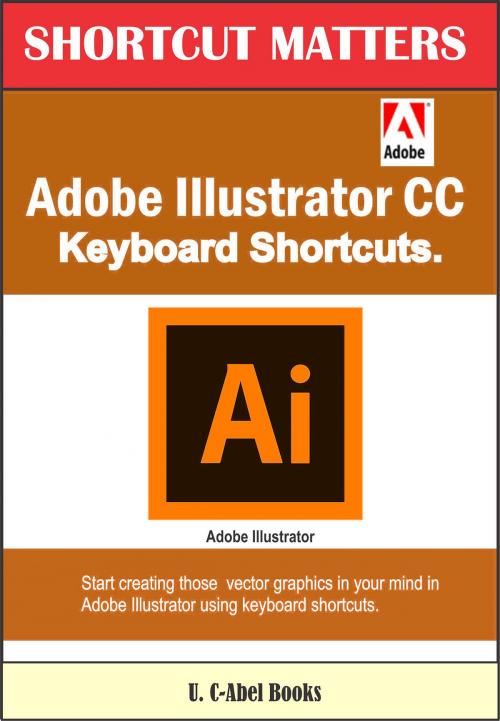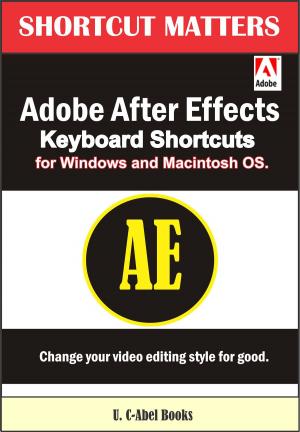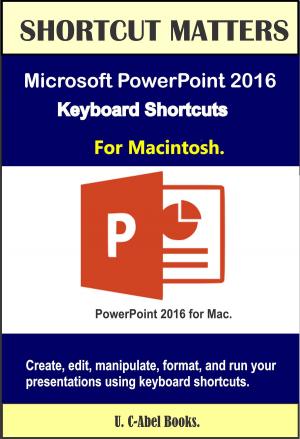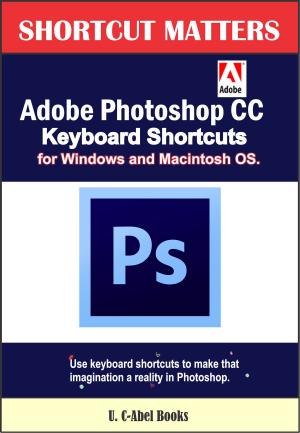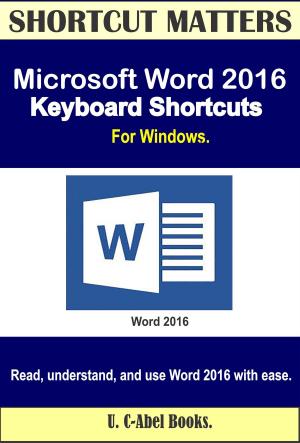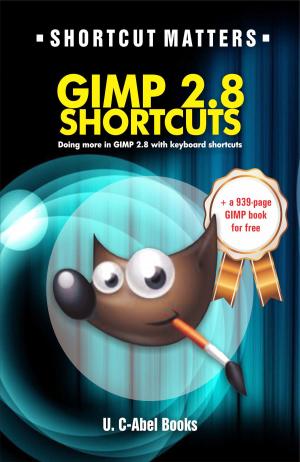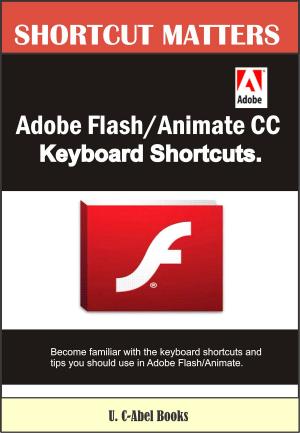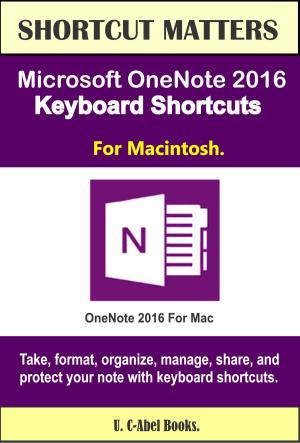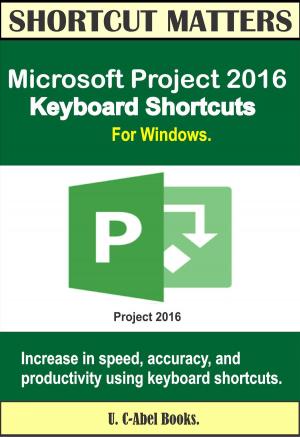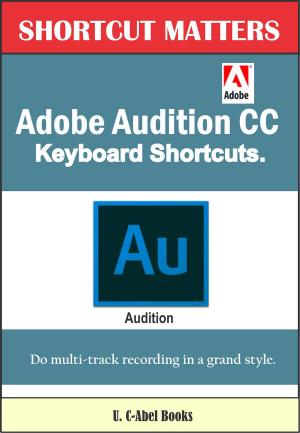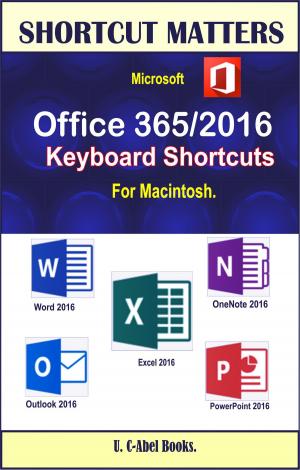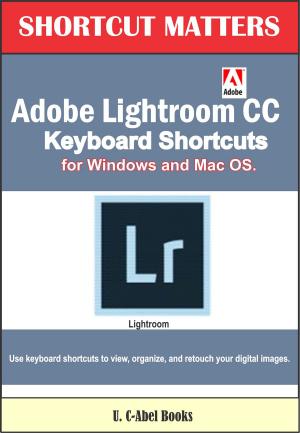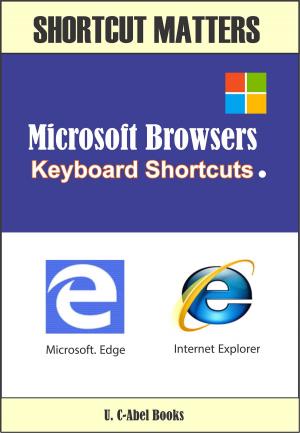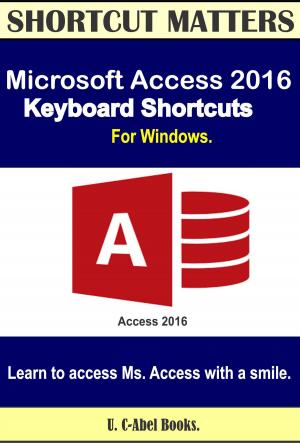Adobe Illustrator CC Keyboard Shortcuts
Nonfiction, Computers, Application Software, Computer Graphics, General Computing, Skills| Author: | U. C-Abel Books | ISBN: | 9780463521342 |
| Publisher: | U. C-Abel Books | Publication: | March 4, 2019 |
| Imprint: | Smashwords Edition | Language: | English |
| Author: | U. C-Abel Books |
| ISBN: | 9780463521342 |
| Publisher: | U. C-Abel Books |
| Publication: | March 4, 2019 |
| Imprint: | Smashwords Edition |
| Language: | English |
Adobe Systems Incorporated did a great job by developing and bringing to the public a vector graphics editor of this kind. Yes, they have done their own part, you should also do your own part. It is your responsibility to make your use of Adobe Illustrator interesting. If you want to go a level beyond your mates who are using Adobe Illustrator, do research, desire to learn new things and put them into practice.
So many methods have been used for Illustrator, sincerely the one that looks common to use which is keyboard shortcuts is a method people who want to be professionals should learn to practice.
Some of the topics you will find in this title are:
Fundamental Knowledge of Keyboard Shortcuts:
Definition of Computer Keyboard, Ways to Improve in Your Typing Skill, Mouse, Definition of Keyboard Shortcuts, Why You Should Use Shortcuts.
15 (Fifteen) Special Keyboard Shortcuts.
Tools Panel Overview:
View hidden tools, View tool options, Move the Tools panel, View the Tools panel in double-stack or single-column, Hide the Tools panel, Tear off hidden tools into a separate panel, Close a separate tool panel, Change Tool Pointers
Default Keyboard Shortcuts in Adobe Illustrator:
Keys for Selecting Tools, Keys for Viewing Artwork, Keys for Drawing, Keys for Drawing in Perspective, Keys for Selecting, Keys for Moving Selections, Keys for Editing Shapes, Keys for Painting Objects, Keys for working with Live Paint Groups, Keys for Transforming Objects, Keys for Creating Variable Width Points, Keys for Working with Type, Keys for Using Panels, Keys for the Actions Panel, Keys for the Brushes Panel, Keys for the Character and Paragraph Panels, Keys for the Color Panel, Keys for the Gradient Panel, Keys for the Layers Panel, Keys for the Swatches Panel, Keys for the Transform Panel, Keys for the Transparency Panel, Function Keys.
Start a new phase in Illustrator today using keyboard shortcuts & many helpful tips contained in this book. Click “look inside the book” to see more about this title.
Adobe Systems Incorporated did a great job by developing and bringing to the public a vector graphics editor of this kind. Yes, they have done their own part, you should also do your own part. It is your responsibility to make your use of Adobe Illustrator interesting. If you want to go a level beyond your mates who are using Adobe Illustrator, do research, desire to learn new things and put them into practice.
So many methods have been used for Illustrator, sincerely the one that looks common to use which is keyboard shortcuts is a method people who want to be professionals should learn to practice.
Some of the topics you will find in this title are:
Fundamental Knowledge of Keyboard Shortcuts:
Definition of Computer Keyboard, Ways to Improve in Your Typing Skill, Mouse, Definition of Keyboard Shortcuts, Why You Should Use Shortcuts.
15 (Fifteen) Special Keyboard Shortcuts.
Tools Panel Overview:
View hidden tools, View tool options, Move the Tools panel, View the Tools panel in double-stack or single-column, Hide the Tools panel, Tear off hidden tools into a separate panel, Close a separate tool panel, Change Tool Pointers
Default Keyboard Shortcuts in Adobe Illustrator:
Keys for Selecting Tools, Keys for Viewing Artwork, Keys for Drawing, Keys for Drawing in Perspective, Keys for Selecting, Keys for Moving Selections, Keys for Editing Shapes, Keys for Painting Objects, Keys for working with Live Paint Groups, Keys for Transforming Objects, Keys for Creating Variable Width Points, Keys for Working with Type, Keys for Using Panels, Keys for the Actions Panel, Keys for the Brushes Panel, Keys for the Character and Paragraph Panels, Keys for the Color Panel, Keys for the Gradient Panel, Keys for the Layers Panel, Keys for the Swatches Panel, Keys for the Transform Panel, Keys for the Transparency Panel, Function Keys.
Start a new phase in Illustrator today using keyboard shortcuts & many helpful tips contained in this book. Click “look inside the book” to see more about this title.