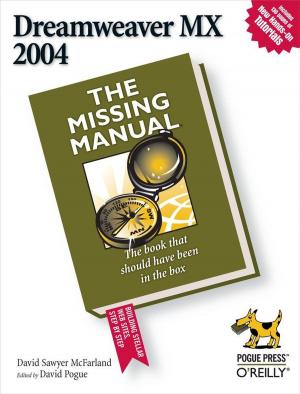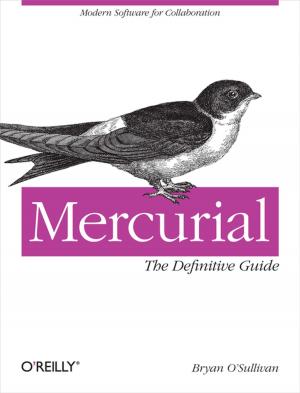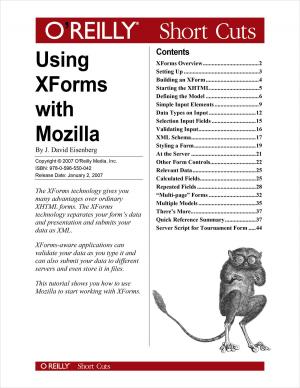Android Developer Tools Essentials
Android Studio to Zipalign
Nonfiction, Computers, Internet, Web Development, Java, Programming, Computer Hardware| Author: | Mike Wolfson, Donn Felker | ISBN: | 9781449328160 |
| Publisher: | O'Reilly Media | Publication: | August 14, 2013 |
| Imprint: | O'Reilly Media | Language: | English |
| Author: | Mike Wolfson, Donn Felker |
| ISBN: | 9781449328160 |
| Publisher: | O'Reilly Media |
| Publication: | August 14, 2013 |
| Imprint: | O'Reilly Media |
| Language: | English |
Android development can be challenging, but through the effective use of Android Developer Tools (ADT), you can make the process easier and improve the quality of your code. This concise guide demonstrates how to build apps with ADT for a device family that features several screen sizes, different hardware capabilities, and a varying number of resources.
With examples in Windows, Linux, and Mac OS X, you’ll learn how to set up an Android development environment and use ADT with the Eclipse IDE. Also, contributor Donn Felker introduces Android Studio, a Google IDE that will eventually replace Eclipse.
- Learn how to use Eclipse and ADT together to develop Android code
- Create emulators of various sizes and configurations to test your code
- Master Eclipse tools, or explore the new Android Studio
- Use Logcat, Lint, and other ADT tools to test and debug your code
- Simulate real-world events, including location, sensors, and telephony
- Create dynamic and efficient UIs, using Graphical Layout tools
- Monitor and optimize you application performance using DDMS, HierarchyViewer, and the Android Monitor tool
- Use Wizards and shortcuts to generate code and image assets
- Compile and package Android code with Ant and Gradle
Android development can be challenging, but through the effective use of Android Developer Tools (ADT), you can make the process easier and improve the quality of your code. This concise guide demonstrates how to build apps with ADT for a device family that features several screen sizes, different hardware capabilities, and a varying number of resources.
With examples in Windows, Linux, and Mac OS X, you’ll learn how to set up an Android development environment and use ADT with the Eclipse IDE. Also, contributor Donn Felker introduces Android Studio, a Google IDE that will eventually replace Eclipse.
- Learn how to use Eclipse and ADT together to develop Android code
- Create emulators of various sizes and configurations to test your code
- Master Eclipse tools, or explore the new Android Studio
- Use Logcat, Lint, and other ADT tools to test and debug your code
- Simulate real-world events, including location, sensors, and telephony
- Create dynamic and efficient UIs, using Graphical Layout tools
- Monitor and optimize you application performance using DDMS, HierarchyViewer, and the Android Monitor tool
- Use Wizards and shortcuts to generate code and image assets
- Compile and package Android code with Ant and Gradle
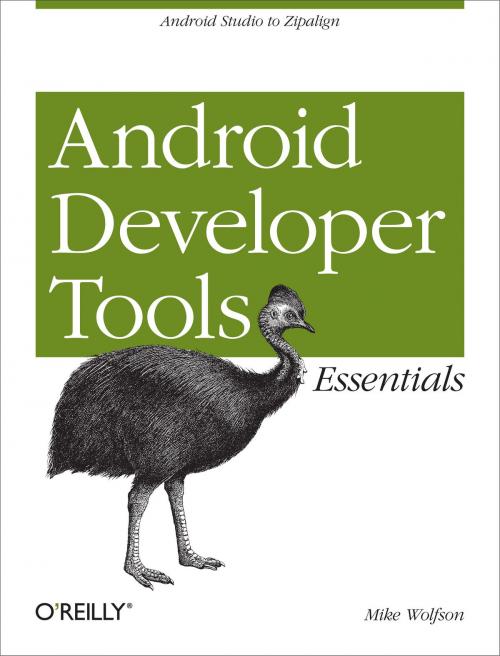

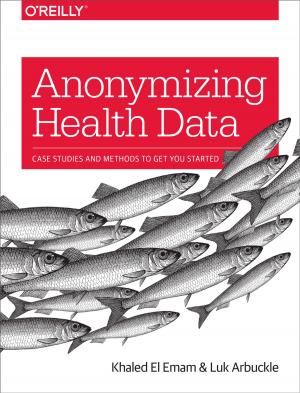

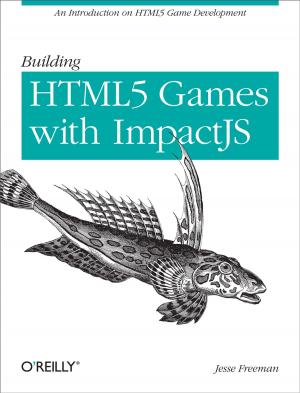
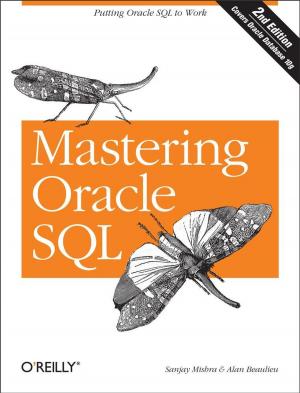
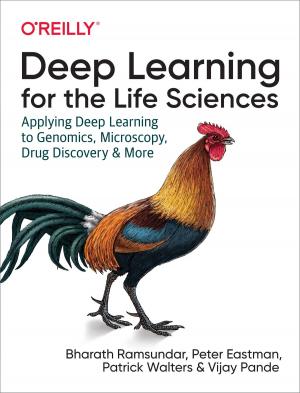
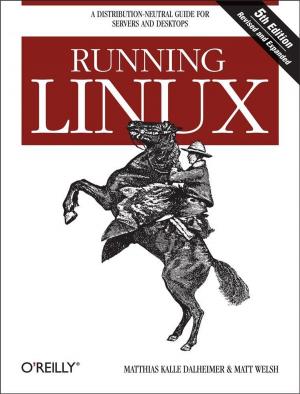
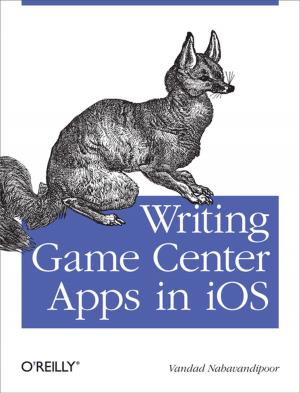
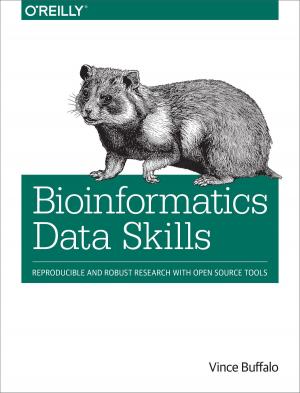
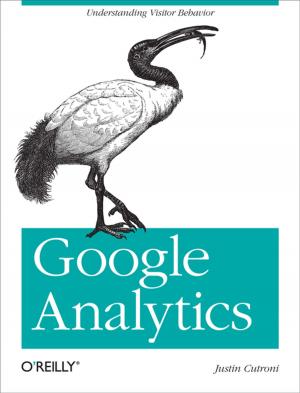
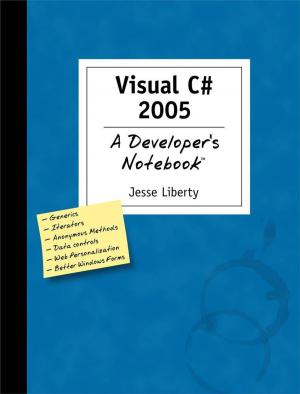
![Cover of the book The New How [Paperback] by Mike Wolfson, Donn Felker](https://www.kuoky.com/images/2014/april/300x300/9781491903391-T41Z_300x.jpg)