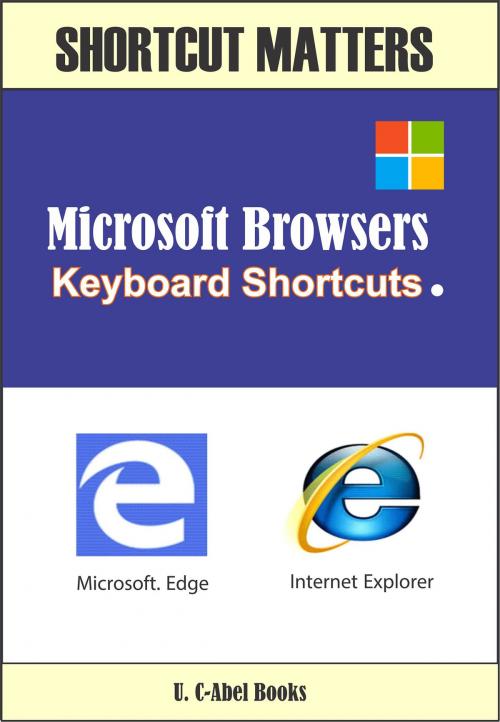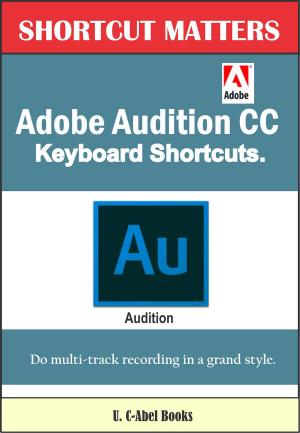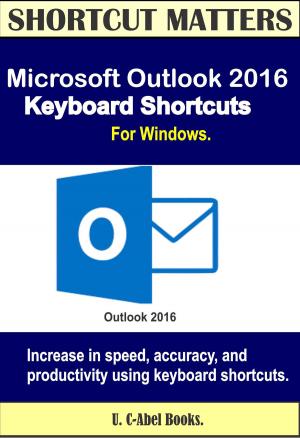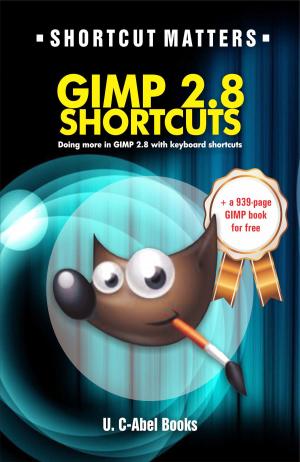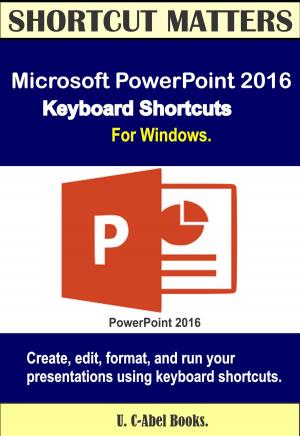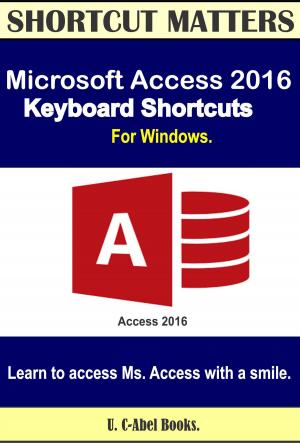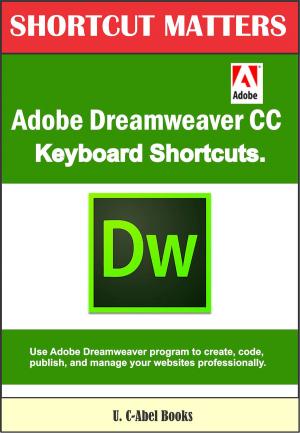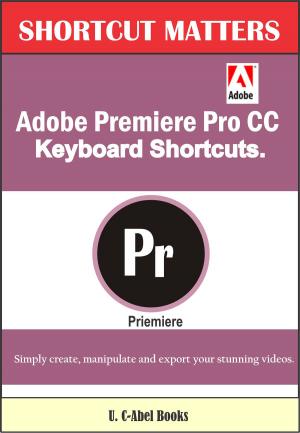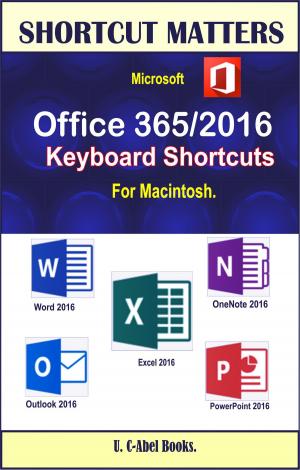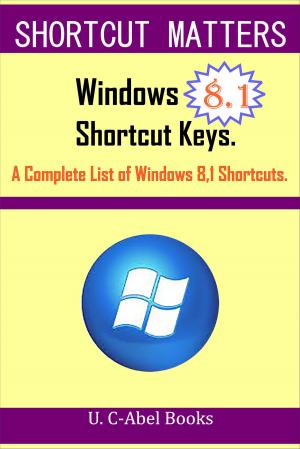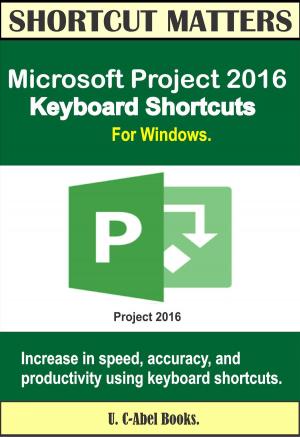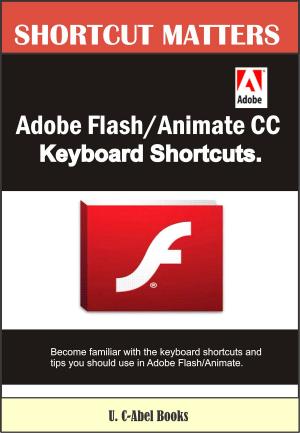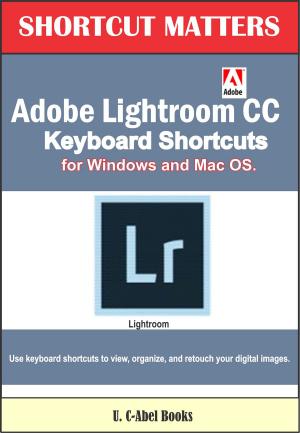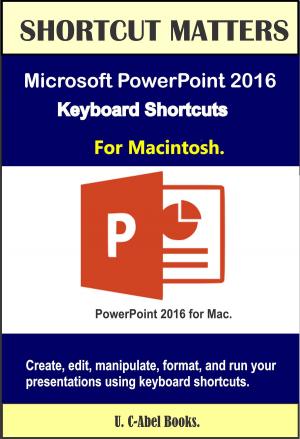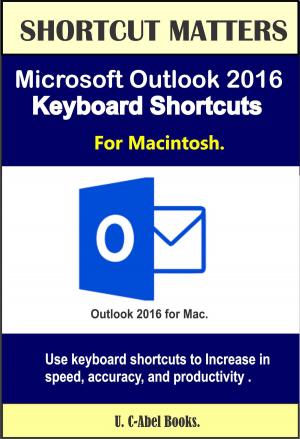Microsoft Browsers Keyboard Shortcuts
Nonfiction, Computers, Networking & Communications, Electronic Mail, Application Software, Internet| Author: | U. C-Abel Books | ISBN: | 9780463934654 |
| Publisher: | U. C-Abel Books | Publication: | March 12, 2019 |
| Imprint: | Smashwords Edition | Language: | English |
| Author: | U. C-Abel Books |
| ISBN: | 9780463934654 |
| Publisher: | U. C-Abel Books |
| Publication: | March 12, 2019 |
| Imprint: | Smashwords Edition |
| Language: | English |
Get acquainted with the Microsoft browsers you use.
We have compiled keyboard shortcuts that will help you immensely in using your Microsoft browsers.
To get more from these browsers, make out time to get resources related to them. A book like this with shortcuts, tips, techniques, and keyboard shortcuts will go a long way in helping you become a professional in browsing.
Theses are some of the things you will find in this book:
About Web Browsers, Terms and Tips Associated with them.
Definition of a Web Browser:
Terms Used In Browsing
10 Tips to Make Your Web Browser Less Annoying: Find a Missing URL Bar (or Other Toolbars), Sync Bookmarks, Learn Nifty Keyboard Shortcuts and Mouse Gestures, Use Websites Without Signing Up for New Accounts, Block Annoying Ads, Not Just Pop-Ups, Remember Passwords, Save an Unclickable Image, Restore a Tab You Accidentally Closed, Print Only What You Want, Keep Track of All Your Social Networks.
Keyboard Shortcuts for use in Microsoft Edge.
Features, and Keyboard Shortcuts of Internet Explorer 11.
The results you get from your Microsoft browsers will change when you learn and use the keyboard shortcuts and tips in this book.
Get acquainted with the Microsoft browsers you use.
We have compiled keyboard shortcuts that will help you immensely in using your Microsoft browsers.
To get more from these browsers, make out time to get resources related to them. A book like this with shortcuts, tips, techniques, and keyboard shortcuts will go a long way in helping you become a professional in browsing.
Theses are some of the things you will find in this book:
About Web Browsers, Terms and Tips Associated with them.
Definition of a Web Browser:
Terms Used In Browsing
10 Tips to Make Your Web Browser Less Annoying: Find a Missing URL Bar (or Other Toolbars), Sync Bookmarks, Learn Nifty Keyboard Shortcuts and Mouse Gestures, Use Websites Without Signing Up for New Accounts, Block Annoying Ads, Not Just Pop-Ups, Remember Passwords, Save an Unclickable Image, Restore a Tab You Accidentally Closed, Print Only What You Want, Keep Track of All Your Social Networks.
Keyboard Shortcuts for use in Microsoft Edge.
Features, and Keyboard Shortcuts of Internet Explorer 11.
The results you get from your Microsoft browsers will change when you learn and use the keyboard shortcuts and tips in this book.