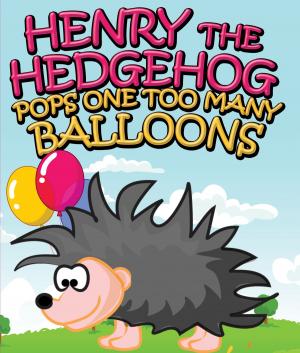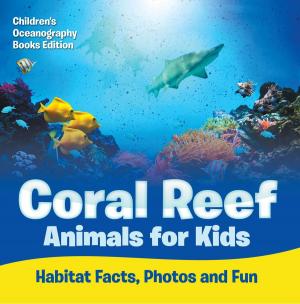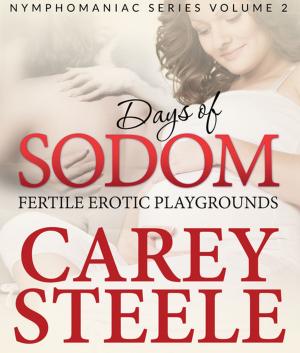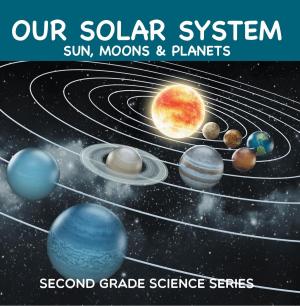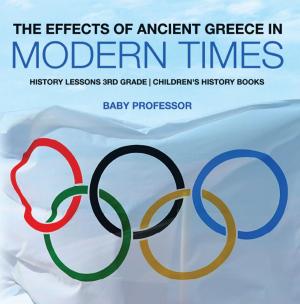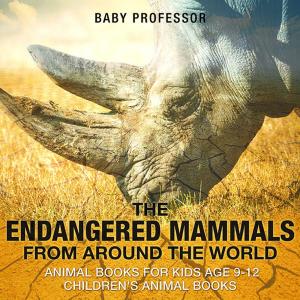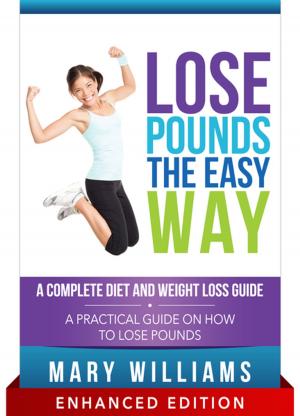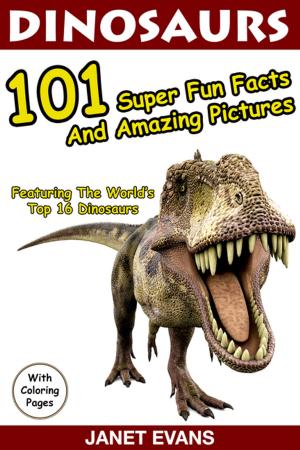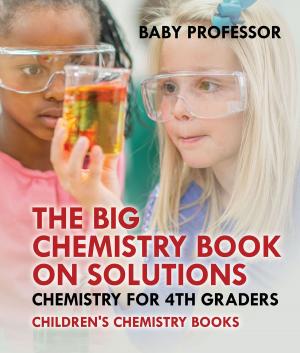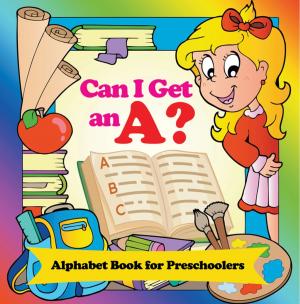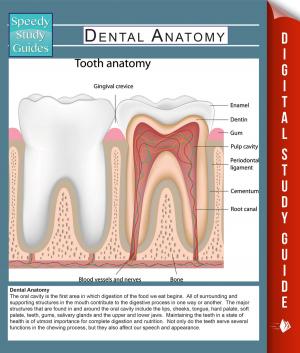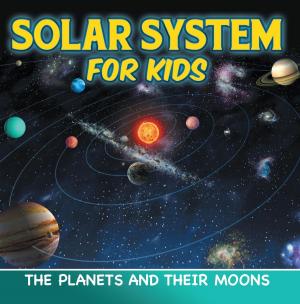| Author: | Pamphlet Master | ISBN: | 9781635010862 |
| Publisher: | Speedy Publishing LLC | Publication: | July 17, 2014 |
| Imprint: | Dot EDU | Language: | English |
| Author: | Pamphlet Master |
| ISBN: | 9781635010862 |
| Publisher: | Speedy Publishing LLC |
| Publication: | July 17, 2014 |
| Imprint: | Dot EDU |
| Language: | English |
Words 2010 is a step-by-step instructions created by Pamphlet Master as a complete guide on how to use Words 2010. This pamphlet will serve as your reference guide or training handout for all Words 2010 users. Topics covered in the pamphlet are: - Features of the Microsoft Word Ribbon - Adding, Formatting, and Removing Page Numbers - Adding and Removing Line Numbers - Using the Spelling and Grammar Check - Creating and Inserting Screenshots - Editing Margins - Turning off the AutoFormat - Using, Formatting, and Removing Styles - Adding and Deleting Watermarks - Using the AutoSave - Adding and Deleting a Cover Page - Inserting and Deleting Tables - Inserting, Editing, and Deleting Charts
Words 2010 is a step-by-step instructions created by Pamphlet Master as a complete guide on how to use Words 2010. This pamphlet will serve as your reference guide or training handout for all Words 2010 users. Topics covered in the pamphlet are: - Features of the Microsoft Word Ribbon - Adding, Formatting, and Removing Page Numbers - Adding and Removing Line Numbers - Using the Spelling and Grammar Check - Creating and Inserting Screenshots - Editing Margins - Turning off the AutoFormat - Using, Formatting, and Removing Styles - Adding and Deleting Watermarks - Using the AutoSave - Adding and Deleting a Cover Page - Inserting and Deleting Tables - Inserting, Editing, and Deleting Charts