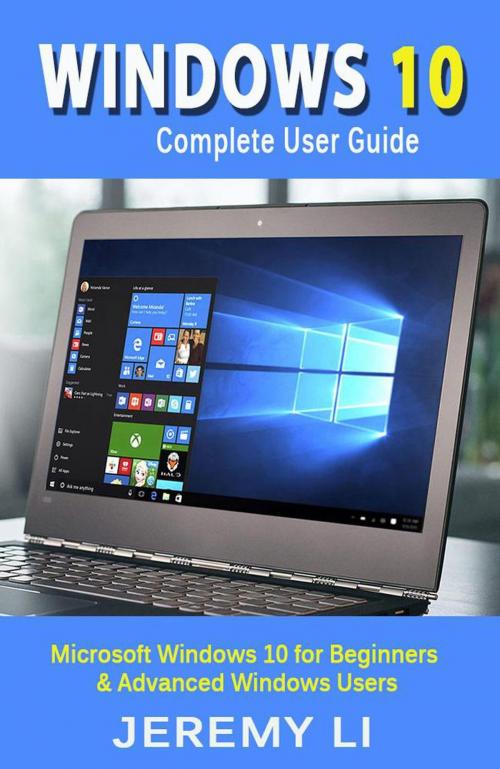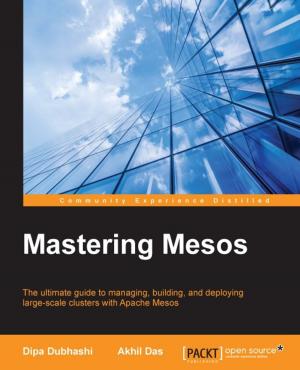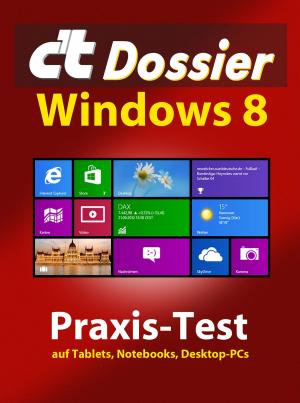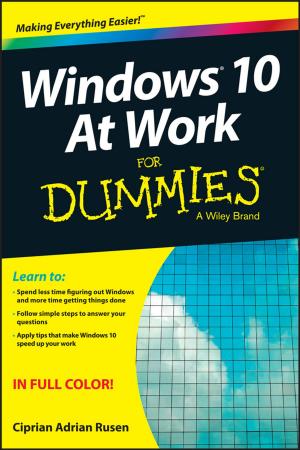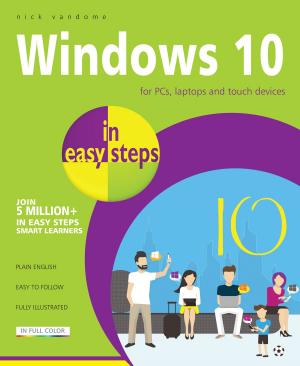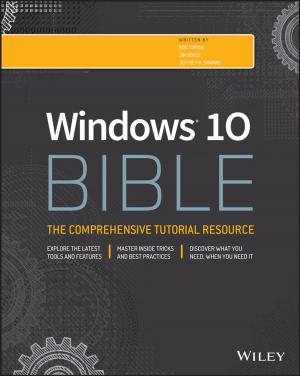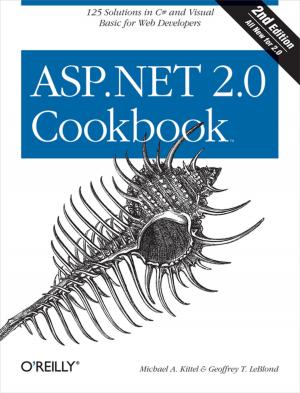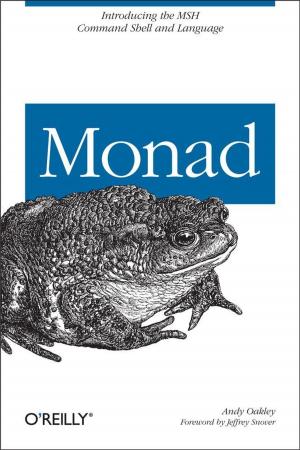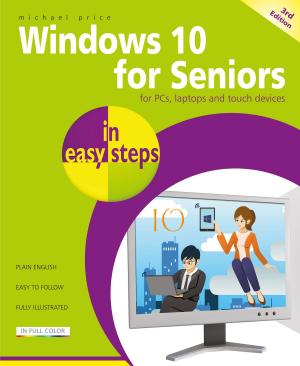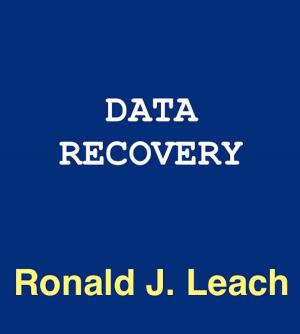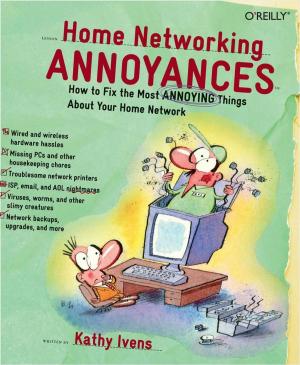| Author: | Jeremy Li | ISBN: | 9781542481151 |
| Publisher: | Jeremy Li | Publication: | September 7, 2018 |
| Imprint: | Language: | English |
| Author: | Jeremy Li |
| ISBN: | 9781542481151 |
| Publisher: | Jeremy Li |
| Publication: | September 7, 2018 |
| Imprint: | |
| Language: | English |
Windows 10
2016 Complete User Guide:
Microsoft Windows 10 for Beginners & Advanced Windows Users
Technology is all the rage right now. The world revolves around it. From corporate life to entertainment, we find ourselves heavily dependent on computers. The most crucial part and soul of the computers are operating systems. An operating system that we are all supremely familiar with is Windows by Microsoft. Microsoft released an updated and new version of windows by the name of Windows 10. This operating system is state of the art when it comes to functionality and user-friendly interface as well as customization.
This book has been designed as a user guide for the beginner as well as advanced user. This book will aid the user in a better comprehension of this operating system. You can be a new user or an accustomed one; there is something in this guide for everyone. This guide will help you understand the basic as well as complex and advanced usage of windows 10. This book caste light on all the bases, right from startup and shut down to options for customization and personalization. You will also learn all there is to learn regarding the troubleshooting of your new operating system. Get accustomed to the windows by going through the guideline chapter by chapter and you will start feeling comfortable with windows 10 in no time at all. In this book, you will be taking through comprehensive step by step procedures in order to perform all the customization. The guidelines are very explanatory and easy to understand due to the inclusion of images that aid a better comprehension of the reader and ensure understanding. The book has been divided into 5 major topics to categorize all the information.
**The chapters are listed below **
Basics of Windows 10
Customization Options for Windows 10 Users
Troubleshooting with Windows 10
Useful Applications for Windows 10
Tips to Maximize Windows 10 Productivity
Windows 10
2016 Complete User Guide:
Microsoft Windows 10 for Beginners & Advanced Windows Users
Technology is all the rage right now. The world revolves around it. From corporate life to entertainment, we find ourselves heavily dependent on computers. The most crucial part and soul of the computers are operating systems. An operating system that we are all supremely familiar with is Windows by Microsoft. Microsoft released an updated and new version of windows by the name of Windows 10. This operating system is state of the art when it comes to functionality and user-friendly interface as well as customization.
This book has been designed as a user guide for the beginner as well as advanced user. This book will aid the user in a better comprehension of this operating system. You can be a new user or an accustomed one; there is something in this guide for everyone. This guide will help you understand the basic as well as complex and advanced usage of windows 10. This book caste light on all the bases, right from startup and shut down to options for customization and personalization. You will also learn all there is to learn regarding the troubleshooting of your new operating system. Get accustomed to the windows by going through the guideline chapter by chapter and you will start feeling comfortable with windows 10 in no time at all. In this book, you will be taking through comprehensive step by step procedures in order to perform all the customization. The guidelines are very explanatory and easy to understand due to the inclusion of images that aid a better comprehension of the reader and ensure understanding. The book has been divided into 5 major topics to categorize all the information.
**The chapters are listed below **
Basics of Windows 10
Customization Options for Windows 10 Users
Troubleshooting with Windows 10
Useful Applications for Windows 10
Tips to Maximize Windows 10 Productivity