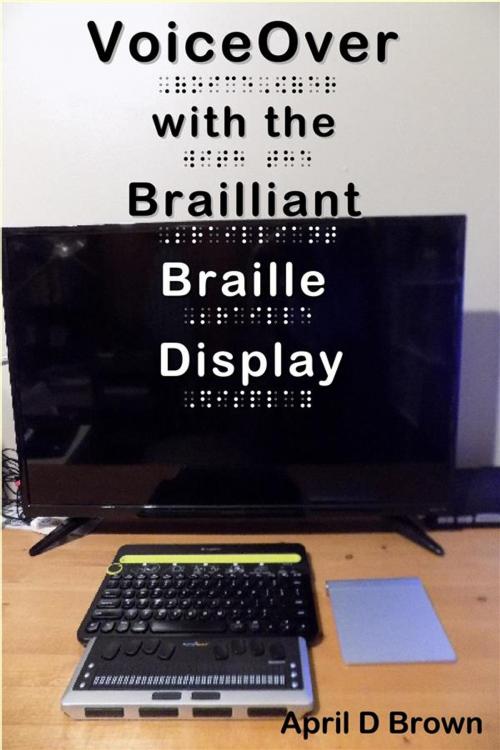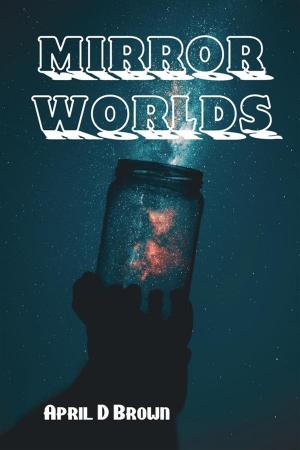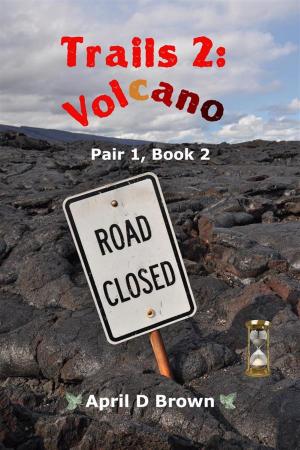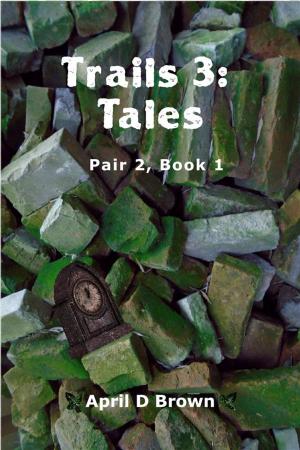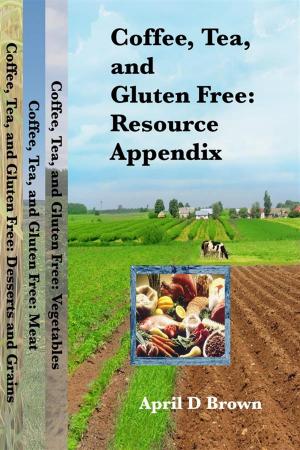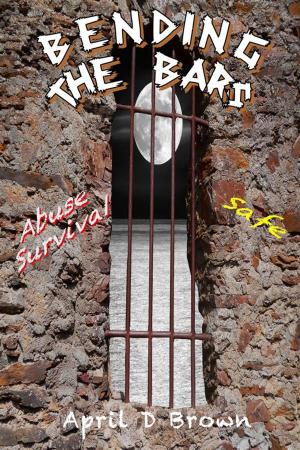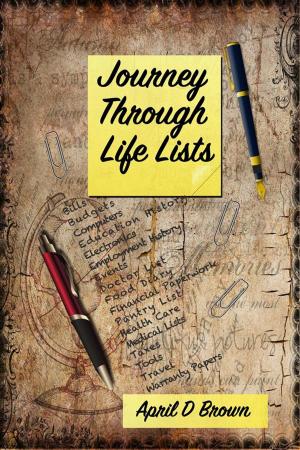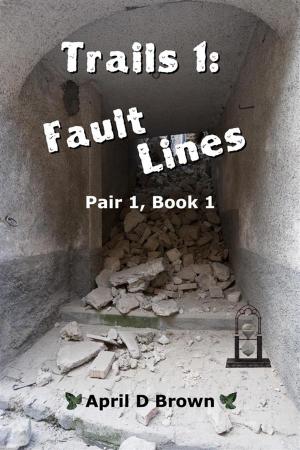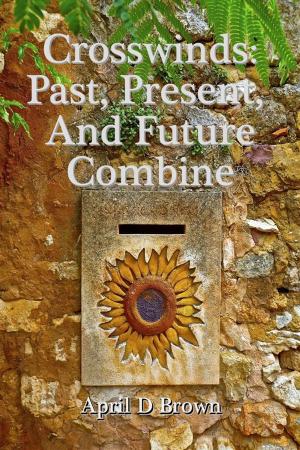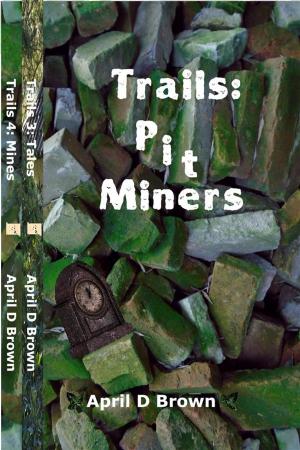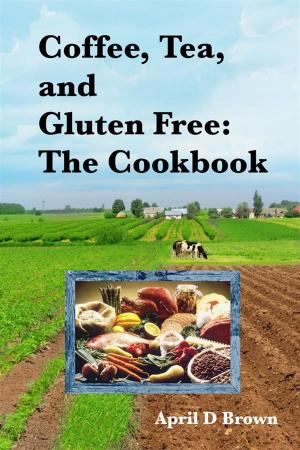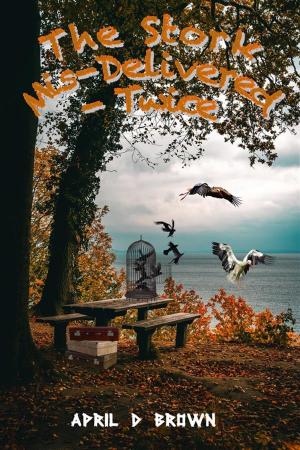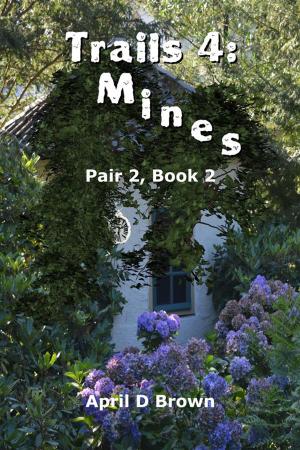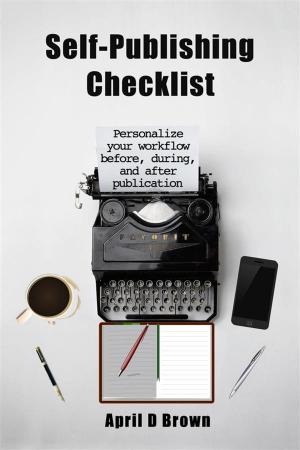VoiceOver with the Brailliant Display
Nonfiction, Computers, Computer Hardware, Peripherals & Accessories, Operating Systems, Macintosh| Author: | April D Brown | ISBN: | 9788832595833 |
| Publisher: | April D Brown | Publication: | May 1, 2019 |
| Imprint: | Language: | English |
| Author: | April D Brown |
| ISBN: | 9788832595833 |
| Publisher: | April D Brown |
| Publication: | May 1, 2019 |
| Imprint: | |
| Language: | English |
Are you a newly blind, or deafblind, person who needs to learn to use a braille display to read and write again? Build a foundation to screen reader use while using the Brailliant braille display to communicate with VoiceOver. Once again read, write, work, and communicate with others.
This foundation workbook will familiarize the reader with unfamiliar screen reader terms, in order to develop and expand knowledge as the programs grow. Soon, the user will seamlessly use a computer as well as before sight loss.
Learning what a screen reader can, and cannot do, is vital to using the spoken version of VoiceOver. As a bridge, using the braille display can teach new users the terms, and navigation skills, while moving at a speed they can comprehend as they leave the sighted world for the less visual world. Computers bridge that gap between the past and present, and allow users to maintain skills, relationships, and independence.
Improve braille reading and writing skills, while learning to navigate VoiceOver. With this manual, practice step by step processes, and build the foundation to work with nearly any program on the Mac with either the Brailliant Braille Display, or spoken VoiceOver itself. As Apple adds more programs, changes existing apps and programs, and adapts Siri for the Mac, this foundation will remain strong, allowing the braille display user to navigate their computer without sight.
Command combination lists are shared, as well as information to help the reader distinguish what many spoken VoiceOver commands translate to as braille display commands. Other lists of commands exist on the internet that will be clearer once the braille display user is familiar with using a screen reader to navigate the computer.
This manual does not cover how to use the Brailliant Braille Display, or VoiceOver, on the iPhone or iPad. The VoiceOver screenreader itself works somewhat differently on the Ipad and Iphone. Online opportunities exist to hear podcasts for braille displays in general with VoiceOver on the iPad and iPhone. There is even an online list of VoiceOver commands for general braille displays for iPad and iPhone.
Learn to use the Brailliant Braille Display in the following programs:
Accessibility Pane
VoiceOver Screen
App Store
Braille Display Basic Commands
Calculator
Calendar
Contacts
Dictionary
Finder Spotlight (Search)
Google Chrome
iBooks
iTunes
Kindle
Launchpad
Libre Office
Mail
Messages
Microsoft Word for Mac
Pages
PDF
Printer
Safari
Scrivener
System Preferences
Text Edit
Braille Commands
VoiceOver Commands
Authors Note: A beginning screen reader users guide for Mac OSX Sierra with the Brailliant braille display. Macs are extremely accessible for all disabilities, with an excellent manual to using an accessibility device. This guide includes images for the sighted user, or sighted teacher, which allow them to verify the braille display user located the correct screen.
Length: 38,262 words.
298 pages
Are you a newly blind, or deafblind, person who needs to learn to use a braille display to read and write again? Build a foundation to screen reader use while using the Brailliant braille display to communicate with VoiceOver. Once again read, write, work, and communicate with others.
This foundation workbook will familiarize the reader with unfamiliar screen reader terms, in order to develop and expand knowledge as the programs grow. Soon, the user will seamlessly use a computer as well as before sight loss.
Learning what a screen reader can, and cannot do, is vital to using the spoken version of VoiceOver. As a bridge, using the braille display can teach new users the terms, and navigation skills, while moving at a speed they can comprehend as they leave the sighted world for the less visual world. Computers bridge that gap between the past and present, and allow users to maintain skills, relationships, and independence.
Improve braille reading and writing skills, while learning to navigate VoiceOver. With this manual, practice step by step processes, and build the foundation to work with nearly any program on the Mac with either the Brailliant Braille Display, or spoken VoiceOver itself. As Apple adds more programs, changes existing apps and programs, and adapts Siri for the Mac, this foundation will remain strong, allowing the braille display user to navigate their computer without sight.
Command combination lists are shared, as well as information to help the reader distinguish what many spoken VoiceOver commands translate to as braille display commands. Other lists of commands exist on the internet that will be clearer once the braille display user is familiar with using a screen reader to navigate the computer.
This manual does not cover how to use the Brailliant Braille Display, or VoiceOver, on the iPhone or iPad. The VoiceOver screenreader itself works somewhat differently on the Ipad and Iphone. Online opportunities exist to hear podcasts for braille displays in general with VoiceOver on the iPad and iPhone. There is even an online list of VoiceOver commands for general braille displays for iPad and iPhone.
Learn to use the Brailliant Braille Display in the following programs:
Accessibility Pane
VoiceOver Screen
App Store
Braille Display Basic Commands
Calculator
Calendar
Contacts
Dictionary
Finder Spotlight (Search)
Google Chrome
iBooks
iTunes
Kindle
Launchpad
Libre Office
Mail
Messages
Microsoft Word for Mac
Pages
PDF
Printer
Safari
Scrivener
System Preferences
Text Edit
Braille Commands
VoiceOver Commands
Authors Note: A beginning screen reader users guide for Mac OSX Sierra with the Brailliant braille display. Macs are extremely accessible for all disabilities, with an excellent manual to using an accessibility device. This guide includes images for the sighted user, or sighted teacher, which allow them to verify the braille display user located the correct screen.
Length: 38,262 words.
298 pages