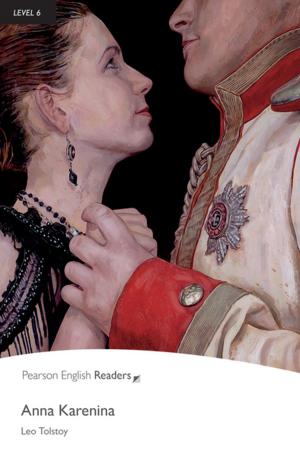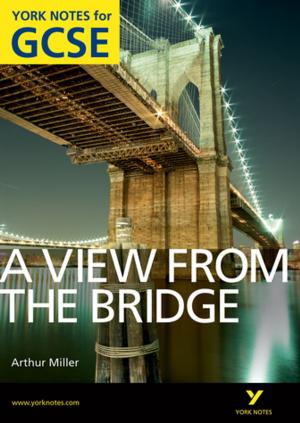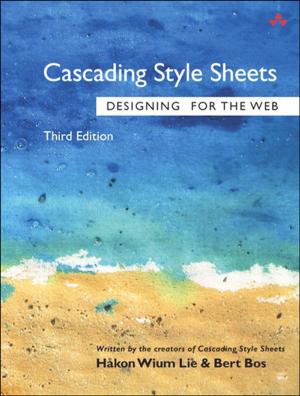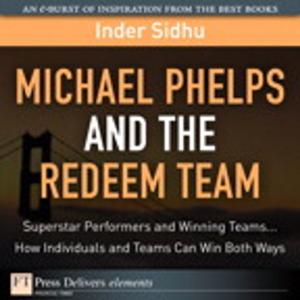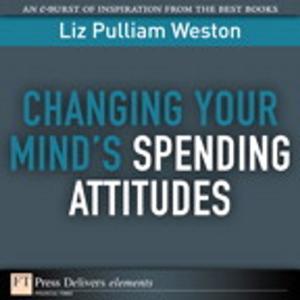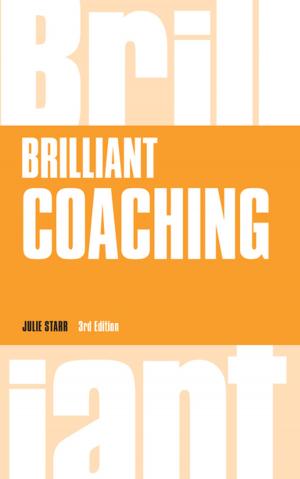Visual Basic 2015 in 24 Hours, Sams Teach Yourself
Visu Basi 2015 24 Hour Sa_p1
Nonfiction, Computers, Programming, Programming Languages, Visual BASIC| Author: | James Foxall | ISBN: | 9780134191867 |
| Publisher: | Pearson Education | Publication: | August 1, 2015 |
| Imprint: | Sams Publishing | Language: | English |
| Author: | James Foxall |
| ISBN: | 9780134191867 |
| Publisher: | Pearson Education |
| Publication: | August 1, 2015 |
| Imprint: | Sams Publishing |
| Language: | English |
In just 24 sessions of one hour or less, you’ll learn how to build complete, reliable, and modern Windows applications with Microsoft® Visual Basic® 2015. Using a straightforward, step-by-step approach, each lesson builds on what you’ve already learned, giving you a strong foundation for success with every aspect of VB 2015 development.
Notes present interesting pieces of information.
Tips offer advice or teach an easier way to do something.
Cautions advise you about potential problems and help you steer clear of disaster.
Learn How To
- Master VB 2015 by building a complete feature-rich application
- Navigate VB 2015 and discover its new shortcuts
- Work with objects, collections, and events
- Build attractive, highly-functional user interfaces
- Make the most of forms, controls, modules, and procedures
- Efficiently store data and program databases
- Make decisions in code
- Use powerful object-oriented techniques
- Work with graphics and text files
- Manipulate filesystems and the Registry
- Add email support
- Create efficient modules and reusable procedures
- Interact effectively with users
- Write code to preview and print documents
- Debug with VB 2015’s improved breakpoint features
- Distribute your software
Download all examples and source code presented in this book from informit.com/title/9780672337451 as they become available.
Who Should Read This Book
Those who have little or no programming experience or who might be picking up Visual Basic as a second language.
Bug Alert
Description: Changing the startup form's name in a VB WinForms app does not update the "Startup form" #4517
Explanation: In the latest Visual Basic update on GitHub, Microsoft accidentally introduced a significant bug that you should be aware of. In the Visual Basic project properties dialog on one of the tabs (Application), is a drop down box for selecting the "startup object". This can be either a Main method or a System.Windows.Forms instance (or System.Windows.Window for WPF). When you do a rename on a form (say from the code editor in source or from the solution explorer) currently set as the startup form the rename doesn't cascade to the startup object project property cause the project to enter an invalid state where the user must now manually reset this project property from the now nonexistent Form to the new name. This is a huge annoyance.
The fix for the bug (until Microsoft addresses) can be found here:
http://www.jamesfoxall.com/teach-visual-basic-2015-errata/
In just 24 sessions of one hour or less, you’ll learn how to build complete, reliable, and modern Windows applications with Microsoft® Visual Basic® 2015. Using a straightforward, step-by-step approach, each lesson builds on what you’ve already learned, giving you a strong foundation for success with every aspect of VB 2015 development.
Notes present interesting pieces of information.
Tips offer advice or teach an easier way to do something.
Cautions advise you about potential problems and help you steer clear of disaster.
Learn How To
- Master VB 2015 by building a complete feature-rich application
- Navigate VB 2015 and discover its new shortcuts
- Work with objects, collections, and events
- Build attractive, highly-functional user interfaces
- Make the most of forms, controls, modules, and procedures
- Efficiently store data and program databases
- Make decisions in code
- Use powerful object-oriented techniques
- Work with graphics and text files
- Manipulate filesystems and the Registry
- Add email support
- Create efficient modules and reusable procedures
- Interact effectively with users
- Write code to preview and print documents
- Debug with VB 2015’s improved breakpoint features
- Distribute your software
Download all examples and source code presented in this book from informit.com/title/9780672337451 as they become available.
Who Should Read This Book
Those who have little or no programming experience or who might be picking up Visual Basic as a second language.
Bug Alert
Description: Changing the startup form's name in a VB WinForms app does not update the "Startup form" #4517
Explanation: In the latest Visual Basic update on GitHub, Microsoft accidentally introduced a significant bug that you should be aware of. In the Visual Basic project properties dialog on one of the tabs (Application), is a drop down box for selecting the "startup object". This can be either a Main method or a System.Windows.Forms instance (or System.Windows.Window for WPF). When you do a rename on a form (say from the code editor in source or from the solution explorer) currently set as the startup form the rename doesn't cascade to the startup object project property cause the project to enter an invalid state where the user must now manually reset this project property from the now nonexistent Form to the new name. This is a huge annoyance.
The fix for the bug (until Microsoft addresses) can be found here:
http://www.jamesfoxall.com/teach-visual-basic-2015-errata/