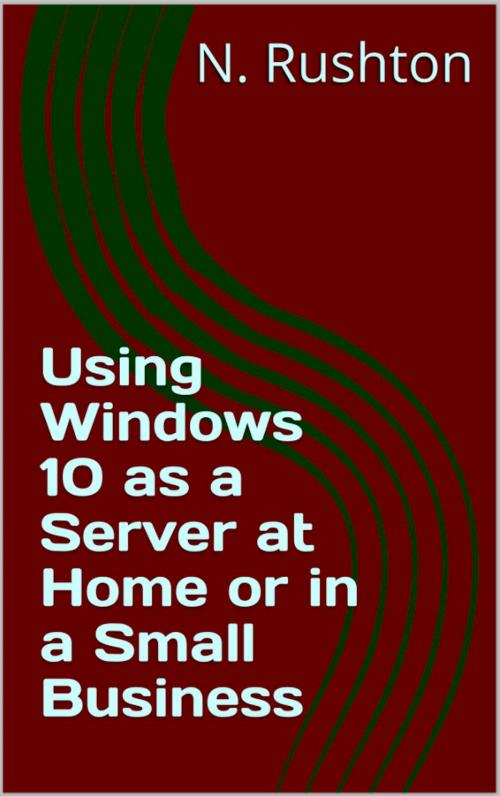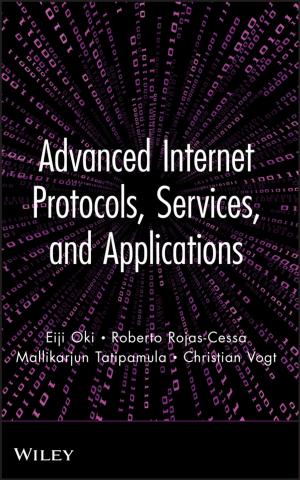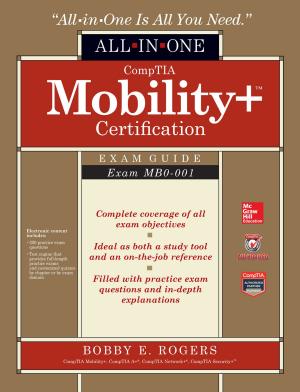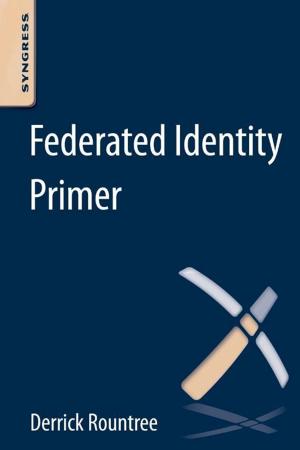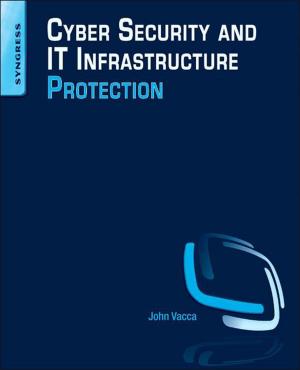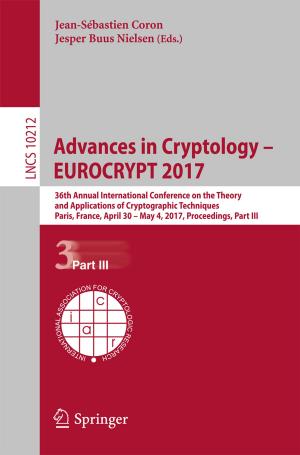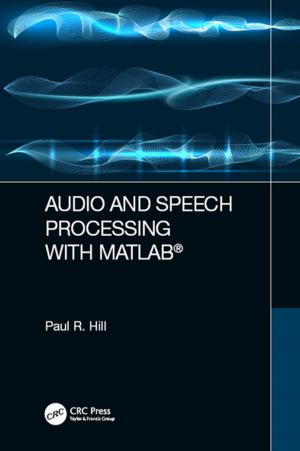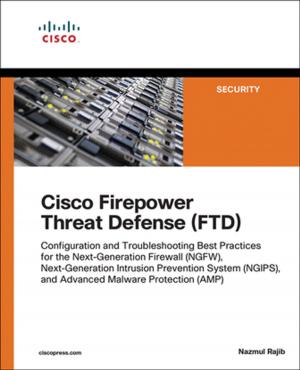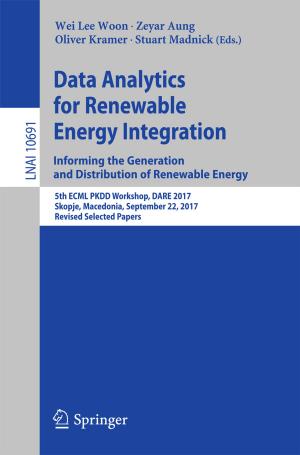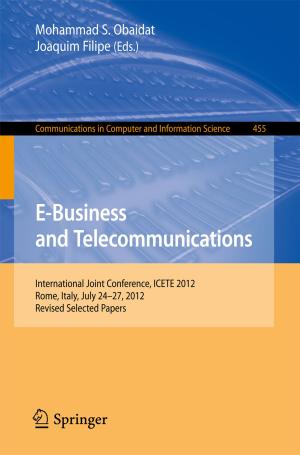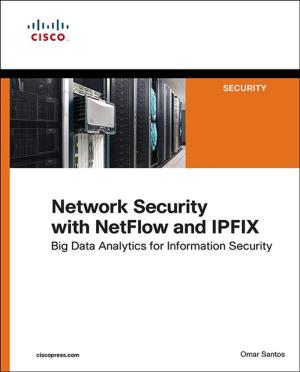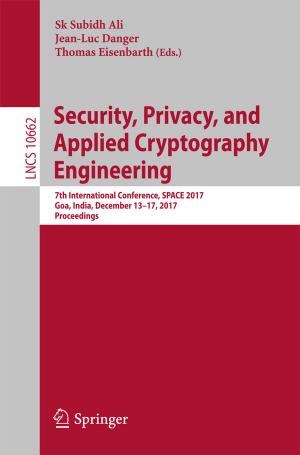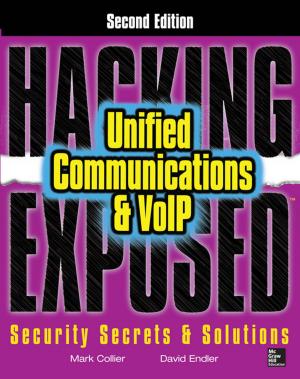Using Windows 10 as a Server at Home or in a Small Business
Nonfiction, Computers, Networking & Communications| Author: | Nicholas Rushton | ISBN: | 1230000713689 |
| Publisher: | CTACS | Publication: | December 19, 2018 |
| Imprint: | Language: | English |
| Author: | Nicholas Rushton |
| ISBN: | 1230000713689 |
| Publisher: | CTACS |
| Publication: | December 19, 2018 |
| Imprint: | |
| Language: | English |
New! Updated December 2018.
This guide describes how to setup a home or small business network using a file server based around Windows 10 and which can be used with Windows PC, Macs, Linux PC, Smartphones and tablets . Windows 10 is a great choice in such environments as it offers the everyday ease and convenience of Windows, but without the additional cost and complexity of Windows Server or the unfamiliarity of Network Attached Storage (NAS) boxes. This guide is succinct but authoritative, based around techniques that work in the real world and is written in a friendly and understandable style, accompanied with over 110 illustrations and screenshots. Free third-party utilities that complement Windows 10 are covered. It is aimed at the home, home office or small business user who has some knowledge and experience but who would not necessarily consider themselves to be an expert or enthusiast. It has been written according to the Goldilocks Principle: not too much information, not too little, but just the right amount.
1 GETTING STARTED
2 INSTALLATION AND CUSTOMIZATION OF WINDOWS 10
3 USERS
4 SHARED FOLDERS
5 ACCESSING THE SERVER
6 MULTIMEDIA & STREAMING
7 USING CLOUD STORAGE SERVICES
8 BACKUPS & RESTORES
9 HOUSEKEEPING, SECURITY & MAINTENANCE
10 MISCELLANEOUS TOPICS
New! Updated December 2018.
This guide describes how to setup a home or small business network using a file server based around Windows 10 and which can be used with Windows PC, Macs, Linux PC, Smartphones and tablets . Windows 10 is a great choice in such environments as it offers the everyday ease and convenience of Windows, but without the additional cost and complexity of Windows Server or the unfamiliarity of Network Attached Storage (NAS) boxes. This guide is succinct but authoritative, based around techniques that work in the real world and is written in a friendly and understandable style, accompanied with over 110 illustrations and screenshots. Free third-party utilities that complement Windows 10 are covered. It is aimed at the home, home office or small business user who has some knowledge and experience but who would not necessarily consider themselves to be an expert or enthusiast. It has been written according to the Goldilocks Principle: not too much information, not too little, but just the right amount.
1 GETTING STARTED
2 INSTALLATION AND CUSTOMIZATION OF WINDOWS 10
3 USERS
4 SHARED FOLDERS
5 ACCESSING THE SERVER
6 MULTIMEDIA & STREAMING
7 USING CLOUD STORAGE SERVICES
8 BACKUPS & RESTORES
9 HOUSEKEEPING, SECURITY & MAINTENANCE
10 MISCELLANEOUS TOPICS