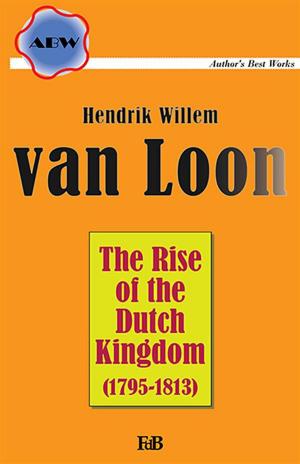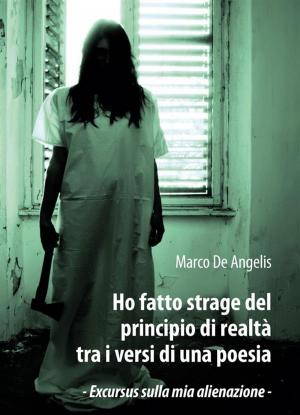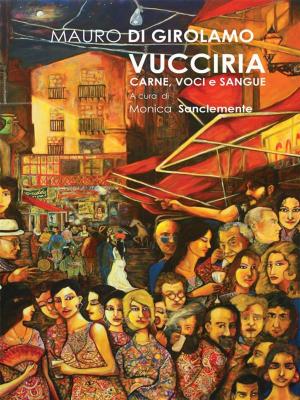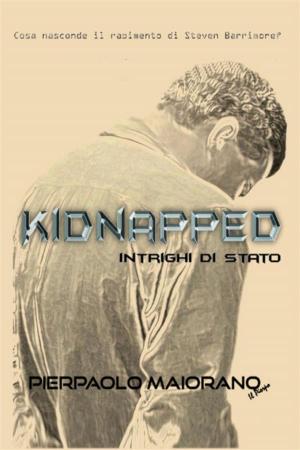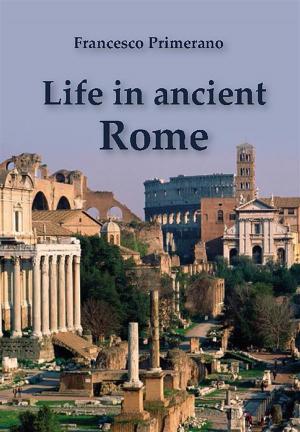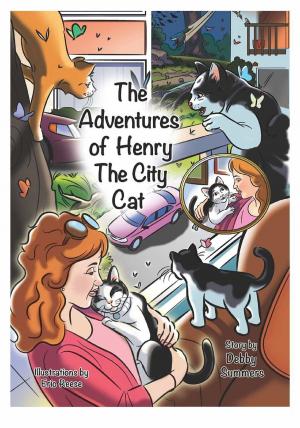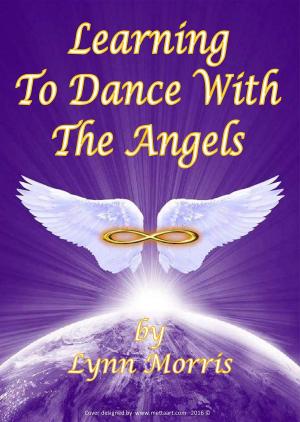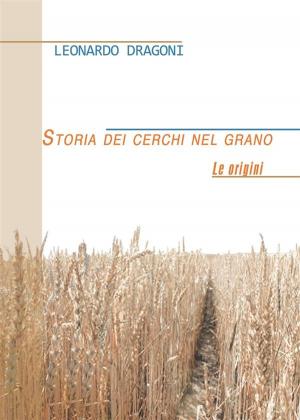Tricks and Biggest Errors Web Design SEO ProBlogger
Avoiding Mistakes
Business & Finance, Marketing & Sales| Author: | Joao Pires | ISBN: | 1230000460316 |
| Publisher: | self publishing | Publication: | May 30, 2015 |
| Imprint: | Language: | English |
| Author: | Joao Pires |
| ISBN: | 1230000460316 |
| Publisher: | self publishing |
| Publication: | May 30, 2015 |
| Imprint: | |
| Language: | English |
Biggest Errors Web Design SEO ProBlogger
ERROS COMUNS
Avoiding Mistakes
Here is an important list of other factors that can hurt your chances of success.
If you are starting from scratch, you may not even have to worry about most of these. However, many that have existing web sites that will want to implement these web site optimizing techniques.
For individuals that have web sites already, here is a complete list of things that must be either corrected or looked at very closely.
Some of the problems here will actually make getting ranked on search engines impossible. Others will make getting ranked much harder than need be.
Before we move on, lets make sure that your site is free from any of these problems.
Large Graphics
Like we explained earlier, this is one of the biggest mistakes made in web site design.
Everyone wants to have a flashy web site. People want their web sites to reflect their own personal taste. Its quite funny how many clients transform themselves into Internet Picassos when it comes to their site design. Web sites are not paintings or print ads. There is a limitation on how many graphics you can place on your site.
If your site loads too slowly, people will leave and you will lose customers. Your home page should load in 7 seconds or less using a 56k modem. If it takes longer, visitors will get impatient. Many times if I am looking for a product, I often do a search, then read the description of the top two or three web sites. I then click on the ones that I am interested in. I have been on many sites that either take too long or never load. If the site is not there right away, I leave.
Many people search this way. The research group, Forrester Research and Gartner Group estimate that e-commerce sites are losing up to 1.3 billion dollars a year in revenue because of slow loading web sites.
Fancy graphics look cool, but Internet bandwidth is not there yet to handle the size of them. I often advise clients to use no more then three images on their home page. This will help keep the speed of your page downloading. I would suggest using. jpeg files and .gif files for your images if possible. Avoid .psd (PhotoShop files), .bmp files and .tiff files for your images. They do not load as fast as, .jpeg files. If you are having a graphic artist create a company logo or some images for your page, always request .jpeg or .gif files to be used.
Graphics overview
- Use no more then three images on one page.
- Page should load in no more then 7 seconds on a 56k modem.
- Use .jpeg or .gif files for images when possible.
Flash
Some people will claim that Flash on your web site does not slow the page down. Anything that your browser must interpret before it displays the page fully, takes up time no matter how you slice it. Sure, if a customer is using a top speed cable modem to view your page, Flash will not make a difference. But, if the customer is cruising around on an older computer with a 14.4 modem or even a 28.8 modem, Flash is going be a big problem. In order to view a Flash page, the individual visiting the page must have a browser with a flash plug in. Older browsers will not contain the flash plug in needed to view a Flash page. If your customer does not have the Flash plug in, your site is not going to load, period.
If you are attempting to make money with your web site, forget the fancy look. Your site needs to be professional and easy to read. It should look inviting, but not overly fancy. Web sites do not need special effects to reach customers. One web designer told me recently that Flash is not a problem because of their high-end clients. His belief was that If the customer is still using a 14.4 modem, they probably do not have the money to be a potential customer in the first place. What a sales pitch if I ever heard one.
I have a retired family member who is very wealthy but is cruising the Internet with a Pentium 75 and 14.4 modem. He occasionally buys some fishing lures online. When he purchased that Pentium 75, it was the top computer available. Today, he may not be technologically up to date, but is still a very valuable customer.
The biggest reason that I would not recommend flash is the way it will interfere with the spiders ability to optimize your web site. One exception for flash however, may be If you are working with an entertainment site. With these sites, visual is everything and web site optimization may not be a concern.
Flash and Shock Wave Overview
- Because older browsers will not contain the plug in needed, these may hurt sales.
- May be good for entertainment sites.
- Flash and Shock Wave is very impressive to see on a web site, but cannot be indexed by search engine spiders.
Pop Up Windows
Pop up windows are sort of a mini browser screen that appears along with the main page that you are downloading. When it comes to pop up windows, the general public just seems to hate them. Once again, anything that can slow down your web site is not a good idea. If a customer sees a pop up window, he or she may avoid coming back again. Why do anything that may hurt your traffic? Remember, keep it fast and simple.
Frames
Make no mistake, using frame pages in your web design is trouble.
To better understand why, you must remember how a spider works. Spiders only see one page at a time. They start at the top and read until they reach the bottom. When a spider reaches a frames page, it will only see the master page. If the spider cannot read the complete page, you will not be indexed properly. Even if the spider grabs some text from the main page, frames will give the spider a hard time continuing on through your site and reading all of your pages Some spiders may not even read a frames web site.
Sending spiders away is not a good idea when it comes to search engine optimization. Even worse, really old browsers cannot read frames pages at all. If they come to your site, they will receive a message that says, “sorry, you need a frames browser to view this site”. Once again, why take chances? There are still quite a few people surfing around on older computers. Not everyone is running out and up-grading to current technology every six months. If your site is in frames, there are a few tricks that can be used with meta tags to help the spiders index the frames better.
Personally, I have tried them with a few clients and don’t think they work all that well. If you absolutely cannot redo your site at this moment, try using the tricks I describe in the meta tag section. However, you are far better off redoing your site if you really want top ranking. I have never seen a frames built site achieve top positioning with any search engine. If you have not built your site yet, do not let anyone talk you into using frames. If you cant redo your existing site, refer to the frames section in the Meta tags chapter.
Frames overview
- Avoid them, older browsers cannot see frame pages.
- Search engines do not like them and may not index your information properly.
Password Protected Pages
Spiders cannot enter password-protected pages.
If you want them indexed, you will be out of luck. Most people with password protected pages do not want them indexed anyway. But, just in case, now you know.
Image Maps
Spiders cannot read image maps.
Because of this, do not place one on your home page or any other critical pages.
If you must use them, make sure to include links to other pages so the spider can move on.
Adobe PDF Files
PDF files or Adobe Acrobat reader files can be major problems for search engine spiders. Although some search engines can index them, the pages must be interpreted into HTML and can lose much of their content.
This is not to say that they are not good to use. Actually, Adobe Acrobat is a really nice piece of software that I often use myself. What you need to do is use things like Adobe Acrobat on pages further in your web site. Never place PDF files on pages like your home page, or anywhere near any important pages that you want spiders to index.
If your site uses Adobe Acrobat, a good idea is to dedicate a page just for your Acrobat files. Offer a non-text link from your home page to get there as needed.
PDF Files overview
- Do not use them on your important pages like your home page or any other pages you want indexed.
- Dedicate a special page just for them, or avoid them all together.
Dynamic Pages
Dynamic pages are a serious problem for search engines. Most spiders will not read the dynamic content of these pages. Some of these include ASP, CGI and Cold Fusion. Most of the time, dynamic pages use the ? Symbol. Because of this, the spider will not see the pages' content. However, another problem is that many web site developers are using things like ASP pages to build their shopping carts.
Actually, I even own a web site with an ASP built shopping cart. The trick here is once again to keep this away from your home page and other important pages. If you are unsure of what all this means, lets make it simple. If your site designer wants to use ASP, CGI or things similar on your site, follow these guidelines.
Let’s say for instance your shopping cart is going to be built in ASP code like many shopping carts are. ASP is the code that allows the shopping cart to work. No problem.
Just keep the shopping cart pages away from your home page and your other pages that will be indexed by the search engines. Only allow people to enter the shopping cart when they are ready to buy. All of your product description pages will not be in the shopping cart. The shopping cart pages were not built to be indexed. They exist only so the customer can buy the product. The search engines will index all of our important pages because they will be built in standard HTML. Do not allow any developer to place any extensions on your important pages like asp, cgi, or ? symbols.
Dynamic pages overview
-
Spiders cannot index some content on pages using ASP, CGI or other dynamic languages.
-
Make sure important pages are built only of HTML - no dynamically generated content.
JavaScript
Java is another feature that you should avoid if possible.
If you must use it, offer your customers an option to browse a "no Java" version of youre site. Java is known to crash certain browsers and can also slow down your site. Remember, even if it slows down your site down a little, potential customers with older computers may benefit.
Basic Strategy - ESTRATEGIAS BASICAS
Introduction to Meta Tags - Part 1
Every web site in existence is built on what is called HTML code. Within a HTML based web page is the ability to use what are called meta tags. How these tags are used has become a major part of most web site optimizing efforts. Whether or not the use of these tags actually has helped these companies or individuals in their efforts is another story all together. In the majority of cases, it probably did not. Actually, the use of meta tags in the area of web site optimization is the most abused, most misunderstood and most talked about. Over the last five years, meta tags have been sold as a magical solution to high rankings by many confused web developers and "snake oil" salesman.
The truth is that meta tags do play an important role in the game of web site optimization if used properly. The effectiveness meta tags is limited to their involvement with the rest of your web sites' elements. To reach high rankings, you need to pull all of the available optimizing resources together. I decided early that it was best to research what everyone else was teaching or preaching about website optimization - including meta tags - before I began writing. I wanted to get an idea of how far behind our current experts were, and who was teaching proper methods. I downloaded over 500 pages on the subject via the Internet and began to read through all of it. I quickly realized that virtually every single published report was similar to all of the rest. Every single company, individual or consultant was copying his report from another and putting a new spin on it to make it appear to be original.
After reading about one third of the documents, I threw them all away. I saw no value in reading on. Every page and report was identical. What we now have is thousands of experts sharing and stealing the same material. One example that really blew me away was a published book on search engine optimization that I recently scanned through. It was nothing more then all of the same reports available online in a printed form. I could immediately tell by the way many topics were labeled. It also read like a series of reports. There was no real beginning and no real end. The whole book was a jumbled mess of repetitive nonsense. The two incompetent authors apparently just downloaded hundreds of reports and decided to compile them into a book.
Introduction to Meta Tags - Part 2
The finished product covers the same topics over and over again. The worst part is that much of it is inaccurate. Its like a story that is told 100 times by 100 different people. It always changes and evolves into something further away from the truth each time. These so called experts that are writing reports (and books) have no clue as to what they are writing about. With web site optimization, it cant change every other day. It has to stay the way it is until the search engines decide to put a new spin on it. When they change the criteria of a spider, the optimization methods must change with them.
How to view your title tag and meta tags
Your title tag and your meta tags exists in the HTML code of a web site. Their function is to direct your web browser on a number of different topics. The HTML code of a web site is like a cars engine -nothing could even begin to work without it and its all under the hood, out of sight. What we are going to do is walk through each of the tags and explain exactly how each functions, both to search engine and site users.
The first thing we need to do though is learn how to view your source code.
This will allow you to see all your HTML tags, including your title tag and your meta tags. Here is what you do. First, point you mouse at the web page you want to view and click the right button. Earlier, I showed you how to view any image on a web page. In that example, you would point the cursor at an image and right click.
To view your pages' source code, you do not want your mouse cursor on any links or graphics. On some web pages, this can be a challenge. Some pages have so many graphics and links that everywhere you point your mouse, the page contains an image or link. Just try to point it in an area where there is nothing but background color. After you right click, scroll down to "view source" and left click. What you will see next should be a note pad that will display your HTML source code.
You are now examining the HTML code of the web page that you are on. You can do this on any page that you choose on anybody’s web site, including your own. You can examine their code and determine how their site is set up. Now that you can view the HTML, we are going to move on and discuss what these tags should say to begin optimizing your web pages.
Title Tag Optimization
Your title tag is by far the most important tag on your web site from an optimizing stand point.
Actually, in my professional opinion, the title tag is probably the single most important element of your web site along with your keyword rich text. This will be contrary to what many others are trying to teach these days. Most will tell you that your meta tags are the web optimizing hidden secret to success. Sorry, they are wrong. If meta tags were the answer, everyone would be ranked number one.
Every single web site on the Internet is loaded with meta tags. These are sites ranked from dead last place to the number one position. Meta tags are not the answer but just a small piece of a very big pie. However, the title tag is much more important. From a search engine view point, it is one of the most powerful componets of your site.
This tag actually allows you to place a title on any web page, and is an important direct link to your keywords. It will be viewed by the spiders and the page visitors alike. The title tag does not actually fall into the meta family, however because it is a tag, it is often confused with meta tags.
What you place in the title tag should be only one thing - the exact keyword you used for the page that you are trying to optimize. That’s it. Every single web page must have its own title tag.
The title tag works hand in hand with your keywords like no other element in web site optimization. It is the very first thing that a search engine displays on a search return. Try it out. Search for any topic on Google.com. When Google displays the search result, the very first line is the title tag. You can view any page you choose and I assure you that the title tag will match the top line on the search result. This title tag is almost like a master keyword.
After learning this, some people will start to think that they can just use their title tag alone and get top rankings on search terms. The funny thing is that in some really off the wall topics, it may work. The title tag is that powerful. However if the search term is even remotely common, it will need the pages' keywords and all of the other elements to reach the top.
Once again, make sure that in your title tag area, you copy your chosen keyword for each page. This is a must for web site optimization. If your title tag does not match, you can throw every other effort away.
Meta Description Strategies
The Meta Description tag is has some value with certain search engines as to how your site will be described in a search for your company name or domain name. This is an example in which the searcher does not use an exact keyword. This occurs when someone searches for your exact company name. This is the only time you will see a search engine really using something from the meta family other then the title tag. It is a good idea to place some informative and inviting text in this tag line about your company. Lets look at a good Meta Description tag I made for our Widget website.
Widget warehouse USA in the number one dealer of widgets in the world. We carry the most complete selection of widgets available on the Internet for purchase. At Widget Warehouse we are your one stop shop for all your widget needs. At Widget Warehouse, customer service is our number one priority. If you plan on buying a blue Widget, red Widget or green Widget, shop on line with confidence in our totally secure shopping cart. Nobody sell more Widgets then Widget Warehouse!
This Meta description uses my chosen Keyword quite a bit and describes my web site well. Unlike the Meta Keywords, using your Keyword here is helpful and will help your rankings.
Meta Keyword Strategies
Meta keywords are one of the most abused tags in business of HTML and search engine optimization today.
Meta keywords have been sold to many as the cure all to top search engine positioning problems. Meta tags still rank number one (even today) when it comes to conning the public into buying search engine positioning services. It quick and easy to throw a hundred meta tags onto a site and claim that it is now optimized. Unfortunately, meta tag keywords just do not have that kind of power.
Years ago, I believe that search engines did give much more weight to Meta tags. Originally, search engine designers thought that this would give web site programmers the ability to tell the spider where to index the pages from a category standpoint. If site position was not so valuable to businesses, this may have actually worked. As with anything, as soon as search engine optimization became a large-scale moneymaker, it was exploited. Eventually, it became a massive problem where sites could rank based on irrelevant meta tag keywords, and actually receive traffic. A web site could have nothing to do with Elvis Presley, but if its meta tags contained his name, it would receive a boatload of traffic. However, this was starting to piss a lot of copyright and trademark owners off, and soon meta tag lawsuits began to appear.
My opinion on the results of this is purely speculation. In order to rectify this problem, search engines decided the only way to allow someone to achieve ranking on a web page was to make sure that the page was truly based on that topic.
What is not speculation however is the fact that meta tags no longer carry any weight with search engines. They have not in quite a long time. With the new search engine criteria that we are seeing today, it all about what your page says. In the past, people would stick words like Ford in their Meta keyword line to gain traffic on that search term even if they weren’t selling Ford automobiles.
Presently, that method will no longer work. As you have already learned, your chosen keyword must be present on you page in a multitude of areas. Because of these new set of rules, if you decide to try to capitalize on another companies name or trademark, it will be openly seen.
This will leave you wide open to scrutiny and the legal responsibility of infringing on another company’s intellectual property.
Today, I give Meta keywords very little consideration when I optimize a web site.
I wouldn’t skip them all together. There are a few minor search engines that still use meta tags when ranking web sites. However, none of the larger, more popular search engines do. The basic rule to follow for Meta keywords is to simply use your pages keyword or keywords phrase. Thats it. You need to only place it once in there. There is no need to bombard this tag will all kinds of key phrases. It will not do you any good, and may even damage your rankings. Once is enough. If you decide to stick anything else in there, make sure those words can be found on your body text, or you may actually be penalized.
Alt Tag Optimization Strategies
Alt tags seem to have much more weight then they used to when it comes to optimization.
It is really up to you if you choose to use Alt tags on your web site. It is not mandatory. At this point, the overall strategy should be fairly clear. Use your key word or key phrase in your Alt tags. Its that simple.
One neat little trick that the optimizing software program SpyderOpts uses is to name each Alt Tag the Keyword and then add a unique number after it. This prevents the a spamming effect of having every image named the exact same.
Adding some different characters to each one allows you to include your keyword but also make each Alt Tag unique. Try it, it seems to work well.
Submitting Your Website
Now that your site is built properly, it is time to submit it to be indexed. One common approach is the use of automated submission software. We highly advise against this method and suggest performing manual submissions. Many search engines lately seem to be ignoring sites submitted with software. Doing it manually should only take a few moments and is well worth it. It should take roughly anywhere from 1 week to 3 months for the site to be indexed. Below are links to the major search engines that you should submit to. Once you get indexed by these, you will be in indexed by the rest.
Altavista
(Search engines that also use this database- Looksmart)
http://addurl.altavista.com/sites/addurl/newurl
The Open Directory Project (DMOZ)
(Search engines that also use this database- Ask Jeeves, Lycos, Netscape )
http://dmoz.org/add.html
Fast
(Search engines that also use this database- Lycos)
http://www.alltheweb.com/add_url.php
Google
(Search engines that also use this database- Yahoo)
http://www.google.com/addurl.html
Inktomi
(Search engines that also use this database- AOL, Excite, MSN, Overture)
http://submitit.bcentral.com/msnsubmit.htm
MSN
http://submitit.bcentral.com/msnsubmit.htm
Yahoo
http://docs.yahoo.com/info/suggest/
Link Exchange & Link Relevancy
Having another site linked to yours is almost vital when it comes to getting your site indexed.
Some search engines wont even consider your site if there is not at least one outside link pointing to it. If you have to, have someone that owns an indexed site place a hidden link to your site.
Having a link point to your site also helps in getting spider traffic. If the site that has a link to yours is already indexed, you will also receive a visit from the spiders that visit their site. This is a really fast way to get indexed.
Search Engine Optimization Scams
It seems that last years water purifier sellers are now selling SEO this year. There are a number on SEO scams in the works today.
Here are just a few to look out for.
- "Let me charge you monthly for your optimized pages" scam
Don’t fall for this one. You should only pay once for your site to be optimized, not on a continuing basis. - "Let me host your optimized pages" scam.
This one is even worse. Do not let anyone host (hold hostage) your website pages. If you ever miss a payment, you are done. Pages disappear. Also beware of what we call the “scare tactic”. This is someone telling you that it is safer to host your optimize pages elsewhere. This is done to scare you into letting them control your web pages on a pay-per month basis. Don’t buy into it.
Introduction to Doorway Pages - Part 1
A well built doorway page system can provide tremendous advantages to a web site owner. It will allow you to maximize your web traffic by targeting multiple keywords and keyword phrases.
The overall theme with a master doorway system is simply the use of keywords. The most difficult part for many to understand is how doorway - (often called hallway or mirror pages), really work. By themselves, they are not anything magical. A doorway page is no more effective then a standard optimized web page. Actually, when examined by itself, a doorway page is really nothing more then a standard web page. What makes a web page a doorway page is how it is used. That’s it. It's the application.
I have read countless inaccurate online reports about doorway pages, and the material printed in books is even worse. Using doorway pages properly allows you to achieve a high ranking position on as many keywords as you wish. Of course, the problem is building the doorway pages. It can be very time consuming, and if they are not built properly, they can really screw up your site. In this section, we are going to give you a complete breakdown on every aspect of building doorway pages. Some of these techniques require some advanced HTML programming knowledge.
One option is using software to create your doorway pages. There are a number of software companies selling what are called "doorway page generators". Most are generating very poor HTML pages that you yourself will have to upload and install in the right location. One piece of software however that is extremely powerful and sits far above the others is a product called SpyderOpts.
This software product does virtually everything for you when it comes to making doorway pages. We really liked this product - it completely downloads your website, creates all of your doorway pages and then uploads them exactly where they need to be. The only downfall is the price. Its not cheap, but if you are looking to save time, check it out. The site is www.spyderopts.com.
Introduction to Doorway Pages - Part 2
The bottom line however is that anything you can do with search enginne optimization software, you can do yourself. Lets take a closer look how a doorway page actually works. For example, lets say that your web site sells widgets.
As you know from our basic optimizing strategies, every page can only be optimized for one keyword. If your site has three widget pages, you only have three keywords or key phrases to optimize your site with. If you have a red widget page, you will probably optimize that page the term “red widget”. But what about people searching for a key phrase like “red widgets on sale”? If you want that search term to be found, you will have to either create a new web page for that term or create a doorway page.
Lets now build a doorway page and show how and where to install it.
How to Hide Links
The very first thing that you must learn before you start to build a doorway page system is how to create hidden links.
As you will soon learn, using hidden links is a vital part of using doorway pages. Without them, a doorway system will not work. These hidden links will join together the doorway pages that we will soon create. If you do not want a link to be found, the best place to hide it is at the bottom of your pages. Because of the remote location, most people very rarely discover them. If you leave some space between your last item on the page and the hidden link, most people will not be exploring past your content.
Even if a visitor finds it, they will have no idea what they stumbled upon and will never figure out what you have done. The link location does not matter to spiders - they will still find it and go to our master directory page to index its content.
There are two ways to create a hidden link- as a text link or as a graphics link.
Text Links
Once again, hidden text links should be located at the bottom of your page.
This will require you to make the text a color that is very near to your background color. This way it will blend in with the background color and be nearly invisible. This is simple to accomplish, as text links can be created in every color possible. As specified earlier, we suggest you use only graphics for your regular navigation links.
When you use a link at the bottom of a page, it will have no bearing on any of our earlier concerns. It will not show up on search engine results or effect your rankings. Going back to the color, if you were to make your text link the same exact color as your background color, you would not be able to see it. If your back ground color is white and your text link is white, it will be completely invisible.
There is one slight possible dilemma with this. Same-color text is considered by many search engine to be spam, and may result in a penalty for your site.
It would be easy for me to jump on the misinformation bandwagon and say that if you use identical color text, you will get banned. Many optimizing experts are claiming this. I myself cannot prove or disprove this claim. Especially when there are multiple examples of sites using same-color text and still ranking. Using identical color text used to work well and people are still doing it and getting away with it.
I have always tried to approach web optimizing from a technical stand point. If it works, there is a reason. There is no such thing as web magic. If there is a problem, there is a solution. If search engines are banning sites for identical text, there is a way around it.
To defeat this possible problem, I have created a color combination that can be used without worries. Why take chances? When a web site page is built, the option of what hex color you want to use is available. Each color is made with six letter or number codes that specify to your web browser the color.
Pure white is this letter code:
#FFFFFF
What I have done is create colors that are very, very close to the pages background color. This sounds easy but is not that simply. Allow me to explain.
What you will find is that whenever you try to choose a color very close to another, it will always start with the same color code. For example, if you use a white background color, almost all other light colors start with the F code also.
If search engines have programmed their spiders to look for identical colors, they must do it by color code. There is no other way. A spider has no other way of telling what color a page or text is other then reading the color code that exists in the HTML code of the website.
The best way to be safe is to make sure your first color code out of the six is different. Most every web site uses white as a background. One color that we found that works very well on white is this combo:
#EDFAE6
I have used this color code with no problems and have found it to be nearly impossible to see. Your link will be totally hidden to the naked eye but spiders will find it and index whatever page it points to.
If a search engine has programmed its spider to recognize same color text, they will never see this combination on white. I have used it successfully and have had no problems. If you are a programmer, you can develop your own hex color comination if you'd like. Just follow my guidelines to be safe. If you are not, just use a white background and tell your web builder to use the color code we are using.
There is a much easier alternative to all of this in my opinion - making your hidden links graphics.
Graphics Links
If you remember, a spider will follow any type of link, whether its a text link or a graphic link. Earlier, we built our regular web links out of graphics only.
This prevented the spiders from reading the text and using the words as keywords. You can eliminate the whole same-color text problem by just making the hidden link a graphic link.
I usually always make my hidden links a graphic at the the bottom of the page. The best part here is that you can make the graphic exactly the same color as your background with no problems. A search engine spider will only see it as a graphic. A spider cannot tell what color the graphic is, only what type of graphic it is. I have used this method very successfully.
I usually make my graphic a small box, the same color as the background, or transparent. I will make it a GIF image at about 127 X 11 pixels. Both of the styles of hidden links can be seen if a person passes over the link with their mouse.
This is highly unlikely, but can happen. To avoid this, place some white space in between your last piece of web site information and your hidden link. It will just look like you have some white space on the bottom of your page.
Now that you have an idea how to create this hidden link, it is time to start building our master doorway system. We will be using our hidden links on virtually every doorway page.
Introduction to Keywords
Once known, the keys to web site optimization are extremely simple to understand.
The trick is all in what we call “Keywords”. Basically, every single web site page in existence that contains any text whatsoever, possess a keyword or keyword’s. When a search engine sends a spider to your web site, it will determine that pages keywords by basically counting the words on the web page it is visiting. The words that appear most frequently to the spider will become your keywords. So in essence, whatever words are used the most on a web page, have the most weight with search engines. Even if the web page had only one word on it, that single word would be that pages keyword.
Once the spider has chosen the appropriate keyword or keywords for each page, it then sends these keywords and the rest of the pages information back to its search engine for categorizing and ranking. Your web site will then be indexed based on your sites keywords. If you do a search for a particular term on a search engine, how high your site is ranked will be determined by the weight of that search term on your site.
It is these very keywords that you must concentrate on if you wish to achieve top positioning.
Not only must we choose the right words, you must use them properly. So far, it seems that the most important keywords are about the first two per page. That means that if the word auto, is the most frequently used word on a web page, that would be the pages keyword. If the word automobile is the second most commonly used word, that would be your second keyword. The second keyword is obviously not as strong as the first but will still have some weight. The third most commonly used word on a web page is next in line and so on. It is important to know that every single page on your web site has its own identity because of keywords.
Every single page has its own keywords and can be individually submitted. This really becomes important to those who want to gain ranking on a number of different topics on the same web site.
If you are selling multiple products, you may want a high search ranking for each individual product. You cannot do all of this on one page. If you are selling blue widgets, red widgets and green widgets, you will not be able to use all the keywords on the same page. If you try to, one of the keywords will have to be number one density and the rest will be second place, third and so on.
There are also other factors that will not allow you to push more then one keyword or keyword phrase per page. This doesn’t mean that you can’t have two or more products on the same web page. They just wont all be able to be highly ranked.
Once again, we will discuss more on this when we start to create the individual pages for submittal. Keywords will not only be used on the pages of your site, but also in the actual HTML of the site. We will get more into that in the meta tag section of this site. The more you know about using them, the better you will be ranked.
Keep in mind that you alone must develop the text for your site and you alone must choose what the keywords will be. You are in total control of the keyword process. Don’t rely on someone else to do this.
Choosing Keywords
Lets look at how to choose the proper keywords for your web site.
Choosing your keywords first is important because you will need to make each web page based around a keyword. Once the keyword has been chosen, you can then use that keyword on any web page - or even the home page. A keyword can be a single word or consist of a combination of words. If it is more then one, we call this a key-phrase. If you are selling old cars, you can combine words together like antique cars, or classic cars to form key-phrases. Spiders can and will recognize key phrases as a single keyword.
Do not use common words.
One thing that must be avoided when choosing keywords is using what is called common words. These are words like “the” and “and”. Spiders have been programmed to ignore these words because of their frequent use. If they did not, every web pages' main keyword would be a word like “and”.
Do not use these words or even combine common words with your keyword.
A good example of a very common mistake would be using a combination like “cars and parts”. Search engines will have a hard time with this phrase because of the common word “and” used in the phrase. You will have to say “car parts” to be effective.
Keep in mind that a search engine spider decides what your keywords are by the number of times they are used on your page. With all of this in mind, it is now time start choosing your keywords. Just don’t forget, two words together counts as one keyword. If you are selling Golf equipment, you may write down words like, Golf, golf shoes, golf carts, golf balls, and so on. You can also choose combinations like "buying golf", "Golf carts for sale", and "golf equipment online".
Any combination that you feel someone may search for online may be valid search terms.
Writing Keyword Rich Text
If you have chosen your keywords, now its time build the web pages to optimize for them.
We call this writing keyword rich text. The tricky part when developing keyword rich text is trying to please two very important entities - your customers and the spiders. Both are equally important. In this case, you cannot have one without the other. Your page must be written cleverly as to deliver your keywords as many times as you can. However, it cannot be confusing or redundant to your customers. You must be able to use the keywords without your customers catching on. If they start to see a pattern, they may very well be turned off. This gives you sort of two tasks at the same time.
Not only do you have to write keyword rich text, you have to be aware of how the text sounds and where you place your keywords. Through all this, we also have to be careful of spamming. If you go too far with keywords in your text, you may be punished for spamming by the search engine. Doing this properly will require a little work on your behalf, but should be simple. We will first start with a home page example on an imaginary web site called widget warehouse.
We are going to write a block of body text with the keyword widget in mind. I have placed my keyword in bold for you to see. I would not do this on the actual site, just for you to see in our example. Here is the text I created:
Widget warehouse USA in the number one dealer of widgets in the world. We carry the most complete selection of widgets available on the Internet for purchase. At Widget Warehouse, we are your one stop shop for all your widget needs. At Widget Warehouse, customer service is our number one priority. If you plan to buy a blue Widget, red Widget or green Widget, shop on line with confidence in our totally secure shopping cart. Nobody sell more Widgets then Widget Warehouse!
This block of text is going to be used as my opening statement on the web site. It is the very first words the search engine spider will read on my web site. If you notice, I used my chosen keyword "widget", as the first word on the page. This is highly advised and should be done on every page if possible. It is the very first word the spider will read and combined with the other elements, will be a very powerful combination.
If you do a word count, you will see that this block of text contains approximately 82 words. Within this block of 82 words is the word widget 11 times. The fact that my opening statement is 82 words is not important. It could have been fifty words, it really does not matter. What was important however is how many times I used my keyword in the block of text. The rule of thumb is once in every twelve words. This seems to work the best.
You can experiment with higher or lower numbers if you choose. My block of text has my keyword almost once every 8 words. In this case, my text just flowed this way. Some times, it is a little more difficult to use the keyword as much. Another important factor is the overall length of your page text. You will also notice that my keyword "widget" pairs up with the word warehouse four times. In the big picture, there is some relevance to this pairing. However, at this point, I do not want to jump too far ahead and give the impression that you can have multiple keywords per page.
I wrote this block of text creatively. I did not of course just write the word widget repeatedly without meaning. This would be considered spamming. When you write your text, try to find appropriate places to stick your keywords.
Everything must flow well and not looked forced. If you just start sticking your keyword everywhere, the page will read poorly. You do not want to turn your readers off with your text.
100 Words per page
You should try to have at least one hundred words if possible per page. It is not mandatory, but is definitely beneficial. If you can have at least 100 words or more per page, it can increase your chances of higher ranking. For the rest of my main page, I decided to create a news section about my company and widgets. This has allowed me to talk more about widgets and deliver my 100 words of text.
However, we have to be careful. Just because these two blocks of text are separate, the spider will read it all as one. Because of this, you need to be considering your keywords for the page as a whole. This means that we have to be completely aware of every single word on each page. If my second block of text does not have the same keyword weight for the word widget, then my main keyword may change.
At this point, we really do not need to be concerned with the magic 35 - the first 35 words of every page. When writing content, you do not even need to worry about your keyword being the first word. This block of text really does not stand on its own. It is part of our first block. It can exist half way down the page and the two blocks can have ten photos in between them. It does not matter.
Again, spiders do not see anything other then text. Both of these blocks of text will be considered as one. All in all, you need to make sure that you consider every single word on the page. Then do a total count to make sure that your keyword is used more often then any other word. Lets continue and finish our second and final block of text for our home page. This will give us about 100 words total for our home page. Exactly where we need to be to fully optimize this page. Again, I have highlighted the keywords in bold for you to see.
Widget Warehouse News!
We are proud to announce that we are the new exclusive distributors for Johnson Widget brand in the USA! We are currently offering any new Widget buyer 10% of his purchase this month.Visit our on line Widget Super store for more details. Visit our Widget Warehouse super booth at the international Widget super show in Atlanta this year. We will be on hand to assist with any questions you may have and will have on display over 2000 Widgets! Hope to see you there!
As you can see, I managed to use the word "widget" and "widgets" another four times in this very small block of text. This now keeps my chosen keyword widget number one in keyword weight for my home page. You will notice that the word widget is not used exactly every twelve words but lands very close to this number. This is an average for the entire page that you should try to follow. Anywhere from ten to twenty is in the ballpark. Also, I am continuing to push the key-phrase "widget warehouse" at least two more times in this block of text. This keeps it number two. Again, the phrase "widget warehouse" was not our target goal. Any secondary keywords will have some ability to be ranked on a search. However, I like to create separate pages for additional words. I now have over 100 words of keyword rich text for my home page. I also was able to get my point across very well to my customers. My text flows well and reads easy. Ultimately, this is a very keyword rich page that was created around the key-phrase "widget warehouse".
Website Page Layout
We are now at the point of creating the HTML pages to place our keyword rich text on. For the most part, when starting a new site, most owners usually get caught up with the whole visual aspect of web sites. Fancy graphics and wonderful logos created in a million brilliant colors become their number one priority.
Most will believe that making the web site look good is the most important element of their new e-commerce site business venture. It is only afterwards that 99.9% of web site owners realize how important search engines are to their web sites success. However, the problem is that the majority of these fancy web sites have no chance of getting highly ranked.
A web site must be built every step of the way with optimization in mind. Every word and every graphic must be used properly or the site will fail. One mistake can spell disaster for the whole site. You may be asking yourself this question - Why are so many web site designers and programmers not following these simple guidelines? The answer is pretty simple. Most web site designers do not understand them. Over the last few years is seems that the internet business has exploded with the emergence of more and more graphics arts people. Everyone needs a web site today.
Someone must create the pages. A person with graphics arts experience will be able to construct a much more pleasant looking web site then someone who just took a few courses on web site building. The problem is that most of these graphic artists do not understand how the Internet works from a business stand point. They look at the Internet business as just another place to get work creating graphics. They never take the time to fully understand how the Internet works, let alone how search engines effect traffic.
Recently, I was helping a new client with his web site. I suggested allowing his existing Internet company to continue doing his web site work, but allowing my firm to help optimize his site. However, the first problem was to rectify some issues on his site. One major issue was that the graphics were much too large. This was making the site load very slow. It is a waste of time to spend money on web site optimization if the customers will not be able to download the site in the end.
The graphic artist however worked completely separately from the programmers. When asking him to reduce the size of the graphics, he admitted that he would have kept them smaller from start had he known it would slow the page down so much.
This is a great example of one of the many problems that graphic artists are creating with web sites.
Many are jumping into the web site designing business based on their advertising experience in print and video. The Internet is not ready for full-blown movie style web sites. Also, web sites are not print ads. They don’t read the same. Print ads are trying to get you to notice the company. If they can get your attention, they may convince you to either stop into their store or notice their product all together.
When a person comes to your web site, he is already in your store so to speak. If you owned a retail clothing store, would you have your customers walking into flashing disco lights and smoke coming from the floor? I hope not. They are there to look around. Shop. When they come to your web site, fancy layouts and flying logos are not going to create any more sales. If anything, they will distract your customers and slow your site down. So many website owners are creating home pages in flash that contain a 5 minute music video that takes 3 minutes to download before you even get to see what the company has to offer. If I want to see a music video, I turn on MTV. Behind of all of this are the programmers who should know better and don’t.
These designers build sites that have absolutely no chance of getting highly ranked because of poor design elements. If your site has already been built, you will have to make the necessary corrections or redo the site from the ground up. In most cases, you can just make the changes and you should be fine.
In severe cases, the site may have to be completely redone. We have already shown you how to create the proper text. If the text is not placed in properly built pages, web site optimization is impossible. We are now ready to start placing our own chosen keywords from the previous section into our imaginary web site about Widgets.
Biggest Errors Web Design SEO ProBlogger
ERROS COMUNS
Avoiding Mistakes
Here is an important list of other factors that can hurt your chances of success.
If you are starting from scratch, you may not even have to worry about most of these. However, many that have existing web sites that will want to implement these web site optimizing techniques.
For individuals that have web sites already, here is a complete list of things that must be either corrected or looked at very closely.
Some of the problems here will actually make getting ranked on search engines impossible. Others will make getting ranked much harder than need be.
Before we move on, lets make sure that your site is free from any of these problems.
Large Graphics
Like we explained earlier, this is one of the biggest mistakes made in web site design.
Everyone wants to have a flashy web site. People want their web sites to reflect their own personal taste. Its quite funny how many clients transform themselves into Internet Picassos when it comes to their site design. Web sites are not paintings or print ads. There is a limitation on how many graphics you can place on your site.
If your site loads too slowly, people will leave and you will lose customers. Your home page should load in 7 seconds or less using a 56k modem. If it takes longer, visitors will get impatient. Many times if I am looking for a product, I often do a search, then read the description of the top two or three web sites. I then click on the ones that I am interested in. I have been on many sites that either take too long or never load. If the site is not there right away, I leave.
Many people search this way. The research group, Forrester Research and Gartner Group estimate that e-commerce sites are losing up to 1.3 billion dollars a year in revenue because of slow loading web sites.
Fancy graphics look cool, but Internet bandwidth is not there yet to handle the size of them. I often advise clients to use no more then three images on their home page. This will help keep the speed of your page downloading. I would suggest using. jpeg files and .gif files for your images if possible. Avoid .psd (PhotoShop files), .bmp files and .tiff files for your images. They do not load as fast as, .jpeg files. If you are having a graphic artist create a company logo or some images for your page, always request .jpeg or .gif files to be used.
Graphics overview
- Use no more then three images on one page.
- Page should load in no more then 7 seconds on a 56k modem.
- Use .jpeg or .gif files for images when possible.
Flash
Some people will claim that Flash on your web site does not slow the page down. Anything that your browser must interpret before it displays the page fully, takes up time no matter how you slice it. Sure, if a customer is using a top speed cable modem to view your page, Flash will not make a difference. But, if the customer is cruising around on an older computer with a 14.4 modem or even a 28.8 modem, Flash is going be a big problem. In order to view a Flash page, the individual visiting the page must have a browser with a flash plug in. Older browsers will not contain the flash plug in needed to view a Flash page. If your customer does not have the Flash plug in, your site is not going to load, period.
If you are attempting to make money with your web site, forget the fancy look. Your site needs to be professional and easy to read. It should look inviting, but not overly fancy. Web sites do not need special effects to reach customers. One web designer told me recently that Flash is not a problem because of their high-end clients. His belief was that If the customer is still using a 14.4 modem, they probably do not have the money to be a potential customer in the first place. What a sales pitch if I ever heard one.
I have a retired family member who is very wealthy but is cruising the Internet with a Pentium 75 and 14.4 modem. He occasionally buys some fishing lures online. When he purchased that Pentium 75, it was the top computer available. Today, he may not be technologically up to date, but is still a very valuable customer.
The biggest reason that I would not recommend flash is the way it will interfere with the spiders ability to optimize your web site. One exception for flash however, may be If you are working with an entertainment site. With these sites, visual is everything and web site optimization may not be a concern.
Flash and Shock Wave Overview
- Because older browsers will not contain the plug in needed, these may hurt sales.
- May be good for entertainment sites.
- Flash and Shock Wave is very impressive to see on a web site, but cannot be indexed by search engine spiders.
Pop Up Windows
Pop up windows are sort of a mini browser screen that appears along with the main page that you are downloading. When it comes to pop up windows, the general public just seems to hate them. Once again, anything that can slow down your web site is not a good idea. If a customer sees a pop up window, he or she may avoid coming back again. Why do anything that may hurt your traffic? Remember, keep it fast and simple.
Frames
Make no mistake, using frame pages in your web design is trouble.
To better understand why, you must remember how a spider works. Spiders only see one page at a time. They start at the top and read until they reach the bottom. When a spider reaches a frames page, it will only see the master page. If the spider cannot read the complete page, you will not be indexed properly. Even if the spider grabs some text from the main page, frames will give the spider a hard time continuing on through your site and reading all of your pages Some spiders may not even read a frames web site.
Sending spiders away is not a good idea when it comes to search engine optimization. Even worse, really old browsers cannot read frames pages at all. If they come to your site, they will receive a message that says, “sorry, you need a frames browser to view this site”. Once again, why take chances? There are still quite a few people surfing around on older computers. Not everyone is running out and up-grading to current technology every six months. If your site is in frames, there are a few tricks that can be used with meta tags to help the spiders index the frames better.
Personally, I have tried them with a few clients and don’t think they work all that well. If you absolutely cannot redo your site at this moment, try using the tricks I describe in the meta tag section. However, you are far better off redoing your site if you really want top ranking. I have never seen a frames built site achieve top positioning with any search engine. If you have not built your site yet, do not let anyone talk you into using frames. If you cant redo your existing site, refer to the frames section in the Meta tags chapter.
Frames overview
- Avoid them, older browsers cannot see frame pages.
- Search engines do not like them and may not index your information properly.
Password Protected Pages
Spiders cannot enter password-protected pages.
If you want them indexed, you will be out of luck. Most people with password protected pages do not want them indexed anyway. But, just in case, now you know.
Image Maps
Spiders cannot read image maps.
Because of this, do not place one on your home page or any other critical pages.
If you must use them, make sure to include links to other pages so the spider can move on.
Adobe PDF Files
PDF files or Adobe Acrobat reader files can be major problems for search engine spiders. Although some search engines can index them, the pages must be interpreted into HTML and can lose much of their content.
This is not to say that they are not good to use. Actually, Adobe Acrobat is a really nice piece of software that I often use myself. What you need to do is use things like Adobe Acrobat on pages further in your web site. Never place PDF files on pages like your home page, or anywhere near any important pages that you want spiders to index.
If your site uses Adobe Acrobat, a good idea is to dedicate a page just for your Acrobat files. Offer a non-text link from your home page to get there as needed.
PDF Files overview
- Do not use them on your important pages like your home page or any other pages you want indexed.
- Dedicate a special page just for them, or avoid them all together.
Dynamic Pages
Dynamic pages are a serious problem for search engines. Most spiders will not read the dynamic content of these pages. Some of these include ASP, CGI and Cold Fusion. Most of the time, dynamic pages use the ? Symbol. Because of this, the spider will not see the pages' content. However, another problem is that many web site developers are using things like ASP pages to build their shopping carts.
Actually, I even own a web site with an ASP built shopping cart. The trick here is once again to keep this away from your home page and other important pages. If you are unsure of what all this means, lets make it simple. If your site designer wants to use ASP, CGI or things similar on your site, follow these guidelines.
Let’s say for instance your shopping cart is going to be built in ASP code like many shopping carts are. ASP is the code that allows the shopping cart to work. No problem.
Just keep the shopping cart pages away from your home page and your other pages that will be indexed by the search engines. Only allow people to enter the shopping cart when they are ready to buy. All of your product description pages will not be in the shopping cart. The shopping cart pages were not built to be indexed. They exist only so the customer can buy the product. The search engines will index all of our important pages because they will be built in standard HTML. Do not allow any developer to place any extensions on your important pages like asp, cgi, or ? symbols.
Dynamic pages overview
-
Spiders cannot index some content on pages using ASP, CGI or other dynamic languages.
-
Make sure important pages are built only of HTML - no dynamically generated content.
JavaScript
Java is another feature that you should avoid if possible.
If you must use it, offer your customers an option to browse a "no Java" version of youre site. Java is known to crash certain browsers and can also slow down your site. Remember, even if it slows down your site down a little, potential customers with older computers may benefit.
Basic Strategy - ESTRATEGIAS BASICAS
Introduction to Meta Tags - Part 1
Every web site in existence is built on what is called HTML code. Within a HTML based web page is the ability to use what are called meta tags. How these tags are used has become a major part of most web site optimizing efforts. Whether or not the use of these tags actually has helped these companies or individuals in their efforts is another story all together. In the majority of cases, it probably did not. Actually, the use of meta tags in the area of web site optimization is the most abused, most misunderstood and most talked about. Over the last five years, meta tags have been sold as a magical solution to high rankings by many confused web developers and "snake oil" salesman.
The truth is that meta tags do play an important role in the game of web site optimization if used properly. The effectiveness meta tags is limited to their involvement with the rest of your web sites' elements. To reach high rankings, you need to pull all of the available optimizing resources together. I decided early that it was best to research what everyone else was teaching or preaching about website optimization - including meta tags - before I began writing. I wanted to get an idea of how far behind our current experts were, and who was teaching proper methods. I downloaded over 500 pages on the subject via the Internet and began to read through all of it. I quickly realized that virtually every single published report was similar to all of the rest. Every single company, individual or consultant was copying his report from another and putting a new spin on it to make it appear to be original.
After reading about one third of the documents, I threw them all away. I saw no value in reading on. Every page and report was identical. What we now have is thousands of experts sharing and stealing the same material. One example that really blew me away was a published book on search engine optimization that I recently scanned through. It was nothing more then all of the same reports available online in a printed form. I could immediately tell by the way many topics were labeled. It also read like a series of reports. There was no real beginning and no real end. The whole book was a jumbled mess of repetitive nonsense. The two incompetent authors apparently just downloaded hundreds of reports and decided to compile them into a book.
Introduction to Meta Tags - Part 2
The finished product covers the same topics over and over again. The worst part is that much of it is inaccurate. Its like a story that is told 100 times by 100 different people. It always changes and evolves into something further away from the truth each time. These so called experts that are writing reports (and books) have no clue as to what they are writing about. With web site optimization, it cant change every other day. It has to stay the way it is until the search engines decide to put a new spin on it. When they change the criteria of a spider, the optimization methods must change with them.
How to view your title tag and meta tags
Your title tag and your meta tags exists in the HTML code of a web site. Their function is to direct your web browser on a number of different topics. The HTML code of a web site is like a cars engine -nothing could even begin to work without it and its all under the hood, out of sight. What we are going to do is walk through each of the tags and explain exactly how each functions, both to search engine and site users.
The first thing we need to do though is learn how to view your source code.
This will allow you to see all your HTML tags, including your title tag and your meta tags. Here is what you do. First, point you mouse at the web page you want to view and click the right button. Earlier, I showed you how to view any image on a web page. In that example, you would point the cursor at an image and right click.
To view your pages' source code, you do not want your mouse cursor on any links or graphics. On some web pages, this can be a challenge. Some pages have so many graphics and links that everywhere you point your mouse, the page contains an image or link. Just try to point it in an area where there is nothing but background color. After you right click, scroll down to "view source" and left click. What you will see next should be a note pad that will display your HTML source code.
You are now examining the HTML code of the web page that you are on. You can do this on any page that you choose on anybody’s web site, including your own. You can examine their code and determine how their site is set up. Now that you can view the HTML, we are going to move on and discuss what these tags should say to begin optimizing your web pages.
Title Tag Optimization
Your title tag is by far the most important tag on your web site from an optimizing stand point.
Actually, in my professional opinion, the title tag is probably the single most important element of your web site along with your keyword rich text. This will be contrary to what many others are trying to teach these days. Most will tell you that your meta tags are the web optimizing hidden secret to success. Sorry, they are wrong. If meta tags were the answer, everyone would be ranked number one.
Every single web site on the Internet is loaded with meta tags. These are sites ranked from dead last place to the number one position. Meta tags are not the answer but just a small piece of a very big pie. However, the title tag is much more important. From a search engine view point, it is one of the most powerful componets of your site.
This tag actually allows you to place a title on any web page, and is an important direct link to your keywords. It will be viewed by the spiders and the page visitors alike. The title tag does not actually fall into the meta family, however because it is a tag, it is often confused with meta tags.
What you place in the title tag should be only one thing - the exact keyword you used for the page that you are trying to optimize. That’s it. Every single web page must have its own title tag.
The title tag works hand in hand with your keywords like no other element in web site optimization. It is the very first thing that a search engine displays on a search return. Try it out. Search for any topic on Google.com. When Google displays the search result, the very first line is the title tag. You can view any page you choose and I assure you that the title tag will match the top line on the search result. This title tag is almost like a master keyword.
After learning this, some people will start to think that they can just use their title tag alone and get top rankings on search terms. The funny thing is that in some really off the wall topics, it may work. The title tag is that powerful. However if the search term is even remotely common, it will need the pages' keywords and all of the other elements to reach the top.
Once again, make sure that in your title tag area, you copy your chosen keyword for each page. This is a must for web site optimization. If your title tag does not match, you can throw every other effort away.
Meta Description Strategies
The Meta Description tag is has some value with certain search engines as to how your site will be described in a search for your company name or domain name. This is an example in which the searcher does not use an exact keyword. This occurs when someone searches for your exact company name. This is the only time you will see a search engine really using something from the meta family other then the title tag. It is a good idea to place some informative and inviting text in this tag line about your company. Lets look at a good Meta Description tag I made for our Widget website.
Widget warehouse USA in the number one dealer of widgets in the world. We carry the most complete selection of widgets available on the Internet for purchase. At Widget Warehouse we are your one stop shop for all your widget needs. At Widget Warehouse, customer service is our number one priority. If you plan on buying a blue Widget, red Widget or green Widget, shop on line with confidence in our totally secure shopping cart. Nobody sell more Widgets then Widget Warehouse!
This Meta description uses my chosen Keyword quite a bit and describes my web site well. Unlike the Meta Keywords, using your Keyword here is helpful and will help your rankings.
Meta Keyword Strategies
Meta keywords are one of the most abused tags in business of HTML and search engine optimization today.
Meta keywords have been sold to many as the cure all to top search engine positioning problems. Meta tags still rank number one (even today) when it comes to conning the public into buying search engine positioning services. It quick and easy to throw a hundred meta tags onto a site and claim that it is now optimized. Unfortunately, meta tag keywords just do not have that kind of power.
Years ago, I believe that search engines did give much more weight to Meta tags. Originally, search engine designers thought that this would give web site programmers the ability to tell the spider where to index the pages from a category standpoint. If site position was not so valuable to businesses, this may have actually worked. As with anything, as soon as search engine optimization became a large-scale moneymaker, it was exploited. Eventually, it became a massive problem where sites could rank based on irrelevant meta tag keywords, and actually receive traffic. A web site could have nothing to do with Elvis Presley, but if its meta tags contained his name, it would receive a boatload of traffic. However, this was starting to piss a lot of copyright and trademark owners off, and soon meta tag lawsuits began to appear.
My opinion on the results of this is purely speculation. In order to rectify this problem, search engines decided the only way to allow someone to achieve ranking on a web page was to make sure that the page was truly based on that topic.
What is not speculation however is the fact that meta tags no longer carry any weight with search engines. They have not in quite a long time. With the new search engine criteria that we are seeing today, it all about what your page says. In the past, people would stick words like Ford in their Meta keyword line to gain traffic on that search term even if they weren’t selling Ford automobiles.
Presently, that method will no longer work. As you have already learned, your chosen keyword must be present on you page in a multitude of areas. Because of these new set of rules, if you decide to try to capitalize on another companies name or trademark, it will be openly seen.
This will leave you wide open to scrutiny and the legal responsibility of infringing on another company’s intellectual property.
Today, I give Meta keywords very little consideration when I optimize a web site.
I wouldn’t skip them all together. There are a few minor search engines that still use meta tags when ranking web sites. However, none of the larger, more popular search engines do. The basic rule to follow for Meta keywords is to simply use your pages keyword or keywords phrase. Thats it. You need to only place it once in there. There is no need to bombard this tag will all kinds of key phrases. It will not do you any good, and may even damage your rankings. Once is enough. If you decide to stick anything else in there, make sure those words can be found on your body text, or you may actually be penalized.
Alt Tag Optimization Strategies
Alt tags seem to have much more weight then they used to when it comes to optimization.
It is really up to you if you choose to use Alt tags on your web site. It is not mandatory. At this point, the overall strategy should be fairly clear. Use your key word or key phrase in your Alt tags. Its that simple.
One neat little trick that the optimizing software program SpyderOpts uses is to name each Alt Tag the Keyword and then add a unique number after it. This prevents the a spamming effect of having every image named the exact same.
Adding some different characters to each one allows you to include your keyword but also make each Alt Tag unique. Try it, it seems to work well.
Submitting Your Website
Now that your site is built properly, it is time to submit it to be indexed. One common approach is the use of automated submission software. We highly advise against this method and suggest performing manual submissions. Many search engines lately seem to be ignoring sites submitted with software. Doing it manually should only take a few moments and is well worth it. It should take roughly anywhere from 1 week to 3 months for the site to be indexed. Below are links to the major search engines that you should submit to. Once you get indexed by these, you will be in indexed by the rest.
Altavista
(Search engines that also use this database- Looksmart)
http://addurl.altavista.com/sites/addurl/newurl
The Open Directory Project (DMOZ)
(Search engines that also use this database- Ask Jeeves, Lycos, Netscape )
http://dmoz.org/add.html
Fast
(Search engines that also use this database- Lycos)
http://www.alltheweb.com/add_url.php
Google
(Search engines that also use this database- Yahoo)
http://www.google.com/addurl.html
Inktomi
(Search engines that also use this database- AOL, Excite, MSN, Overture)
http://submitit.bcentral.com/msnsubmit.htm
MSN
http://submitit.bcentral.com/msnsubmit.htm
Yahoo
http://docs.yahoo.com/info/suggest/
Link Exchange & Link Relevancy
Having another site linked to yours is almost vital when it comes to getting your site indexed.
Some search engines wont even consider your site if there is not at least one outside link pointing to it. If you have to, have someone that owns an indexed site place a hidden link to your site.
Having a link point to your site also helps in getting spider traffic. If the site that has a link to yours is already indexed, you will also receive a visit from the spiders that visit their site. This is a really fast way to get indexed.
Search Engine Optimization Scams
It seems that last years water purifier sellers are now selling SEO this year. There are a number on SEO scams in the works today.
Here are just a few to look out for.
- "Let me charge you monthly for your optimized pages" scam
Don’t fall for this one. You should only pay once for your site to be optimized, not on a continuing basis. - "Let me host your optimized pages" scam.
This one is even worse. Do not let anyone host (hold hostage) your website pages. If you ever miss a payment, you are done. Pages disappear. Also beware of what we call the “scare tactic”. This is someone telling you that it is safer to host your optimize pages elsewhere. This is done to scare you into letting them control your web pages on a pay-per month basis. Don’t buy into it.
Introduction to Doorway Pages - Part 1
A well built doorway page system can provide tremendous advantages to a web site owner. It will allow you to maximize your web traffic by targeting multiple keywords and keyword phrases.
The overall theme with a master doorway system is simply the use of keywords. The most difficult part for many to understand is how doorway - (often called hallway or mirror pages), really work. By themselves, they are not anything magical. A doorway page is no more effective then a standard optimized web page. Actually, when examined by itself, a doorway page is really nothing more then a standard web page. What makes a web page a doorway page is how it is used. That’s it. It's the application.
I have read countless inaccurate online reports about doorway pages, and the material printed in books is even worse. Using doorway pages properly allows you to achieve a high ranking position on as many keywords as you wish. Of course, the problem is building the doorway pages. It can be very time consuming, and if they are not built properly, they can really screw up your site. In this section, we are going to give you a complete breakdown on every aspect of building doorway pages. Some of these techniques require some advanced HTML programming knowledge.
One option is using software to create your doorway pages. There are a number of software companies selling what are called "doorway page generators". Most are generating very poor HTML pages that you yourself will have to upload and install in the right location. One piece of software however that is extremely powerful and sits far above the others is a product called SpyderOpts.
This software product does virtually everything for you when it comes to making doorway pages. We really liked this product - it completely downloads your website, creates all of your doorway pages and then uploads them exactly where they need to be. The only downfall is the price. Its not cheap, but if you are looking to save time, check it out. The site is www.spyderopts.com.
Introduction to Doorway Pages - Part 2
The bottom line however is that anything you can do with search enginne optimization software, you can do yourself. Lets take a closer look how a doorway page actually works. For example, lets say that your web site sells widgets.
As you know from our basic optimizing strategies, every page can only be optimized for one keyword. If your site has three widget pages, you only have three keywords or key phrases to optimize your site with. If you have a red widget page, you will probably optimize that page the term “red widget”. But what about people searching for a key phrase like “red widgets on sale”? If you want that search term to be found, you will have to either create a new web page for that term or create a doorway page.
Lets now build a doorway page and show how and where to install it.
How to Hide Links
The very first thing that you must learn before you start to build a doorway page system is how to create hidden links.
As you will soon learn, using hidden links is a vital part of using doorway pages. Without them, a doorway system will not work. These hidden links will join together the doorway pages that we will soon create. If you do not want a link to be found, the best place to hide it is at the bottom of your pages. Because of the remote location, most people very rarely discover them. If you leave some space between your last item on the page and the hidden link, most people will not be exploring past your content.
Even if a visitor finds it, they will have no idea what they stumbled upon and will never figure out what you have done. The link location does not matter to spiders - they will still find it and go to our master directory page to index its content.
There are two ways to create a hidden link- as a text link or as a graphics link.
Text Links
Once again, hidden text links should be located at the bottom of your page.
This will require you to make the text a color that is very near to your background color. This way it will blend in with the background color and be nearly invisible. This is simple to accomplish, as text links can be created in every color possible. As specified earlier, we suggest you use only graphics for your regular navigation links.
When you use a link at the bottom of a page, it will have no bearing on any of our earlier concerns. It will not show up on search engine results or effect your rankings. Going back to the color, if you were to make your text link the same exact color as your background color, you would not be able to see it. If your back ground color is white and your text link is white, it will be completely invisible.
There is one slight possible dilemma with this. Same-color text is considered by many search engine to be spam, and may result in a penalty for your site.
It would be easy for me to jump on the misinformation bandwagon and say that if you use identical color text, you will get banned. Many optimizing experts are claiming this. I myself cannot prove or disprove this claim. Especially when there are multiple examples of sites using same-color text and still ranking. Using identical color text used to work well and people are still doing it and getting away with it.
I have always tried to approach web optimizing from a technical stand point. If it works, there is a reason. There is no such thing as web magic. If there is a problem, there is a solution. If search engines are banning sites for identical text, there is a way around it.
To defeat this possible problem, I have created a color combination that can be used without worries. Why take chances? When a web site page is built, the option of what hex color you want to use is available. Each color is made with six letter or number codes that specify to your web browser the color.
Pure white is this letter code:
#FFFFFF
What I have done is create colors that are very, very close to the pages background color. This sounds easy but is not that simply. Allow me to explain.
What you will find is that whenever you try to choose a color very close to another, it will always start with the same color code. For example, if you use a white background color, almost all other light colors start with the F code also.
If search engines have programmed their spiders to look for identical colors, they must do it by color code. There is no other way. A spider has no other way of telling what color a page or text is other then reading the color code that exists in the HTML code of the website.
The best way to be safe is to make sure your first color code out of the six is different. Most every web site uses white as a background. One color that we found that works very well on white is this combo:
#EDFAE6
I have used this color code with no problems and have found it to be nearly impossible to see. Your link will be totally hidden to the naked eye but spiders will find it and index whatever page it points to.
If a search engine has programmed its spider to recognize same color text, they will never see this combination on white. I have used it successfully and have had no problems. If you are a programmer, you can develop your own hex color comination if you'd like. Just follow my guidelines to be safe. If you are not, just use a white background and tell your web builder to use the color code we are using.
There is a much easier alternative to all of this in my opinion - making your hidden links graphics.
Graphics Links
If you remember, a spider will follow any type of link, whether its a text link or a graphic link. Earlier, we built our regular web links out of graphics only.
This prevented the spiders from reading the text and using the words as keywords. You can eliminate the whole same-color text problem by just making the hidden link a graphic link.
I usually always make my hidden links a graphic at the the bottom of the page. The best part here is that you can make the graphic exactly the same color as your background with no problems. A search engine spider will only see it as a graphic. A spider cannot tell what color the graphic is, only what type of graphic it is. I have used this method very successfully.
I usually make my graphic a small box, the same color as the background, or transparent. I will make it a GIF image at about 127 X 11 pixels. Both of the styles of hidden links can be seen if a person passes over the link with their mouse.
This is highly unlikely, but can happen. To avoid this, place some white space in between your last piece of web site information and your hidden link. It will just look like you have some white space on the bottom of your page.
Now that you have an idea how to create this hidden link, it is time to start building our master doorway system. We will be using our hidden links on virtually every doorway page.
Introduction to Keywords
Once known, the keys to web site optimization are extremely simple to understand.
The trick is all in what we call “Keywords”. Basically, every single web site page in existence that contains any text whatsoever, possess a keyword or keyword’s. When a search engine sends a spider to your web site, it will determine that pages keywords by basically counting the words on the web page it is visiting. The words that appear most frequently to the spider will become your keywords. So in essence, whatever words are used the most on a web page, have the most weight with search engines. Even if the web page had only one word on it, that single word would be that pages keyword.
Once the spider has chosen the appropriate keyword or keywords for each page, it then sends these keywords and the rest of the pages information back to its search engine for categorizing and ranking. Your web site will then be indexed based on your sites keywords. If you do a search for a particular term on a search engine, how high your site is ranked will be determined by the weight of that search term on your site.
It is these very keywords that you must concentrate on if you wish to achieve top positioning.
Not only must we choose the right words, you must use them properly. So far, it seems that the most important keywords are about the first two per page. That means that if the word auto, is the most frequently used word on a web page, that would be the pages keyword. If the word automobile is the second most commonly used word, that would be your second keyword. The second keyword is obviously not as strong as the first but will still have some weight. The third most commonly used word on a web page is next in line and so on. It is important to know that every single page on your web site has its own identity because of keywords.
Every single page has its own keywords and can be individually submitted. This really becomes important to those who want to gain ranking on a number of different topics on the same web site.
If you are selling multiple products, you may want a high search ranking for each individual product. You cannot do all of this on one page. If you are selling blue widgets, red widgets and green widgets, you will not be able to use all the keywords on the same page. If you try to, one of the keywords will have to be number one density and the rest will be second place, third and so on.
There are also other factors that will not allow you to push more then one keyword or keyword phrase per page. This doesn’t mean that you can’t have two or more products on the same web page. They just wont all be able to be highly ranked.
Once again, we will discuss more on this when we start to create the individual pages for submittal. Keywords will not only be used on the pages of your site, but also in the actual HTML of the site. We will get more into that in the meta tag section of this site. The more you know about using them, the better you will be ranked.
Keep in mind that you alone must develop the text for your site and you alone must choose what the keywords will be. You are in total control of the keyword process. Don’t rely on someone else to do this.
Choosing Keywords
Lets look at how to choose the proper keywords for your web site.
Choosing your keywords first is important because you will need to make each web page based around a keyword. Once the keyword has been chosen, you can then use that keyword on any web page - or even the home page. A keyword can be a single word or consist of a combination of words. If it is more then one, we call this a key-phrase. If you are selling old cars, you can combine words together like antique cars, or classic cars to form key-phrases. Spiders can and will recognize key phrases as a single keyword.
Do not use common words.
One thing that must be avoided when choosing keywords is using what is called common words. These are words like “the” and “and”. Spiders have been programmed to ignore these words because of their frequent use. If they did not, every web pages' main keyword would be a word like “and”.
Do not use these words or even combine common words with your keyword.
A good example of a very common mistake would be using a combination like “cars and parts”. Search engines will have a hard time with this phrase because of the common word “and” used in the phrase. You will have to say “car parts” to be effective.
Keep in mind that a search engine spider decides what your keywords are by the number of times they are used on your page. With all of this in mind, it is now time start choosing your keywords. Just don’t forget, two words together counts as one keyword. If you are selling Golf equipment, you may write down words like, Golf, golf shoes, golf carts, golf balls, and so on. You can also choose combinations like "buying golf", "Golf carts for sale", and "golf equipment online".
Any combination that you feel someone may search for online may be valid search terms.
Writing Keyword Rich Text
If you have chosen your keywords, now its time build the web pages to optimize for them.
We call this writing keyword rich text. The tricky part when developing keyword rich text is trying to please two very important entities - your customers and the spiders. Both are equally important. In this case, you cannot have one without the other. Your page must be written cleverly as to deliver your keywords as many times as you can. However, it cannot be confusing or redundant to your customers. You must be able to use the keywords without your customers catching on. If they start to see a pattern, they may very well be turned off. This gives you sort of two tasks at the same time.
Not only do you have to write keyword rich text, you have to be aware of how the text sounds and where you place your keywords. Through all this, we also have to be careful of spamming. If you go too far with keywords in your text, you may be punished for spamming by the search engine. Doing this properly will require a little work on your behalf, but should be simple. We will first start with a home page example on an imaginary web site called widget warehouse.
We are going to write a block of body text with the keyword widget in mind. I have placed my keyword in bold for you to see. I would not do this on the actual site, just for you to see in our example. Here is the text I created:
Widget warehouse USA in the number one dealer of widgets in the world. We carry the most complete selection of widgets available on the Internet for purchase. At Widget Warehouse, we are your one stop shop for all your widget needs. At Widget Warehouse, customer service is our number one priority. If you plan to buy a blue Widget, red Widget or green Widget, shop on line with confidence in our totally secure shopping cart. Nobody sell more Widgets then Widget Warehouse!
This block of text is going to be used as my opening statement on the web site. It is the very first words the search engine spider will read on my web site. If you notice, I used my chosen keyword "widget", as the first word on the page. This is highly advised and should be done on every page if possible. It is the very first word the spider will read and combined with the other elements, will be a very powerful combination.
If you do a word count, you will see that this block of text contains approximately 82 words. Within this block of 82 words is the word widget 11 times. The fact that my opening statement is 82 words is not important. It could have been fifty words, it really does not matter. What was important however is how many times I used my keyword in the block of text. The rule of thumb is once in every twelve words. This seems to work the best.
You can experiment with higher or lower numbers if you choose. My block of text has my keyword almost once every 8 words. In this case, my text just flowed this way. Some times, it is a little more difficult to use the keyword as much. Another important factor is the overall length of your page text. You will also notice that my keyword "widget" pairs up with the word warehouse four times. In the big picture, there is some relevance to this pairing. However, at this point, I do not want to jump too far ahead and give the impression that you can have multiple keywords per page.
I wrote this block of text creatively. I did not of course just write the word widget repeatedly without meaning. This would be considered spamming. When you write your text, try to find appropriate places to stick your keywords.
Everything must flow well and not looked forced. If you just start sticking your keyword everywhere, the page will read poorly. You do not want to turn your readers off with your text.
100 Words per page
You should try to have at least one hundred words if possible per page. It is not mandatory, but is definitely beneficial. If you can have at least 100 words or more per page, it can increase your chances of higher ranking. For the rest of my main page, I decided to create a news section about my company and widgets. This has allowed me to talk more about widgets and deliver my 100 words of text.
However, we have to be careful. Just because these two blocks of text are separate, the spider will read it all as one. Because of this, you need to be considering your keywords for the page as a whole. This means that we have to be completely aware of every single word on each page. If my second block of text does not have the same keyword weight for the word widget, then my main keyword may change.
At this point, we really do not need to be concerned with the magic 35 - the first 35 words of every page. When writing content, you do not even need to worry about your keyword being the first word. This block of text really does not stand on its own. It is part of our first block. It can exist half way down the page and the two blocks can have ten photos in between them. It does not matter.
Again, spiders do not see anything other then text. Both of these blocks of text will be considered as one. All in all, you need to make sure that you consider every single word on the page. Then do a total count to make sure that your keyword is used more often then any other word. Lets continue and finish our second and final block of text for our home page. This will give us about 100 words total for our home page. Exactly where we need to be to fully optimize this page. Again, I have highlighted the keywords in bold for you to see.
Widget Warehouse News!
We are proud to announce that we are the new exclusive distributors for Johnson Widget brand in the USA! We are currently offering any new Widget buyer 10% of his purchase this month.Visit our on line Widget Super store for more details. Visit our Widget Warehouse super booth at the international Widget super show in Atlanta this year. We will be on hand to assist with any questions you may have and will have on display over 2000 Widgets! Hope to see you there!
As you can see, I managed to use the word "widget" and "widgets" another four times in this very small block of text. This now keeps my chosen keyword widget number one in keyword weight for my home page. You will notice that the word widget is not used exactly every twelve words but lands very close to this number. This is an average for the entire page that you should try to follow. Anywhere from ten to twenty is in the ballpark. Also, I am continuing to push the key-phrase "widget warehouse" at least two more times in this block of text. This keeps it number two. Again, the phrase "widget warehouse" was not our target goal. Any secondary keywords will have some ability to be ranked on a search. However, I like to create separate pages for additional words. I now have over 100 words of keyword rich text for my home page. I also was able to get my point across very well to my customers. My text flows well and reads easy. Ultimately, this is a very keyword rich page that was created around the key-phrase "widget warehouse".
Website Page Layout
We are now at the point of creating the HTML pages to place our keyword rich text on. For the most part, when starting a new site, most owners usually get caught up with the whole visual aspect of web sites. Fancy graphics and wonderful logos created in a million brilliant colors become their number one priority.
Most will believe that making the web site look good is the most important element of their new e-commerce site business venture. It is only afterwards that 99.9% of web site owners realize how important search engines are to their web sites success. However, the problem is that the majority of these fancy web sites have no chance of getting highly ranked.
A web site must be built every step of the way with optimization in mind. Every word and every graphic must be used properly or the site will fail. One mistake can spell disaster for the whole site. You may be asking yourself this question - Why are so many web site designers and programmers not following these simple guidelines? The answer is pretty simple. Most web site designers do not understand them. Over the last few years is seems that the internet business has exploded with the emergence of more and more graphics arts people. Everyone needs a web site today.
Someone must create the pages. A person with graphics arts experience will be able to construct a much more pleasant looking web site then someone who just took a few courses on web site building. The problem is that most of these graphic artists do not understand how the Internet works from a business stand point. They look at the Internet business as just another place to get work creating graphics. They never take the time to fully understand how the Internet works, let alone how search engines effect traffic.
Recently, I was helping a new client with his web site. I suggested allowing his existing Internet company to continue doing his web site work, but allowing my firm to help optimize his site. However, the first problem was to rectify some issues on his site. One major issue was that the graphics were much too large. This was making the site load very slow. It is a waste of time to spend money on web site optimization if the customers will not be able to download the site in the end.
The graphic artist however worked completely separately from the programmers. When asking him to reduce the size of the graphics, he admitted that he would have kept them smaller from start had he known it would slow the page down so much.
This is a great example of one of the many problems that graphic artists are creating with web sites.
Many are jumping into the web site designing business based on their advertising experience in print and video. The Internet is not ready for full-blown movie style web sites. Also, web sites are not print ads. They don’t read the same. Print ads are trying to get you to notice the company. If they can get your attention, they may convince you to either stop into their store or notice their product all together.
When a person comes to your web site, he is already in your store so to speak. If you owned a retail clothing store, would you have your customers walking into flashing disco lights and smoke coming from the floor? I hope not. They are there to look around. Shop. When they come to your web site, fancy layouts and flying logos are not going to create any more sales. If anything, they will distract your customers and slow your site down. So many website owners are creating home pages in flash that contain a 5 minute music video that takes 3 minutes to download before you even get to see what the company has to offer. If I want to see a music video, I turn on MTV. Behind of all of this are the programmers who should know better and don’t.
These designers build sites that have absolutely no chance of getting highly ranked because of poor design elements. If your site has already been built, you will have to make the necessary corrections or redo the site from the ground up. In most cases, you can just make the changes and you should be fine.
In severe cases, the site may have to be completely redone. We have already shown you how to create the proper text. If the text is not placed in properly built pages, web site optimization is impossible. We are now ready to start placing our own chosen keywords from the previous section into our imaginary web site about Widgets.