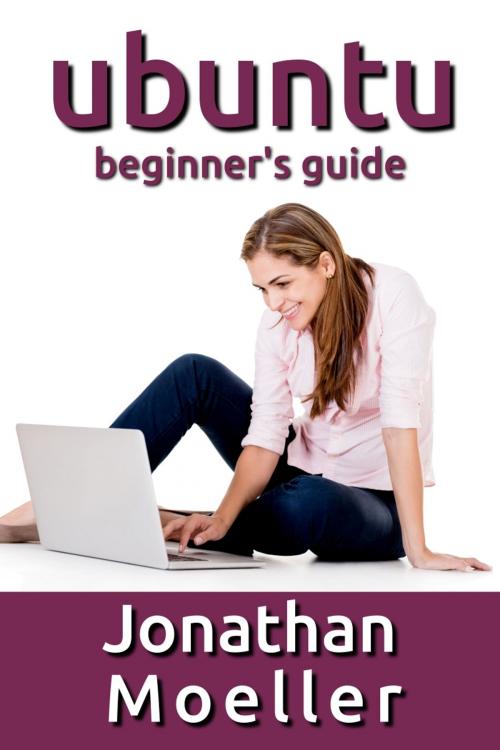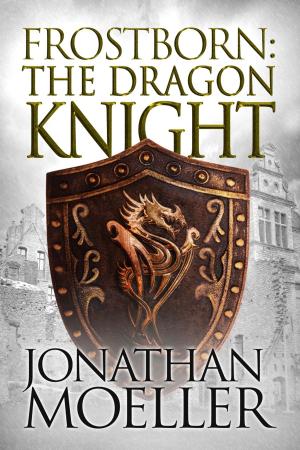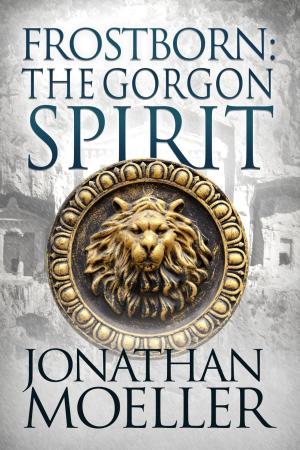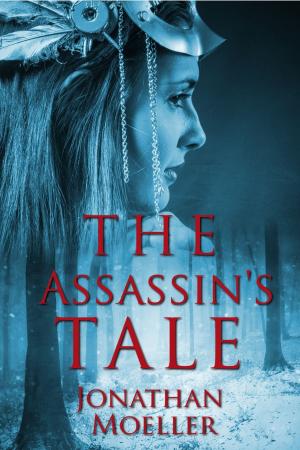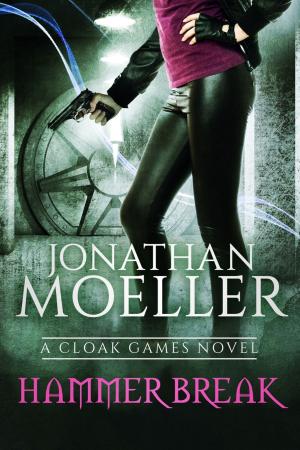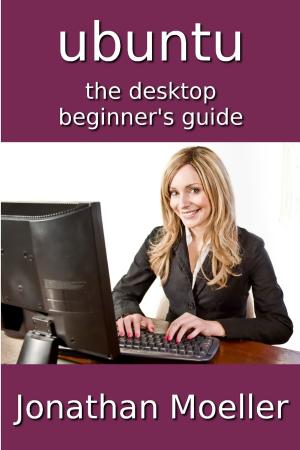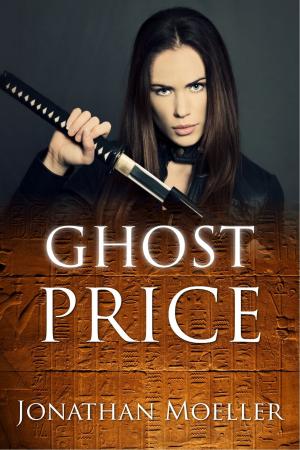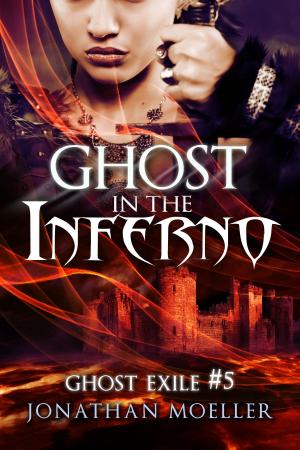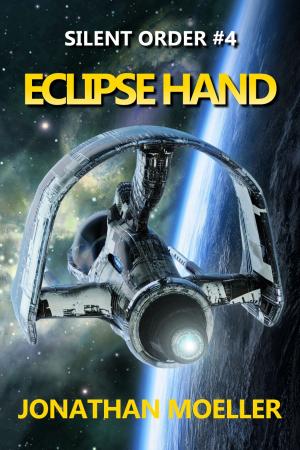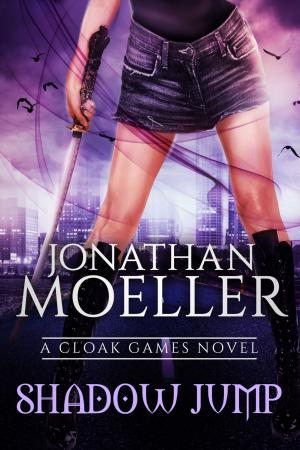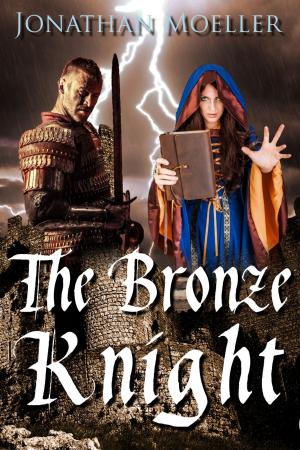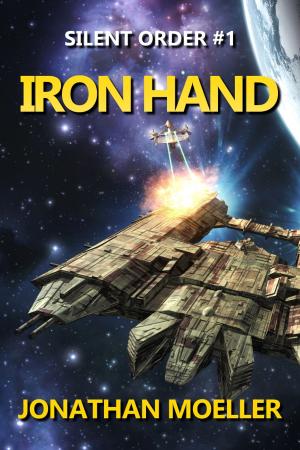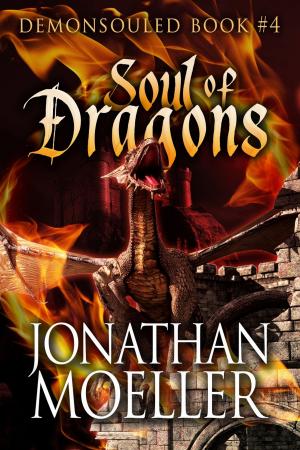| Author: | Jonathan Moeller | ISBN: | 1230000017169 |
| Publisher: | Azure Flame Media, LLC | Publication: | October 12, 2012 |
| Imprint: | Language: | English |
| Author: | Jonathan Moeller |
| ISBN: | 1230000017169 |
| Publisher: | Azure Flame Media, LLC |
| Publication: | October 12, 2012 |
| Imprint: | |
| Language: | English |
The Ubuntu Beginner's Guide gives users new to Ubuntu Linux an overview of the operating system, from simple command-line tasks to advanced server configuration.
In the Guide, you'll learn how to:
-Use the Ubuntu command line.
-Manage users, groups, and file permissions.
-Install software on a Ubuntu system, both from the command line, the GUI, and using the Snappy application management system.
-Configure network settings.
-Use the vi editor to edit system configuration files.
-Install and configure a Samba server for file sharing.
-Install SSH for remote system control using public key/private key encryption.
-Install a LAMP server.
-Install web applications like WordPress and Drupal.
-Configure an FTP server.
-Manage ebooks.
-Convert digital media.
-Manage and configure GNOME Shell, the new default Ubuntu environment.
-Manage and configure Unity, the old default Ubuntu environment.
-Manage and halt processes from the command line.
-Set up both a VNC server and a client
-And many other topics.
The Ubuntu Beginner's Guide gives users new to Ubuntu Linux an overview of the operating system, from simple command-line tasks to advanced server configuration.
In the Guide, you'll learn how to:
-Use the Ubuntu command line.
-Manage users, groups, and file permissions.
-Install software on a Ubuntu system, both from the command line, the GUI, and using the Snappy application management system.
-Configure network settings.
-Use the vi editor to edit system configuration files.
-Install and configure a Samba server for file sharing.
-Install SSH for remote system control using public key/private key encryption.
-Install a LAMP server.
-Install web applications like WordPress and Drupal.
-Configure an FTP server.
-Manage ebooks.
-Convert digital media.
-Manage and configure GNOME Shell, the new default Ubuntu environment.
-Manage and configure Unity, the old default Ubuntu environment.
-Manage and halt processes from the command line.
-Set up both a VNC server and a client
-And many other topics.