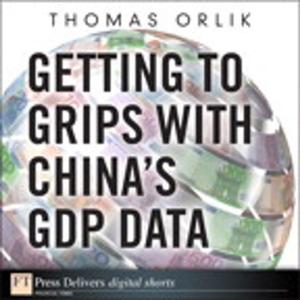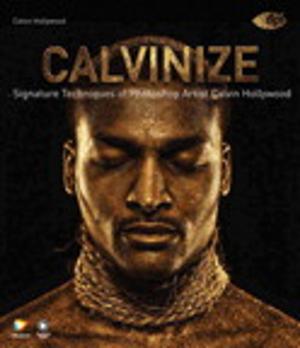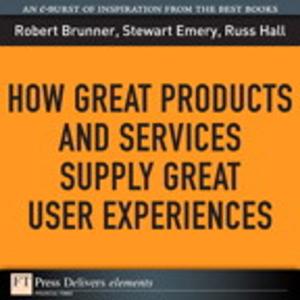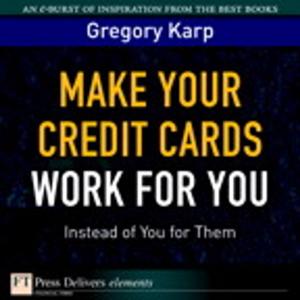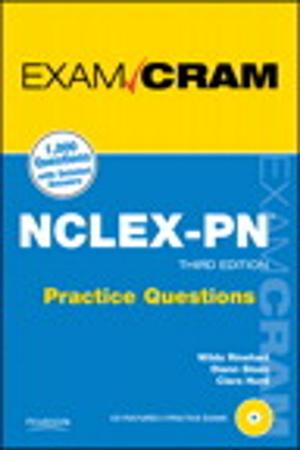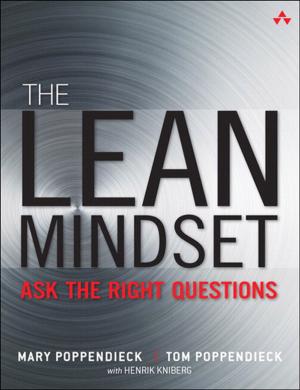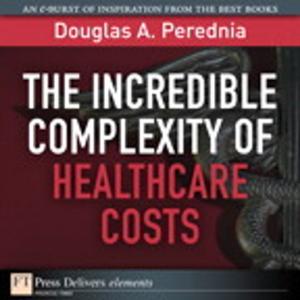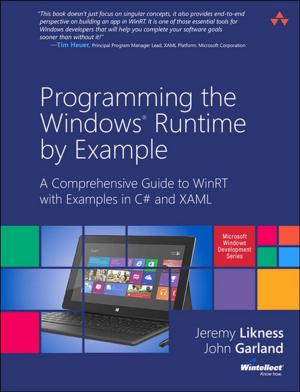The Photoshop Elements 8 Book for Digital Photographers
Nonfiction, Art & Architecture, Photography, Equipment & Techniques, Techniques| Author: | Scott Kelby, Matt Kloskowski | ISBN: | 9780321702852 |
| Publisher: | Pearson Education | Publication: | October 29, 2009 |
| Imprint: | New Riders | Language: | English |
| Author: | Scott Kelby, Matt Kloskowski |
| ISBN: | 9780321702852 |
| Publisher: | Pearson Education |
| Publication: | October 29, 2009 |
| Imprint: | New Riders |
| Language: | English |
This book (for Windows and Mac) breaks new ground by doing something for digital photographers that’s never been done before—it cuts through the bull and shows you exactly “how to do it.” It’s not a bunch of theory; it doesn’t challenge you to come up with your own settings or figure things out on your own. Instead, it does something that virtually no other Elements book has ever done—it tells you flat-out which settings to use, when to use them, and why. If you’re looking for one of those “tell-me-everything-about-the-Unsharp-Maskfilter” books, this isn’t it. You can grab any other Elements book on the shelf, because they all do that. Instead, this book gives you the inside tips and tricks of the trade for organizing, correcting, editing, sharpening, retouching, and presenting your photos like a pro. You’ll be absolutely amazed at how easy and effective these techniques are—once you know the secrets.
You’ll learn:
Although Elements 8 offers some digital photography features that Photoshop CS4 doesn’t offer, there are plenty of features that Photoshop CS4 has that Elements 8 still doesn’t have (things like paths, Channel Mixer, etc.). But in this book, you’ll learn some slick workarounds, cheats, and some fairly ingenious ways to replicate many of those Photoshop features from right within Elements. Plus, since this book is designed for photographers, it doesn’t waste your time talking about how to frame a shot, setting your exposure, etc., and there’s no talk about which camera or printer to buy. It’s all Elements, step-by-step, cover-to-cover, in the only book of its kind!
You’ll learn:
- The real secrets of how the pros retouch portraits
- How to color correct any photo without breaking a sweat (you’ll be amazed at how they do it!)
- How to use Camera Raw for processing not only RAW photos, but JPEGs and TIFFs, too! (And you’ll learn why so many pros like it best— because it’s faster and easier)
- The sharpening techniques the pros really use (there’s an entire chapter just on this!)
- How to deal with common digital camera image problems, including removing noise and avoiding halos
- The most requested photographic special effects, and much more!
Although Elements 8 offers some digital photography features that Photoshop CS4 doesn’t offer, there are plenty of features that Photoshop CS4 has that Elements 8 still doesn’t have (things like paths, Channel Mixer, etc.). But in this book, you’ll learn some slick workarounds, cheats, and some fairly ingenious ways to replicate many of those Photoshop features from right within Elements. Plus, since this book is designed for photographers, it doesn’t waste your time talking about how to frame a shot, setting your exposure, etc., and there’s no talk about which camera or printer to buy. It’s all Elements, step-by-step, cover-to-cover, in the only book of its kind!
This book (for Windows and Mac) breaks new ground by doing something for digital photographers that’s never been done before—it cuts through the bull and shows you exactly “how to do it.” It’s not a bunch of theory; it doesn’t challenge you to come up with your own settings or figure things out on your own. Instead, it does something that virtually no other Elements book has ever done—it tells you flat-out which settings to use, when to use them, and why. If you’re looking for one of those “tell-me-everything-about-the-Unsharp-Maskfilter” books, this isn’t it. You can grab any other Elements book on the shelf, because they all do that. Instead, this book gives you the inside tips and tricks of the trade for organizing, correcting, editing, sharpening, retouching, and presenting your photos like a pro. You’ll be absolutely amazed at how easy and effective these techniques are—once you know the secrets.
You’ll learn:
Although Elements 8 offers some digital photography features that Photoshop CS4 doesn’t offer, there are plenty of features that Photoshop CS4 has that Elements 8 still doesn’t have (things like paths, Channel Mixer, etc.). But in this book, you’ll learn some slick workarounds, cheats, and some fairly ingenious ways to replicate many of those Photoshop features from right within Elements. Plus, since this book is designed for photographers, it doesn’t waste your time talking about how to frame a shot, setting your exposure, etc., and there’s no talk about which camera or printer to buy. It’s all Elements, step-by-step, cover-to-cover, in the only book of its kind!
You’ll learn:
- The real secrets of how the pros retouch portraits
- How to color correct any photo without breaking a sweat (you’ll be amazed at how they do it!)
- How to use Camera Raw for processing not only RAW photos, but JPEGs and TIFFs, too! (And you’ll learn why so many pros like it best— because it’s faster and easier)
- The sharpening techniques the pros really use (there’s an entire chapter just on this!)
- How to deal with common digital camera image problems, including removing noise and avoiding halos
- The most requested photographic special effects, and much more!
Although Elements 8 offers some digital photography features that Photoshop CS4 doesn’t offer, there are plenty of features that Photoshop CS4 has that Elements 8 still doesn’t have (things like paths, Channel Mixer, etc.). But in this book, you’ll learn some slick workarounds, cheats, and some fairly ingenious ways to replicate many of those Photoshop features from right within Elements. Plus, since this book is designed for photographers, it doesn’t waste your time talking about how to frame a shot, setting your exposure, etc., and there’s no talk about which camera or printer to buy. It’s all Elements, step-by-step, cover-to-cover, in the only book of its kind!