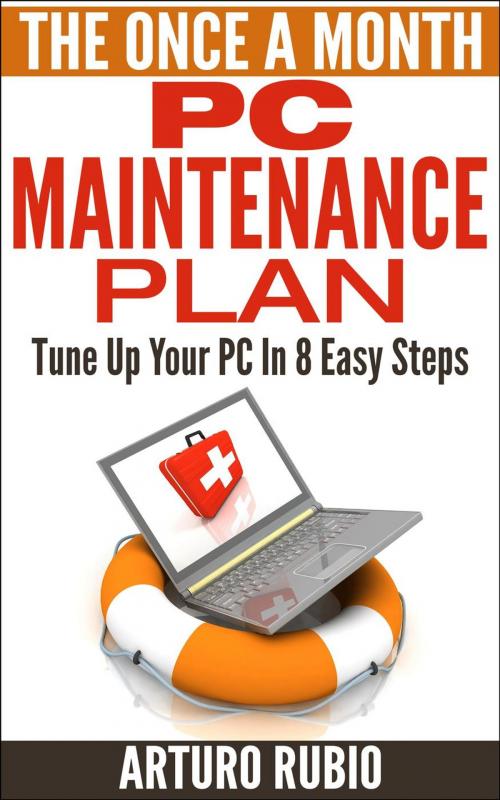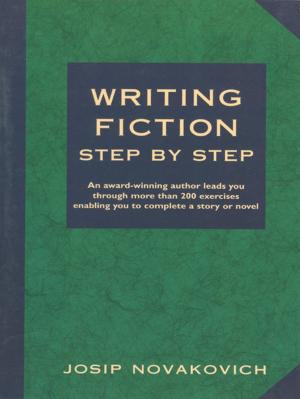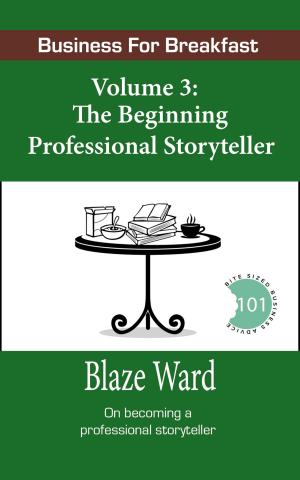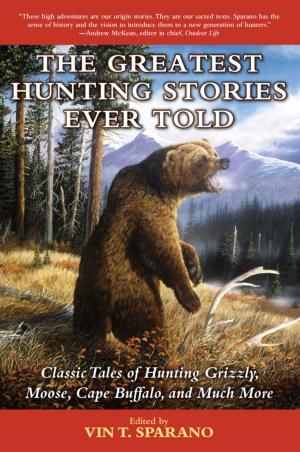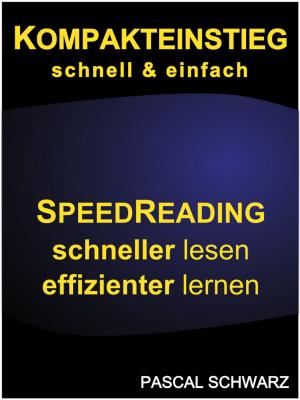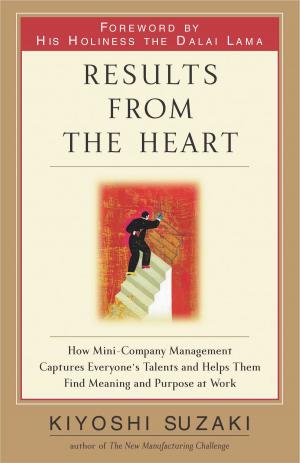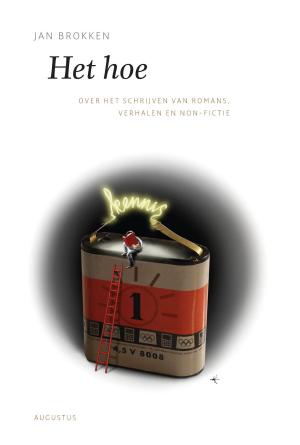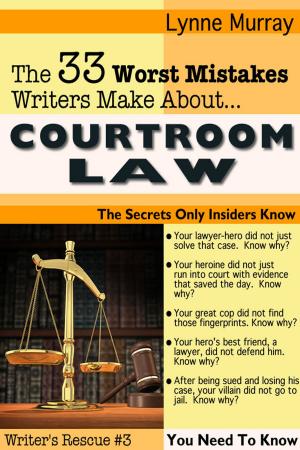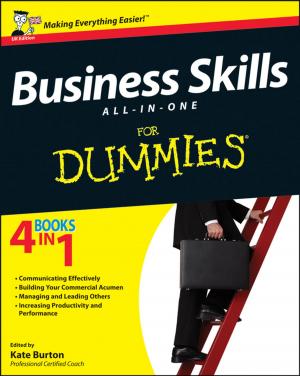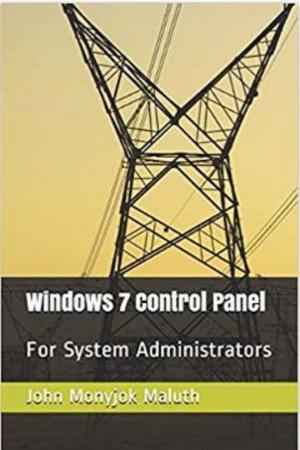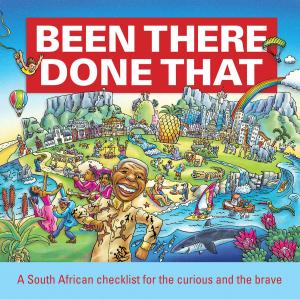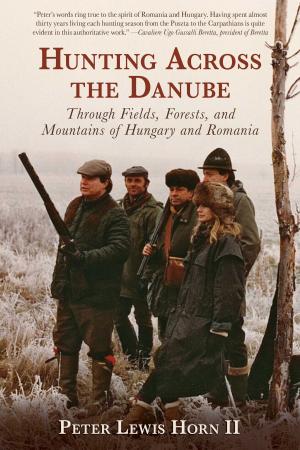The Once A Month PC Maintenance Plan
Nonfiction, Computers, General Computing, Reference, Operating Systems, Windows, Skills| Author: | Arturo Rubio | ISBN: | 9781386710264 |
| Publisher: | Arturo Rubio | Publication: | November 4, 2017 |
| Imprint: | Language: | English |
| Author: | Arturo Rubio |
| ISBN: | 9781386710264 |
| Publisher: | Arturo Rubio |
| Publication: | November 4, 2017 |
| Imprint: | |
| Language: | English |
In “The Once A Month PC Maintenance Plan” you'll learn how to tune up your PC like the pros. Why pay some guy at the PC store $50 dollars or more to do something you can easily do at home in just a couple hours? With this once a month maintenance plan you'll keep your PC in tip-top shape without spending a dime.
Here are just three of the Windows 10, 7 or XP maintenance techniques you'll learn:
1.-How to really get rid of those pesky temp files that clog up your hard drive. Learn how to get rid of stuff even Windows Disk Cleanup leaves behind. Yes, there are tools -- like Disk Cleanup -- that try to do this behind the scenes, but sometimes it’s just better to roll up one’s sleeves and dive into the locations where Windows leaves a lot of junk. This book shows you where to look.
2.-How to remove programs and services you don't really need. Windows commonly runs processes and services that just waste precious memory and CPU resources. Learn to decide what you actually need and what you can get rid of. Your PC will boot up a lot faster and be more responsive.
3.-Use free programs to rid your PC of malware and viruses. You don't really need to spend big bucks on security software. Get the right tools to clean up an infected PC without spending a dime.
It’s true, PCs get put through a lot during day-to-day use -- web browsing, installing/uninstalling programs, improper shutdowns, drive-by malware infections, for example -- it’s hardly surprising they become sluggish as time goes by. This book will teach you, step-by-step, the best way to get “under the hood” and clean out the gunk, keeping your PC in good shape, investing only a few hours each month.
With so many moving parts a hard drive is the computer component most likely to fail. Learn how to run diagnostics on it and detect problems before they develop into critical failures that result in total data loss. What steps do you need to take to make sure your hard drive is able to access data as fast as possible? It’s covered in this book. And yes, just to be sure you’re prepared when the inevitable happens, backups are discussed in an easy to understand manner.
It’s a fact. Properly maintained, a PC can continue to be a useful tool long after its warranty has expired. If you’re not interested in buying a new computer every couple of years, and would prefer to extend its life with a simple to learn preventive maintenance process, this book is for you.
You won’t find any difficult to follow technical mumbo jumbo in this book. The idea was to present this information as concisely as possible, in a way that anyone – regardless of technical skill level – could easily follow.
In “The Once A Month PC Maintenance Plan” you'll learn how to tune up your PC like the pros. Why pay some guy at the PC store $50 dollars or more to do something you can easily do at home in just a couple hours? With this once a month maintenance plan you'll keep your PC in tip-top shape without spending a dime.
Here are just three of the Windows 10, 7 or XP maintenance techniques you'll learn:
1.-How to really get rid of those pesky temp files that clog up your hard drive. Learn how to get rid of stuff even Windows Disk Cleanup leaves behind. Yes, there are tools -- like Disk Cleanup -- that try to do this behind the scenes, but sometimes it’s just better to roll up one’s sleeves and dive into the locations where Windows leaves a lot of junk. This book shows you where to look.
2.-How to remove programs and services you don't really need. Windows commonly runs processes and services that just waste precious memory and CPU resources. Learn to decide what you actually need and what you can get rid of. Your PC will boot up a lot faster and be more responsive.
3.-Use free programs to rid your PC of malware and viruses. You don't really need to spend big bucks on security software. Get the right tools to clean up an infected PC without spending a dime.
It’s true, PCs get put through a lot during day-to-day use -- web browsing, installing/uninstalling programs, improper shutdowns, drive-by malware infections, for example -- it’s hardly surprising they become sluggish as time goes by. This book will teach you, step-by-step, the best way to get “under the hood” and clean out the gunk, keeping your PC in good shape, investing only a few hours each month.
With so many moving parts a hard drive is the computer component most likely to fail. Learn how to run diagnostics on it and detect problems before they develop into critical failures that result in total data loss. What steps do you need to take to make sure your hard drive is able to access data as fast as possible? It’s covered in this book. And yes, just to be sure you’re prepared when the inevitable happens, backups are discussed in an easy to understand manner.
It’s a fact. Properly maintained, a PC can continue to be a useful tool long after its warranty has expired. If you’re not interested in buying a new computer every couple of years, and would prefer to extend its life with a simple to learn preventive maintenance process, this book is for you.
You won’t find any difficult to follow technical mumbo jumbo in this book. The idea was to present this information as concisely as possible, in a way that anyone – regardless of technical skill level – could easily follow.