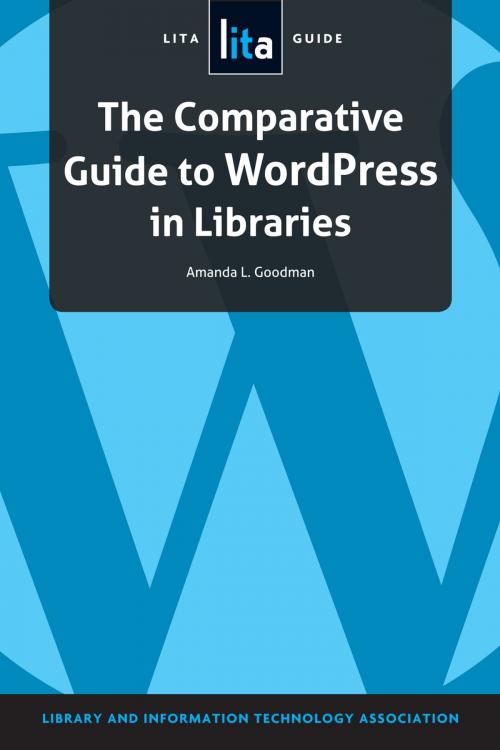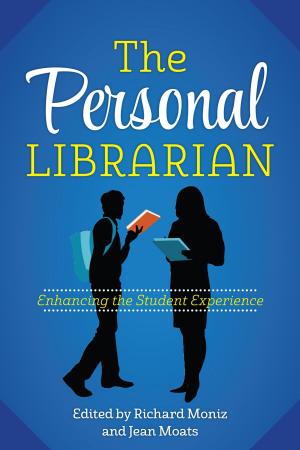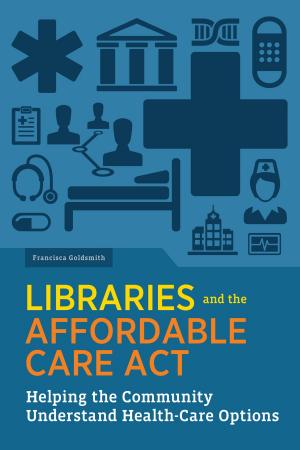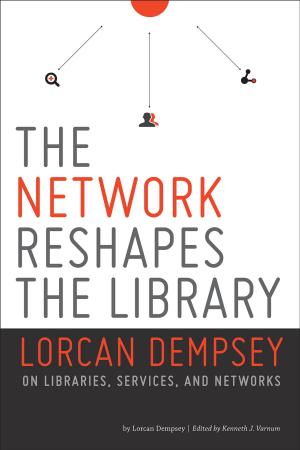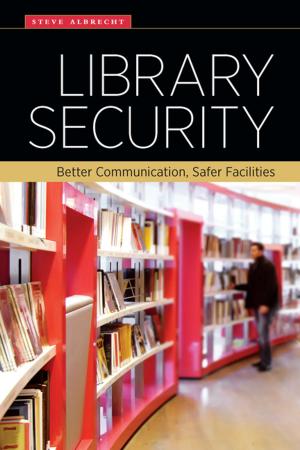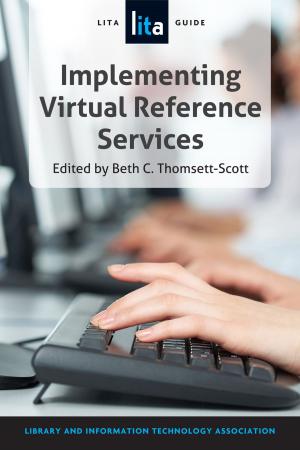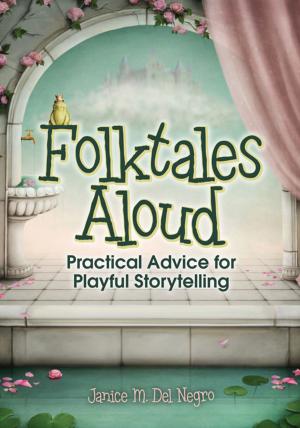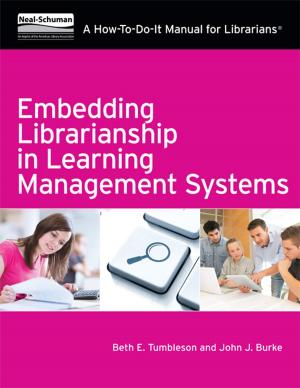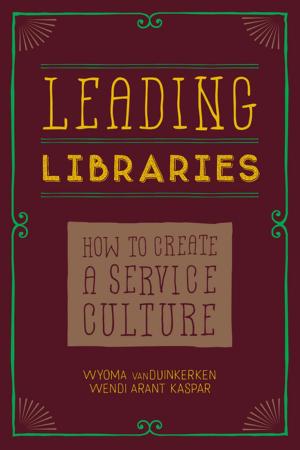The Comparative Guide to WordPress in Libraries
A LITA Guide
Nonfiction, Reference & Language, Language Arts, Library & Information Services, Reference| Author: | Amanda L. Goodman | ISBN: | 9781555709846 |
| Publisher: | American Library Association | Publication: | January 1, 2014 |
| Imprint: | ALA TechSource | Language: | English |
| Author: | Amanda L. Goodman |
| ISBN: | 9781555709846 |
| Publisher: | American Library Association |
| Publication: | January 1, 2014 |
| Imprint: | ALA TechSource |
| Language: | English |
More than just an easy-to-use blogging platform, WordPress is in fact a flexible, open source content management system. Without spending a dime or writing a line of code, it’s possible to build the library website of your dreams. But it’s important to understand the basic principles of WordPress so you can plan wisely. In this LITA guide, User Experience (UX) librarian and seasoned WordPress instructor Goodman leads you step-by-step through the basic planning process for a library website that meets your users’ needs and fits your available resources for maintaining it. Written with the questions of library administrators and technology staff in mind, this guide shows you How to make an informed decision about whether WordPress is the right platform for your library Options for hosted and self-hosted platforms Nearly two dozen WordPress sites, drawn from a wide range of different libraries and organizations How to choose the right theme for your library's content Succinct explanations of every element in the Administrative Dashboard with advice on library applications Quick tips on user experience, information architecture, and analytics Effective ways to use images, audio, and video Offering a solid foundation in WordPress, this guide will help you design and launch a library website that effectively serves your library’s users.
More than just an easy-to-use blogging platform, WordPress is in fact a flexible, open source content management system. Without spending a dime or writing a line of code, it’s possible to build the library website of your dreams. But it’s important to understand the basic principles of WordPress so you can plan wisely. In this LITA guide, User Experience (UX) librarian and seasoned WordPress instructor Goodman leads you step-by-step through the basic planning process for a library website that meets your users’ needs and fits your available resources for maintaining it. Written with the questions of library administrators and technology staff in mind, this guide shows you How to make an informed decision about whether WordPress is the right platform for your library Options for hosted and self-hosted platforms Nearly two dozen WordPress sites, drawn from a wide range of different libraries and organizations How to choose the right theme for your library's content Succinct explanations of every element in the Administrative Dashboard with advice on library applications Quick tips on user experience, information architecture, and analytics Effective ways to use images, audio, and video Offering a solid foundation in WordPress, this guide will help you design and launch a library website that effectively serves your library’s users.