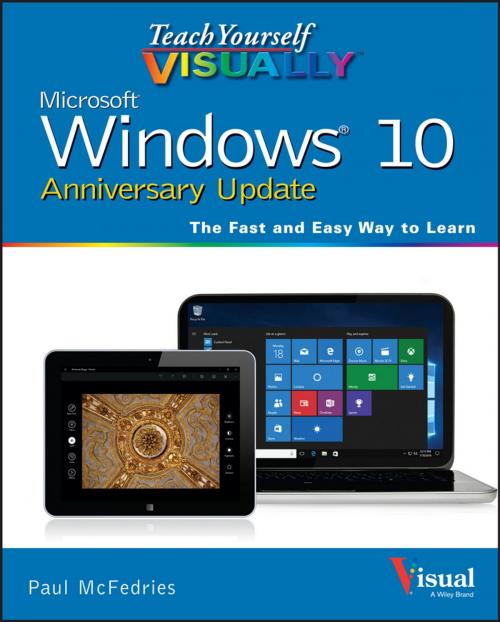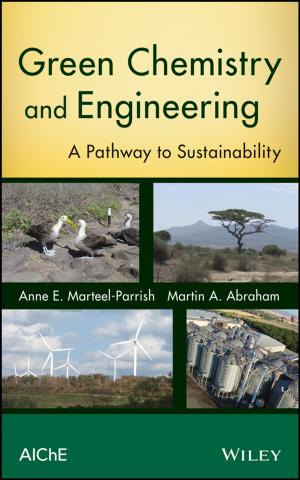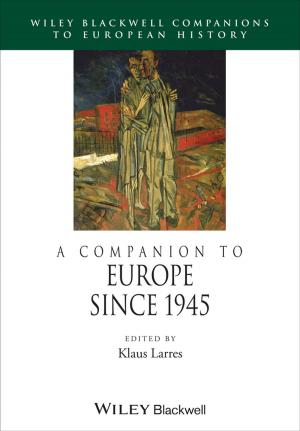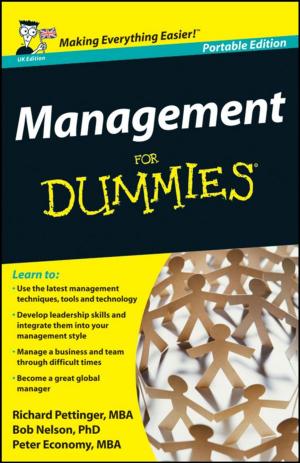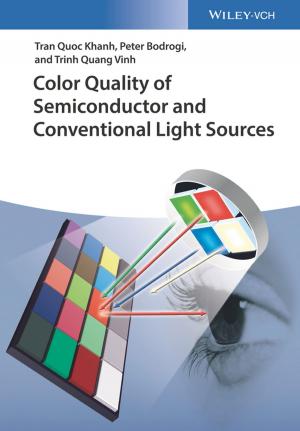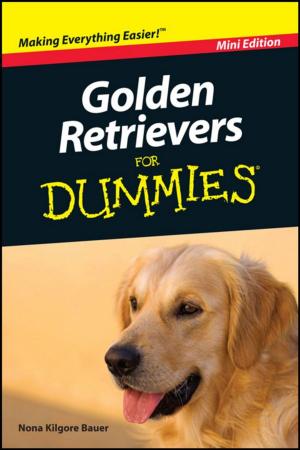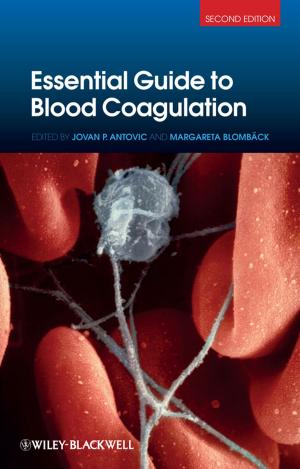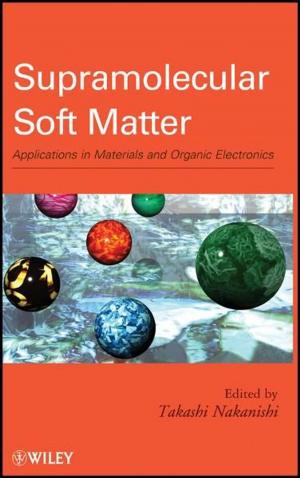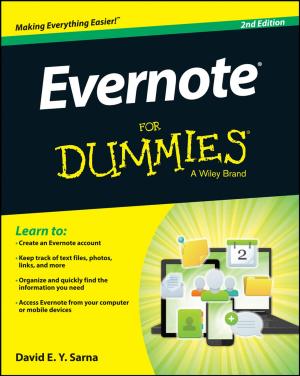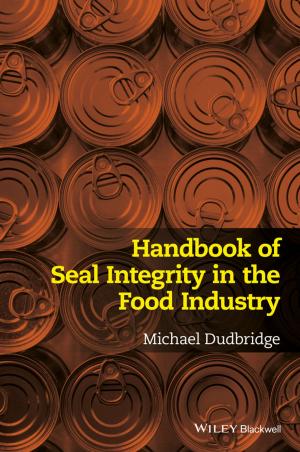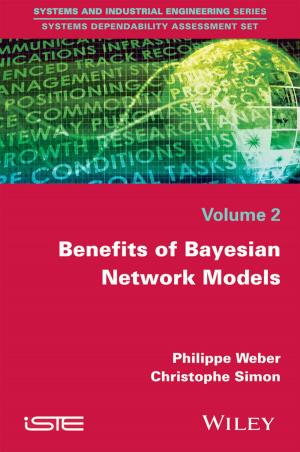Teach Yourself VISUALLY Windows 10 Anniversary Update
Nonfiction, Computers, Operating Systems, Windows| Author: | Paul McFedries | ISBN: | 9781119311195 |
| Publisher: | Wiley | Publication: | August 5, 2016 |
| Imprint: | Visual | Language: | English |
| Author: | Paul McFedries |
| ISBN: | 9781119311195 |
| Publisher: | Wiley |
| Publication: | August 5, 2016 |
| Imprint: | Visual |
| Language: | English |
The ultimate visual learner's guide to Windows 10
Teach Yourself VISUALLY Windows 10 Anniversary Update is the quick and easy way to get up and running with Windows 10 and Windows 10 Update. From setting up to shutting down and everything in between, this book guides you through everything you need to know to start working with Windows 10. Learn how to customize Widows 10, pin an app to the Start menu, work with files and digital media, customize the interface, optimize performance, set up email, go online, and so much more. Two-page spreads, detailed instruction, and expert content walk you through more than 150 Windows tasks. Coverage includes the Windows 10 release, along with the newest features of the Windows 10 Anniversary Update.
This is your visual guide to learning what you can do with Windows 10 and Windows 10 Anniversary Update.
- Find your way around Windows 10 with full-color screen shots
- Install programs, set up user accounts, play music and videos, and more
- Learn basic maintenance that keeps your system running smoothly
- Set up password protection and troubleshoot basic issues quickly
The ultimate visual learner's guide to Windows 10
Teach Yourself VISUALLY Windows 10 Anniversary Update is the quick and easy way to get up and running with Windows 10 and Windows 10 Update. From setting up to shutting down and everything in between, this book guides you through everything you need to know to start working with Windows 10. Learn how to customize Widows 10, pin an app to the Start menu, work with files and digital media, customize the interface, optimize performance, set up email, go online, and so much more. Two-page spreads, detailed instruction, and expert content walk you through more than 150 Windows tasks. Coverage includes the Windows 10 release, along with the newest features of the Windows 10 Anniversary Update.
This is your visual guide to learning what you can do with Windows 10 and Windows 10 Anniversary Update.
- Find your way around Windows 10 with full-color screen shots
- Install programs, set up user accounts, play music and videos, and more
- Learn basic maintenance that keeps your system running smoothly
- Set up password protection and troubleshoot basic issues quickly