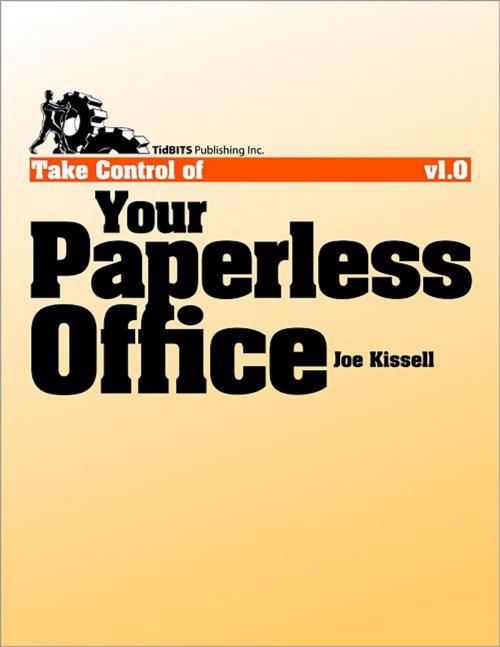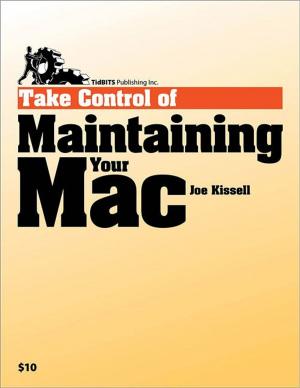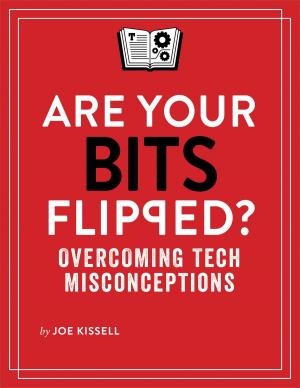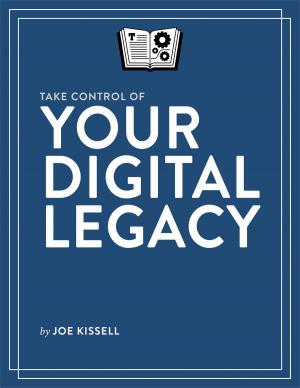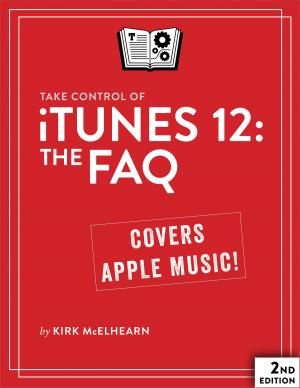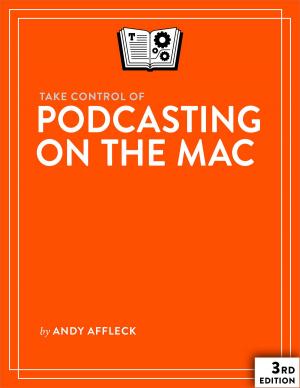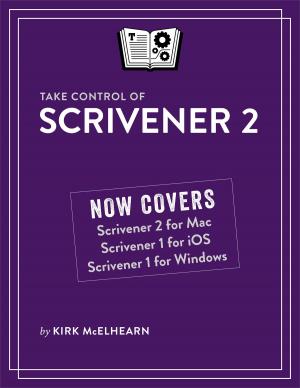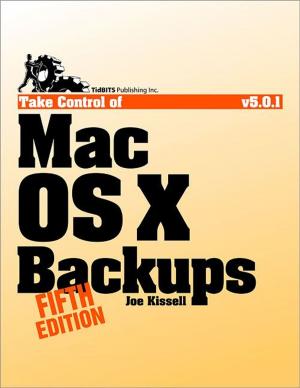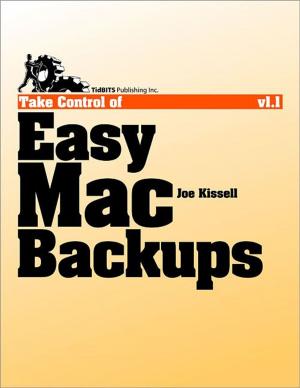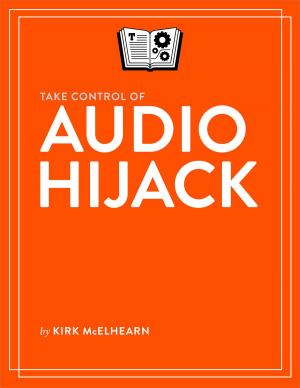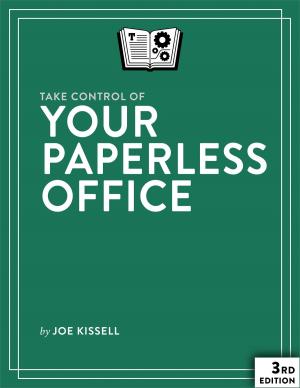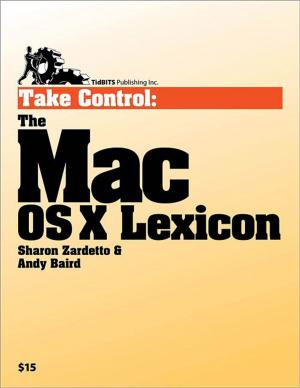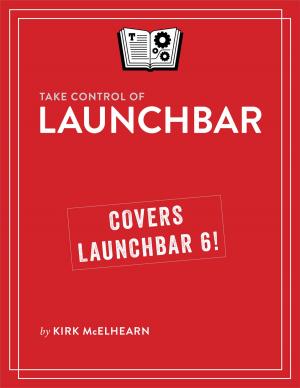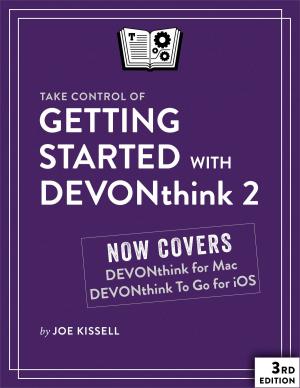| Author: | Joe Kissell | ISBN: | 9781615422074 |
| Publisher: | TidBITS | Publication: | November 16, 2010 |
| Imprint: | TidBITS Publishing, Inc. | Language: | English |
| Author: | Joe Kissell |
| ISBN: | 9781615422074 |
| Publisher: | TidBITS |
| Publication: | November 16, 2010 |
| Imprint: | TidBITS Publishing, Inc. |
| Language: | English |
Join Joe Kissell as he helps you clear up the chaos of an office overflowing with paper. With Joe's guidance you can develop a personal clean-up strategy and choose your tools—a document scanner and the software you need to perform OCR (optical character recognition), devices and services for storing your digitized documents, and tools to categorize, locate, and view your digital document collections. Once you have your gear in hand, Joe then shows you convert your paper documents to digitized files and gives you ideas for how to organize your office workflow, explaining how to develop the day-to-day techniques that reduce the amount of time you spend pressing buttons, launching software, and otherwise managing your war on clutter.
In addition to all of the above, Joe clues you in to these paper-reducing tasks and skills:
How to scan or photograph documents you find while out and about—business cards, receipts, menus, flyers, and labels—so that you keep only digitized versions. Joe discusses a variety of mobile scanner options, with particular emphasis on using a camera-equipped iOS device, and lists similar options for employing Android and BlackBerry smartphones.
How to create a digitized image of your signature so that you can create, sign, and share documents digitally, rather than printing them for the sole purpose of signing them with a pen.
How to set up your computer to send and receive faxes so that you can avoid using a physical fax machine with paper input and output. Joe describes both using a fax modem and taking advantage of various online fax services.
How to use common techniques for reducing paper—paperless billing, online bank statements, and more—and less common practices, such as using paperless postal mail services and check depositing services. Joe also gives effective tips for reducing the amount of catalogs, junk mail, and paper that you receive.
Questions answered in the ebook include:
- What is a "searchable PDF" and why is it key to a paperless office?
- How should I back up my important digital documents?
- What differentiates "document scanners" from other types of scanners?
- What's available in the way of mobile document scanners?
- What, if anything, does TWAIN stand for, and should my scanner support it?
- What will OCR software do for me, and what special features should I look for?
- What scanners and OCR products does Joe recommend?
- How can I use AppleScript to automate my workflow for scanning documents?
- What paper documents should I keep in physical form?
- How can I use PDFpen or Acrobat Pro to add a signature to a PDF?
- What naming and categorization schemes should I use for my documents?
- Where should I store my digital documents?
- What should I keep in mind if I want to share my documents with others?
- How can I access my digital documents remotely?
- How can an iPad, iPhone, or other device help me reduce the use of paper?
- Is it better to use a fax modem or a fax-to-email gateway?
Join Joe Kissell as he helps you clear up the chaos of an office overflowing with paper. With Joe's guidance you can develop a personal clean-up strategy and choose your tools—a document scanner and the software you need to perform OCR (optical character recognition), devices and services for storing your digitized documents, and tools to categorize, locate, and view your digital document collections. Once you have your gear in hand, Joe then shows you convert your paper documents to digitized files and gives you ideas for how to organize your office workflow, explaining how to develop the day-to-day techniques that reduce the amount of time you spend pressing buttons, launching software, and otherwise managing your war on clutter.
In addition to all of the above, Joe clues you in to these paper-reducing tasks and skills:
How to scan or photograph documents you find while out and about—business cards, receipts, menus, flyers, and labels—so that you keep only digitized versions. Joe discusses a variety of mobile scanner options, with particular emphasis on using a camera-equipped iOS device, and lists similar options for employing Android and BlackBerry smartphones.
How to create a digitized image of your signature so that you can create, sign, and share documents digitally, rather than printing them for the sole purpose of signing them with a pen.
How to set up your computer to send and receive faxes so that you can avoid using a physical fax machine with paper input and output. Joe describes both using a fax modem and taking advantage of various online fax services.
How to use common techniques for reducing paper—paperless billing, online bank statements, and more—and less common practices, such as using paperless postal mail services and check depositing services. Joe also gives effective tips for reducing the amount of catalogs, junk mail, and paper that you receive.
Questions answered in the ebook include:
- What is a "searchable PDF" and why is it key to a paperless office?
- How should I back up my important digital documents?
- What differentiates "document scanners" from other types of scanners?
- What's available in the way of mobile document scanners?
- What, if anything, does TWAIN stand for, and should my scanner support it?
- What will OCR software do for me, and what special features should I look for?
- What scanners and OCR products does Joe recommend?
- How can I use AppleScript to automate my workflow for scanning documents?
- What paper documents should I keep in physical form?
- How can I use PDFpen or Acrobat Pro to add a signature to a PDF?
- What naming and categorization schemes should I use for my documents?
- Where should I store my digital documents?
- What should I keep in mind if I want to share my documents with others?
- How can I access my digital documents remotely?
- How can an iPad, iPhone, or other device help me reduce the use of paper?
- Is it better to use a fax modem or a fax-to-email gateway?