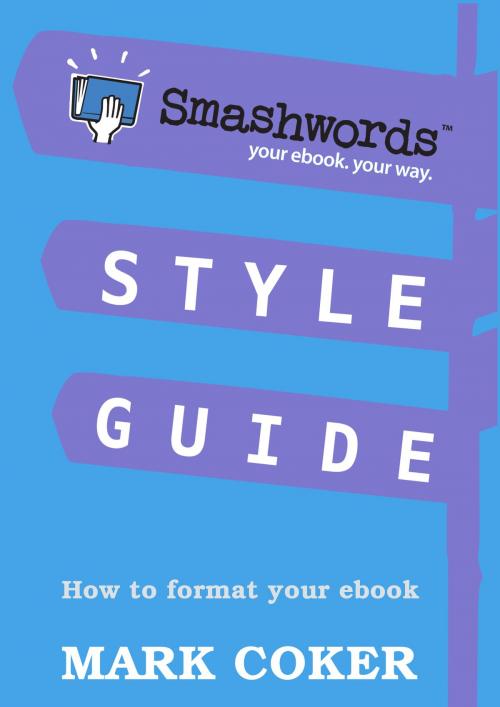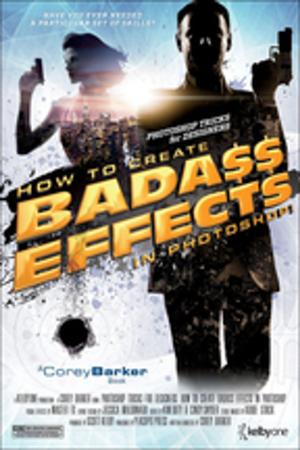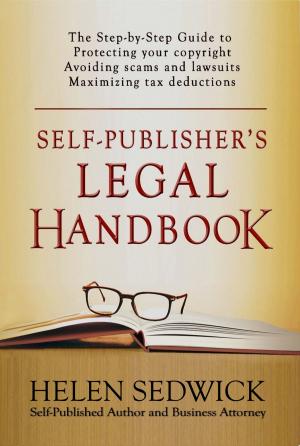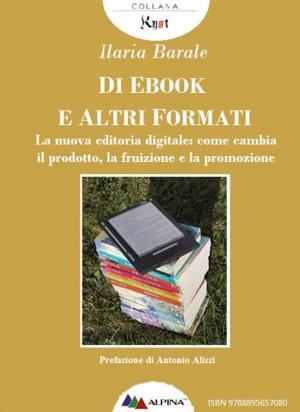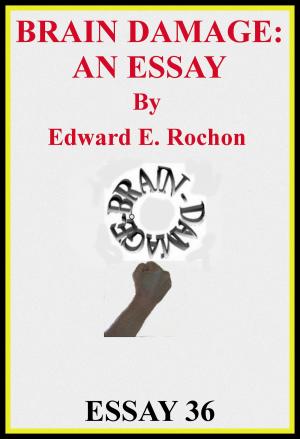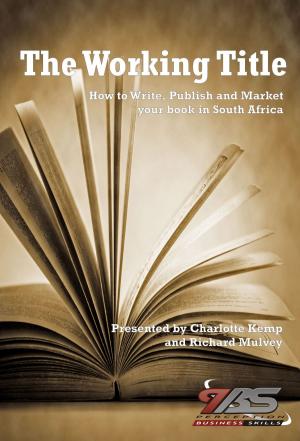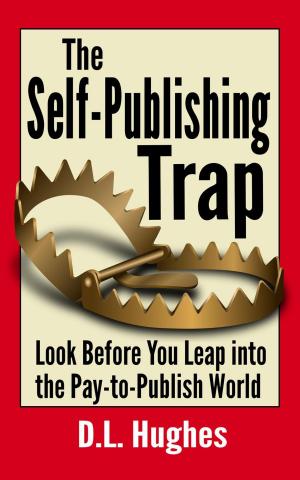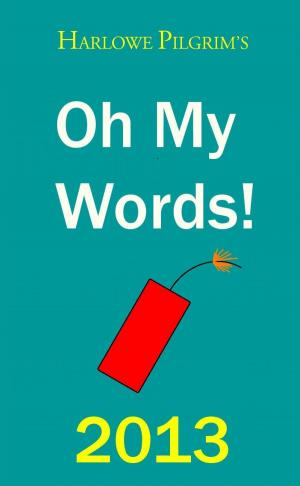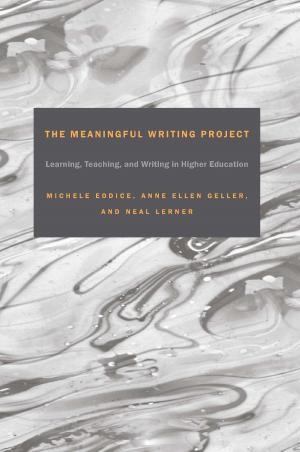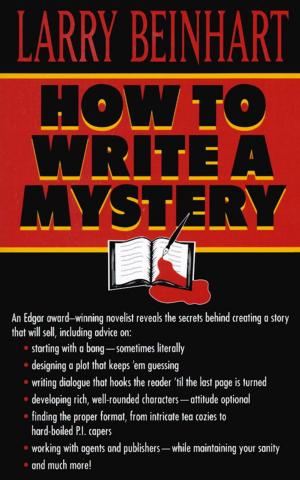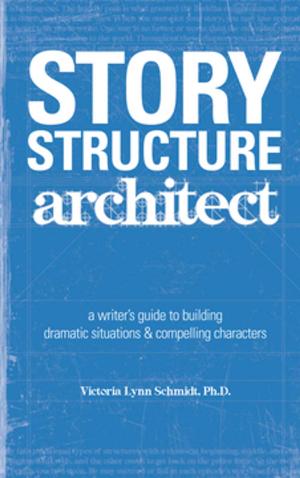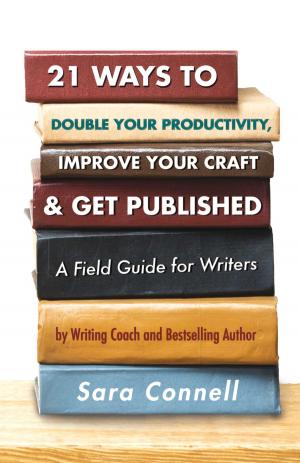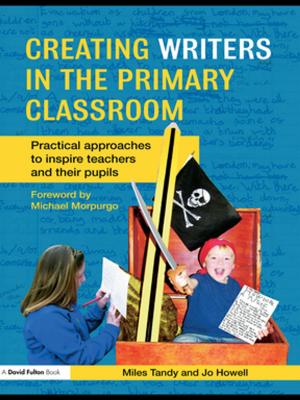Smashwords Style Guide
Nonfiction, Computers, Internet, Web Development, Electronic Publishing, Reference & Language, Language Arts, Writing & Publishing, Publishing| Author: | Mark Coker | ISBN: | 9781452300023 |
| Publisher: | Mark Coker | Publication: | May 5, 2008 |
| Imprint: | Smashwords Edition | Language: | English |
| Author: | Mark Coker |
| ISBN: | 9781452300023 |
| Publisher: | Mark Coker |
| Publication: | May 5, 2008 |
| Imprint: | Smashwords Edition |
| Language: | English |
The Smashwords Style Guide has helped thousands of authors produce and publish high-quality ebooks. This free guide offers simple step-by-step instructions to professionally create, format and publish an ebook. It's required reading for any author who wants to distribute their book via Smashwords to major ebook retailers such as the Apple iBooks, Barnes & Noble, Scribd, and Kobo. Smashwords also distributes ebooks to public libraries via OverDrive, Baker & Taylor Axis 360, CloudLibrary and Odilo.
The Smashwords Style Guide provides a great primer introduction on ebook publishing. Over 500,000 copies downloaded!
Updated September 24, 2014.
INSIDE THE SMASHWORDS STYLE GUIDE
GETTING STARTED
Welcome to Smashwords!
Do-it-yourself, or hire help?
Good formatting examples
What Smashwords publishes, what we don’t publish
How to distribute books with Smashwords
How ebook formatting is different from print formatting
Introduction to Meatgrinder: How we convert your book into multiple ebook formats
Understanding the different ebook formats
The beauty and utility of simplicity
AutoVetter helps identify common formatting errors
Your required source file
FREQUENTLY ASKED QUESTIONS
FORMATTING
* Pre-Prep*
Making Word Behave
Step 1: Make a back up
Step 2: Activate Word’s Show/Hide
Step 3: Turn off Word’s “AutoCorrect” and “AutoFormat” features
Step 4: Turn off Track Changes
Step 5: The Nuclear Method
Step 6: Hug a loved one
*Formatting*
Step 7: Managing and modifying paragraph styles, fonts
Step 7a. How to choose the best paragraph separation method (first line indent or block?)
Step 7b: How to implement your chosen paragraph separation method
Step 7b-a: How to define a proper first line indent
Step 7b-b: How to define trailing “after” space for block paragraphs
Step 7b-c: Special tips for poetry, cookbooks and learning materials
Step 7b-d: How to define proper line spacing
Step 7b-e: Managing font color
Step 8: Check your normalized text
Step 9: How to automate the removal of tabs and space bar spaces
Step 10: Managing paragraph returns
Step 11: Managing external hyperlinks
Step 12: Designating chapter breaks, page breaks, section breaks
Step 13: Working with images
Step 14: Text justification
Step 14a: Centering text
Step 15: Managing font sizes
Step 16: Style formatting, symbols and glyphs
Step 17: Headers and footers
Step 18: Margins, page sizes and indents
Step 19: Add the Heading style to your Chapter headers (optional)
*Building Navigation*
Step 20: Building navigation into the manuscript
Step 20a: Creating the NCX
Step 20b: Creating the linked Table of Contents
Step 20c: Advanced link building (Footnotes, Endnotes)
Step 20d: Troubleshooting and testing
*Front Matter*
Step 21: Front matter
Step 21a: Blurbs (optional)
Step 21b: Title and copyright page (required!)
Step 21c: Add a Smashwords license statement below copyright page
*The End of Your Book*
Step 22: The end of your book
*POST-FORMATTING*
Step 23: Preparing your cover image
Step 24: Review requirements for Premium Catalog distribution
*Uploading Your Book to Smashwords*
Step 25: How to upload your book
Step 26: How AutoVetter works
Step 27: After you publish – check your work
Step 27a: Check for EPUBCHECK compliance (important!)
Distributing Your Book with Smashwords
Step 28: How Smashwords distribution works
*How to Market Your Book*
Step 29: Read the Smashwords Book Marketing Guide (how to market any book)
Step 30: Read the Secrets to Ebook Publishing Success (best-practices of successful authors)
Step 31: Watch our video workshops on YouTube
*Helpful Resources*
Send Feedback
About the Author
APPENDIX
Keyboard shortcuts
The Smashwords Style Guide has helped thousands of authors produce and publish high-quality ebooks. This free guide offers simple step-by-step instructions to professionally create, format and publish an ebook. It's required reading for any author who wants to distribute their book via Smashwords to major ebook retailers such as the Apple iBooks, Barnes & Noble, Scribd, and Kobo. Smashwords also distributes ebooks to public libraries via OverDrive, Baker & Taylor Axis 360, CloudLibrary and Odilo.
The Smashwords Style Guide provides a great primer introduction on ebook publishing. Over 500,000 copies downloaded!
Updated September 24, 2014.
INSIDE THE SMASHWORDS STYLE GUIDE
GETTING STARTED
Welcome to Smashwords!
Do-it-yourself, or hire help?
Good formatting examples
What Smashwords publishes, what we don’t publish
How to distribute books with Smashwords
How ebook formatting is different from print formatting
Introduction to Meatgrinder: How we convert your book into multiple ebook formats
Understanding the different ebook formats
The beauty and utility of simplicity
AutoVetter helps identify common formatting errors
Your required source file
FREQUENTLY ASKED QUESTIONS
FORMATTING
* Pre-Prep*
Making Word Behave
Step 1: Make a back up
Step 2: Activate Word’s Show/Hide
Step 3: Turn off Word’s “AutoCorrect” and “AutoFormat” features
Step 4: Turn off Track Changes
Step 5: The Nuclear Method
Step 6: Hug a loved one
*Formatting*
Step 7: Managing and modifying paragraph styles, fonts
Step 7a. How to choose the best paragraph separation method (first line indent or block?)
Step 7b: How to implement your chosen paragraph separation method
Step 7b-a: How to define a proper first line indent
Step 7b-b: How to define trailing “after” space for block paragraphs
Step 7b-c: Special tips for poetry, cookbooks and learning materials
Step 7b-d: How to define proper line spacing
Step 7b-e: Managing font color
Step 8: Check your normalized text
Step 9: How to automate the removal of tabs and space bar spaces
Step 10: Managing paragraph returns
Step 11: Managing external hyperlinks
Step 12: Designating chapter breaks, page breaks, section breaks
Step 13: Working with images
Step 14: Text justification
Step 14a: Centering text
Step 15: Managing font sizes
Step 16: Style formatting, symbols and glyphs
Step 17: Headers and footers
Step 18: Margins, page sizes and indents
Step 19: Add the Heading style to your Chapter headers (optional)
*Building Navigation*
Step 20: Building navigation into the manuscript
Step 20a: Creating the NCX
Step 20b: Creating the linked Table of Contents
Step 20c: Advanced link building (Footnotes, Endnotes)
Step 20d: Troubleshooting and testing
*Front Matter*
Step 21: Front matter
Step 21a: Blurbs (optional)
Step 21b: Title and copyright page (required!)
Step 21c: Add a Smashwords license statement below copyright page
*The End of Your Book*
Step 22: The end of your book
*POST-FORMATTING*
Step 23: Preparing your cover image
Step 24: Review requirements for Premium Catalog distribution
*Uploading Your Book to Smashwords*
Step 25: How to upload your book
Step 26: How AutoVetter works
Step 27: After you publish – check your work
Step 27a: Check for EPUBCHECK compliance (important!)
Distributing Your Book with Smashwords
Step 28: How Smashwords distribution works
*How to Market Your Book*
Step 29: Read the Smashwords Book Marketing Guide (how to market any book)
Step 30: Read the Secrets to Ebook Publishing Success (best-practices of successful authors)
Step 31: Watch our video workshops on YouTube
*Helpful Resources*
Send Feedback
About the Author
APPENDIX
Keyboard shortcuts