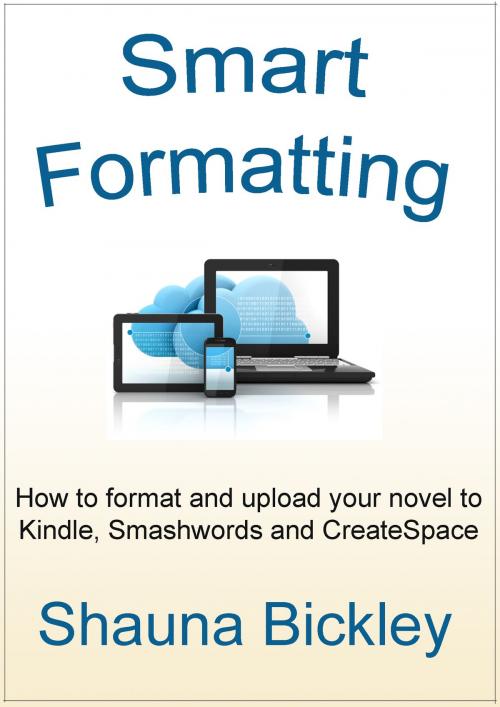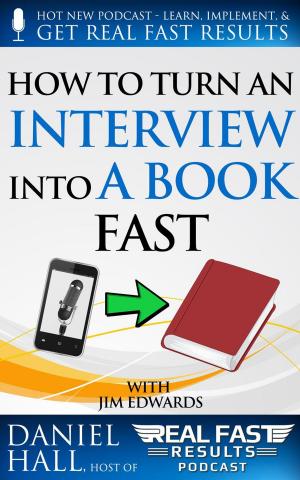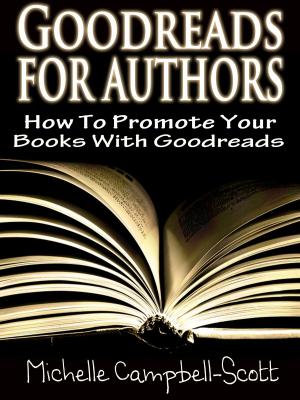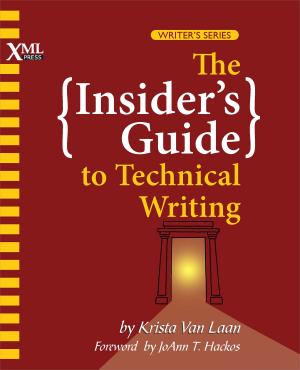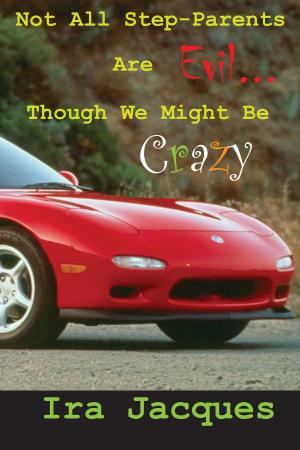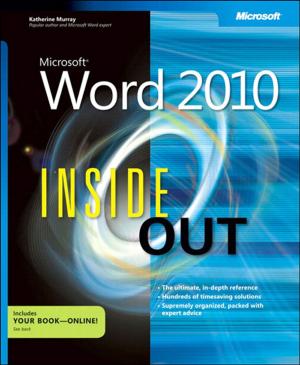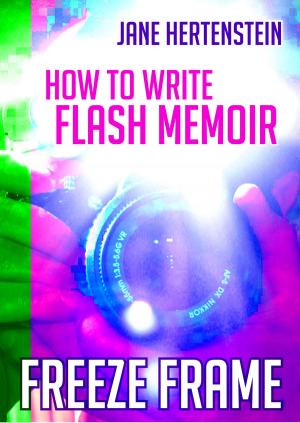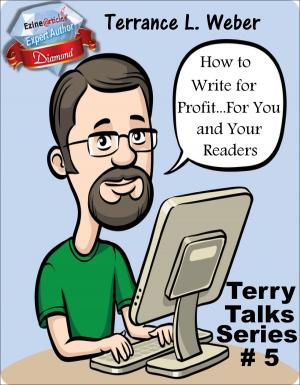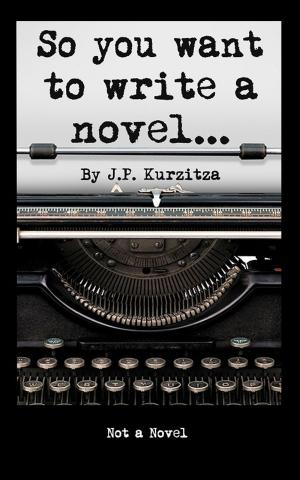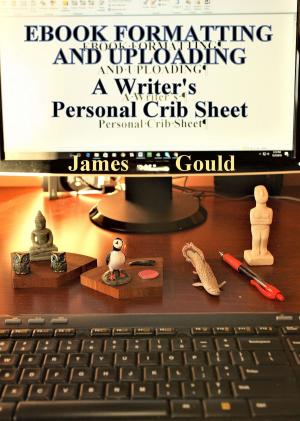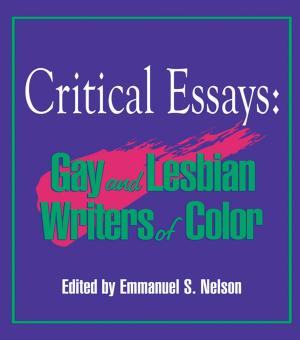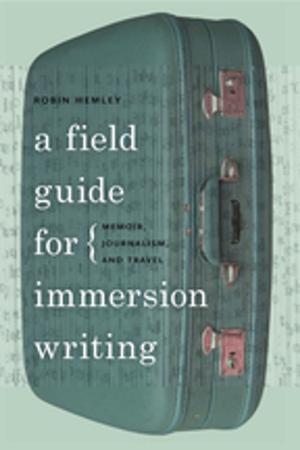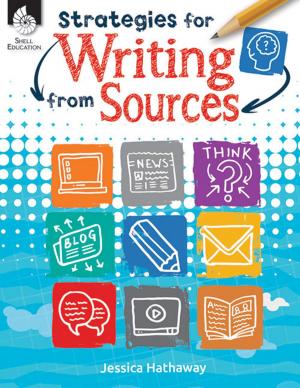Smart Formatting: How to format and upload your novel to Kindle, Smashwords and CreateSpace
Nonfiction, Reference & Language, Language Arts, Writing & Publishing, Publishing| Author: | Shauna Bickley | ISBN: | 9781466113923 |
| Publisher: | Shauna Bickley | Publication: | February 21, 2012 |
| Imprint: | Smashwords Edition | Language: | English |
| Author: | Shauna Bickley |
| ISBN: | 9781466113923 |
| Publisher: | Shauna Bickley |
| Publication: | February 21, 2012 |
| Imprint: | Smashwords Edition |
| Language: | English |
Smart Formatting: How to format and upload your novel to Kindle, Smashwords and CreateSpace.
This book explains the steps required to format your manuscript for uploading to KDP and Smashwords. It gives practical advice on the MS Word settings to use, and those to avoid.
It includes step-by-step guidelines to produce a clean manuscript ready for uploading.
It also covers the steps required to format your manuscript for a print book using CreateSpace.
This handy reference covers:
· The elements you need ready before uploading your manuscript.
· MS Word settings to use, how to create and modify styles, indented and block paragraphs, and how to build a Table of Contents using bookmarks and hyperlinks.
· Formatting for KDP and Smashwords.
· Uploading to KDP and Smashwords.
· Formatting and uploading a paperback to CreateSpace.
If you are considering self-publishing Smart Formatting will help you turn your manuscript into a well-formatted eBook.
This book has instructions for using MS Word on a Windows PC system but does not include guidelines for using a Mac.
Smart Formatting: How to format and upload your novel to Kindle, Smashwords and CreateSpace.
This book explains the steps required to format your manuscript for uploading to KDP and Smashwords. It gives practical advice on the MS Word settings to use, and those to avoid.
It includes step-by-step guidelines to produce a clean manuscript ready for uploading.
It also covers the steps required to format your manuscript for a print book using CreateSpace.
This handy reference covers:
· The elements you need ready before uploading your manuscript.
· MS Word settings to use, how to create and modify styles, indented and block paragraphs, and how to build a Table of Contents using bookmarks and hyperlinks.
· Formatting for KDP and Smashwords.
· Uploading to KDP and Smashwords.
· Formatting and uploading a paperback to CreateSpace.
If you are considering self-publishing Smart Formatting will help you turn your manuscript into a well-formatted eBook.
This book has instructions for using MS Word on a Windows PC system but does not include guidelines for using a Mac.