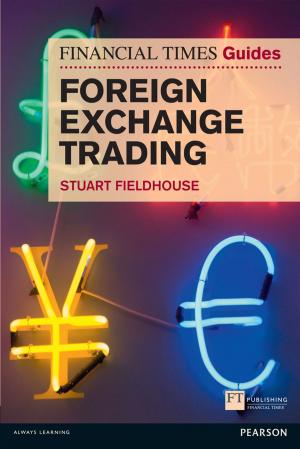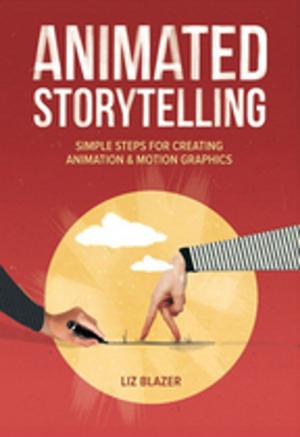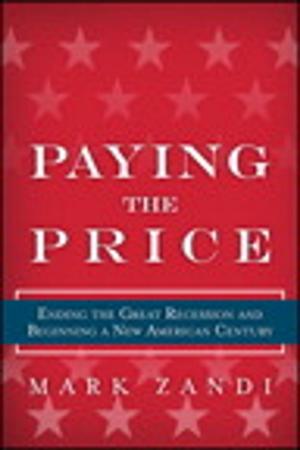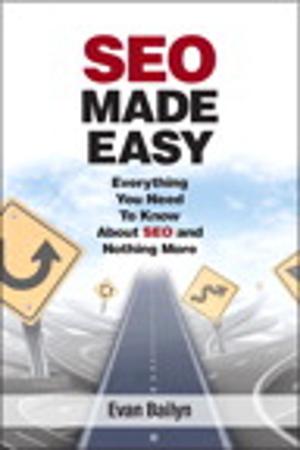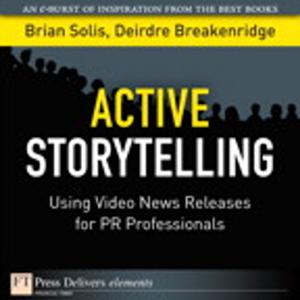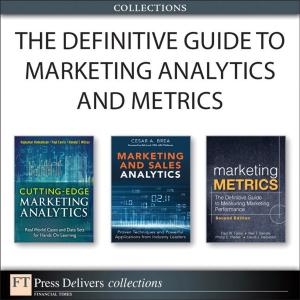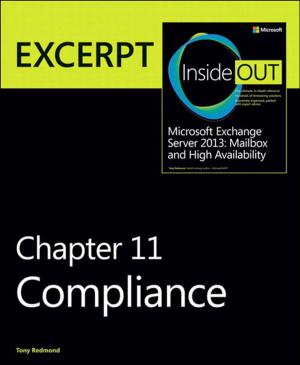| Author: | Scott McNulty | ISBN: | 9780132906623 |
| Publisher: | Pearson Education | Publication: | July 27, 2011 |
| Imprint: | Peachpit Press | Language: | English |
| Author: | Scott McNulty |
| ISBN: | 9780132906623 |
| Publisher: | Pearson Education |
| Publication: | July 27, 2011 |
| Imprint: | Peachpit Press |
| Language: | English |
Macs have a well-earned reputation for being secure, so you may think that you don’t have to lift a finger to keep your Mac protected. Sadly, that’s not the case. Apple has to balance security and convenience when it comes to shipping a new operating system. On one hand, no one wants his or her computer to get hacked. On the other hand, continually entering passwords and clicking Allow when you just want to check your email is annoying. A default installation of Lion (which you’re probably running on your Mac at the moment) leans more toward convenience and less toward security. This project shows you how to lock your Mac down a little more, just in case some scoundrel absconds with your precious Mac. (The criminal element is everywhere!)
This is a single short project. Other single short projects available for individual sale include:
This is a single short project. Other single short projects available for individual sale include:
- Manage passwords, with 1Password
- Childproof your Mac, with Mac OS X Lion
- Spruce up iTunes, by adding album art and lyrics and removing duplicate songs
- Video conferencing, with Mac OS X Lion
- Powering your home theater from your Mac
Macs have a well-earned reputation for being secure, so you may think that you don’t have to lift a finger to keep your Mac protected. Sadly, that’s not the case. Apple has to balance security and convenience when it comes to shipping a new operating system. On one hand, no one wants his or her computer to get hacked. On the other hand, continually entering passwords and clicking Allow when you just want to check your email is annoying. A default installation of Lion (which you’re probably running on your Mac at the moment) leans more toward convenience and less toward security. This project shows you how to lock your Mac down a little more, just in case some scoundrel absconds with your precious Mac. (The criminal element is everywhere!)
This is a single short project. Other single short projects available for individual sale include:
This is a single short project. Other single short projects available for individual sale include:
- Manage passwords, with 1Password
- Childproof your Mac, with Mac OS X Lion
- Spruce up iTunes, by adding album art and lyrics and removing duplicate songs
- Video conferencing, with Mac OS X Lion
- Powering your home theater from your Mac