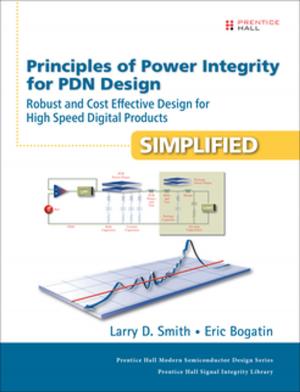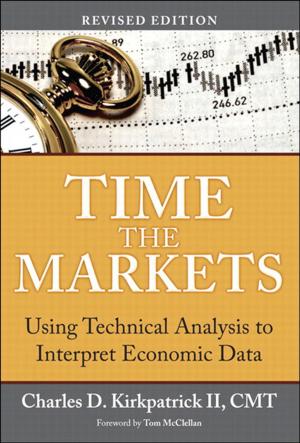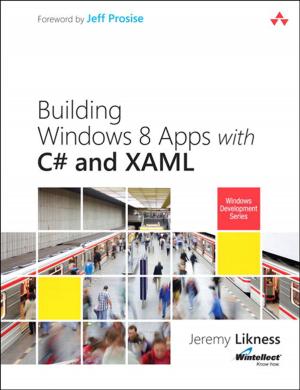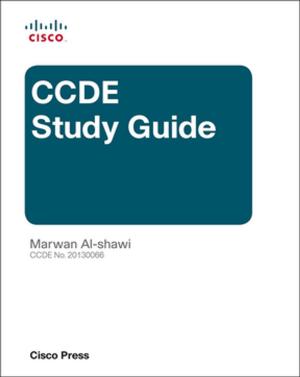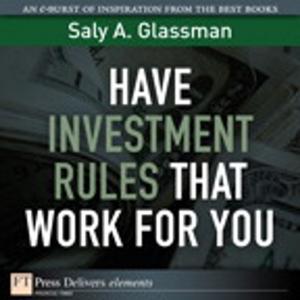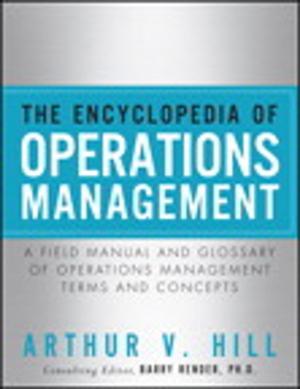Responsive Design with WordPress
How to make great responsive WordPress themes, and plugins
Nonfiction, Computers, Internet, Web Development, Web Site Design| Author: | Joe Casabona | ISBN: | 9780133522105 |
| Publisher: | Pearson Education | Publication: | December 11, 2013 |
| Imprint: | New Riders | Language: | English |
| Author: | Joe Casabona |
| ISBN: | 9780133522105 |
| Publisher: | Pearson Education |
| Publication: | December 11, 2013 |
| Imprint: | New Riders |
| Language: | English |
With the ever-increasing need to view websites on mobile devices, websites have to be adaptable to thousands of different screen resolutions. In Responsive Design with WordPress, expert web developer Joe Casabona teaches you how to leverage WordPress to get the most out of responsive design, implement best practices, automate important processes, and make your life easier overall. You’ll start with a refresher on the core functionality of WordPress, then dive into developing responsive themes and plugins. Find out what to consider at the outset of the design process to save hours of work during redesigns. Learn up-to-date best practices for determining breakpoints, accessibility, and preventing website bloat for better user experience no matter the user’s connection speed. Finally, you’ll apply the principles you learn to specific tutorials, such as building a photo gallery, map page, and products page.
• Learn when to rely on themes and when it’s best to use plugins.
• Apply your responsive CSS to a WordPress theme.
• Learn various navigation techniques, such as Jump to with
• smooth scrolling or Select box.
• Use popular responsive techniques, like picturefill.js, to make images respond to different screen resolutions and connection speeds.
• Explore frameworks, including Bootstrap and Foundation.
• Download dozens of code samples to help implement responsive design techniques, and test yourself with end-of-chapter quizzes.
With the ever-increasing need to view websites on mobile devices, websites have to be adaptable to thousands of different screen resolutions. In Responsive Design with WordPress, expert web developer Joe Casabona teaches you how to leverage WordPress to get the most out of responsive design, implement best practices, automate important processes, and make your life easier overall. You’ll start with a refresher on the core functionality of WordPress, then dive into developing responsive themes and plugins. Find out what to consider at the outset of the design process to save hours of work during redesigns. Learn up-to-date best practices for determining breakpoints, accessibility, and preventing website bloat for better user experience no matter the user’s connection speed. Finally, you’ll apply the principles you learn to specific tutorials, such as building a photo gallery, map page, and products page.
• Learn when to rely on themes and when it’s best to use plugins.
• Apply your responsive CSS to a WordPress theme.
• Learn various navigation techniques, such as Jump to with
• smooth scrolling or Select box.
• Use popular responsive techniques, like picturefill.js, to make images respond to different screen resolutions and connection speeds.
• Explore frameworks, including Bootstrap and Foundation.
• Download dozens of code samples to help implement responsive design techniques, and test yourself with end-of-chapter quizzes.