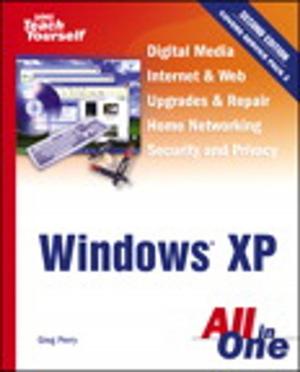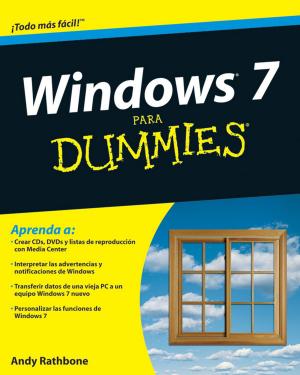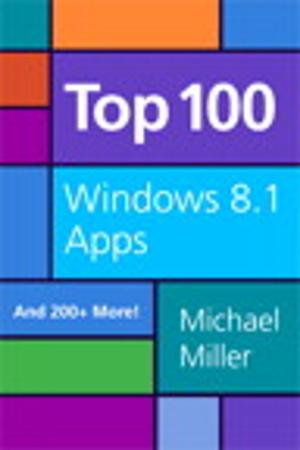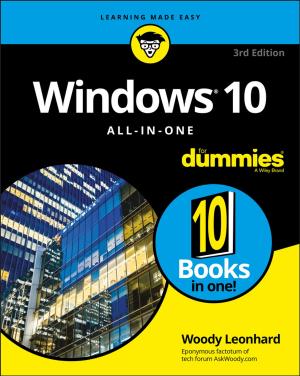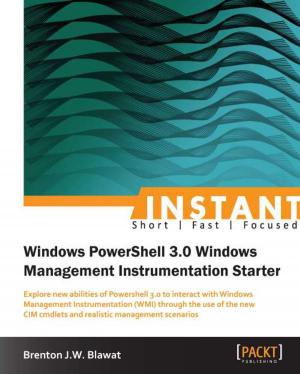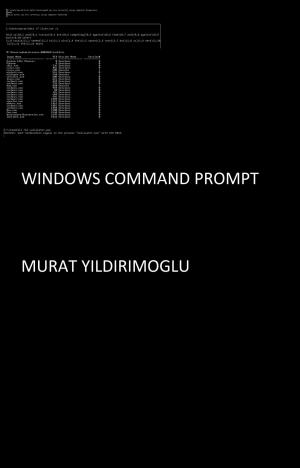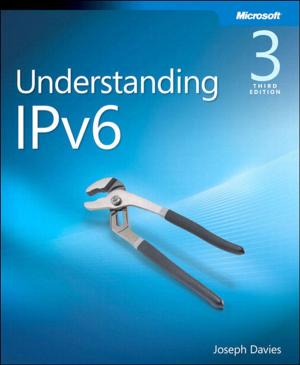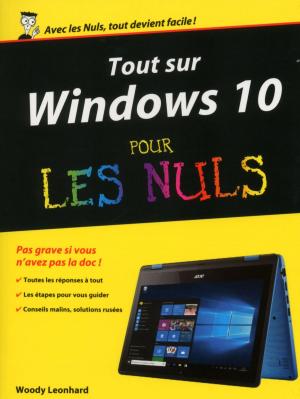Reg's Practical Guide To Understanding Windows 7
Nonfiction, Computers, Computer Hardware, Personal Computers, General Computing, Reference, Operating Systems, Windows| Author: | Reginald Prior | ISBN: | 1230000101572 |
| Publisher: | Regs Computing Solutions | Publication: | October 15, 2009 |
| Imprint: | Language: | English |
| Author: | Reginald Prior |
| ISBN: | 1230000101572 |
| Publisher: | Regs Computing Solutions |
| Publication: | October 15, 2009 |
| Imprint: | |
| Language: | English |
Learn about the newest Microsoft operating system with Reg's Practical Guide to Understanding Windows 7. This book will cover the following topics that applies to Windows 7:
1. Learning computer terminology
2. Learning about how to use the Desktop, search for things on your computer and changing your screensaver
3. How to get on to and use the Internet and using E-Mail to contact friends and family
4. How to properly backup and restore your computer in case of a system crash so that you don't lose the information you have stored on your computer
5. How to properly maintain your computer to prevent viruses, malware, Identity theft or any other issues with your computer
6. Creating separate users and filtering out websites that may cause harm to your computer and monitor users web surfing habits
Learn about the newest Microsoft operating system with Reg's Practical Guide to Understanding Windows 7. This book will cover the following topics that applies to Windows 7:
1. Learning computer terminology
2. Learning about how to use the Desktop, search for things on your computer and changing your screensaver
3. How to get on to and use the Internet and using E-Mail to contact friends and family
4. How to properly backup and restore your computer in case of a system crash so that you don't lose the information you have stored on your computer
5. How to properly maintain your computer to prevent viruses, malware, Identity theft or any other issues with your computer
6. Creating separate users and filtering out websites that may cause harm to your computer and monitor users web surfing habits