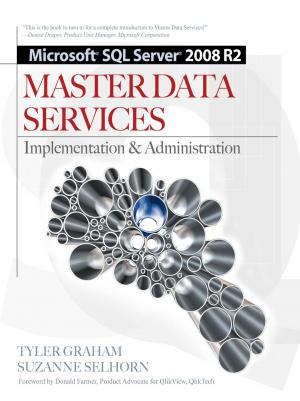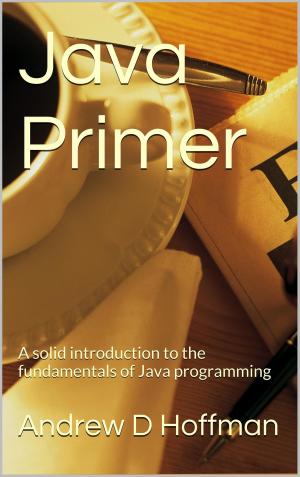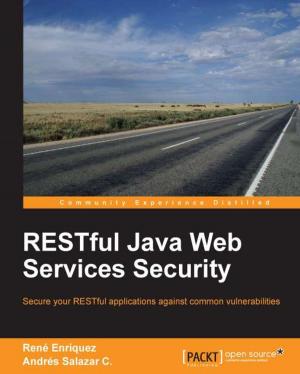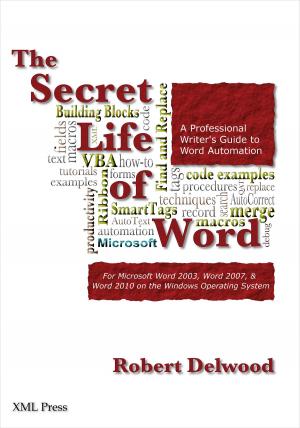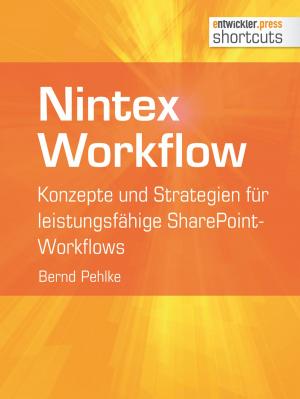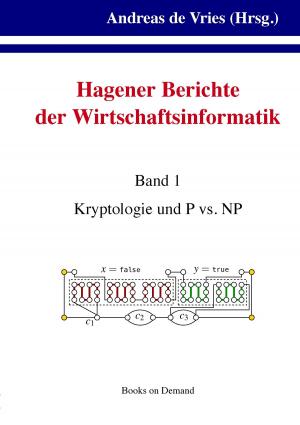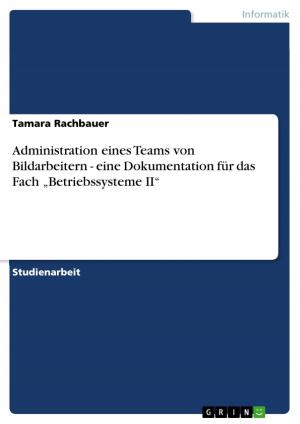Quick and Dirty Guide for Designers: Adobe Edge Preview 3 in 4 Hours
Nonfiction, Computers, Application Software, Computer Graphics, Programming| Author: | Samir Dash | ISBN: | 9781465844255 |
| Publisher: | patternGraphic DigiBooks | Publication: | December 15, 2011 |
| Imprint: | Smashwords Edition | Language: | English |
| Author: | Samir Dash |
| ISBN: | 9781465844255 |
| Publisher: | patternGraphic DigiBooks |
| Publication: | December 15, 2011 |
| Imprint: | Smashwords Edition |
| Language: | English |
A quick 4 hours guide for designers and beginners to learn using Adobe Edge Preview 3 to develop web animations.
The book covers the following topics:
What is Adobe Edge?
What to Expect from this Book
Getting Ready : Download and Setup Adobe Edge on your System
Hour 1: Quick Tour of the Adobe Edge IDE
Default Layout : Welcome to Adobe Edge!
“Get Started..” Panel
Stage
Toolbars
Elements panel
Timeline panel
Properties panel
Menu bar
Editor
Hour 2: Drawing and Animating Shapes
Creating your First Animation
Changing Color through Animation
Shape Morphing Animation
Animating Background Color of the Stage
Example: Creating a Flip Book animation
Hour 3: Editing Webpages Not Created With Edge
Animate Existing Webpage
Adding Animation to HTML Forms
Feedback Form Animation – Example of Animation to HTML Forms Elements
Hour 4: Adding Basic Actions to Your Animation through Triggers
Where to Add Triggers in the Edge IDE ?
Different Type of Triggers
“Earth” – An Example for Basic Playback Control
Going Forward
Next Steps
A quick 4 hours guide for designers and beginners to learn using Adobe Edge Preview 3 to develop web animations.
The book covers the following topics:
What is Adobe Edge?
What to Expect from this Book
Getting Ready : Download and Setup Adobe Edge on your System
Hour 1: Quick Tour of the Adobe Edge IDE
Default Layout : Welcome to Adobe Edge!
“Get Started..” Panel
Stage
Toolbars
Elements panel
Timeline panel
Properties panel
Menu bar
Editor
Hour 2: Drawing and Animating Shapes
Creating your First Animation
Changing Color through Animation
Shape Morphing Animation
Animating Background Color of the Stage
Example: Creating a Flip Book animation
Hour 3: Editing Webpages Not Created With Edge
Animate Existing Webpage
Adding Animation to HTML Forms
Feedback Form Animation – Example of Animation to HTML Forms Elements
Hour 4: Adding Basic Actions to Your Animation through Triggers
Where to Add Triggers in the Edge IDE ?
Different Type of Triggers
“Earth” – An Example for Basic Playback Control
Going Forward
Next Steps