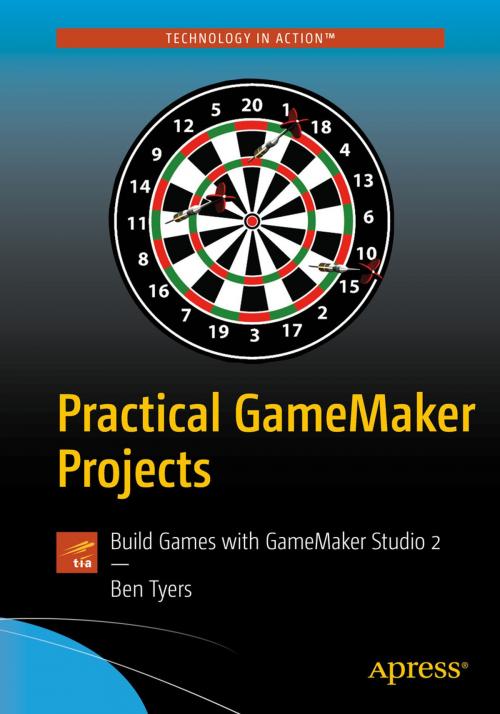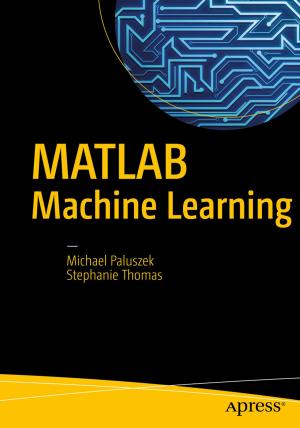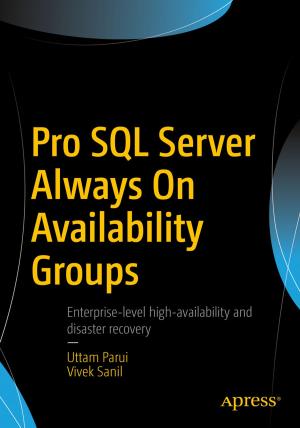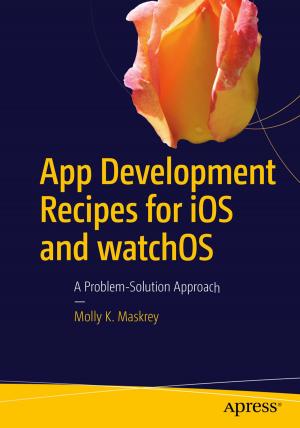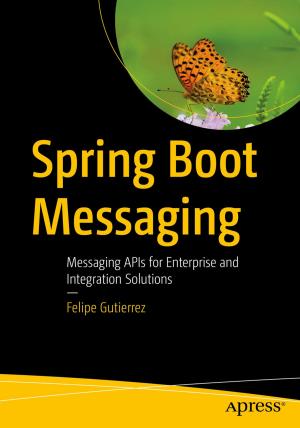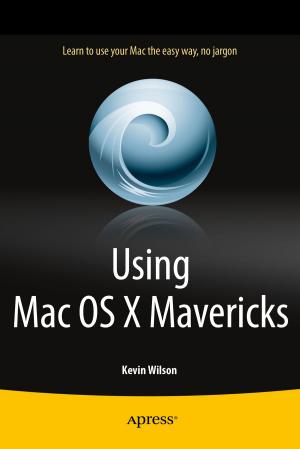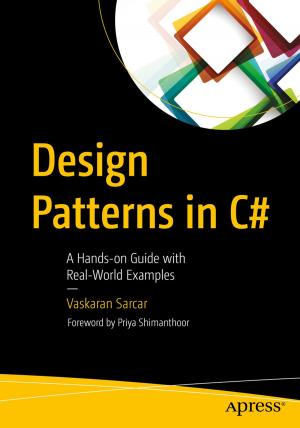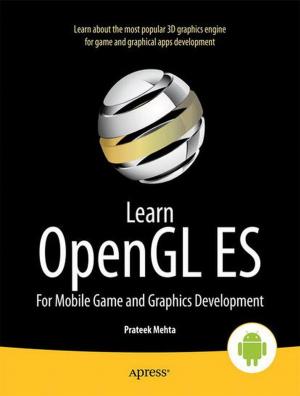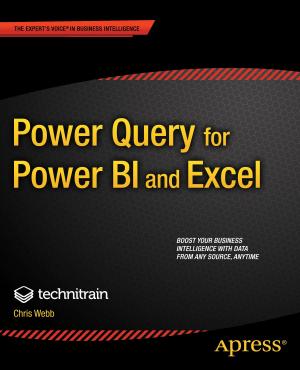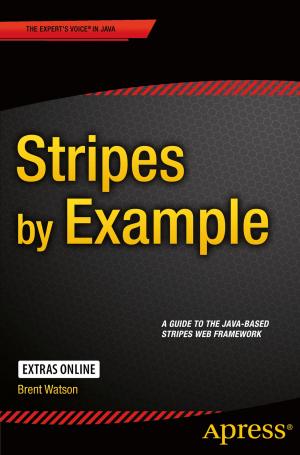Practical GameMaker Projects
Build Games with GameMaker Studio 2
Nonfiction, Computers, Computer Hardware, Input-Output Equipment, Entertainment & Games, Game Programming - Graphics, General Computing| Author: | Ben Tyers | ISBN: | 9781484237458 |
| Publisher: | Apress | Publication: | July 9, 2018 |
| Imprint: | Apress | Language: | English |
| Author: | Ben Tyers |
| ISBN: | 9781484237458 |
| Publisher: | Apress |
| Publication: | July 9, 2018 |
| Imprint: | Apress |
| Language: | English |
Make ten simple, casual games, and learn a ton of GML coding along the way. Each of these games is the kind you can play when you have a minute or two free, and are great for playing on your PC, or exported to HTML5 or Android.
Each game in Practical GameMaker Projects has its own chapter that explains the process of making each game, along with sketches, screenshots, coding, explanations, and tips. For each game there is a YYZ project file of the completed game that is ready to load and play. Also, all resources are available so you can make the game as you follow along in the book.
To take full advantage of this book and the accompanying resources and project files, a Creator, Developer or Educational version of GameMaker Studio 2 is required. You can still gain a lot from this book if you have the free version of GameMaker Studio 2, but note that the free version doesn't allow the importation of YYZ project files used in the book, and has other limitations such as a limit on how many resources you can create.
Each chapter has an introduction that explains what the aim of the game is, followed by a design and coding section which will cover the coding of the game. You’re free to re-use code in your own projects, both free and paid. At the end of each chapter there is a things-to-try page that gives you five things to add to the game to improve its playability or appearance – pushing you a little to improve your planning and GML skills.
What You'll Learn
-
Build ten game applications using GameMaker Studio 2
-
Use the GameMaker Markup Language along the way
-
Master the concepts behind each of the ten game apps
-
Design and code for each of the ten game examples
-
Try some add-ons for each of the ten games
Who This Book Is For
Game developers with at least some prior game development experience. GameMaker Studio experience recommended, but not required.
Make ten simple, casual games, and learn a ton of GML coding along the way. Each of these games is the kind you can play when you have a minute or two free, and are great for playing on your PC, or exported to HTML5 or Android.
Each game in Practical GameMaker Projects has its own chapter that explains the process of making each game, along with sketches, screenshots, coding, explanations, and tips. For each game there is a YYZ project file of the completed game that is ready to load and play. Also, all resources are available so you can make the game as you follow along in the book.
To take full advantage of this book and the accompanying resources and project files, a Creator, Developer or Educational version of GameMaker Studio 2 is required. You can still gain a lot from this book if you have the free version of GameMaker Studio 2, but note that the free version doesn't allow the importation of YYZ project files used in the book, and has other limitations such as a limit on how many resources you can create.
Each chapter has an introduction that explains what the aim of the game is, followed by a design and coding section which will cover the coding of the game. You’re free to re-use code in your own projects, both free and paid. At the end of each chapter there is a things-to-try page that gives you five things to add to the game to improve its playability or appearance – pushing you a little to improve your planning and GML skills.
What You'll Learn
-
Build ten game applications using GameMaker Studio 2
-
Use the GameMaker Markup Language along the way
-
Master the concepts behind each of the ten game apps
-
Design and code for each of the ten game examples
-
Try some add-ons for each of the ten games
Who This Book Is For
Game developers with at least some prior game development experience. GameMaker Studio experience recommended, but not required.