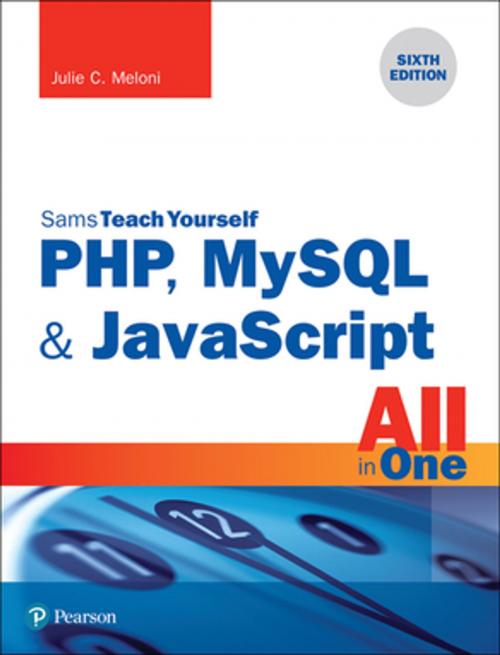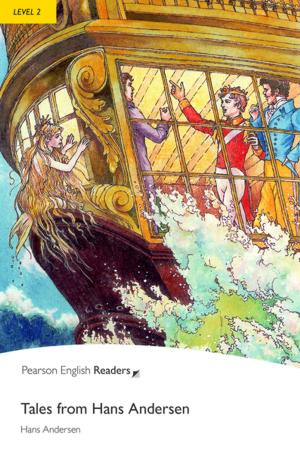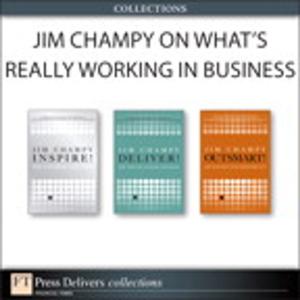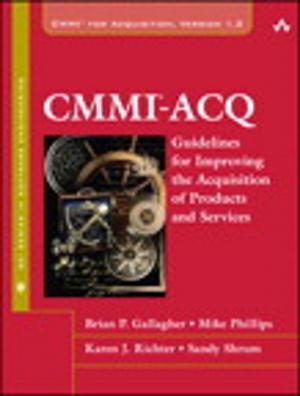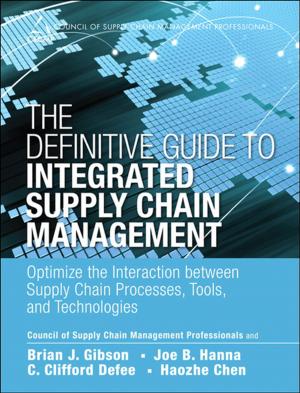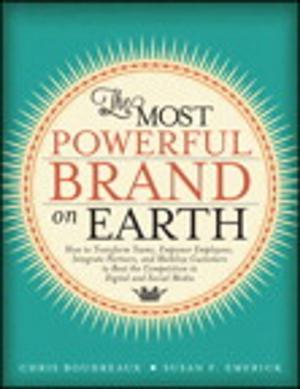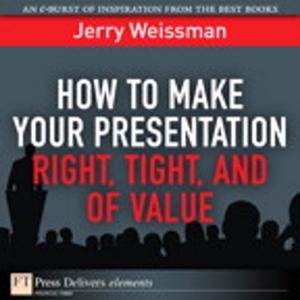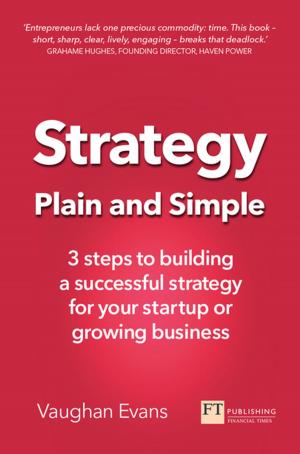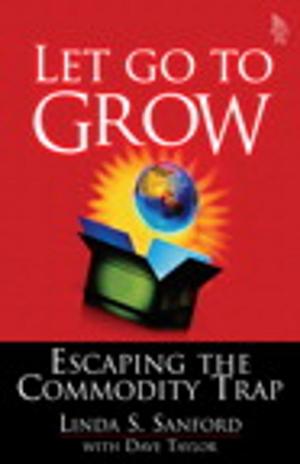PHP, MySQL & JavaScript All in One, Sams Teach Yourself
PHP MySQ Java All One ePub_6
Nonfiction, Computers, Programming, Programming Languages, CGI, JavaScript, Perl, VBScript, Database Management| Author: | Julie C. Meloni | ISBN: | 9780134439587 |
| Publisher: | Pearson Education | Publication: | September 21, 2017 |
| Imprint: | Sams Publishing | Language: | English |
| Author: | Julie C. Meloni |
| ISBN: | 9780134439587 |
| Publisher: | Pearson Education |
| Publication: | September 21, 2017 |
| Imprint: | Sams Publishing |
| Language: | English |
In just a short time, you can learn how to use PHP, MySQL, and JavaScript together to create dynamic, interactive websites and applications using three leading web development technologies.
No previous programming experience is required. Using a straightforward, step-by-step approach, each lesson in this book builds on the previous ones, enabling you to learn the essentials of full-stack web application development – from HTML, CSS, and JavaScript on the front end, to PHP scripting and MySQL databases on the server.
Regardless of whether you run Linux, Windows, or MacOS, the book includes complete instructions to install all the software you need to set up a stable environment for learning, testing, and production.
Step-by-step instructions carefully walk you through the most common web application development tasks.
Practical, hands-on examples show you how to apply what you learn.
Quizzes and exercises help you test your knowledge and stretch your skills.
Learn how to:
• Build web pages with HTML5 and CSS
• Use JavaScript to build dynamic, interactive web pages
• Get PHP, MySQL, and JavaScript to work together to create modern, standards-compliant web applications
• Enhance interactivity with AJAX
• Leverage JavaScript libraries such as jQuery
• Work with cookies and user sessions
• Get user input with web-based forms
• Use basic SQL commands
• Interact with the MySQL database using PHP
• Write maintainable code and get started with version control
• Decide when frameworks such as Bootstrap, Foundation, React, Angular,
and Laravel can be useful
• Create a web-based discussion forum or calendar
• Add a storefront and shopping cart to your site
Contents at a Glance
PART I Web Application Basics
1 Understanding How the Web Works
2 Structuring HTML and Using Cascading Style Sheets
3 Understanding the CSS Box Model and Positioning
4 Introducing JavaScript
5 Introducing PHP
** **
PART II Getting Started with Dynamic Web Sites
6 Understanding Dynamic Web Sites and HTML5 Applications
7 JavaScript Fundamentals: Variables, Strings, and Arrays
8 JavaScript Fundamentals: Functions, Objects, and Flow Control
9 Understanding JavaScript Event Handling
10 The Basics of Using jQuery
** **
PART III Taking Your Web Applications to the Next Level
11 AJAX: Getting Started with Remote Scripting
12 PHP Fundamentals: Variables, Strings, and Arrays
13 PHP Fundamentals: Functions, Objects, and Flow Control
14 Working with Cookies and User Sessions
15 Working with Web-Based Forms
** **
PART IV Integrating a Database into Your Applications
16 Understanding the Database Design Process
17 Learning Basic SQL Commands
18 Interacting with MySQL Using PHP
** **
PART V Getting Started with Application Development
19 Creating a Simple Discussion Forum
20 Creating an Online Storefront
21 Creating a Simple Calendar
22 Managing Web Applications
** **
PART VI Appendixes
A Installation QuickStart with XAMPP
B Installing and Configuring MySQL
C Installing and Configuring Apache
D Installing and Configuring PHP
In just a short time, you can learn how to use PHP, MySQL, and JavaScript together to create dynamic, interactive websites and applications using three leading web development technologies.
No previous programming experience is required. Using a straightforward, step-by-step approach, each lesson in this book builds on the previous ones, enabling you to learn the essentials of full-stack web application development – from HTML, CSS, and JavaScript on the front end, to PHP scripting and MySQL databases on the server.
Regardless of whether you run Linux, Windows, or MacOS, the book includes complete instructions to install all the software you need to set up a stable environment for learning, testing, and production.
Step-by-step instructions carefully walk you through the most common web application development tasks.
Practical, hands-on examples show you how to apply what you learn.
Quizzes and exercises help you test your knowledge and stretch your skills.
Learn how to:
• Build web pages with HTML5 and CSS
• Use JavaScript to build dynamic, interactive web pages
• Get PHP, MySQL, and JavaScript to work together to create modern, standards-compliant web applications
• Enhance interactivity with AJAX
• Leverage JavaScript libraries such as jQuery
• Work with cookies and user sessions
• Get user input with web-based forms
• Use basic SQL commands
• Interact with the MySQL database using PHP
• Write maintainable code and get started with version control
• Decide when frameworks such as Bootstrap, Foundation, React, Angular,
and Laravel can be useful
• Create a web-based discussion forum or calendar
• Add a storefront and shopping cart to your site
Contents at a Glance
PART I Web Application Basics
1 Understanding How the Web Works
2 Structuring HTML and Using Cascading Style Sheets
3 Understanding the CSS Box Model and Positioning
4 Introducing JavaScript
5 Introducing PHP
** **
PART II Getting Started with Dynamic Web Sites
6 Understanding Dynamic Web Sites and HTML5 Applications
7 JavaScript Fundamentals: Variables, Strings, and Arrays
8 JavaScript Fundamentals: Functions, Objects, and Flow Control
9 Understanding JavaScript Event Handling
10 The Basics of Using jQuery
** **
PART III Taking Your Web Applications to the Next Level
11 AJAX: Getting Started with Remote Scripting
12 PHP Fundamentals: Variables, Strings, and Arrays
13 PHP Fundamentals: Functions, Objects, and Flow Control
14 Working with Cookies and User Sessions
15 Working with Web-Based Forms
** **
PART IV Integrating a Database into Your Applications
16 Understanding the Database Design Process
17 Learning Basic SQL Commands
18 Interacting with MySQL Using PHP
** **
PART V Getting Started with Application Development
19 Creating a Simple Discussion Forum
20 Creating an Online Storefront
21 Creating a Simple Calendar
22 Managing Web Applications
** **
PART VI Appendixes
A Installation QuickStart with XAMPP
B Installing and Configuring MySQL
C Installing and Configuring Apache
D Installing and Configuring PHP