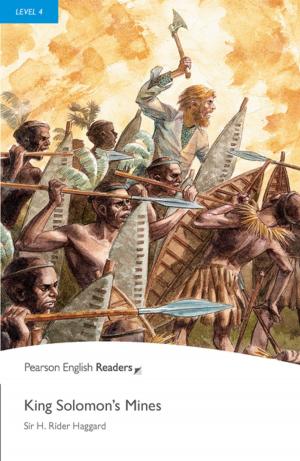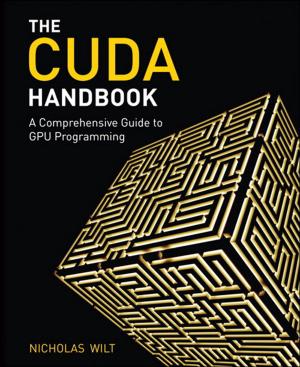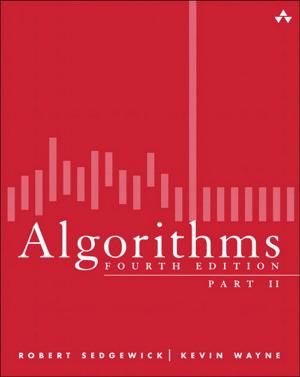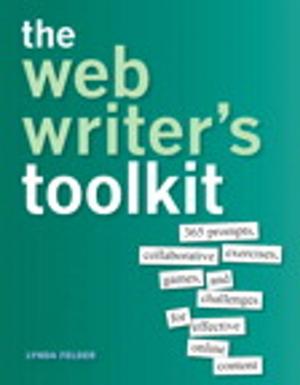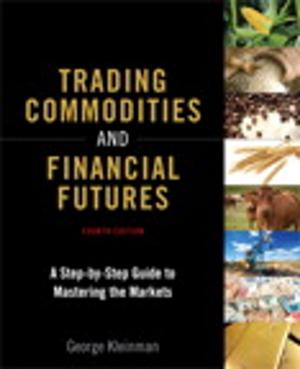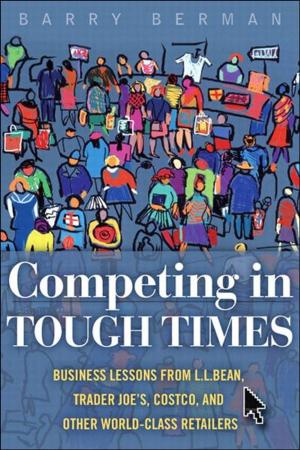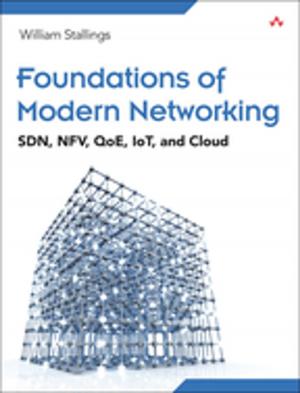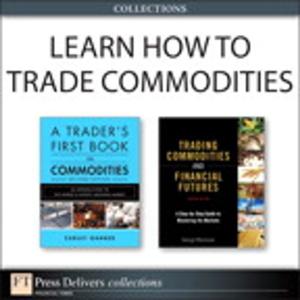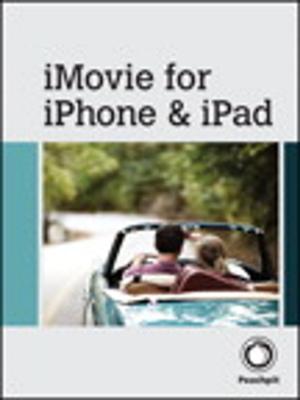| Author: | Yvonne Johnson | ISBN: | 9780133118117 |
| Publisher: | Pearson Education | Publication: | August 28, 2012 |
| Imprint: | Que Publishing | Language: | English |
| Author: | Yvonne Johnson |
| ISBN: | 9780133118117 |
| Publisher: | Pearson Education |
| Publication: | August 28, 2012 |
| Imprint: | Que Publishing |
| Language: | English |
Make the most of your new OS X® Mountain Lion notebook or desktop computer—without becoming a technical expert! This book is the fastest way to get comfortable, get productive, get online, connect with friends and family, explore the Web, enjoy music and video, and have way more fun! Even if you’ve never used a Mac before, this book will show you how to do what you want, one incredibly clear and easy step at a time.
OS X Mountain Lion has never been this simple!
Who knew how simple OS X Mountain Lion could be?
This is today’s best beginner’s guide to using your new OS X Mountain Lion desktop or notebook computer: simple, practical instructions for doing everything you really want to do! Here’s a small sample of what you learn:
• Master Mountain Lion’s new iPad®/iPhone®-like features
• Learn Mac essentials, from bootup to the Dock
• Sync your data on iCloud, and use it anywhere
• Personalize your Mac to match your style and make you more productive
• Use iTunes® to enjoy music, Internet radio, TV, movies, podcasts, and even college courses
• Stay organized with Contacts, Calendar, Notes, and Reminders
• Connect with people via Mail, Messages, and FaceTime® video calls
• Get instant access to weather, stock, and flight information
• Compete against gamers running Macs, iPads, or iPhones
• Explore the Web with Apple’s speedy Safari browser
• Use Photo Booth® to capture, edit, and share photos and video
• Automatically back up your Mac with Time Machine®
• Protect your Mac (and yourself) against online threats
Category: Computers
Covers: Macintosh Operating System
User Level: Beginning
Make the most of your new OS X® Mountain Lion notebook or desktop computer—without becoming a technical expert! This book is the fastest way to get comfortable, get productive, get online, connect with friends and family, explore the Web, enjoy music and video, and have way more fun! Even if you’ve never used a Mac before, this book will show you how to do what you want, one incredibly clear and easy step at a time.
OS X Mountain Lion has never been this simple!
Who knew how simple OS X Mountain Lion could be?
This is today’s best beginner’s guide to using your new OS X Mountain Lion desktop or notebook computer: simple, practical instructions for doing everything you really want to do! Here’s a small sample of what you learn:
• Master Mountain Lion’s new iPad®/iPhone®-like features
• Learn Mac essentials, from bootup to the Dock
• Sync your data on iCloud, and use it anywhere
• Personalize your Mac to match your style and make you more productive
• Use iTunes® to enjoy music, Internet radio, TV, movies, podcasts, and even college courses
• Stay organized with Contacts, Calendar, Notes, and Reminders
• Connect with people via Mail, Messages, and FaceTime® video calls
• Get instant access to weather, stock, and flight information
• Compete against gamers running Macs, iPads, or iPhones
• Explore the Web with Apple’s speedy Safari browser
• Use Photo Booth® to capture, edit, and share photos and video
• Automatically back up your Mac with Time Machine®
• Protect your Mac (and yourself) against online threats
Category: Computers
Covers: Macintosh Operating System
User Level: Beginning