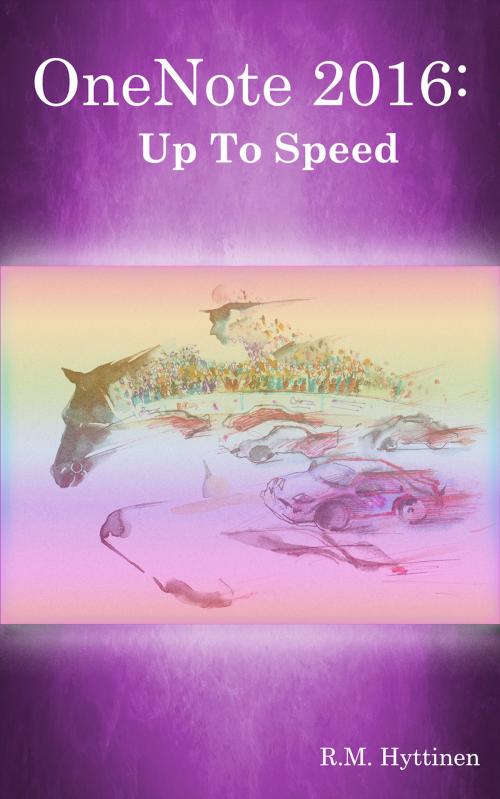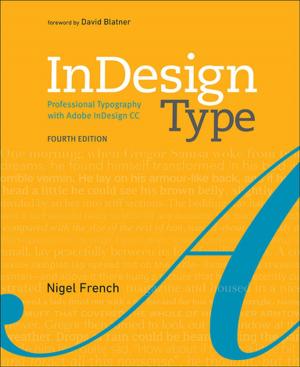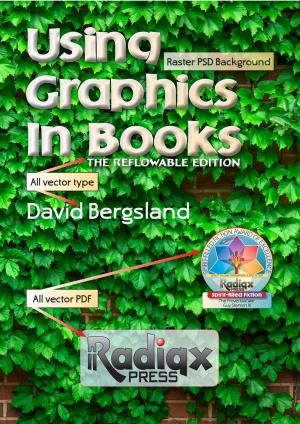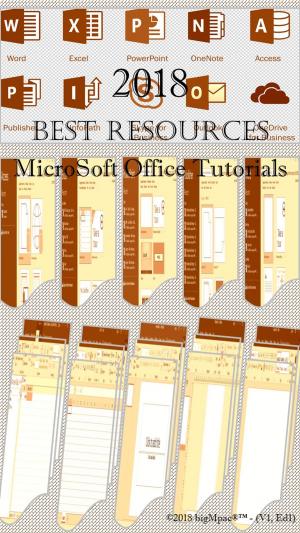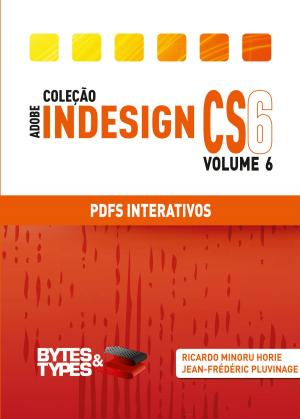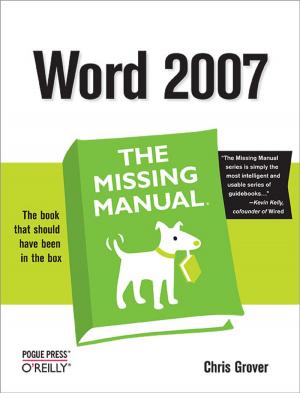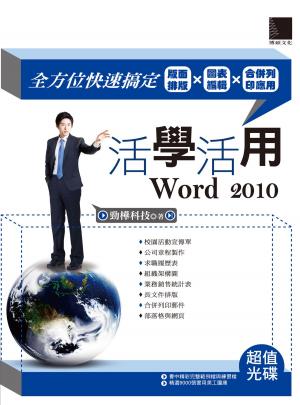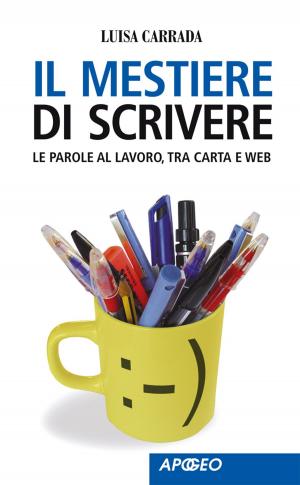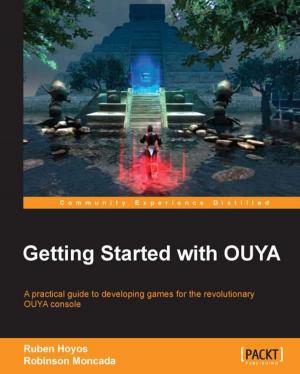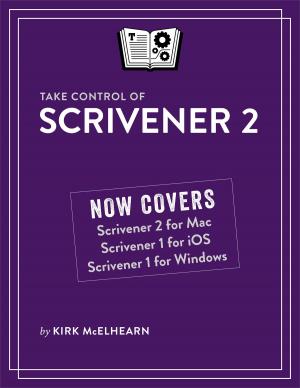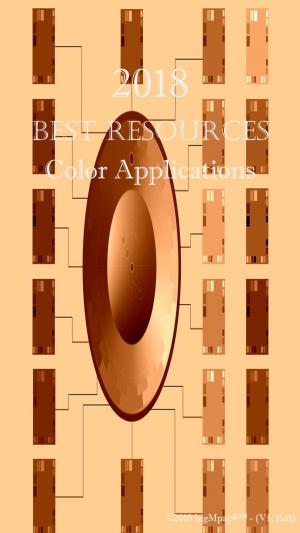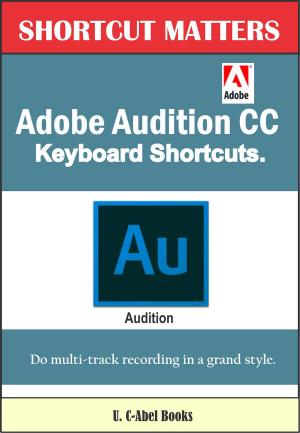OneNote 2016: Up To Speed
Nonfiction, Computers, Application Software, Utilities, Word Processing, Desktop Publishing| Author: | R.M. Hyttinen | ISBN: | 9780991518678 |
| Publisher: | PCM Courseware | Publication: | May 22, 2016 |
| Imprint: | Language: | English |
| Author: | R.M. Hyttinen |
| ISBN: | 9780991518678 |
| Publisher: | PCM Courseware |
| Publication: | May 22, 2016 |
| Imprint: | |
| Language: | English |
The OneNote 2016: Up To Speed guide helps you to get up and running quickly with the Microsoft’s premier note-taking application - Microsoft OneNote. This handy step-by-step guide is written from scratch, starting with basic OneNote topics and moving on to more advanced features of the application, designed to help you to become more productive more quickly. Though comprehensive, the information in this book is presented in a clear, concise manner with screenshots providing helpful visual guidance all along the way.
In no time at all you're be navigating OneNote, creating and editing notes, sharing notes with others, formatting notes, export data into OneNote and getting out of OneNote like a pro.
Some of the topics include:
- Opening an Existing Notebook
- Examining the OneNote Environment
- Navigating OneNote
- Creating a New Notebook
- Renaming a Notebook
- Changing Notebook Color
- Changing Screen Views
- Searching Notebooks
- Setting OneNote Options
- Hiding the OneNote Ribbon
- Using Help
- Exporting your Notes to a different Format
- Closing a OneNote Notebook
- Creating a New Section
- Renaming Sections and Pages
- Color-Coding a Section
- Moving, Grouping and Deleting Sections
- Restoring a Deleted Section
- Merging Sections
- Password Protecting a Section
- Creating and Moving Pages
- Creating Subpages
- Creating a Note
- Moving & Resizing Notes
- Creating Quick Notes
- Moving a Quick Note to a Notebook
- Sending Office Documents to OneNote
- Copying & Pasting Data into OneNote
- Inserting a Screen Clipping
- Using the OneNote Clipper
- Inserting Images
- Inserting Online Images using Bing Search
- Inserting Images from Facebook & Flicker
- Inserting Images from OneDrive
- Creating Audio & Video Notes
- Inserting Online Video
- Embedding an Excel Spreadsheet
- Attaching Files to Notes
- Adding a File Printout
- Emailing Yourself a Note
- Handwriting Notes
- Drawing Simple Math Equations
- Selecting Text in a Note
- Copying and Pasting Text
- Cutting and Pasting Text
- Using Formatting Tools
- Using the Mini Toolbar
- Using Format Painter
- Formatting Quick Notes
- Checking Spelling
- Using AutoCorrect
- Using the Thesaurus
- Inserting Symbols & Special Characters
- Adding a Time Stamp to Notes
- Aligning Text
- Adjusting Spacing between Paragraphs
- Indenting Paragraphs
- Creating a Bulleted & Numbered Lists
- Generating Complex Equations
- Tagging Notes
- Creating an Outline
- Working with Hyperlinks
- Using Existing Templates
- Creating a New Template
- Setting the Default Template
- Setting Page Size & Margins
- Setting Page Orientation &
- Changing Page Background Color
- Inserting Rule Lines
- Previewing & Printing OneNote Pages
- Drawing Free-Form
- Creating a Favorite Pen or Highlighter
- Adding Shapes and Lines
- Selecting Lines and Shapes
- Using the Eraser
- Formatting, Moving and Resizing Drawing Objects
- Layering & Rotating Drawing Objects
- Creating a Table
- Inserting Rows and Columns
- Deleting Rows and Columns
- Hiding Table Borders
- Adjusting Column Width in a Table
- Adjusting Row Position in a Table
- Changing Cell Alignment
- Sorting Data in a Table
- Applying Shading to Cells
- Converting a Table to an Excel Spreadsheet
- Sending a Page by E-mail
- Sending a Page To Word
- Sharing Notebooks with Others
- Sharing a Link to a Notebook
- Synchronizing Shared Notebooks
- Creating an Outlook Task from a Note
- Searching For Notes by Author
- Finding Recently Edited Notes
- Viewing Page Version
The OneNote 2016: Up To Speed guide helps you to get up and running quickly with the Microsoft’s premier note-taking application - Microsoft OneNote. This handy step-by-step guide is written from scratch, starting with basic OneNote topics and moving on to more advanced features of the application, designed to help you to become more productive more quickly. Though comprehensive, the information in this book is presented in a clear, concise manner with screenshots providing helpful visual guidance all along the way.
In no time at all you're be navigating OneNote, creating and editing notes, sharing notes with others, formatting notes, export data into OneNote and getting out of OneNote like a pro.
Some of the topics include:
- Opening an Existing Notebook
- Examining the OneNote Environment
- Navigating OneNote
- Creating a New Notebook
- Renaming a Notebook
- Changing Notebook Color
- Changing Screen Views
- Searching Notebooks
- Setting OneNote Options
- Hiding the OneNote Ribbon
- Using Help
- Exporting your Notes to a different Format
- Closing a OneNote Notebook
- Creating a New Section
- Renaming Sections and Pages
- Color-Coding a Section
- Moving, Grouping and Deleting Sections
- Restoring a Deleted Section
- Merging Sections
- Password Protecting a Section
- Creating and Moving Pages
- Creating Subpages
- Creating a Note
- Moving & Resizing Notes
- Creating Quick Notes
- Moving a Quick Note to a Notebook
- Sending Office Documents to OneNote
- Copying & Pasting Data into OneNote
- Inserting a Screen Clipping
- Using the OneNote Clipper
- Inserting Images
- Inserting Online Images using Bing Search
- Inserting Images from Facebook & Flicker
- Inserting Images from OneDrive
- Creating Audio & Video Notes
- Inserting Online Video
- Embedding an Excel Spreadsheet
- Attaching Files to Notes
- Adding a File Printout
- Emailing Yourself a Note
- Handwriting Notes
- Drawing Simple Math Equations
- Selecting Text in a Note
- Copying and Pasting Text
- Cutting and Pasting Text
- Using Formatting Tools
- Using the Mini Toolbar
- Using Format Painter
- Formatting Quick Notes
- Checking Spelling
- Using AutoCorrect
- Using the Thesaurus
- Inserting Symbols & Special Characters
- Adding a Time Stamp to Notes
- Aligning Text
- Adjusting Spacing between Paragraphs
- Indenting Paragraphs
- Creating a Bulleted & Numbered Lists
- Generating Complex Equations
- Tagging Notes
- Creating an Outline
- Working with Hyperlinks
- Using Existing Templates
- Creating a New Template
- Setting the Default Template
- Setting Page Size & Margins
- Setting Page Orientation &
- Changing Page Background Color
- Inserting Rule Lines
- Previewing & Printing OneNote Pages
- Drawing Free-Form
- Creating a Favorite Pen or Highlighter
- Adding Shapes and Lines
- Selecting Lines and Shapes
- Using the Eraser
- Formatting, Moving and Resizing Drawing Objects
- Layering & Rotating Drawing Objects
- Creating a Table
- Inserting Rows and Columns
- Deleting Rows and Columns
- Hiding Table Borders
- Adjusting Column Width in a Table
- Adjusting Row Position in a Table
- Changing Cell Alignment
- Sorting Data in a Table
- Applying Shading to Cells
- Converting a Table to an Excel Spreadsheet
- Sending a Page by E-mail
- Sending a Page To Word
- Sharing Notebooks with Others
- Sharing a Link to a Notebook
- Synchronizing Shared Notebooks
- Creating an Outlook Task from a Note
- Searching For Notes by Author
- Finding Recently Edited Notes
- Viewing Page Version