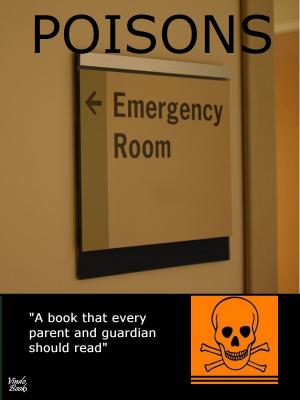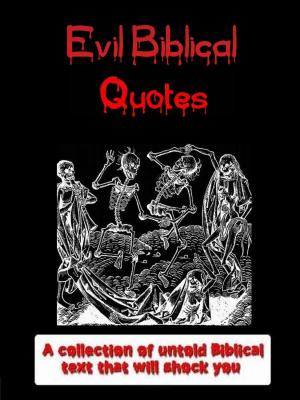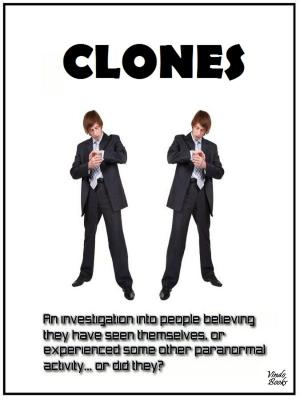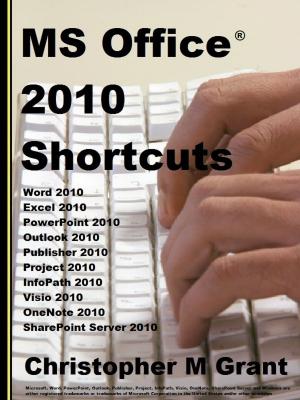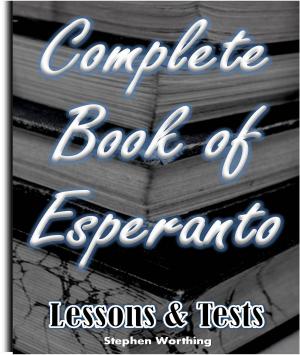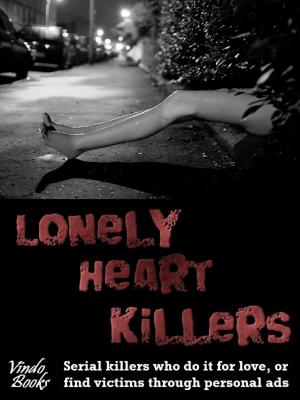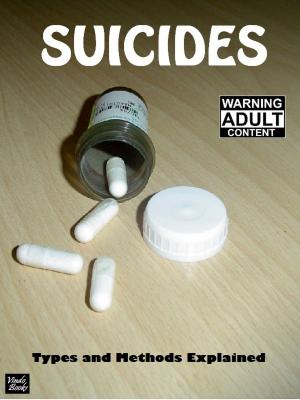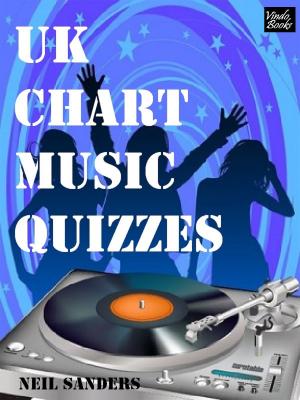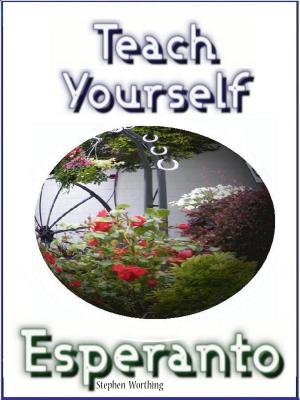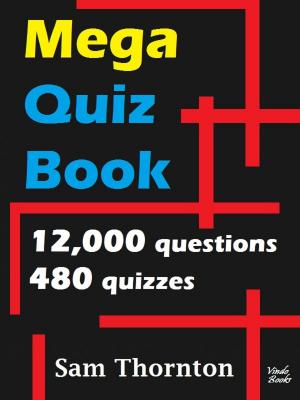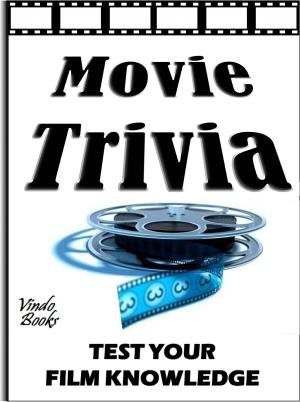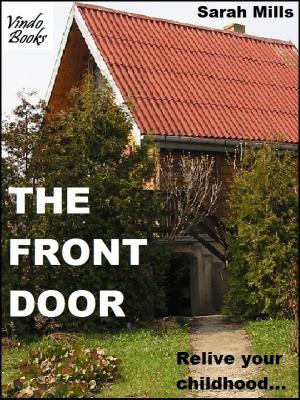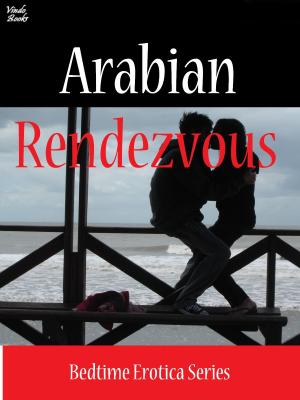Office 365 & Web App Shortcuts 2013
Handy shortcuts to read off your Kobo
Nonfiction, Computers, Application Software, Desktop Publishing, General Computing, Reference| Author: | Christopher M Grant | ISBN: | 1230000191219 |
| Publisher: | Vindo Books | Publication: | October 17, 2013 |
| Imprint: | Language: | English |
| Author: | Christopher M Grant |
| ISBN: | 1230000191219 |
| Publisher: | Vindo Books |
| Publication: | October 17, 2013 |
| Imprint: | |
| Language: | English |
Shortcuts for the Microsoft® Office 365® suite of programs:
Office 365® Word 2013®
Word 2013® Web App
Office 365® PowerPoint 2013®
PowerPoint 2013® Web App
Office 365® Excel 2013®
Excel 2013® Web App
Office 365® OneNote 2013®
OneNote 2013® Web App
Get the most out of using your Windows® PC, laptop or tablet by discovering new ways to access commands faster than using a mouse or mousepad, and avoid wasting time searching through menus and toolbars for options and commands when you can simply use a keyboard instead.
Just keep this ebook near you at work or at home when you are using Office 365® and gradually you will begin to memorize helpful shortcut combinations that will enable you to work faster.
What are fast access keys or shortcuts?
These keys perform a menu, command, or a feature, without you needing to use a mouse on menus and buttons, an example being CTRL+G will take you to a specific page, bookmark, footnote, table, comment or image. CTRL+G means pressing these two keys together (holding the CTRL key and next pressing the G key before releasing them both).
Using Windows® shortcuts are quicker, once memorized, than using a mousepad or mouse all the time.
What are Web Apps?
Microsoft's Office Web Apps are supplied with Office 365. Web Apps enable you to work in the cloud (online) as they open Word, Excel, PowerPoint, OneNote, and PDF documents within your web browser.
Documents are stored on your SkyDrive and team sites, attachments in Outlook Web App can be accessed whenever you are online from anywhere, from nearly any device. You can share your documents with others just by simply sending them a link to your file.
Not all Office 365 users can use Web Apps if the Administrator when installing the software didn't configure their use.
This book is not endorsed or associated with the Microsoft Corporation.
Microsoft Office 365, Word 2013, PowerPoint 2013, Excel 2013, and OneNote are either registered trademarks or trademarks of Microsoft Corporation in the United States and/or other countries.
Shortcuts for the Microsoft® Office 365® suite of programs:
Office 365® Word 2013®
Word 2013® Web App
Office 365® PowerPoint 2013®
PowerPoint 2013® Web App
Office 365® Excel 2013®
Excel 2013® Web App
Office 365® OneNote 2013®
OneNote 2013® Web App
Get the most out of using your Windows® PC, laptop or tablet by discovering new ways to access commands faster than using a mouse or mousepad, and avoid wasting time searching through menus and toolbars for options and commands when you can simply use a keyboard instead.
Just keep this ebook near you at work or at home when you are using Office 365® and gradually you will begin to memorize helpful shortcut combinations that will enable you to work faster.
What are fast access keys or shortcuts?
These keys perform a menu, command, or a feature, without you needing to use a mouse on menus and buttons, an example being CTRL+G will take you to a specific page, bookmark, footnote, table, comment or image. CTRL+G means pressing these two keys together (holding the CTRL key and next pressing the G key before releasing them both).
Using Windows® shortcuts are quicker, once memorized, than using a mousepad or mouse all the time.
What are Web Apps?
Microsoft's Office Web Apps are supplied with Office 365. Web Apps enable you to work in the cloud (online) as they open Word, Excel, PowerPoint, OneNote, and PDF documents within your web browser.
Documents are stored on your SkyDrive and team sites, attachments in Outlook Web App can be accessed whenever you are online from anywhere, from nearly any device. You can share your documents with others just by simply sending them a link to your file.
Not all Office 365 users can use Web Apps if the Administrator when installing the software didn't configure their use.
This book is not endorsed or associated with the Microsoft Corporation.
Microsoft Office 365, Word 2013, PowerPoint 2013, Excel 2013, and OneNote are either registered trademarks or trademarks of Microsoft Corporation in the United States and/or other countries.