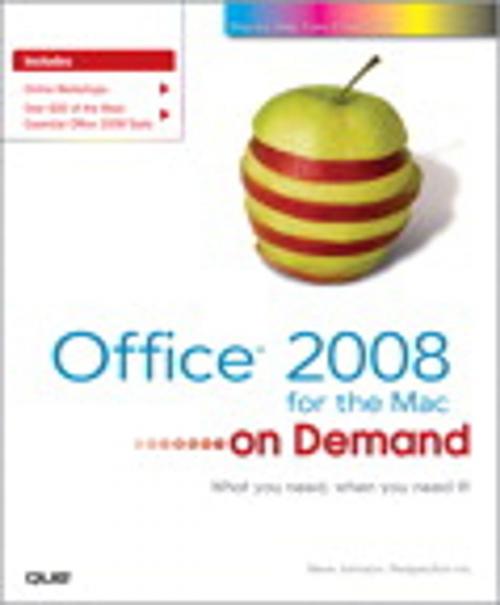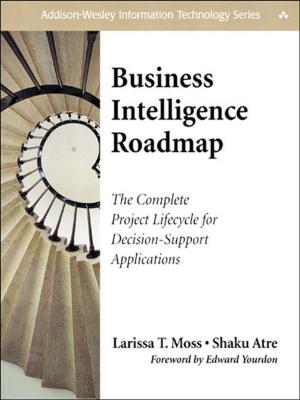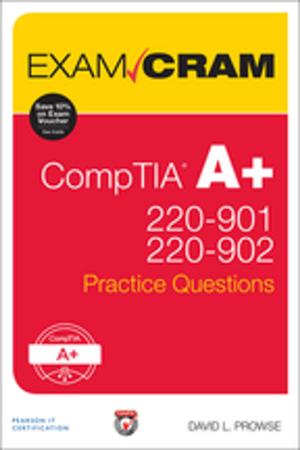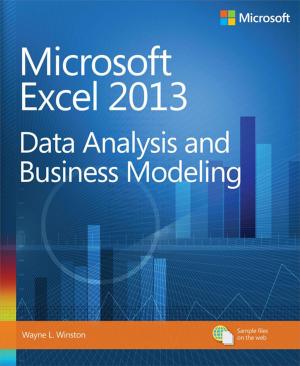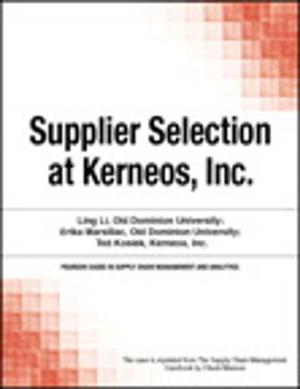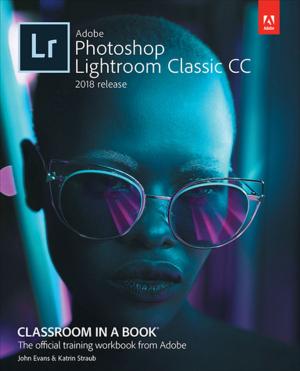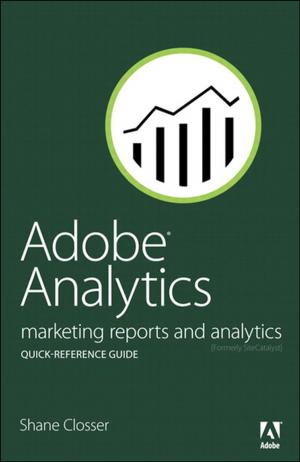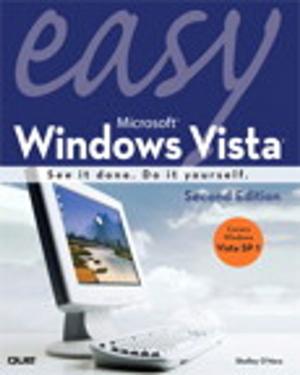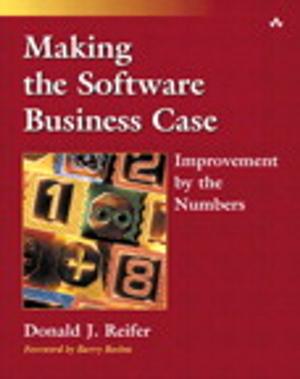| Author: | Steve Johnson, Perspection Inc. | ISBN: | 9780768687415 |
| Publisher: | Pearson Education | Publication: | October 16, 2008 |
| Imprint: | Que Publishing | Language: | English |
| Author: | Steve Johnson, Perspection Inc. |
| ISBN: | 9780768687415 |
| Publisher: | Pearson Education |
| Publication: | October 16, 2008 |
| Imprint: | Que Publishing |
| Language: | English |
Office 2008 for the Mac on Demand
Steve Johnson, Perspection Inc.
What you need, when you need it!
Need answers quickly? Office 2008 for the Mac on Demand provides those answers in a visual step-by-step format. We will show you exactly what to do through lots of full color illustrations and easy-to-follow instructions. You will learn how to use all the applications in Office 2008 including Word, Excel, PowerPoint, Entourage, Project Gallery, and Messenger.
Inside the Book
• Office: Organize information and add impact with clip art, SmartArt diagrams, tables, and charts
• Word: Create great-looking documents, publications, and notebooks using themes, styles, and templates
• Excel: Use organizing, processing, and presenting tools to create data, lists, and charts
• PowerPoint: Create powerful presentations faster using ready-made design templates and themes
• Entourage: Use tools for creating and managing your e-mail, calendar, contacts, and tasks
• Project Center: Gather and manage important Office and non-Office project documents in a convenient centralized place
On the Web
• Online Workshops
• Keyboard shortcuts
• Transitional tools
• Additional chapters
www.perspection.com
Office 2008 for the Mac on Demand
Steve Johnson, Perspection Inc.
What you need, when you need it!
Need answers quickly? Office 2008 for the Mac on Demand provides those answers in a visual step-by-step format. We will show you exactly what to do through lots of full color illustrations and easy-to-follow instructions. You will learn how to use all the applications in Office 2008 including Word, Excel, PowerPoint, Entourage, Project Gallery, and Messenger.
Inside the Book
• Office: Organize information and add impact with clip art, SmartArt diagrams, tables, and charts
• Word: Create great-looking documents, publications, and notebooks using themes, styles, and templates
• Excel: Use organizing, processing, and presenting tools to create data, lists, and charts
• PowerPoint: Create powerful presentations faster using ready-made design templates and themes
• Entourage: Use tools for creating and managing your e-mail, calendar, contacts, and tasks
• Project Center: Gather and manage important Office and non-Office project documents in a convenient centralized place
On the Web
• Online Workshops
• Keyboard shortcuts
• Transitional tools
• Additional chapters
www.perspection.com