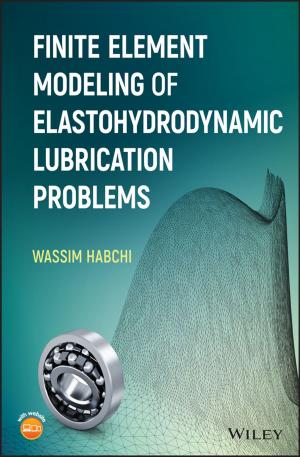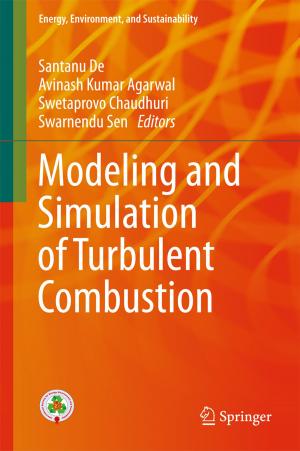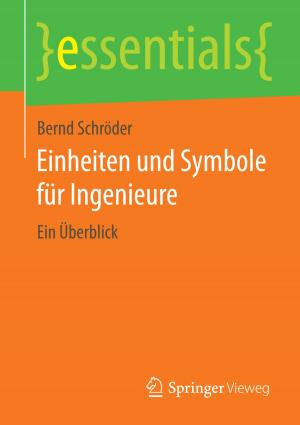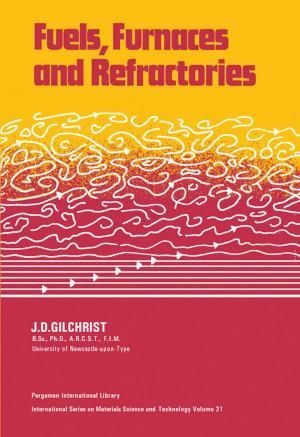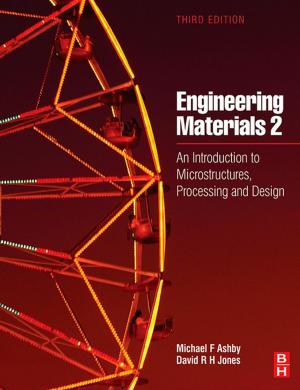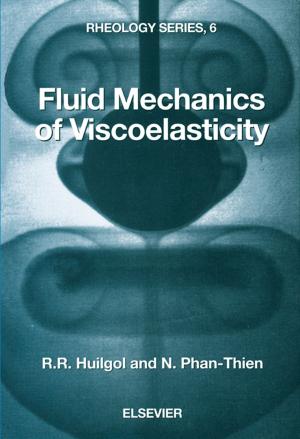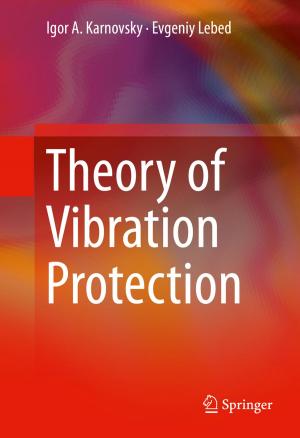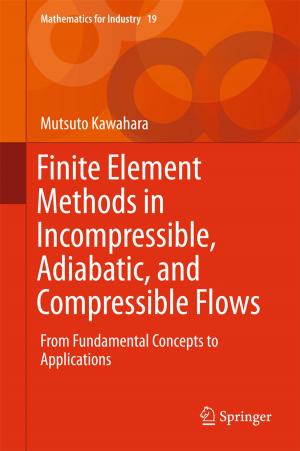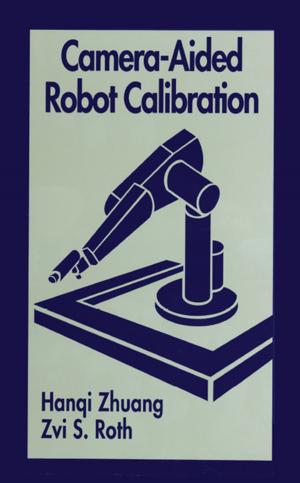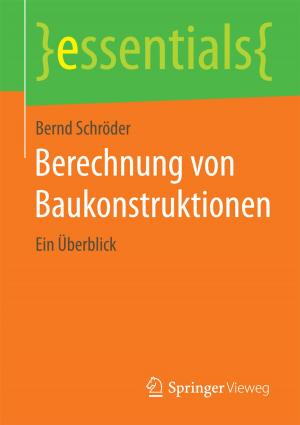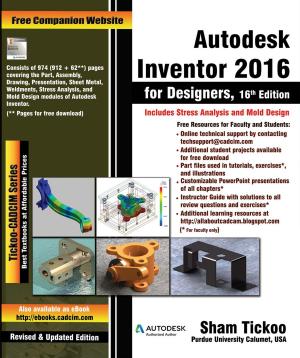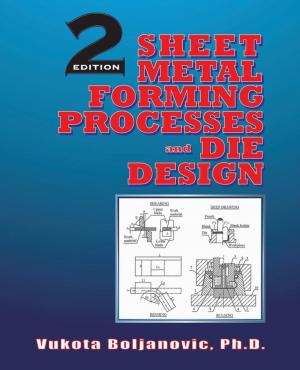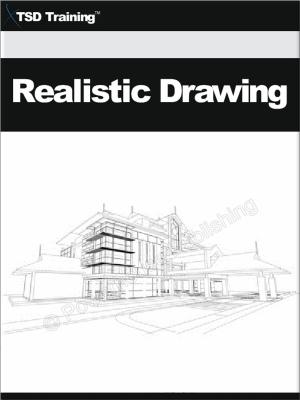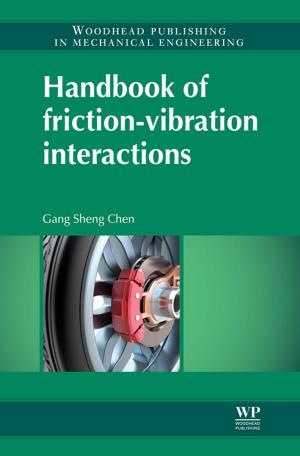NX 9 for Beginners - Part 4 (Assemblies and Drawings)
Nonfiction, Science & Nature, Technology, Drafting & Mechanical Drawing, Computers, Application Software, CAD/CAM, Engineering, Mechanical| Author: | CADfolks | ISBN: | 9781507023631 |
| Publisher: | Unitech Books | Publication: | March 14, 2015 |
| Imprint: | Language: | English |
| Author: | CADfolks |
| ISBN: | 9781507023631 |
| Publisher: | Unitech Books |
| Publication: | March 14, 2015 |
| Imprint: | |
| Language: | English |
Assemblies
This chapter explains you to create assemblies using the bottom-up and top-down design approaches.
• Starting an Assembly
• Inserting Components
• Adding Constraints
• Move Component
• Touch Constraint
• Align Constraint
• Infer Center /Axis
• Align/Lock
• Concentric Constraint
• Angle Constraint
• Parallel Constraint
• Perpendicular Constraint
• Distance Constraint
• Center Constraint
• Bond Constraint
• Simple Interference
• Remember Constraints
• Editing and Updating Assemblies
• Replace Component
• Pattern Component
• Mirror Assembly
• Sub-assemblies
• Assembly Cuts
• Top Down Assembly Design
• Creating a New Component
• Exploding Assemblies
Drawings
This chapter covers how to create 2D drawings from 3D parts and assemblies.
• Starting a Drawing
• View Creation Wizard
• Base View
• Projected View
• Auxiliary View
• Section View
• Half Section View
• Revolved Section View
• Detail View
• Add Break Lines
• Break-out Section View
• Exploded View
• Display Options
• View Alignment
• Parts List and Balloons
• Dimensions
• Adding Hole Callouts
• Center Marks and Centerlines
• Bolt Circle Centerline
• Notes
Assemblies
This chapter explains you to create assemblies using the bottom-up and top-down design approaches.
• Starting an Assembly
• Inserting Components
• Adding Constraints
• Move Component
• Touch Constraint
• Align Constraint
• Infer Center /Axis
• Align/Lock
• Concentric Constraint
• Angle Constraint
• Parallel Constraint
• Perpendicular Constraint
• Distance Constraint
• Center Constraint
• Bond Constraint
• Simple Interference
• Remember Constraints
• Editing and Updating Assemblies
• Replace Component
• Pattern Component
• Mirror Assembly
• Sub-assemblies
• Assembly Cuts
• Top Down Assembly Design
• Creating a New Component
• Exploding Assemblies
Drawings
This chapter covers how to create 2D drawings from 3D parts and assemblies.
• Starting a Drawing
• View Creation Wizard
• Base View
• Projected View
• Auxiliary View
• Section View
• Half Section View
• Revolved Section View
• Detail View
• Add Break Lines
• Break-out Section View
• Exploded View
• Display Options
• View Alignment
• Parts List and Balloons
• Dimensions
• Adding Hole Callouts
• Center Marks and Centerlines
• Bolt Circle Centerline
• Notes