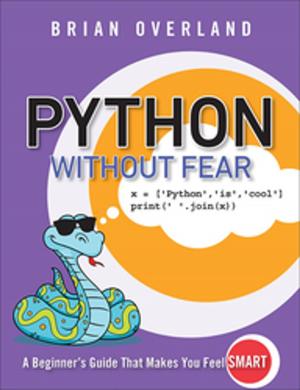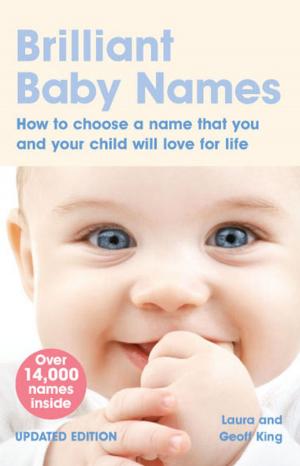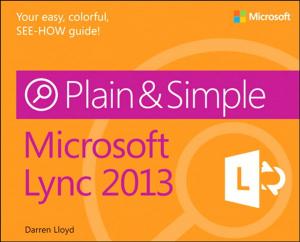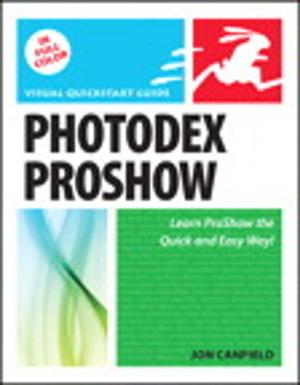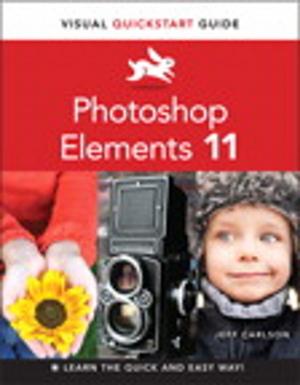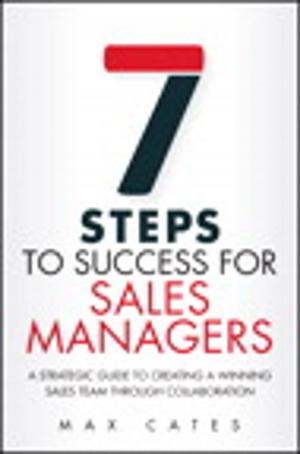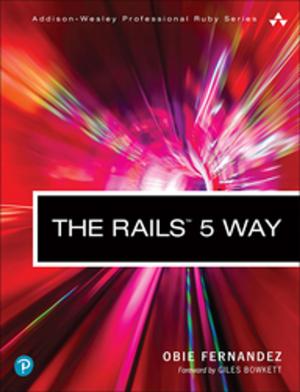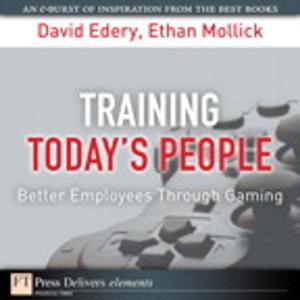| Author: | Eric Butow, Lonzell Watson | ISBN: | 9780133539738 |
| Publisher: | Pearson Education | Publication: | October 23, 2013 |
| Imprint: | Que Publishing | Language: | English |
| Author: | Eric Butow, Lonzell Watson |
| ISBN: | 9780133539738 |
| Publisher: | Pearson Education |
| Publication: | October 23, 2013 |
| Imprint: | Que Publishing |
| Language: | English |
Step-by-step
instructions with callouts to photos that show you exactly what to do with the Galaxy Tab 3 10.1, Galaxy Tab 3 8.0, and Galaxy Tab 3 7.0
Help
Help
when you run into Samsung Galaxy Tab 3 problems or limitations
Tips and Notes
Tips and Notes
to help you get the most from your Samsung Galaxy Tab 3
Full-color, step-by-step tasks walk you through getting and keeping your Samsung Galaxy Tab 3 working just the way you want. Learn how to
• Navigate Samsung Galaxy Tab 3’s Android operating system
• Retrieve, play, and manage music, video, podcasts, and audiobooks
• Use Google Play as a portal to movies and TV content
• Capture higher quality photos and video
• Surf the Web quickly with the built-in browser
• Simplify your life with the Calendar and Contacts
• Send email, text, and multimedia messages
• Connect your Galaxy Tab 3 to other devices and the cloud
• Use your Galaxy Tab 3 as an eReader to read books and magazines online
• Find and share any destination with Maps, Navigation, Local, and Location Sharing
• Discover, install, maintain, and work with new Android apps and widgets
• Customize your tablet to reflect your personal style and preferences
• Keep your Galaxy Tab 3 software up to date, reliable, and running smoothly
Full-color, step-by-step tasks walk you through getting and keeping your Samsung Galaxy Tab 3 working just the way you want. Learn how to
• Navigate Samsung Galaxy Tab 3’s Android operating system
• Retrieve, play, and manage music, video, podcasts, and audiobooks
• Use Google Play as a portal to movies and TV content
• Capture higher quality photos and video
• Surf the Web quickly with the built-in browser
• Simplify your life with the Calendar and Contacts
• Send email, text, and multimedia messages
• Connect your Galaxy Tab 3 to other devices and the cloud
• Use your Galaxy Tab 3 as an eReader to read books and magazines online
• Find and share any destination with Maps, Navigation, Local, and Location Sharing
• Discover, install, maintain, and work with new Android apps and widgets
• Customize your tablet to reflect your personal style and preferences
• Keep your Galaxy Tab 3 software up to date, reliable, and running smoothly
Step-by-step
instructions with callouts to photos that show you exactly what to do with the Galaxy Tab 3 10.1, Galaxy Tab 3 8.0, and Galaxy Tab 3 7.0
Help
Help
when you run into Samsung Galaxy Tab 3 problems or limitations
Tips and Notes
Tips and Notes
to help you get the most from your Samsung Galaxy Tab 3
Full-color, step-by-step tasks walk you through getting and keeping your Samsung Galaxy Tab 3 working just the way you want. Learn how to
• Navigate Samsung Galaxy Tab 3’s Android operating system
• Retrieve, play, and manage music, video, podcasts, and audiobooks
• Use Google Play as a portal to movies and TV content
• Capture higher quality photos and video
• Surf the Web quickly with the built-in browser
• Simplify your life with the Calendar and Contacts
• Send email, text, and multimedia messages
• Connect your Galaxy Tab 3 to other devices and the cloud
• Use your Galaxy Tab 3 as an eReader to read books and magazines online
• Find and share any destination with Maps, Navigation, Local, and Location Sharing
• Discover, install, maintain, and work with new Android apps and widgets
• Customize your tablet to reflect your personal style and preferences
• Keep your Galaxy Tab 3 software up to date, reliable, and running smoothly
Full-color, step-by-step tasks walk you through getting and keeping your Samsung Galaxy Tab 3 working just the way you want. Learn how to
• Navigate Samsung Galaxy Tab 3’s Android operating system
• Retrieve, play, and manage music, video, podcasts, and audiobooks
• Use Google Play as a portal to movies and TV content
• Capture higher quality photos and video
• Surf the Web quickly with the built-in browser
• Simplify your life with the Calendar and Contacts
• Send email, text, and multimedia messages
• Connect your Galaxy Tab 3 to other devices and the cloud
• Use your Galaxy Tab 3 as an eReader to read books and magazines online
• Find and share any destination with Maps, Navigation, Local, and Location Sharing
• Discover, install, maintain, and work with new Android apps and widgets
• Customize your tablet to reflect your personal style and preferences
• Keep your Galaxy Tab 3 software up to date, reliable, and running smoothly