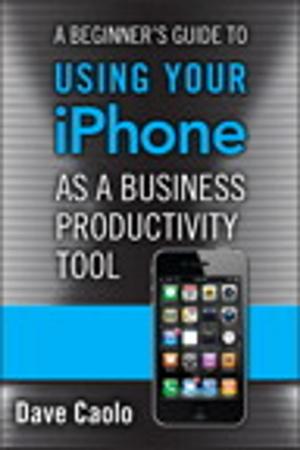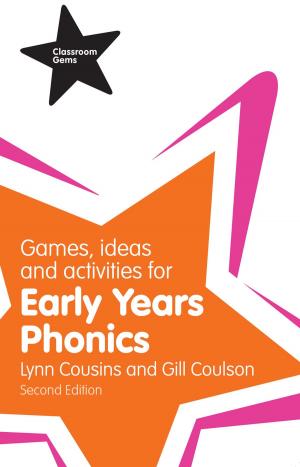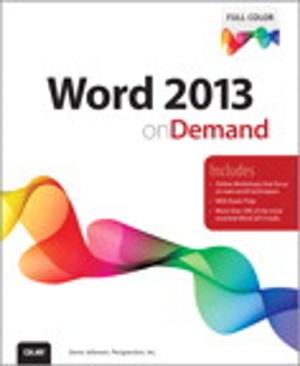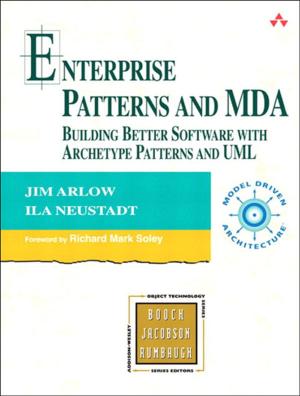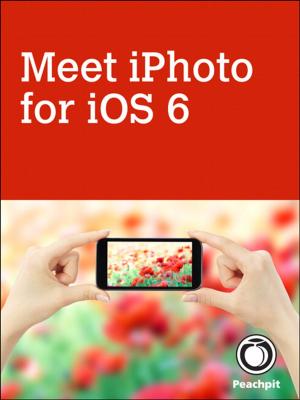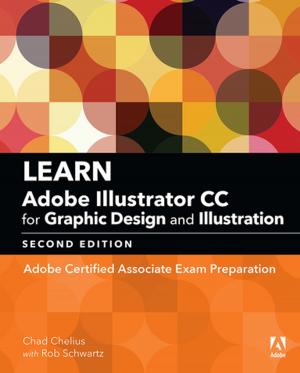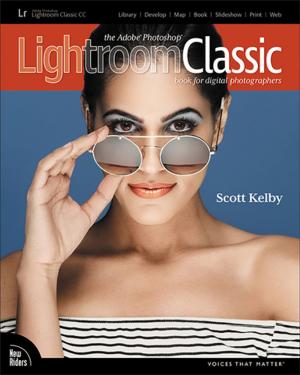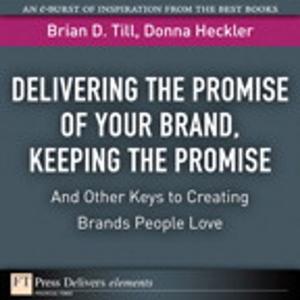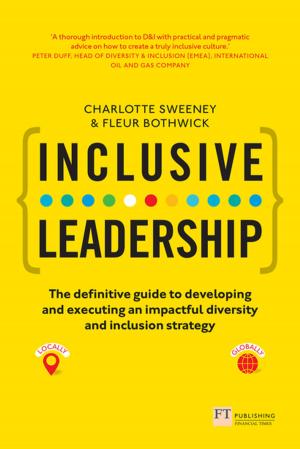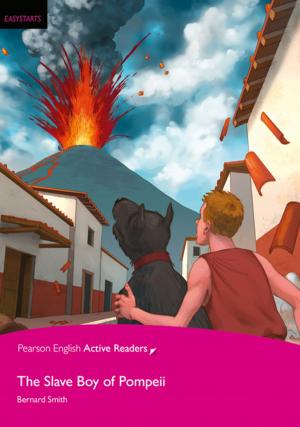| Author: | Paul McFedries | ISBN: | 9780133260809 |
| Publisher: | Pearson Education | Publication: | March 14, 2013 |
| Imprint: | Que Publishing | Language: | English |
| Author: | Paul McFedries |
| ISBN: | 9780133260809 |
| Publisher: | Pearson Education |
| Publication: | March 14, 2013 |
| Imprint: | Que Publishing |
| Language: | English |
Step-by-step instructions with callouts to Office 2013 RT photos that show you exactly what to do
Help when you run into Office 2013 RT problems or limitations
Tips and Notes to help you get the most from Office 2013 RT
Full-color, step-by-step tasks walk you through doing everything you want to do with Office 2013 on your tablet device. Learn how to
Help when you run into Office 2013 RT problems or limitations
Tips and Notes to help you get the most from Office 2013 RT
Full-color, step-by-step tasks walk you through doing everything you want to do with Office 2013 on your tablet device. Learn how to
- Master core skills you can use in every Office RT program
- Quickly create highly visual documents with advanced formatting and graphics
- Build complex documents with outlines, footnotes, tables of contents, bibliographies, and indexes
- Enter and organize Excel data more accurately and efficiently
- Visualize Excel data with charts and analyze it to make better decisions
- Efficiently create high-powered PowerPoint presentations
- Add pizzazz to PowerPoint slide shows with animations and transitions
- Bring all your ideas and notes together in a OneNote notebook
- Customize your Office RT applications to work the way you do
- Store your Office RT data on SkyDrive and access it from anywhere
- Collaborate with others, including people using other versions of Office
Step-by-step instructions with callouts to Office 2013 RT photos that show you exactly what to do
Help when you run into Office 2013 RT problems or limitations
Tips and Notes to help you get the most from Office 2013 RT
Full-color, step-by-step tasks walk you through doing everything you want to do with Office 2013 on your tablet device. Learn how to
Help when you run into Office 2013 RT problems or limitations
Tips and Notes to help you get the most from Office 2013 RT
Full-color, step-by-step tasks walk you through doing everything you want to do with Office 2013 on your tablet device. Learn how to
- Master core skills you can use in every Office RT program
- Quickly create highly visual documents with advanced formatting and graphics
- Build complex documents with outlines, footnotes, tables of contents, bibliographies, and indexes
- Enter and organize Excel data more accurately and efficiently
- Visualize Excel data with charts and analyze it to make better decisions
- Efficiently create high-powered PowerPoint presentations
- Add pizzazz to PowerPoint slide shows with animations and transitions
- Bring all your ideas and notes together in a OneNote notebook
- Customize your Office RT applications to work the way you do
- Store your Office RT data on SkyDrive and access it from anywhere
- Collaborate with others, including people using other versions of Office