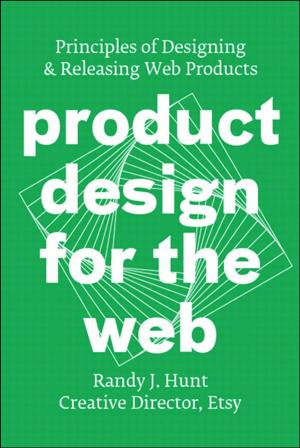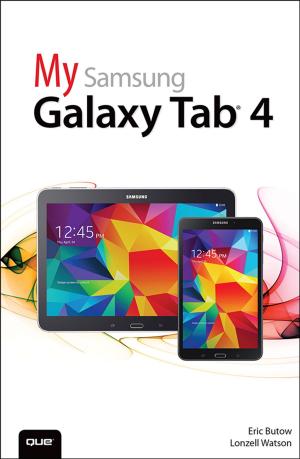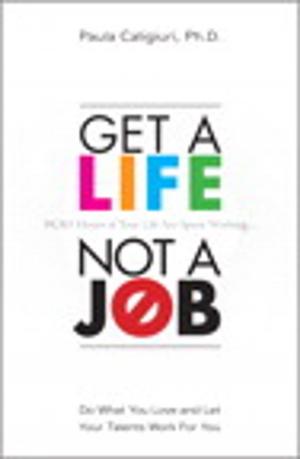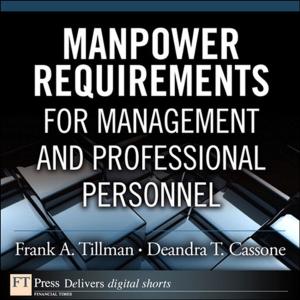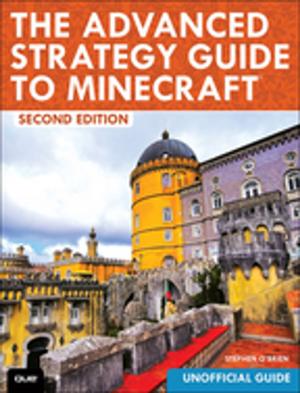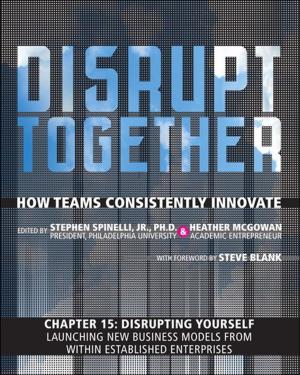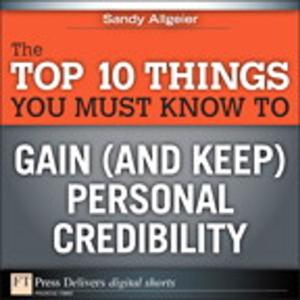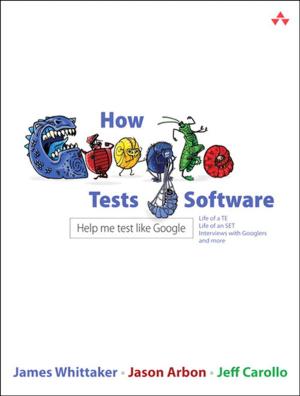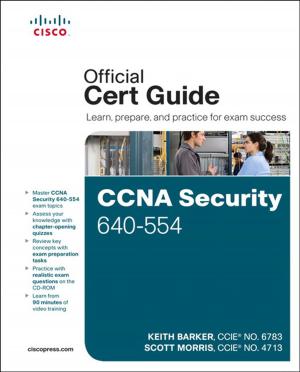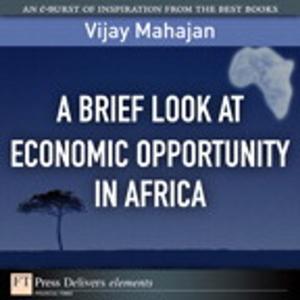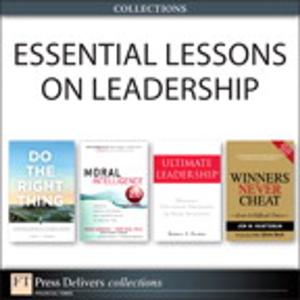My iPad for Seniors (Covers iOS 8 on all models of iPad Air, iPad mini, iPad 3rd/4th generation, and iPad 2)
Nonfiction, Computers| Author: | Gary Rosenzweig, Gary Eugene Jones | ISBN: | 9780133886511 |
| Publisher: | Pearson Education | Publication: | November 10, 2014 |
| Imprint: | Que Publishing | Language: | English |
| Author: | Gary Rosenzweig, Gary Eugene Jones |
| ISBN: | 9780133886511 |
| Publisher: | Pearson Education |
| Publication: | November 10, 2014 |
| Imprint: | Que Publishing |
| Language: | English |
Covers iOS 8 for all models of iPad Air and iPad mini, 3rd & 4th Generation iPads, and iPad 2
Based on the best-selling My iPad book, My iPad for Seniors helps you quickly get started with your new tablet, and use its features to look up information and perform day-to-day activities from anywhere, any time.
Step-by-step instructions for the tasks you care about most
Large, full-color, close-up photos show you exactly what to do
Common-sense help whenever you run into problems
Tips and notes to help you do even more
Written for seniors, the full-color, step-by-step tasks—in legible print—walk you through getting and keeping your iPad working just the way you want. Learn how to:
• Connect your iPad to your Wi-Fi and your mobile carrier
• Learn how to use the on-screen keyboard, predictive text, and dictation
• Secure your iPad using Touch ID, passcodes, and other security measures
• Use Control Center to control frequently used settings
• Use Siri to control your iPad or get information by speaking commands
• Use iCloud to keep everything current between all your iOS devices (even your Mac), including music, photos, emails, and more
• Surf the Web, and send and receive email
• Download and install apps to make your iPad even more useful
• Record and edit video using iMovie for iPad
• Take photos, and then edit them using iPhoto for iPad
• Use AirDrop to share files and information with other iOS devices nearby
• Manage your contacts, and then connect with others using Messaging
• Use FaceTime and Skype to stay connected with friends and family
• Use Pages, Numbers, and Keynote to create documents and presentations
• Discover some of the most useful and entertaining apps
Based on the best-selling My iPad book, My iPad for Seniors helps you quickly get started with your new tablet, and use its features to look up information and perform day-to-day activities from anywhere, any time.
Step-by-step instructions for the tasks you care about most
Large, full-color, close-up photos show you exactly what to do
Common-sense help whenever you run into problems
Tips and notes to help you do even more
Written for seniors, the full-color, step-by-step tasks—in legible print—walk you through getting and keeping your iPad working just the way you want. Learn how to:
• Connect your iPad to your Wi-Fi and your mobile carrier
• Learn how to use the on-screen keyboard, predictive text, and dictation
• Secure your iPad using Touch ID, passcodes, and other security measures
• Use Control Center to control frequently used settings
• Use Siri to control your iPad or get information by speaking commands
• Use iCloud to keep everything current between all your iOS devices (even your Mac), including music, photos, emails, and more
• Surf the Web, and send and receive email
• Download and install apps to make your iPad even more useful
• Record and edit video using iMovie for iPad
• Take photos, and then edit them using iPhoto for iPad
• Use AirDrop to share files and information with other iOS devices nearby
• Manage your contacts, and then connect with others using Messaging
• Use FaceTime and Skype to stay connected with friends and family
• Use Pages, Numbers, and Keynote to create documents and presentations
• Discover some of the most useful and entertaining apps
Covers iOS 8 for all models of iPad Air and iPad mini, 3rd & 4th Generation iPads, and iPad 2
Based on the best-selling My iPad book, My iPad for Seniors helps you quickly get started with your new tablet, and use its features to look up information and perform day-to-day activities from anywhere, any time.
Step-by-step instructions for the tasks you care about most
Large, full-color, close-up photos show you exactly what to do
Common-sense help whenever you run into problems
Tips and notes to help you do even more
Written for seniors, the full-color, step-by-step tasks—in legible print—walk you through getting and keeping your iPad working just the way you want. Learn how to:
• Connect your iPad to your Wi-Fi and your mobile carrier
• Learn how to use the on-screen keyboard, predictive text, and dictation
• Secure your iPad using Touch ID, passcodes, and other security measures
• Use Control Center to control frequently used settings
• Use Siri to control your iPad or get information by speaking commands
• Use iCloud to keep everything current between all your iOS devices (even your Mac), including music, photos, emails, and more
• Surf the Web, and send and receive email
• Download and install apps to make your iPad even more useful
• Record and edit video using iMovie for iPad
• Take photos, and then edit them using iPhoto for iPad
• Use AirDrop to share files and information with other iOS devices nearby
• Manage your contacts, and then connect with others using Messaging
• Use FaceTime and Skype to stay connected with friends and family
• Use Pages, Numbers, and Keynote to create documents and presentations
• Discover some of the most useful and entertaining apps
Based on the best-selling My iPad book, My iPad for Seniors helps you quickly get started with your new tablet, and use its features to look up information and perform day-to-day activities from anywhere, any time.
Step-by-step instructions for the tasks you care about most
Large, full-color, close-up photos show you exactly what to do
Common-sense help whenever you run into problems
Tips and notes to help you do even more
Written for seniors, the full-color, step-by-step tasks—in legible print—walk you through getting and keeping your iPad working just the way you want. Learn how to:
• Connect your iPad to your Wi-Fi and your mobile carrier
• Learn how to use the on-screen keyboard, predictive text, and dictation
• Secure your iPad using Touch ID, passcodes, and other security measures
• Use Control Center to control frequently used settings
• Use Siri to control your iPad or get information by speaking commands
• Use iCloud to keep everything current between all your iOS devices (even your Mac), including music, photos, emails, and more
• Surf the Web, and send and receive email
• Download and install apps to make your iPad even more useful
• Record and edit video using iMovie for iPad
• Take photos, and then edit them using iPhoto for iPad
• Use AirDrop to share files and information with other iOS devices nearby
• Manage your contacts, and then connect with others using Messaging
• Use FaceTime and Skype to stay connected with friends and family
• Use Pages, Numbers, and Keynote to create documents and presentations
• Discover some of the most useful and entertaining apps