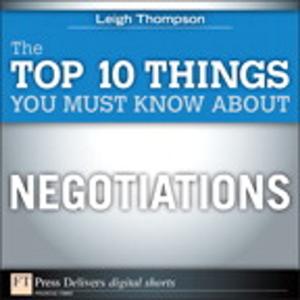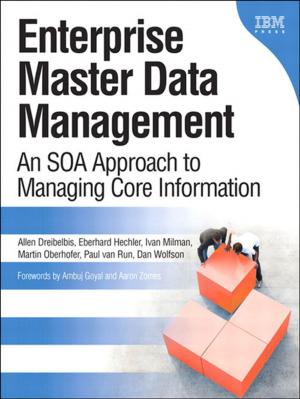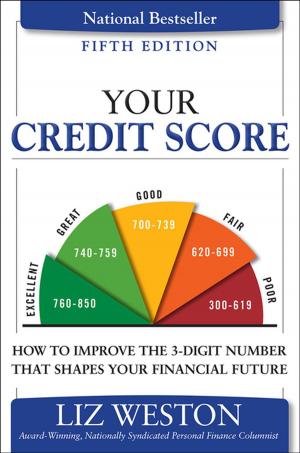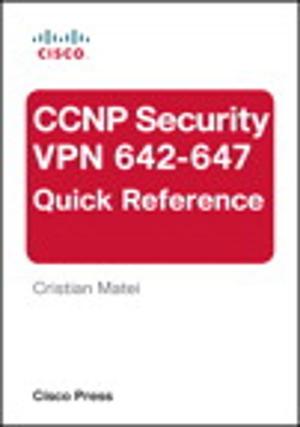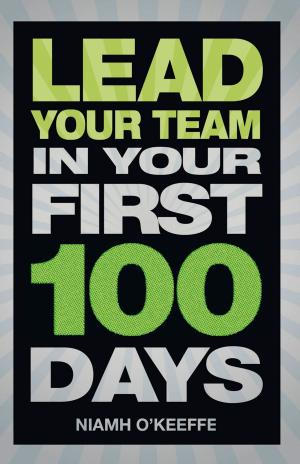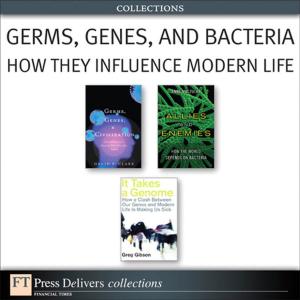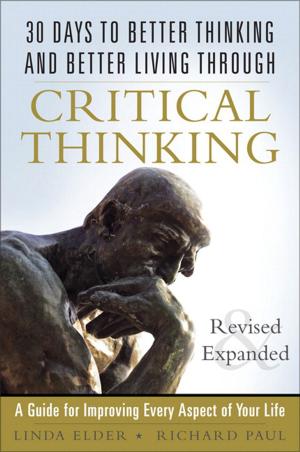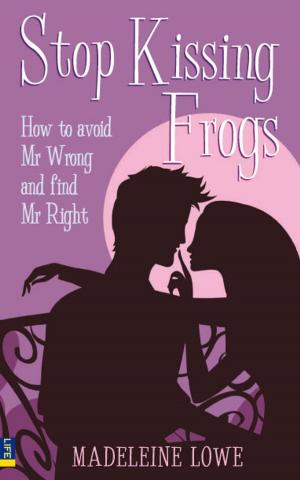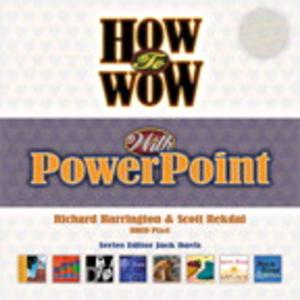| Author: | Sam Costello | ISBN: | 9780133259599 |
| Publisher: | Pearson Education | Publication: | October 30, 2012 |
| Imprint: | Que Publishing | Language: | English |
| Author: | Sam Costello |
| ISBN: | 9780133259599 |
| Publisher: | Pearson Education |
| Publication: | October 30, 2012 |
| Imprint: | Que Publishing |
| Language: | English |
My iPad for Kids is here to help your kids (and you!) get the most out of your iPad2, iPad 3rd or 4th generation, or iPad mini running iOS 6. Using full-color, step-by-step tasks, My iPad for Kids walks step-by-step through learning how to use your iPad for home, school, and just for fun! Grade specific chapters for grades 4-7 offer information on apps that are great resources for everything from music to art to spelling and math homework. In addition, you learn how to setup and configure all the features of your iPad, including connecting to networks, setting up and using email accounts, using Siri, downloading and installing apps, safely surfing the internet downloading and syncing music and videos, taking and sharing photos, playing games, as well as setting up restrictions (parental controls) and troubleshooting problems with your iPad, should any occur.
Full-color, step-by-step tasks walk you through learning how to use your iPad for home, school, and just for fun! Learn how to:
** **
• Safely surf the Internet on the iPad to do research for school and find interesting facts.
• Use email, texting, and chat apps to stay in touch with friends, family, and teachers.
• Have fun (or do group projects for school) using FaceTime and Skype video chatting.
• Write emails, search the Web, and launch apps with your voice using Siri.
• Use the iPad in school and for homework. Four chapters of suggestions for grade-specific apps (4th through 7th grade) to help you excel in the classroom.
• Use the built-in Music app so you can rock out to your favorite tunes.
• Watch movies and TV shows from iTunes and videos on YouTube (only when homework is done, of course).
• Use iPad’s built-in cameras to take photos and video of you and your friends. Use the Photo Booth app to make them even more interesting—or a little crazy!
• Set new high scores playing the tens of thousands of great games available at the App Store.
• Discover great apps for school or just for fun through recommendations in nearly every chapter.
• Reassure your parents that you can use your iPad and the Internet safely and responsibly.
• Become your own tech support team by learning to maintain and solve problems with your iPad, including tips on restarting, backing up, and cleaning the iPad.
• Read about the latest iPad technologies, including iOS 6, Siri, and 4G LTE.
My iPad for Kids is here to help your kids (and you!) get the most out of your iPad2, iPad 3rd or 4th generation, or iPad mini running iOS 6. Using full-color, step-by-step tasks, My iPad for Kids walks step-by-step through learning how to use your iPad for home, school, and just for fun! Grade specific chapters for grades 4-7 offer information on apps that are great resources for everything from music to art to spelling and math homework. In addition, you learn how to setup and configure all the features of your iPad, including connecting to networks, setting up and using email accounts, using Siri, downloading and installing apps, safely surfing the internet downloading and syncing music and videos, taking and sharing photos, playing games, as well as setting up restrictions (parental controls) and troubleshooting problems with your iPad, should any occur.
Full-color, step-by-step tasks walk you through learning how to use your iPad for home, school, and just for fun! Learn how to:
** **
• Safely surf the Internet on the iPad to do research for school and find interesting facts.
• Use email, texting, and chat apps to stay in touch with friends, family, and teachers.
• Have fun (or do group projects for school) using FaceTime and Skype video chatting.
• Write emails, search the Web, and launch apps with your voice using Siri.
• Use the iPad in school and for homework. Four chapters of suggestions for grade-specific apps (4th through 7th grade) to help you excel in the classroom.
• Use the built-in Music app so you can rock out to your favorite tunes.
• Watch movies and TV shows from iTunes and videos on YouTube (only when homework is done, of course).
• Use iPad’s built-in cameras to take photos and video of you and your friends. Use the Photo Booth app to make them even more interesting—or a little crazy!
• Set new high scores playing the tens of thousands of great games available at the App Store.
• Discover great apps for school or just for fun through recommendations in nearly every chapter.
• Reassure your parents that you can use your iPad and the Internet safely and responsibly.
• Become your own tech support team by learning to maintain and solve problems with your iPad, including tips on restarting, backing up, and cleaning the iPad.
• Read about the latest iPad technologies, including iOS 6, Siri, and 4G LTE.