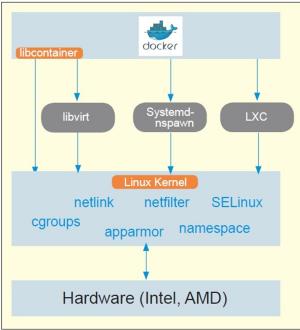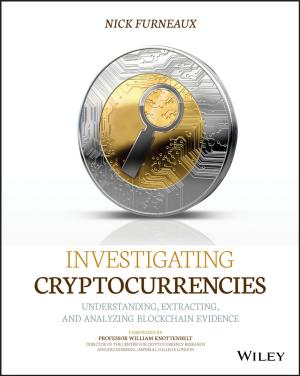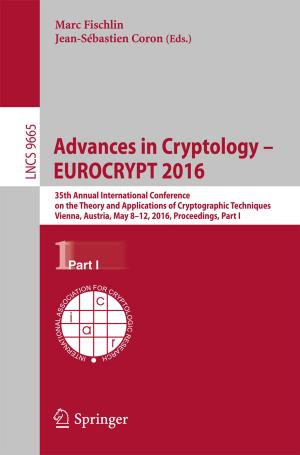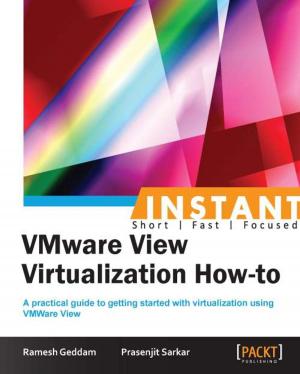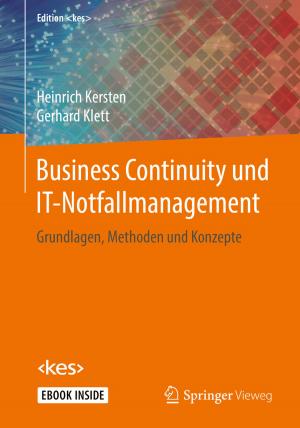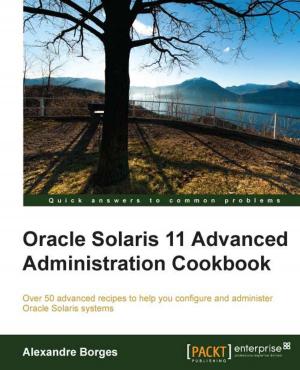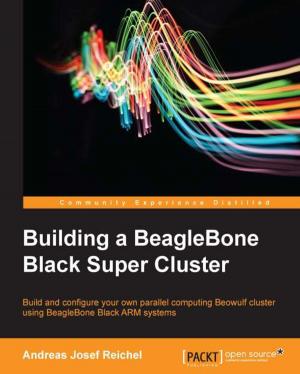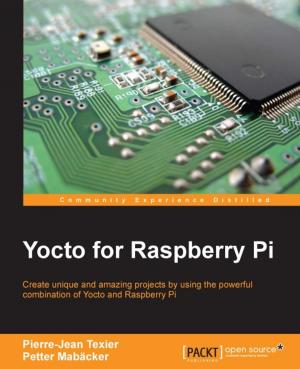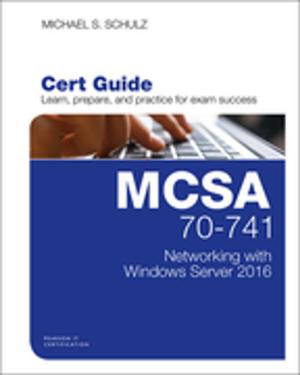My First MacBook / MacBook Air
A Beginners Guide to Unplugging You Windows PC and Becoming a Mac User
Nonfiction, Computers, Computer Hardware, Macintosh, Hardware, Operating Systems| Author: | Andie Campbell | ISBN: | 1230000039571 |
| Publisher: | GadChick | Publication: | December 19, 2012 |
| Imprint: | Language: | English |
| Author: | Andie Campbell |
| ISBN: | 1230000039571 |
| Publisher: | GadChick |
| Publication: | December 19, 2012 |
| Imprint: | |
| Language: | English |
You bought a Mac! Let me be the first to tell you, your day is about to get much, MUCH easier.
But before we get there, there’s a bit of light house keeping. Yeah, yeah, yeah - that’s all fine and good, but when do you get to play with your new machine?
Mac’s are great - they are powerful, streamlined and easy as heck to use - but your files? They’re still on a PC and like it or not, you just spent 20+ years using Windows, so there are some adjustments to make.
Before you can show off your slick new Macbook Air or brag about how much faster your machine boots up or how you can find a file in, like, three seconds, you need to make the transition.
That’s what we’re about to do. The accessories. The Apps. The file transfer. In the pages that follow, you’ll learn all the stuff that matters, none of the stuff that doesn’t and be ready to flash that shiny new Apple logo at your local coffee shop with pride.
You bought a Mac! Let me be the first to tell you, your day is about to get much, MUCH easier.
But before we get there, there’s a bit of light house keeping. Yeah, yeah, yeah - that’s all fine and good, but when do you get to play with your new machine?
Mac’s are great - they are powerful, streamlined and easy as heck to use - but your files? They’re still on a PC and like it or not, you just spent 20+ years using Windows, so there are some adjustments to make.
Before you can show off your slick new Macbook Air or brag about how much faster your machine boots up or how you can find a file in, like, three seconds, you need to make the transition.
That’s what we’re about to do. The accessories. The Apps. The file transfer. In the pages that follow, you’ll learn all the stuff that matters, none of the stuff that doesn’t and be ready to flash that shiny new Apple logo at your local coffee shop with pride.