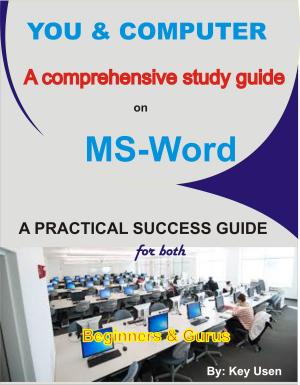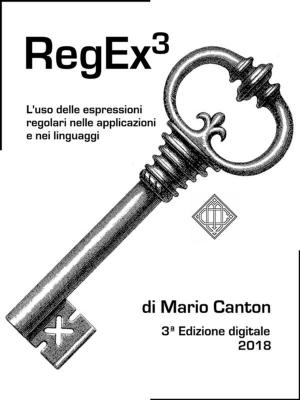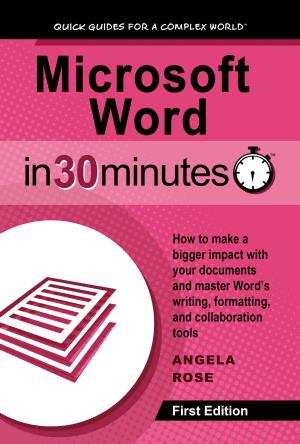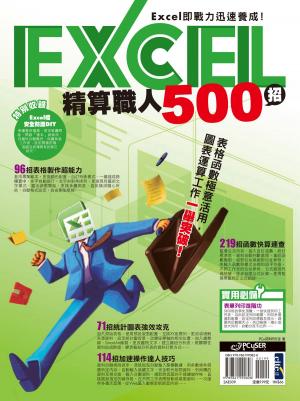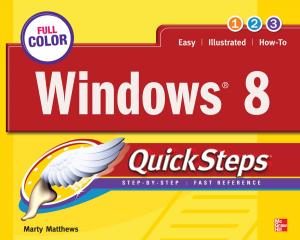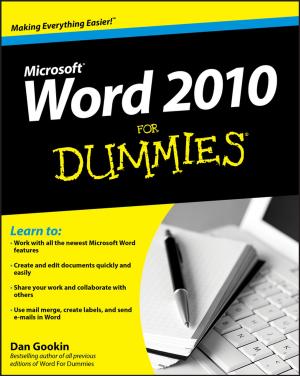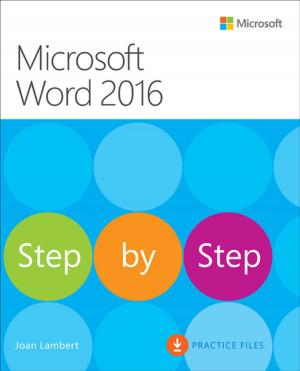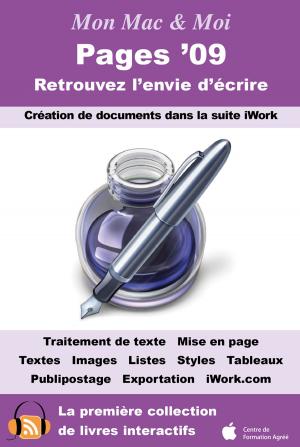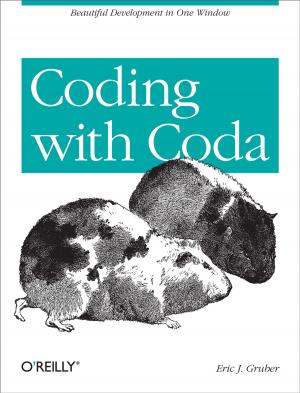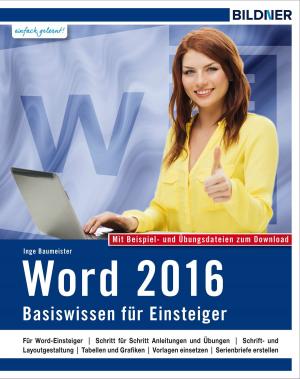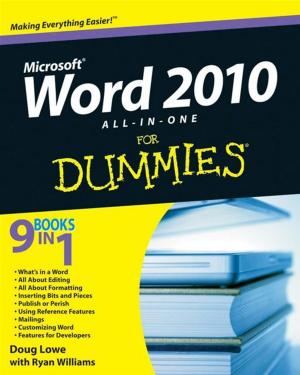Microsoft Word VBA Extracts Mega Data from Multiple Documents, Text Files and Email Files in Seconds
Nonfiction, Computers, Programming, Programming Languages, Visual BASIC, Application Software, Word Processing| Author: | Kenny Keys | ISBN: | 1230000165965 |
| Publisher: | Kenny L Keys | Publication: | August 30, 2013 |
| Imprint: | Language: | English |
| Author: | Kenny Keys |
| ISBN: | 1230000165965 |
| Publisher: | Kenny L Keys |
| Publication: | August 30, 2013 |
| Imprint: | |
| Language: | English |
This book is for every employee that’s required to consolidate hundreds of documents into a large, single document. Users will be able to extract data from hundreds of emails for documenting correspondence in seconds; users will be able to consolidate month-end reports and other business documents in seconds, and users will be able to manually resize, format and apply effects to hundreds of large images simultaneously in under a few seconds. Tasks that currently require days or weeks to complete can now be completed in under a few seconds. I’ve written each code to specifically eliminate redundancy in three different areas: email consolidation; document consolidation, i.e., Microsoft Word documents, text files, and email files; the last area deals with formatting, resizing and adding effects to hundreds of images in seconds. There’s no need for a user to understand the codes in this book, because he or she will simply type the codes exactly as shown in this book, and his or her headaches will disappear. This book makes repetitive tasks fun and easy.
As of March 3, 2013, this book has been revised, so a user will know exactly how to customize each VBA code to ensure that it will work properly for him or her. I've also added public links to free stuff, e.g., online videos, downloadable PDF previews and more. The main reason that I revised this book was because of a complaint from a buyer from the UK. His critique was valid. I stated that anyone would be able to use this book, without knowing VBA, and I meant it, so I had to add a new chapter in the front of the book to familiarize all users with accessing the VBA module window in Microsoft Word. I've also provided a few small codes to get the user warmed up and familiar with typing codes into the VBA module in Microsoft Word. I've specified the exact bullet lines, under each chapter/section, that needs to be customized by the user, i.e., lines that needs to have user insert his or her file paths from his or her own computer or PC hard drives, in order for the codes, in this book, to successfully pull the required data needed to allow my codes to work properly.
Users should keep in mind that I didn’t design this book as a teaching or as a learning tool—I designed this book for users to merely re-type each of the VBA codes from this book into his or her Microsoft Word 2010 VBA module window and run the codes, after he or she customizes the codes in this book to pull files from his or her own personal computer hard drives. You don’t need to understand programming to copy or re-type what you see in this book; however, if you’ve purchased this book, because you think that it will teach you about VBA, you are mistaken; that was never my intention when I designed this book. If you want to learn VBA, I have other books that I designed for that purpose, but this book isn’t one of them.
This book is for every employee that’s required to consolidate hundreds of documents into a large, single document. Users will be able to extract data from hundreds of emails for documenting correspondence in seconds; users will be able to consolidate month-end reports and other business documents in seconds, and users will be able to manually resize, format and apply effects to hundreds of large images simultaneously in under a few seconds. Tasks that currently require days or weeks to complete can now be completed in under a few seconds. I’ve written each code to specifically eliminate redundancy in three different areas: email consolidation; document consolidation, i.e., Microsoft Word documents, text files, and email files; the last area deals with formatting, resizing and adding effects to hundreds of images in seconds. There’s no need for a user to understand the codes in this book, because he or she will simply type the codes exactly as shown in this book, and his or her headaches will disappear. This book makes repetitive tasks fun and easy.
As of March 3, 2013, this book has been revised, so a user will know exactly how to customize each VBA code to ensure that it will work properly for him or her. I've also added public links to free stuff, e.g., online videos, downloadable PDF previews and more. The main reason that I revised this book was because of a complaint from a buyer from the UK. His critique was valid. I stated that anyone would be able to use this book, without knowing VBA, and I meant it, so I had to add a new chapter in the front of the book to familiarize all users with accessing the VBA module window in Microsoft Word. I've also provided a few small codes to get the user warmed up and familiar with typing codes into the VBA module in Microsoft Word. I've specified the exact bullet lines, under each chapter/section, that needs to be customized by the user, i.e., lines that needs to have user insert his or her file paths from his or her own computer or PC hard drives, in order for the codes, in this book, to successfully pull the required data needed to allow my codes to work properly.
Users should keep in mind that I didn’t design this book as a teaching or as a learning tool—I designed this book for users to merely re-type each of the VBA codes from this book into his or her Microsoft Word 2010 VBA module window and run the codes, after he or she customizes the codes in this book to pull files from his or her own personal computer hard drives. You don’t need to understand programming to copy or re-type what you see in this book; however, if you’ve purchased this book, because you think that it will teach you about VBA, you are mistaken; that was never my intention when I designed this book. If you want to learn VBA, I have other books that I designed for that purpose, but this book isn’t one of them.