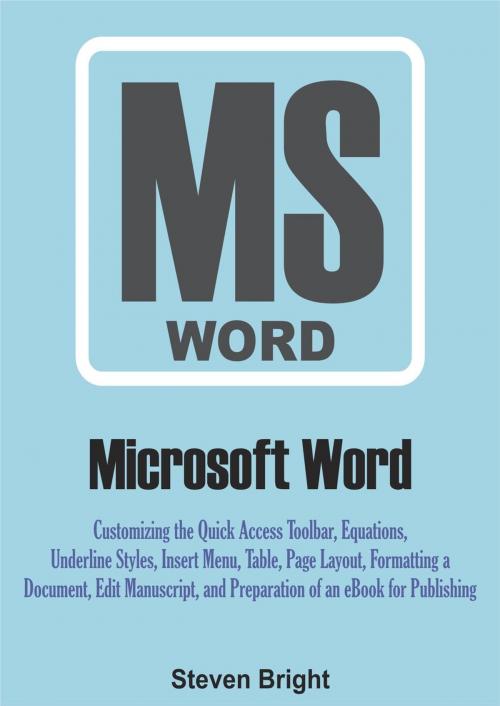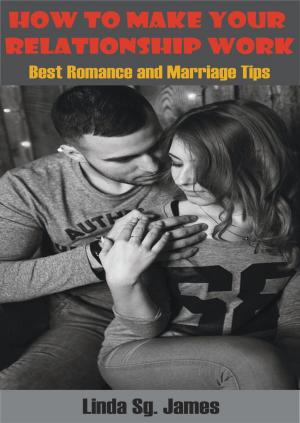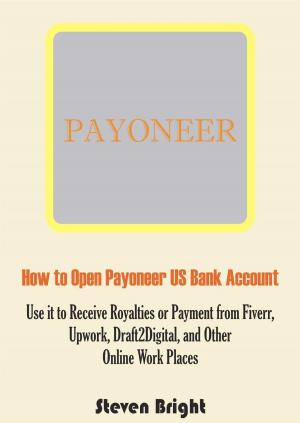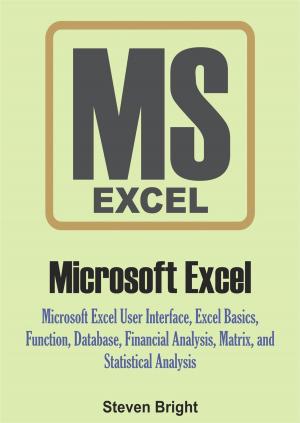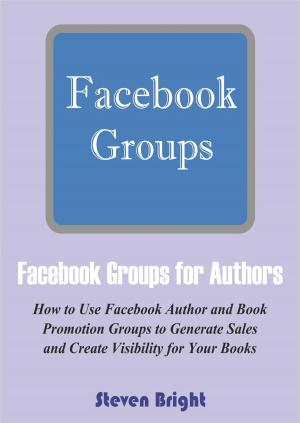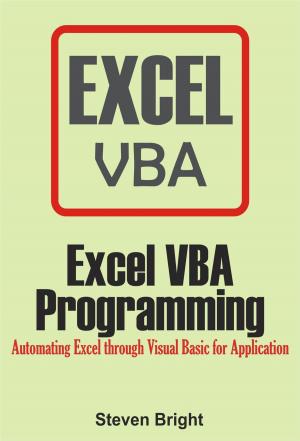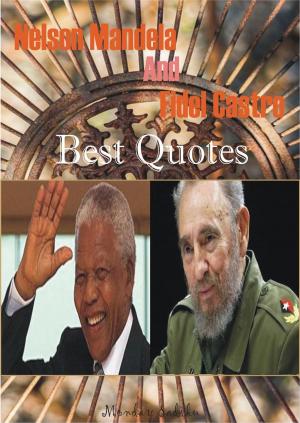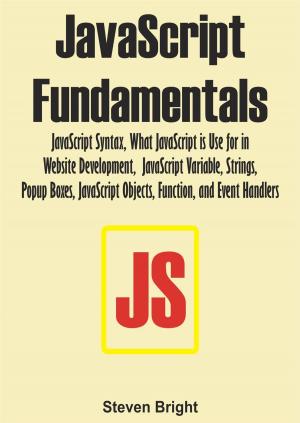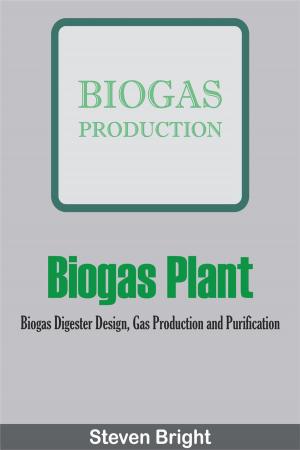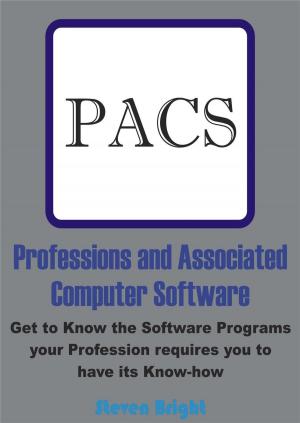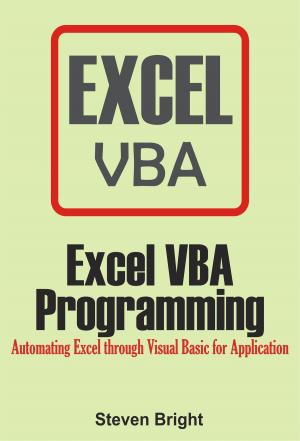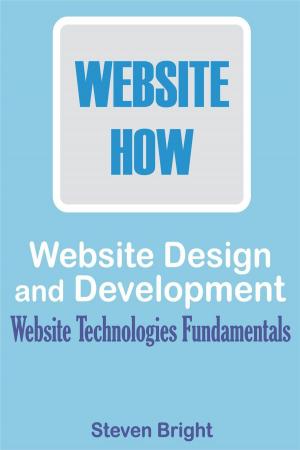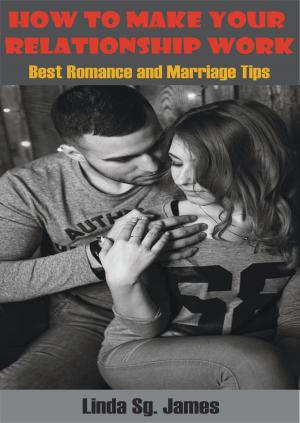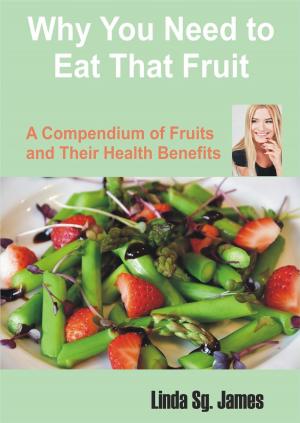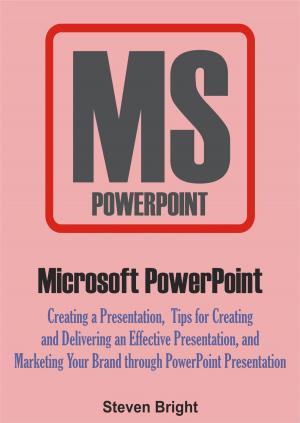Microsoft Word: Customizing the Quick Access Toolbar, Equations, Underline Styles, Insert Menu, Table, Page Layout, Formatting a Document, Edit Manuscript, and Preparation of an eBook for Publishing
Nonfiction, Computers, Application Software, Word Processing, Desktop Publishing, Advanced Computing, Computer Science| Author: | Steven Bright | ISBN: | 9781536514681 |
| Publisher: | Monday Sadiku | Publication: | August 9, 2016 |
| Imprint: | Language: | English |
| Author: | Steven Bright |
| ISBN: | 9781536514681 |
| Publisher: | Monday Sadiku |
| Publication: | August 9, 2016 |
| Imprint: | |
| Language: | English |
This is a practical and step by step Microsoft Word manual that guides you in learning and perfecting your Microsoft Word skills in type setting and formatting your document. It also contains a complete process of how to professionally format and prepare your book manuscript for publishing as an eBook.
What You will Learn:
*Microsoft Word User Interface
*Customizing The Quick Access Toolbar.
*Microsoft Word Basics
*Label A Diagram
*Equations
*Underline Styles
*Insert
*Table
*Page Layout
*Formatting a Document
*Edit Manuscript
*Publish as PDF or XPS
*Preparing an eBook for Publishing
*General Tips to Increase Productivity
*Shortcuts
This is a practical and step by step Microsoft Word manual that guides you in learning and perfecting your Microsoft Word skills in type setting and formatting your document. It also contains a complete process of how to professionally format and prepare your book manuscript for publishing as an eBook.
What You will Learn:
*Microsoft Word User Interface
*Customizing The Quick Access Toolbar.
*Microsoft Word Basics
*Label A Diagram
*Equations
*Underline Styles
*Insert
*Table
*Page Layout
*Formatting a Document
*Edit Manuscript
*Publish as PDF or XPS
*Preparing an eBook for Publishing
*General Tips to Increase Productivity
*Shortcuts