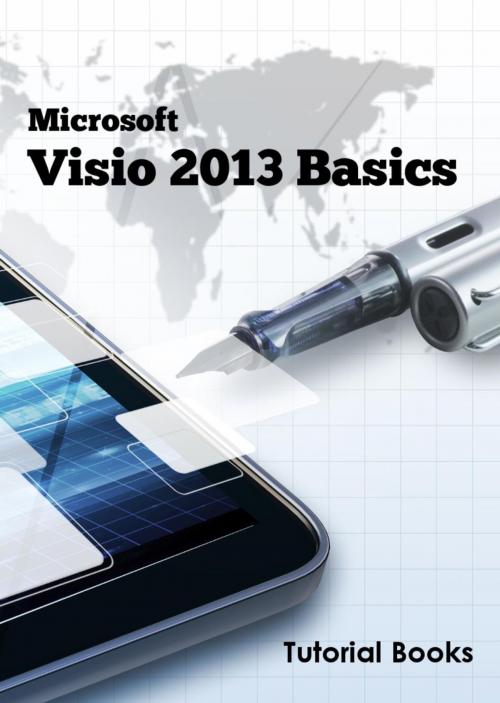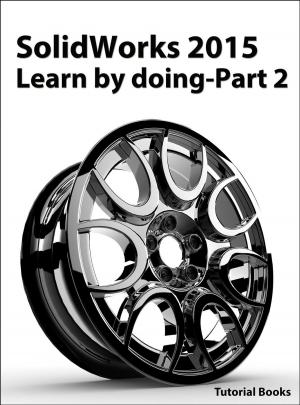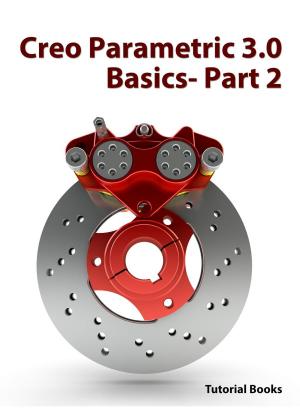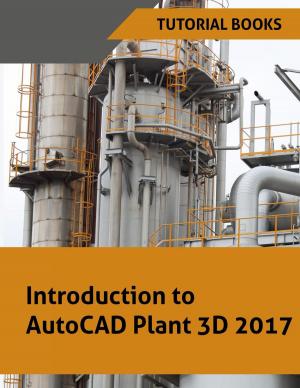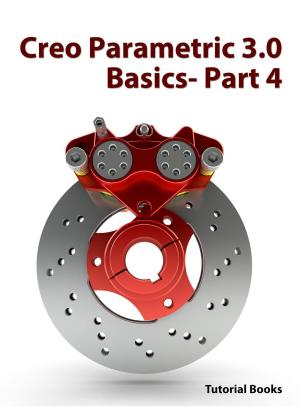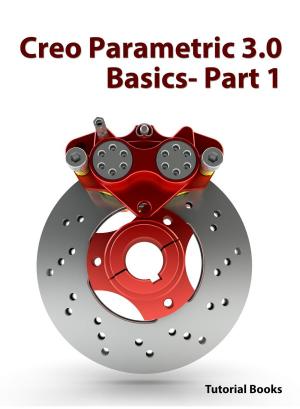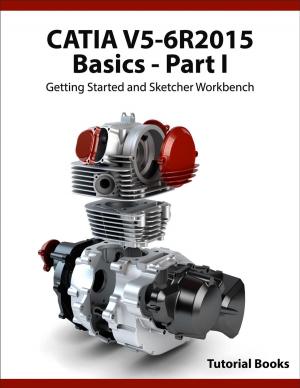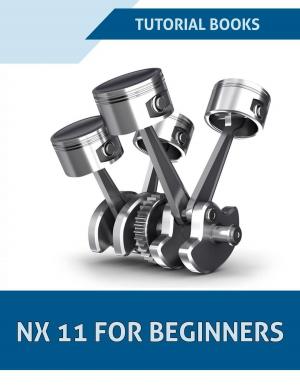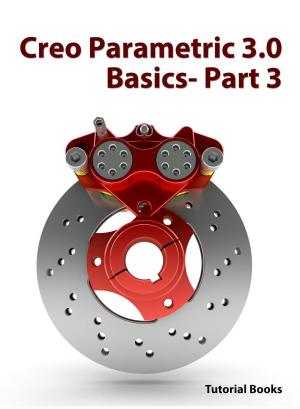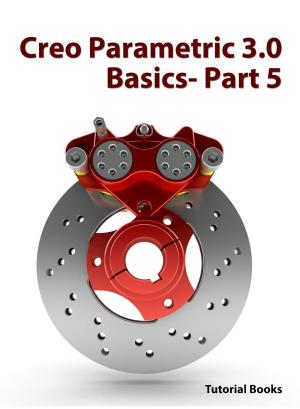Microsoft Visio 2013 Basics
Business & Finance, Human Resources & Personnel Management, Organizational Behavior, Management & Leadership, Management| Author: | Tutorial Books | ISBN: | 9781507088548 |
| Publisher: | Tutorial Books | Publication: | March 6, 2015 |
| Imprint: | Language: | English |
| Author: | Tutorial Books |
| ISBN: | 9781507088548 |
| Publisher: | Tutorial Books |
| Publication: | March 6, 2015 |
| Imprint: | |
| Language: | English |
This book helps you to learn the basics of Microsoft Visio 2013 using brief explanations, and step-by-step examples. It starts with creating basic flow chart. This process gives you an overview about how to create diagrams and helps you to learn additional functionalities. The proceeding tutorials will help you to work with various types of diagrams that can be created using Visio.
• Get used to the User Interface
• Learn to create Basic flow charts
• Use themes and backgrounds
• Validate and publish diagrams
• Create Brainstorming diagrams
• Create Organizational Charts and Pivot diagrams
• Import external data
• Link external data to the diagram
• Create Data graphics
• Create Calendars and Timelines
• Create Detailed Network Diagrams
This book helps you to learn the basics of Microsoft Visio 2013 using brief explanations, and step-by-step examples. It starts with creating basic flow chart. This process gives you an overview about how to create diagrams and helps you to learn additional functionalities. The proceeding tutorials will help you to work with various types of diagrams that can be created using Visio.
• Get used to the User Interface
• Learn to create Basic flow charts
• Use themes and backgrounds
• Validate and publish diagrams
• Create Brainstorming diagrams
• Create Organizational Charts and Pivot diagrams
• Import external data
• Link external data to the diagram
• Create Data graphics
• Create Calendars and Timelines
• Create Detailed Network Diagrams