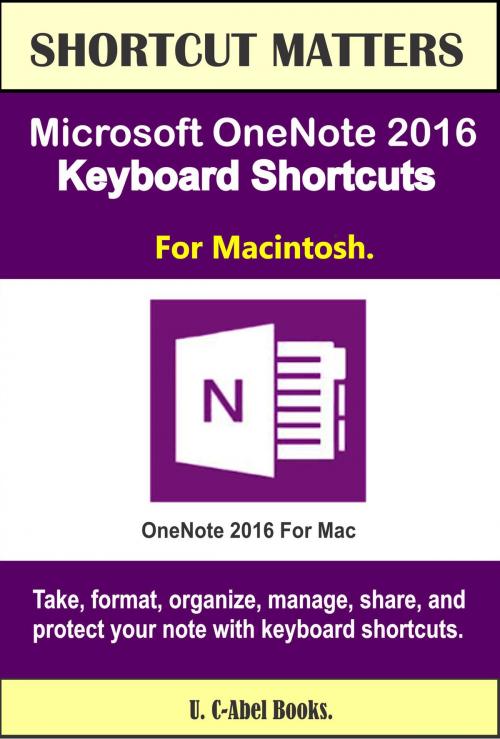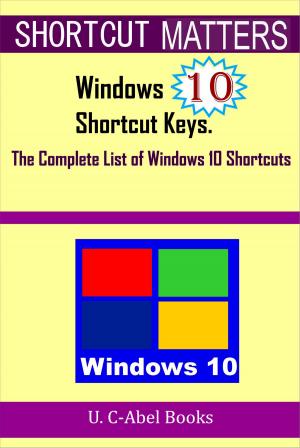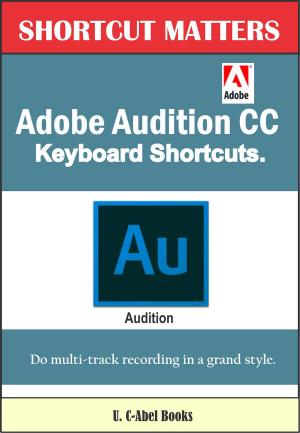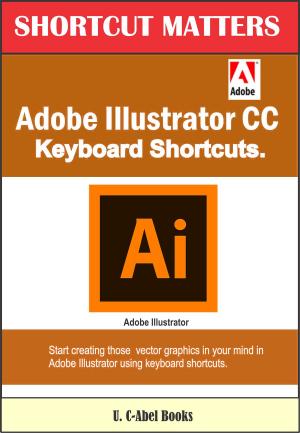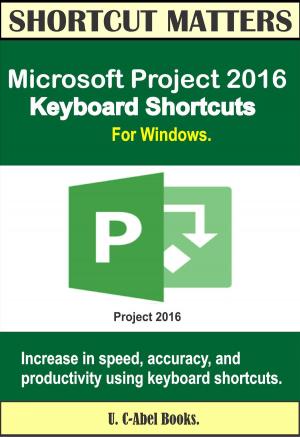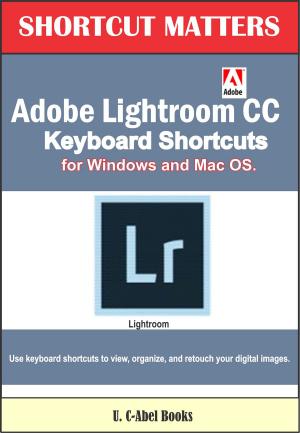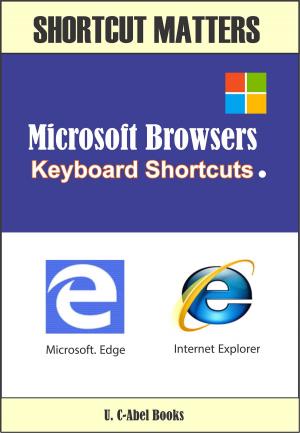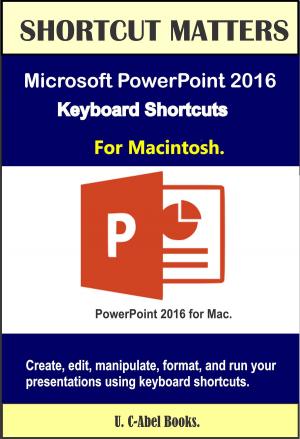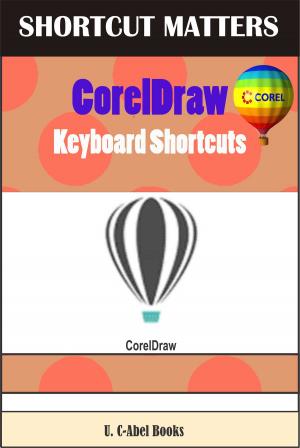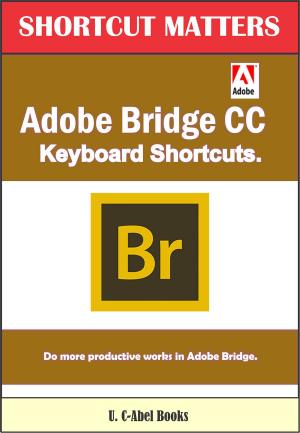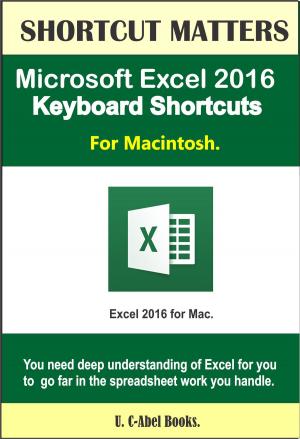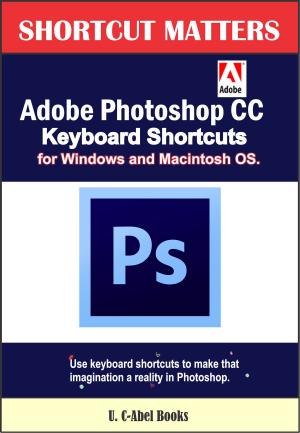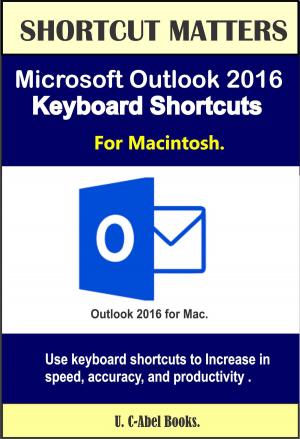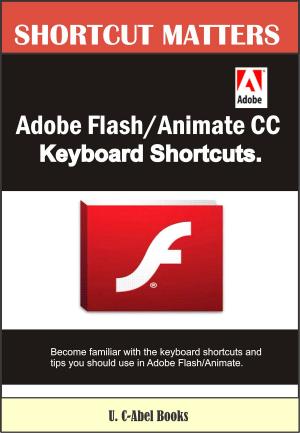Microsoft OneNote 2016 Keyboard Shortcuts For Macintosh
Nonfiction, Computers, Application Software, Desktop Publishing| Author: | U. C-Abel Books | ISBN: | 9780463216811 |
| Publisher: | U. C-Abel Books | Publication: | February 14, 2019 |
| Imprint: | Smashwords Edition | Language: | English |
| Author: | U. C-Abel Books |
| ISBN: | 9780463216811 |
| Publisher: | U. C-Abel Books |
| Publication: | February 14, 2019 |
| Imprint: | Smashwords Edition |
| Language: | English |
Note-taking now at its best.
Is your operation in OneNote slow?
Do you desire to be like that fast person you saw?
Do you want to be more productive in OneNote?
Do you want an alternative to mousing?
If yes, then this book is for you.
The truth is that there is a faster and more efficient way of handling notes, and that is using keyboard shortcuts.
Have you handled your note in a way that made a person nearby ask you “What is the magic”? If no, read this book dedicatedly and apply the shortcuts and tips in it, and you will see what will happen soon.
From this book, you will learn to use Keyboard Shortcuts to perform the following operations in Microsoft OneNote:
Read before you begin, Knowing About Mac and OneNote 2016, 15 Most Important Keyboard Shortcuts, Frequently used shortcuts, Get started, Shortcut conflicts, Insert content, Delete content, Move the cursor, Format tables, Search, Navigate within a notebook, Advanced cursor navigation, and Other commands.
Take, format, protect, manage, and share your notes today in a smart way using keyboard shortcuts by just clicking BUY.
Note-taking now at its best.
Is your operation in OneNote slow?
Do you desire to be like that fast person you saw?
Do you want to be more productive in OneNote?
Do you want an alternative to mousing?
If yes, then this book is for you.
The truth is that there is a faster and more efficient way of handling notes, and that is using keyboard shortcuts.
Have you handled your note in a way that made a person nearby ask you “What is the magic”? If no, read this book dedicatedly and apply the shortcuts and tips in it, and you will see what will happen soon.
From this book, you will learn to use Keyboard Shortcuts to perform the following operations in Microsoft OneNote:
Read before you begin, Knowing About Mac and OneNote 2016, 15 Most Important Keyboard Shortcuts, Frequently used shortcuts, Get started, Shortcut conflicts, Insert content, Delete content, Move the cursor, Format tables, Search, Navigate within a notebook, Advanced cursor navigation, and Other commands.
Take, format, protect, manage, and share your notes today in a smart way using keyboard shortcuts by just clicking BUY.