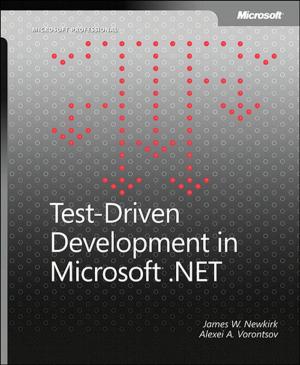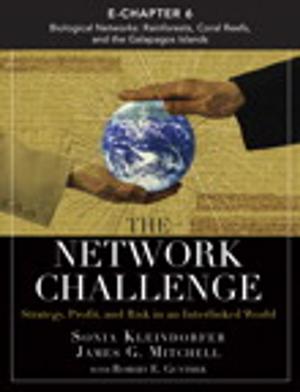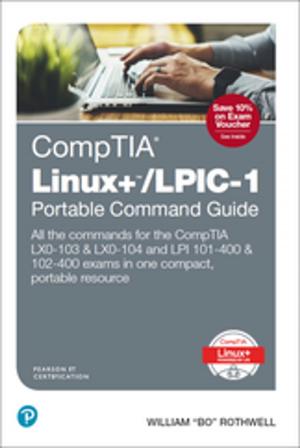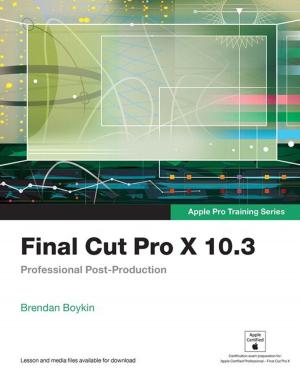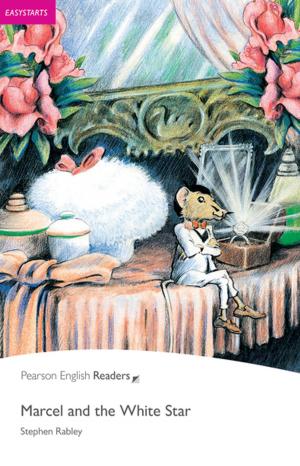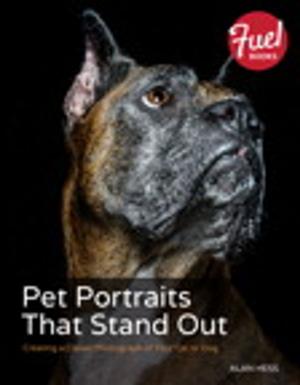Microservices with Docker on Microsoft Azure (includes Content Update Program)
Nonfiction, Computers, Database Management, Client-Server Computing, Operating Systems, Windows, Programming, Software Development| Author: | Boris Scholl, Trent Swanson, Daniel Fernandez | ISBN: | 9780134218618 |
| Publisher: | Pearson Education | Publication: | June 24, 2016 |
| Imprint: | Addison-Wesley Professional | Language: | English |
| Author: | Boris Scholl, Trent Swanson, Daniel Fernandez |
| ISBN: | 9780134218618 |
| Publisher: | Pearson Education |
| Publication: | June 24, 2016 |
| Imprint: | Addison-Wesley Professional |
| Language: | English |
Book + Content Update Program
“Beyond just describing the basics, this book dives into best practices every aspiring microservices developer or architect should know.”
—Foreword by Corey Sanders, Partner Director of Program Management, Azure
Microservice-based applications enable unprecedented agility and ease of management, and Docker containers are ideal for building them. Microsoft Azure offers all the foundational technology and higher-level services you need to develop and run any microservices application. Microservices with Docker on Microsoft Azure brings together essential knowledge for creating these applications from the ground up, or incrementally deconstructing monolithic applications over time.
The authors draw on their pioneering experience helping to develop Azure’s microservices features and collaborating with Microsoft product teams who’ve relied on microservices architectures for years. They illuminate the benefits and challenges of microservices development and share best practices all developers and architects should know.
You’ll gain hands-on expertise through a detailed sample application, downloadable at github.com/flakio/flakio.github.io. Step by step, you’ll walk through working with services written in Node.js, Go, and ASP.NET 5, using diverse data stores (mysql, elasticsearch, block storage). The authors guide you through using Docker Hub as a service registry, and Microsoft Azure Container service for cluster management and service orchestration.
Coverage includes:
- Recognizing how microservices architectures are different, and when they make sense
- Understanding Docker containers in the context of microservices architectures
- Building, pulling, and layering Docker images
- Working with Docker volumes, containers, images, tags, and logs
- Using Docker Swarm, Docker Compose, and Docker Networks
- Creating Docker hosts using the Azure portal, Azure Resource Manager, the command line, docker-machine, or locally via Docker toolbox
- Establishing development and DevOps environments to support microservices applications
- Making the most of Docker’s continuous delivery options
- Using Azure’s cluster and container orchestration capabilities to operate and scale containerized microservices applications with maximum resilience
- Monitoring microservices applications with Azure Diagnostics, Visual Studio Application Insights, and Microsoft Operations Management Suite
- Developing microservices applications faster and more effectively with Azure Service Fabric
- An extensive sample application demonstrating the microservices concepts discussed throughout the book is available online
In addition, this book is part of InformIT’s exciting new Content Update Program, which provides content updates for major technology improvements! As significant updates are made to Docker and Azure, sections of this book will be updated or new sections will be added to match the updates to the technologies. As updates become available, they will be delivered to you via a free Web Edition of this book, which can be accessed with any Internet connection. To learn more, visit informit.com/cup.
How to access the Web Edition: Follow the instructions inside to learn how to register your book to access the FREE Web Edition.
Book + Content Update Program
“Beyond just describing the basics, this book dives into best practices every aspiring microservices developer or architect should know.”
—Foreword by Corey Sanders, Partner Director of Program Management, Azure
Microservice-based applications enable unprecedented agility and ease of management, and Docker containers are ideal for building them. Microsoft Azure offers all the foundational technology and higher-level services you need to develop and run any microservices application. Microservices with Docker on Microsoft Azure brings together essential knowledge for creating these applications from the ground up, or incrementally deconstructing monolithic applications over time.
The authors draw on their pioneering experience helping to develop Azure’s microservices features and collaborating with Microsoft product teams who’ve relied on microservices architectures for years. They illuminate the benefits and challenges of microservices development and share best practices all developers and architects should know.
You’ll gain hands-on expertise through a detailed sample application, downloadable at github.com/flakio/flakio.github.io. Step by step, you’ll walk through working with services written in Node.js, Go, and ASP.NET 5, using diverse data stores (mysql, elasticsearch, block storage). The authors guide you through using Docker Hub as a service registry, and Microsoft Azure Container service for cluster management and service orchestration.
Coverage includes:
- Recognizing how microservices architectures are different, and when they make sense
- Understanding Docker containers in the context of microservices architectures
- Building, pulling, and layering Docker images
- Working with Docker volumes, containers, images, tags, and logs
- Using Docker Swarm, Docker Compose, and Docker Networks
- Creating Docker hosts using the Azure portal, Azure Resource Manager, the command line, docker-machine, or locally via Docker toolbox
- Establishing development and DevOps environments to support microservices applications
- Making the most of Docker’s continuous delivery options
- Using Azure’s cluster and container orchestration capabilities to operate and scale containerized microservices applications with maximum resilience
- Monitoring microservices applications with Azure Diagnostics, Visual Studio Application Insights, and Microsoft Operations Management Suite
- Developing microservices applications faster and more effectively with Azure Service Fabric
- An extensive sample application demonstrating the microservices concepts discussed throughout the book is available online
In addition, this book is part of InformIT’s exciting new Content Update Program, which provides content updates for major technology improvements! As significant updates are made to Docker and Azure, sections of this book will be updated or new sections will be added to match the updates to the technologies. As updates become available, they will be delivered to you via a free Web Edition of this book, which can be accessed with any Internet connection. To learn more, visit informit.com/cup.
How to access the Web Edition: Follow the instructions inside to learn how to register your book to access the FREE Web Edition.