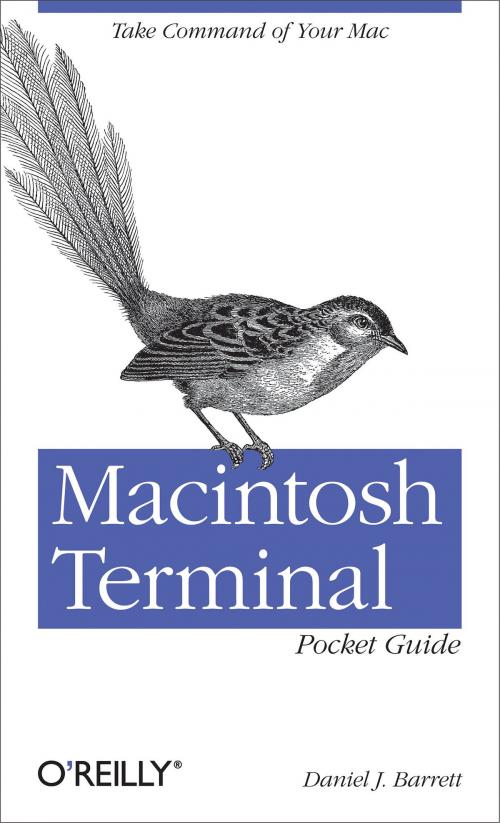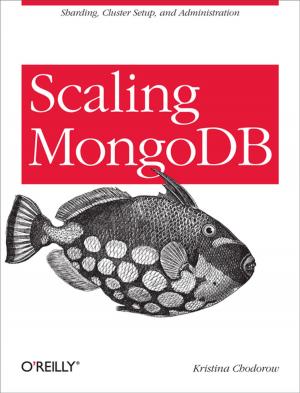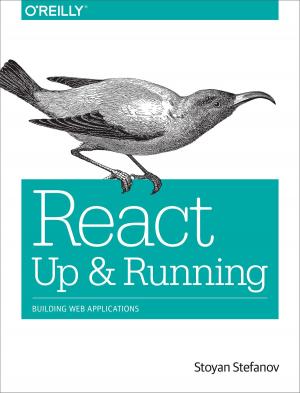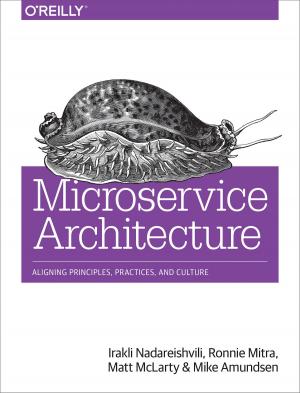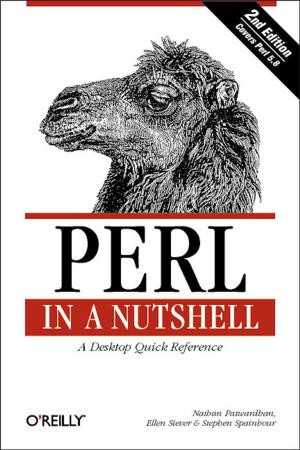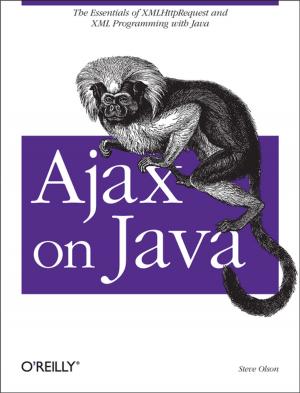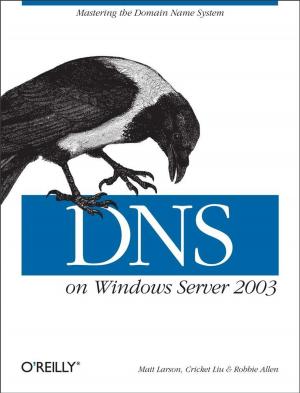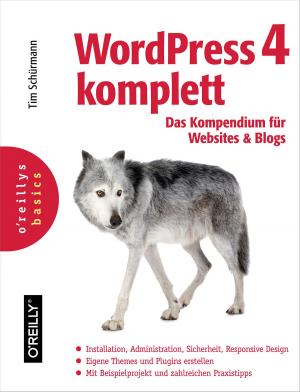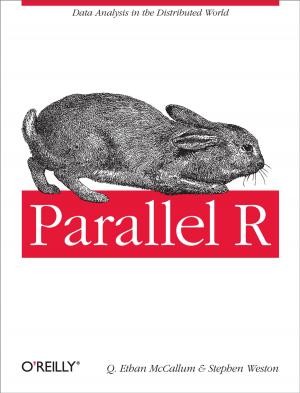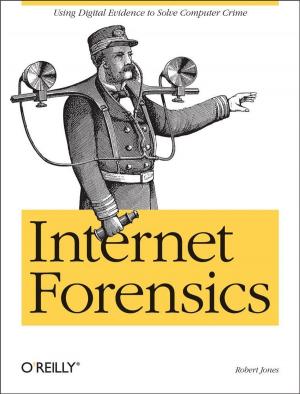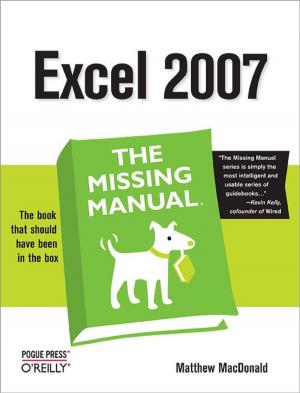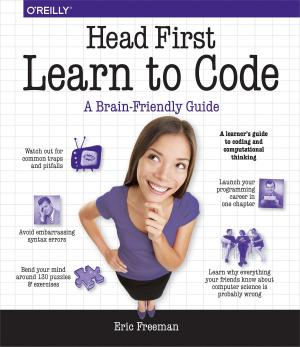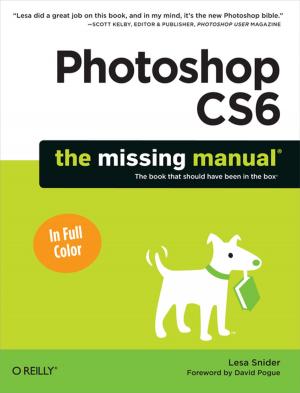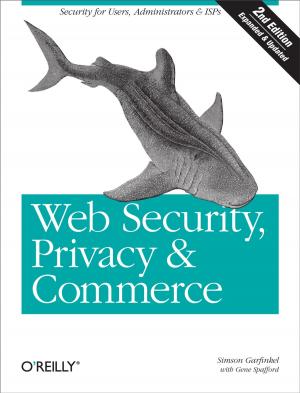Macintosh Terminal Pocket Guide
Take Command of Your Mac
Nonfiction, Computers, Operating Systems, Macintosh| Author: | Daniel J. Barrett | ISBN: | 9781449328986 |
| Publisher: | O'Reilly Media | Publication: | June 13, 2012 |
| Imprint: | O'Reilly Media | Language: | English |
| Author: | Daniel J. Barrett |
| ISBN: | 9781449328986 |
| Publisher: | O'Reilly Media |
| Publication: | June 13, 2012 |
| Imprint: | O'Reilly Media |
| Language: | English |
Unlock the secrets of the Terminal and discover how this powerful tool solves problems the Finder can’t handle. With this handy guide, you’ll learn commands for a variety of tasks, such as killing programs that refuse to quit, renaming a large batch of files in seconds, or running jobs in the background while you do other work.
Get started with an easy-to-understand overview of the Terminal and its partner, the shell. Then dive into commands neatly arranged into two dozen categories, including directory operations, file comparisons, and network connections. Each command includes a concise description of its purpose and features.
- Log into your Mac from remote locations
- Search and modify files in powerful ways
- Schedule jobs for particular days and times
- Let several people use one Mac at the same time
- Compress and uncompress files in a variety of formats
- View and manipulate Mac OS X processes
- Combine multiple commands to perform complex operations
- Download and install additional commands from the Internet
Unlock the secrets of the Terminal and discover how this powerful tool solves problems the Finder can’t handle. With this handy guide, you’ll learn commands for a variety of tasks, such as killing programs that refuse to quit, renaming a large batch of files in seconds, or running jobs in the background while you do other work.
Get started with an easy-to-understand overview of the Terminal and its partner, the shell. Then dive into commands neatly arranged into two dozen categories, including directory operations, file comparisons, and network connections. Each command includes a concise description of its purpose and features.
- Log into your Mac from remote locations
- Search and modify files in powerful ways
- Schedule jobs for particular days and times
- Let several people use one Mac at the same time
- Compress and uncompress files in a variety of formats
- View and manipulate Mac OS X processes
- Combine multiple commands to perform complex operations
- Download and install additional commands from the Internet