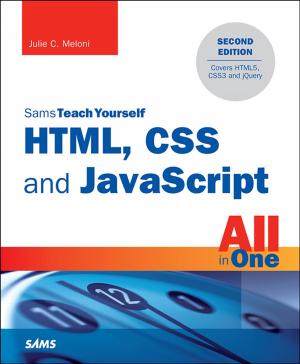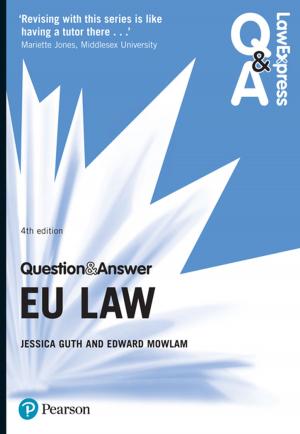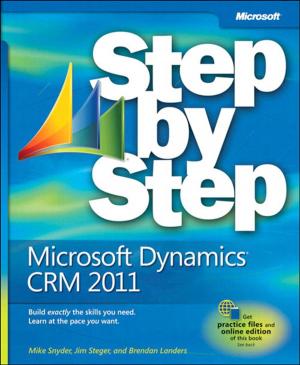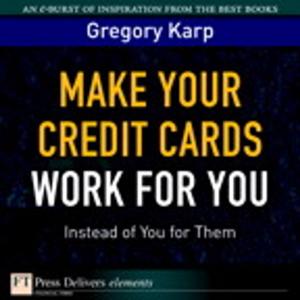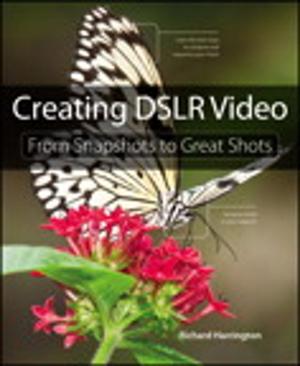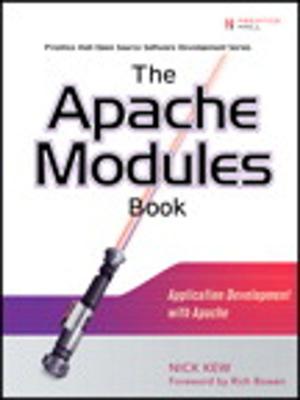iPhoto 09 for Mac OS X
Visual QuickStart Guide
Nonfiction, Computers, Application Software, Computer Graphics| Author: | Adam Engst | ISBN: | 9780132104159 |
| Publisher: | Pearson Education | Publication: | May 6, 2009 |
| Imprint: | Peachpit Press | Language: | English |
| Author: | Adam Engst |
| ISBN: | 9780132104159 |
| Publisher: | Pearson Education |
| Publication: | May 6, 2009 |
| Imprint: | Peachpit Press |
| Language: | English |
Visual QuickStart Guide —the quick and easy way to learn!
With iPhoto '09 for Mac OS X: Visual QuickStart Guide, readers can start from the beginning to get a tour of the applications, or look up specific tasks to learn just what they need to know. This task-based, visual guide uses step-by-step instructions and hundreds of full-color screenshots to teach beginning and intermediate users how to make the most out of their digital photos with iPhoto '09. Perfect for anyone who needs to learn the program inside out, this guide covers everything from importing, tagging, editing, and perfecting images to creating slideshows and photo albums to easy online Web publishing. Readers will learn about everything new in iPhoto '09, including: Faces, which allows you to organize your photos based on who’s in them; Places, which uses data from GPS-enabled cameras or your iPhone's camera to categorize photos by location with easily recognizable names; themed slideshows; online sharing via Facebook and Flickr with one click; enhanced photo editing tools; and more.
With iPhoto '09 for Mac OS X: Visual QuickStart Guide, readers can start from the beginning to get a tour of the applications, or look up specific tasks to learn just what they need to know. This task-based, visual guide uses step-by-step instructions and hundreds of full-color screenshots to teach beginning and intermediate users how to make the most out of their digital photos with iPhoto '09. Perfect for anyone who needs to learn the program inside out, this guide covers everything from importing, tagging, editing, and perfecting images to creating slideshows and photo albums to easy online Web publishing. Readers will learn about everything new in iPhoto '09, including: Faces, which allows you to organize your photos based on who’s in them; Places, which uses data from GPS-enabled cameras or your iPhone's camera to categorize photos by location with easily recognizable names; themed slideshows; online sharing via Facebook and Flickr with one click; enhanced photo editing tools; and more.
Visual QuickStart Guide —the quick and easy way to learn!
With iPhoto '09 for Mac OS X: Visual QuickStart Guide, readers can start from the beginning to get a tour of the applications, or look up specific tasks to learn just what they need to know. This task-based, visual guide uses step-by-step instructions and hundreds of full-color screenshots to teach beginning and intermediate users how to make the most out of their digital photos with iPhoto '09. Perfect for anyone who needs to learn the program inside out, this guide covers everything from importing, tagging, editing, and perfecting images to creating slideshows and photo albums to easy online Web publishing. Readers will learn about everything new in iPhoto '09, including: Faces, which allows you to organize your photos based on who’s in them; Places, which uses data from GPS-enabled cameras or your iPhone's camera to categorize photos by location with easily recognizable names; themed slideshows; online sharing via Facebook and Flickr with one click; enhanced photo editing tools; and more.
With iPhoto '09 for Mac OS X: Visual QuickStart Guide, readers can start from the beginning to get a tour of the applications, or look up specific tasks to learn just what they need to know. This task-based, visual guide uses step-by-step instructions and hundreds of full-color screenshots to teach beginning and intermediate users how to make the most out of their digital photos with iPhoto '09. Perfect for anyone who needs to learn the program inside out, this guide covers everything from importing, tagging, editing, and perfecting images to creating slideshows and photo albums to easy online Web publishing. Readers will learn about everything new in iPhoto '09, including: Faces, which allows you to organize your photos based on who’s in them; Places, which uses data from GPS-enabled cameras or your iPhone's camera to categorize photos by location with easily recognizable names; themed slideshows; online sharing via Facebook and Flickr with one click; enhanced photo editing tools; and more.