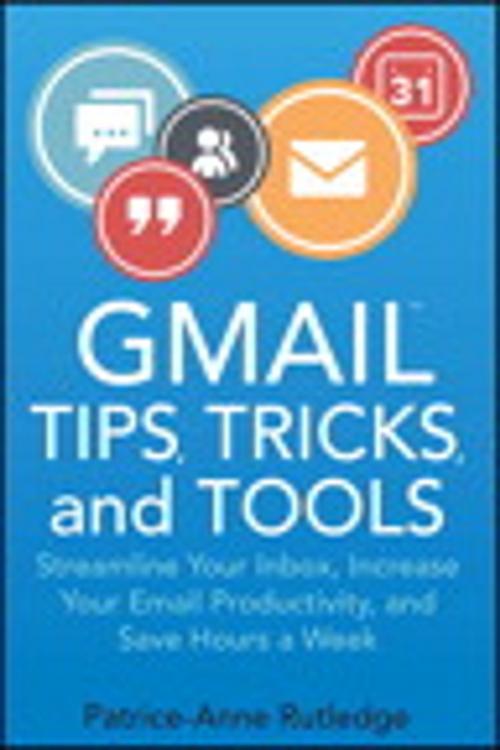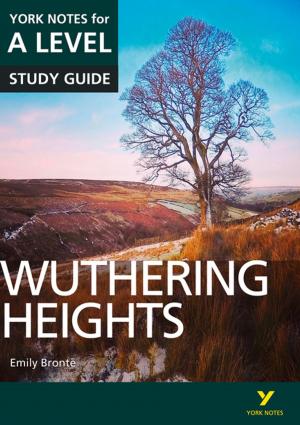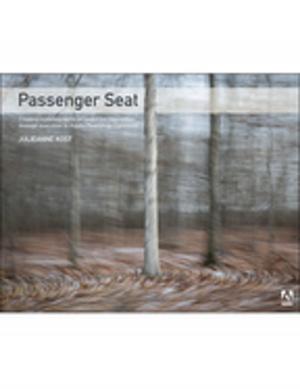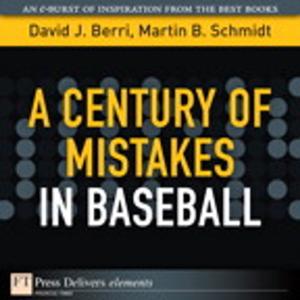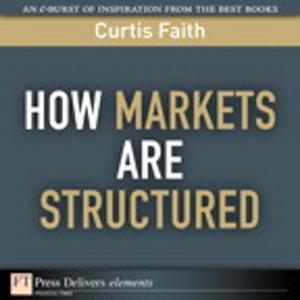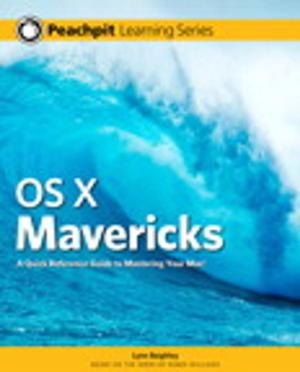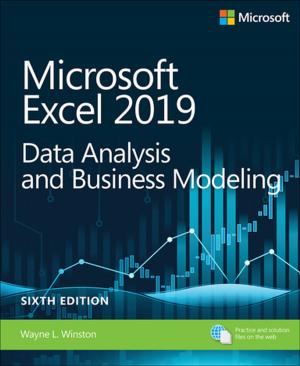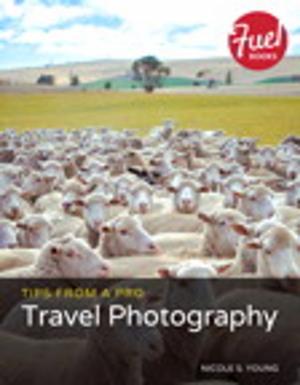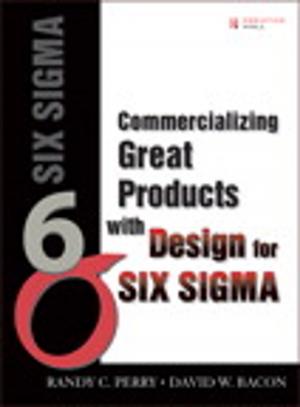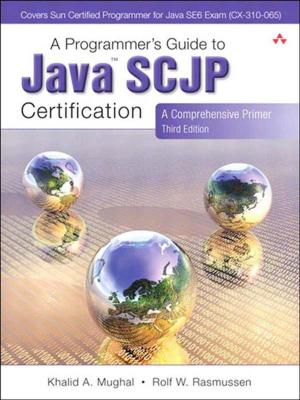Gmail Tips, Tricks, and Tools
Streamline Your Inbox, Increase Your Email Productivity, and Save Hours a Week
Nonfiction, Computers, Networking & Communications, Application Software| Author: | Patrice-Anne Rutledge | ISBN: | 9780134165097 |
| Publisher: | Pearson Education | Publication: | February 19, 2015 |
| Imprint: | Que Publishing | Language: | English |
| Author: | Patrice-Anne Rutledge |
| ISBN: | 9780134165097 |
| Publisher: | Pearson Education |
| Publication: | February 19, 2015 |
| Imprint: | Que Publishing |
| Language: | English |
Supercharge Gmail to streamline your inbox, increase your email productivity, and save hours a week!
Managing daily email is a time-wasting distraction for many, but in today's connected world it's a business necessity. Gmail Tips, Tricks, and Tools shows you how to take control of your inbox with a simple, four-step process for resolving email overwhelm, designed specifically for Gmail users. This fully illustrated, easy-to-read guide first teaches you to become a Gmail power user and then introduces you to a variety of third-party tools that extend the power of Gmail even further.
After a quick refresher on Gmail basics, Gmail Tips, Tricks, and Tools shows you how to
--Master time-savings techniques for managing email and increasing email productivity
--Organize your Gmail inbox with stars, labels, and filters
--Activate Gmail Labs features, including canned responses, multiple inboxes, quick links, and smart labels
--Maximize the productivity potential of the Inbox by Gmail app with reminders, bundles, snoozing, pinning, and sweeping
--Extend the power of Gmail with third-party tools such as IFTTT and Zapier for email automation, Batched Inbox for batching email arrival, and FollowUpThen for powerful, customizable email reminders
--Discover Gmail browser extensions, such as Sidekick by HubSpot for scheduling and tracking messages, FullContact for analyzing your contacts, ActiveInbox for sophisticated task management, and Gmelius for boosting productivity and enhancing privacy
Supercharge Gmail to streamline your inbox, increase your email productivity, and save hours a week!
Managing daily email is a time-wasting distraction for many, but in today's connected world it's a business necessity. Gmail Tips, Tricks, and Tools shows you how to take control of your inbox with a simple, four-step process for resolving email overwhelm, designed specifically for Gmail users. This fully illustrated, easy-to-read guide first teaches you to become a Gmail power user and then introduces you to a variety of third-party tools that extend the power of Gmail even further.
After a quick refresher on Gmail basics, Gmail Tips, Tricks, and Tools shows you how to
--Master time-savings techniques for managing email and increasing email productivity
--Organize your Gmail inbox with stars, labels, and filters
--Activate Gmail Labs features, including canned responses, multiple inboxes, quick links, and smart labels
--Maximize the productivity potential of the Inbox by Gmail app with reminders, bundles, snoozing, pinning, and sweeping
--Extend the power of Gmail with third-party tools such as IFTTT and Zapier for email automation, Batched Inbox for batching email arrival, and FollowUpThen for powerful, customizable email reminders
--Discover Gmail browser extensions, such as Sidekick by HubSpot for scheduling and tracking messages, FullContact for analyzing your contacts, ActiveInbox for sophisticated task management, and Gmelius for boosting productivity and enhancing privacy