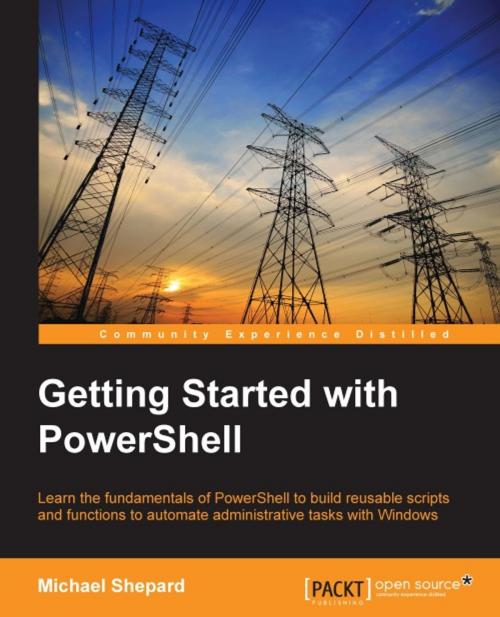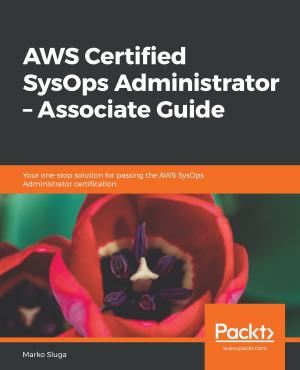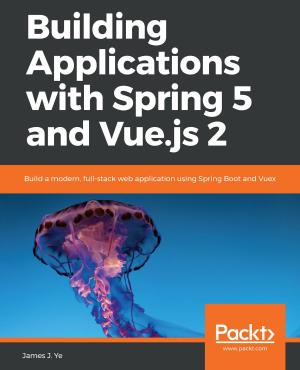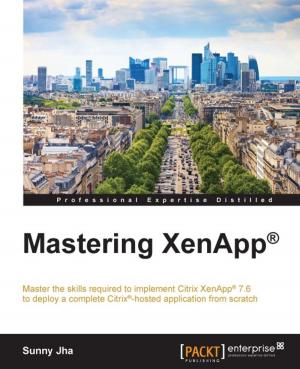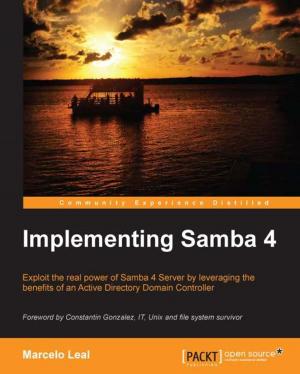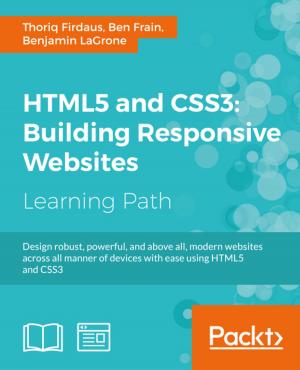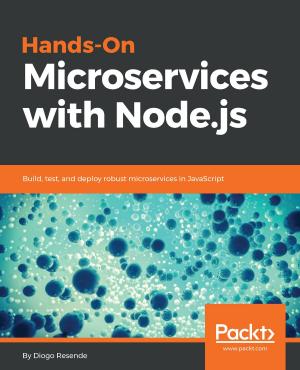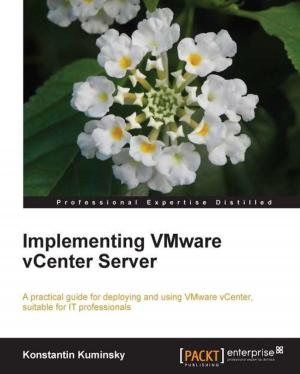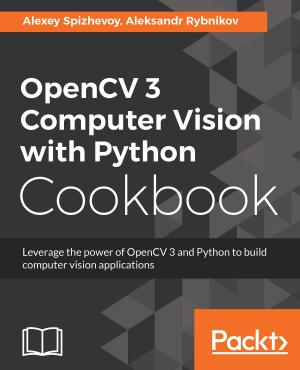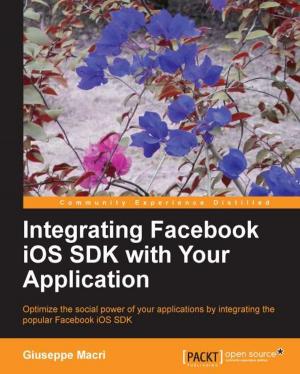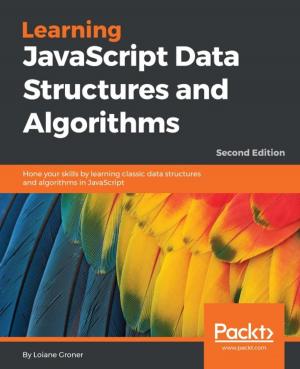Getting Started with PowerShell
Nonfiction, Computers, Operating Systems, NT, Networking & Communications, Internet| Author: | Michael Shepard | ISBN: | 9781785284908 |
| Publisher: | Packt Publishing | Publication: | August 27, 2015 |
| Imprint: | Packt Publishing | Language: | English |
| Author: | Michael Shepard |
| ISBN: | 9781785284908 |
| Publisher: | Packt Publishing |
| Publication: | August 27, 2015 |
| Imprint: | Packt Publishing |
| Language: | English |
Learn the fundamentals of PowerShell to build reusable scripts and functions to automate administrative tasks with Windows
About This Book
- Harness the capabilities of the PowerShell system to get started quickly with server automation
- Learn to package commands into a reusable script and add control structures and parameters to make them flexible
- Get to grips with cmdlets that allow you to perform administration tasks efficiently
Who This Book Is For
This book is intended for Windows administrators or DevOps users who need to use PowerShell to automate tasks. Whether you know nothing about PowerShell or know just enough to get by, this guide will give you what you need to go to take your scripting to the next level.
What You Will Learn
- Learn to verify your installed version of PowerShell, upgrade it, and start a PowerShell session using the ISE
- Discover PowerShell commands and cmdlets and understand PowerShell formatting
- Use the PowerShell help system to understand what particular cmdlets do
- Utilise the pipeline to perform typical data manipulation
- Package your code in scripts, functions, and modules
- Solve common problems using basic file input/output functions
- Find system information with WMI and CIM
- Automate IIS functionality and manage it using the WebAdministration module
In Detail
Windows PowerShell is a task-based command-line shell and scripting language designed specifically for system administration. Built on the .NET Framework, Windows PowerShell helps IT professionals and power users control and automate the administration of the Windows operating system and applications that run on Windows.
PowerShell is great for batch importing or deleting large sets of user accounts and will let you collect a massive amount of detailed system information in bulk via WMI (Windows Management Instrumentation).
Getting Started with PowerShell is designed to help you get up and running with PowerShell, taking you from the basics of installation, to writing scripts and web server automation. This book, as an introduction to the central topics of PowerShell, covers finding and understanding PowerShell commands and packaging code for reusability, right through to a practical example of automating IIS. It also includes topics such as installation and setup, creating scripts, automating tasks, and using Powershell to access data stores, registry, and file systems.
You will explore the PowerShell environment and discover how to use cmdlets, functions, and scripts to automate Windows systems. Along the way, you will learn to perform data manipulation and solve common problems using basic file input/output functions.
By the end of this book, you will be familiar with PowerShell and be able to utilize the lessons learned from the book to automate your servers.
Style and approach
A practical learning guide, complete with plenty of activities, examples and screenshots.
Learn the fundamentals of PowerShell to build reusable scripts and functions to automate administrative tasks with Windows
About This Book
- Harness the capabilities of the PowerShell system to get started quickly with server automation
- Learn to package commands into a reusable script and add control structures and parameters to make them flexible
- Get to grips with cmdlets that allow you to perform administration tasks efficiently
Who This Book Is For
This book is intended for Windows administrators or DevOps users who need to use PowerShell to automate tasks. Whether you know nothing about PowerShell or know just enough to get by, this guide will give you what you need to go to take your scripting to the next level.
What You Will Learn
- Learn to verify your installed version of PowerShell, upgrade it, and start a PowerShell session using the ISE
- Discover PowerShell commands and cmdlets and understand PowerShell formatting
- Use the PowerShell help system to understand what particular cmdlets do
- Utilise the pipeline to perform typical data manipulation
- Package your code in scripts, functions, and modules
- Solve common problems using basic file input/output functions
- Find system information with WMI and CIM
- Automate IIS functionality and manage it using the WebAdministration module
In Detail
Windows PowerShell is a task-based command-line shell and scripting language designed specifically for system administration. Built on the .NET Framework, Windows PowerShell helps IT professionals and power users control and automate the administration of the Windows operating system and applications that run on Windows.
PowerShell is great for batch importing or deleting large sets of user accounts and will let you collect a massive amount of detailed system information in bulk via WMI (Windows Management Instrumentation).
Getting Started with PowerShell is designed to help you get up and running with PowerShell, taking you from the basics of installation, to writing scripts and web server automation. This book, as an introduction to the central topics of PowerShell, covers finding and understanding PowerShell commands and packaging code for reusability, right through to a practical example of automating IIS. It also includes topics such as installation and setup, creating scripts, automating tasks, and using Powershell to access data stores, registry, and file systems.
You will explore the PowerShell environment and discover how to use cmdlets, functions, and scripts to automate Windows systems. Along the way, you will learn to perform data manipulation and solve common problems using basic file input/output functions.
By the end of this book, you will be familiar with PowerShell and be able to utilize the lessons learned from the book to automate your servers.
Style and approach
A practical learning guide, complete with plenty of activities, examples and screenshots.